Enable extra import add-ons
Before making these changes, be sure to take a snapshot and a backup of your Dradis instance.
Dradis gives you several options to import custom vulnerabilities into your projects. By default, your instance of Dradis will ship with the IssueLibrary installed.
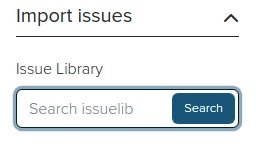
If needed, you can also enable the MediaWiki import add-on.
Edit file
/opt/dradispro/dradispro/current/Gemfile-
Add the following around line #264 (to the Import section):
gem 'dradis-mediawiki', github: 'dradis/dradis-mediawiki'
-
Run the following in the console as dradispro:
$ cd /opt/dradispro/dradispro/current/
$ RAILS_ENV=production bundle install --no-cache
$ god restart dradispro-puma
Now, the additional import field will be listed under Import issues.
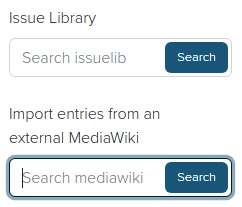
Reminder: local changes will be overwritten the next time you upgrade. If you make any local changes, make sure to re-apply them every time you upgrade Dradis.
Great job, you reached the end of the guide! Have you read all of them?