Trend Analysis
Trend analysis helps you compare 2 or more projects so you can easily visualize the trends or the differences between them.
To start comparing:
Click + Trend analysis in the right hand sidebar
-
Select the projects you want to compare from the list. Use the filter bar to narrow the list of results. Then, click Compare!
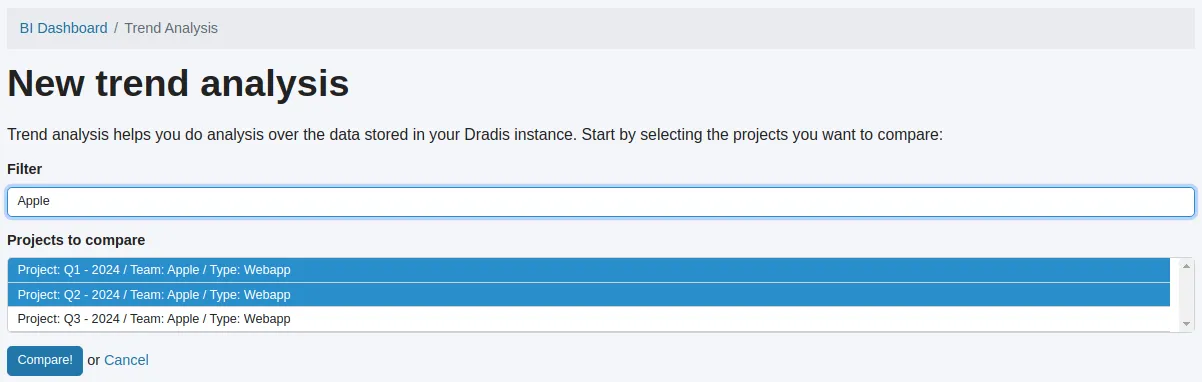
-
Check out the results! The comparison will be presented in the following sections:
- A graph based on the tags of the Issues
- The project analysis table that shows the counts of the Issues based on the tags
- Issue analysis showing which Issues affect which Nodes in which project
- Node analysis showing how many Issues (by tag) are associated with each Node
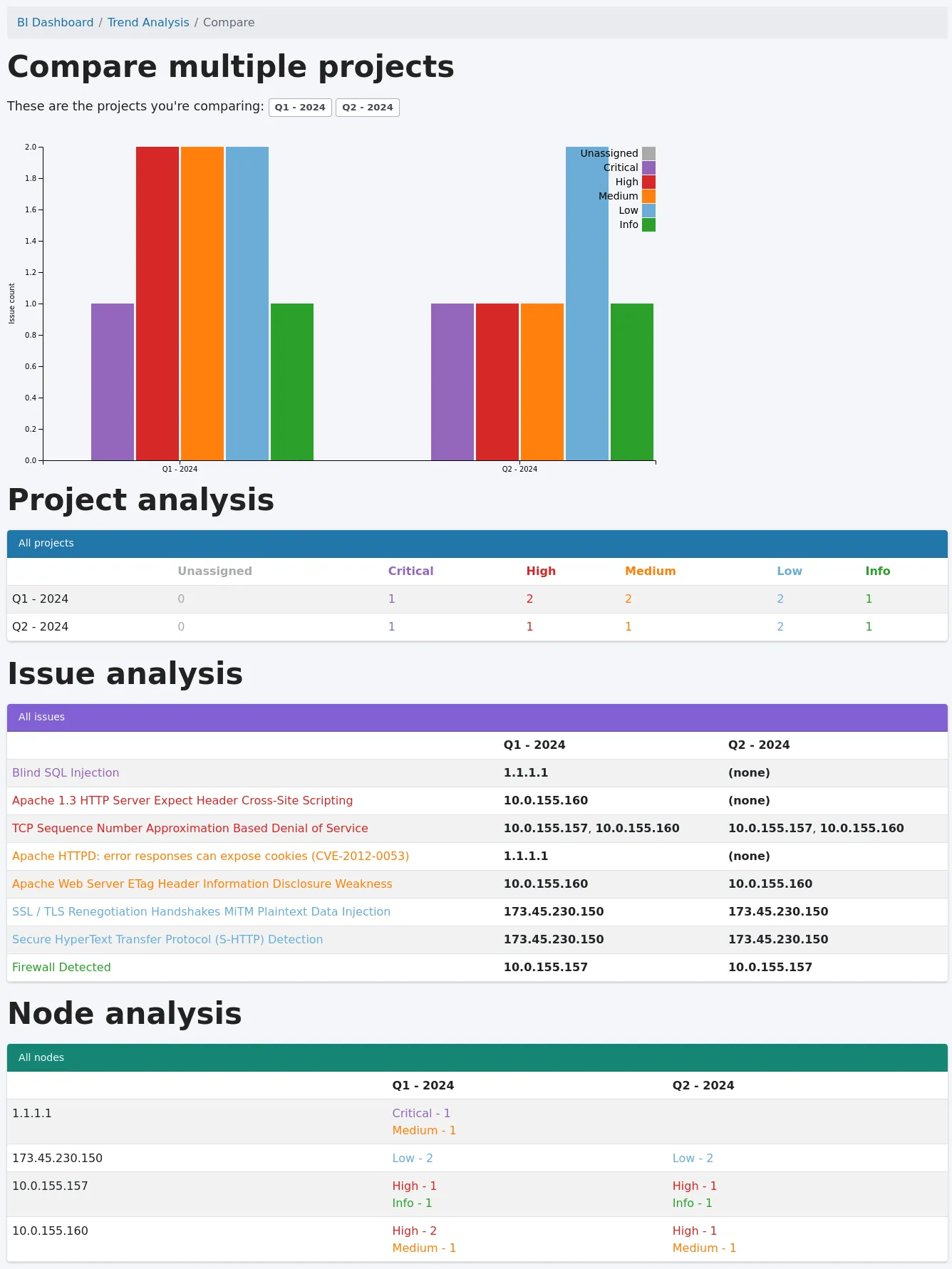
Great job, you reached the end of the guide! Have you read all of them?