System Settings
Manage system-wide settings for your Dradis Pro instance on the Settings page. Remember, in order to access or change any of these settings, you must first sign in as Administrator.
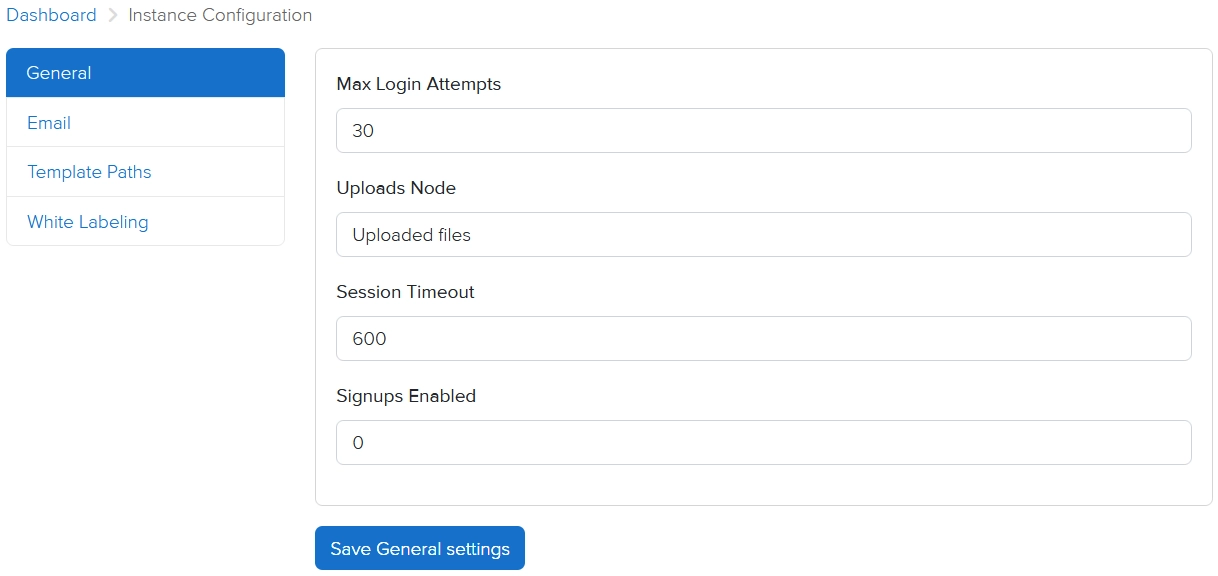
| Name | Category | Description |
|---|---|---|
| Max Login Attempts | General | Check out the Set maximum login attempts page of this guide that explains how to set the maximum number of login attempts that a user has before being locked out of Dradis. |
| Uploads Node | General | The name given to the node used to store uploaded files in each project. |
| Session Timeout | General | Check out the Increase session timeout period page of this guide that explains how to set the timeout period for Dradis users. |
| Signups Enabled | General | Check out the Enabling / Disabling Sign Ups page of this guide that explains how manage sign ups on your Dradis Pro instance. |
| Mail Host | The internal host name of the Dradis box, used for creating URLs in emails sent from the app. | |
| Methodologies | Template Paths | The folder where Methodology templates are stored. |
| Notes | Template Paths | The folder where Note templates are stored. |
| Plugins | Template Paths | The folder where Mappings Manager templates are stored. |
| Projects | Template Paths | The folder where Project Templates are stored. |
| Reports | Template Paths | The folder where Report templates are stored. |
| Logo file | White Labeling | Check out the Whitelabeling guide for more details on whitelabeling experience for contributors. |
| Primary brand color | White Labeling | Check out the Whitelabeling guide for more details on whitelabeling experience for contributors. |
Next help article: White labeling Dradis →