Use the Mappings Manager to get all of your scanning tools speaking the same language; the language of your custom report template. That way, all of the findings in your project will be imported using the same field names and ready to export into your custom report template.
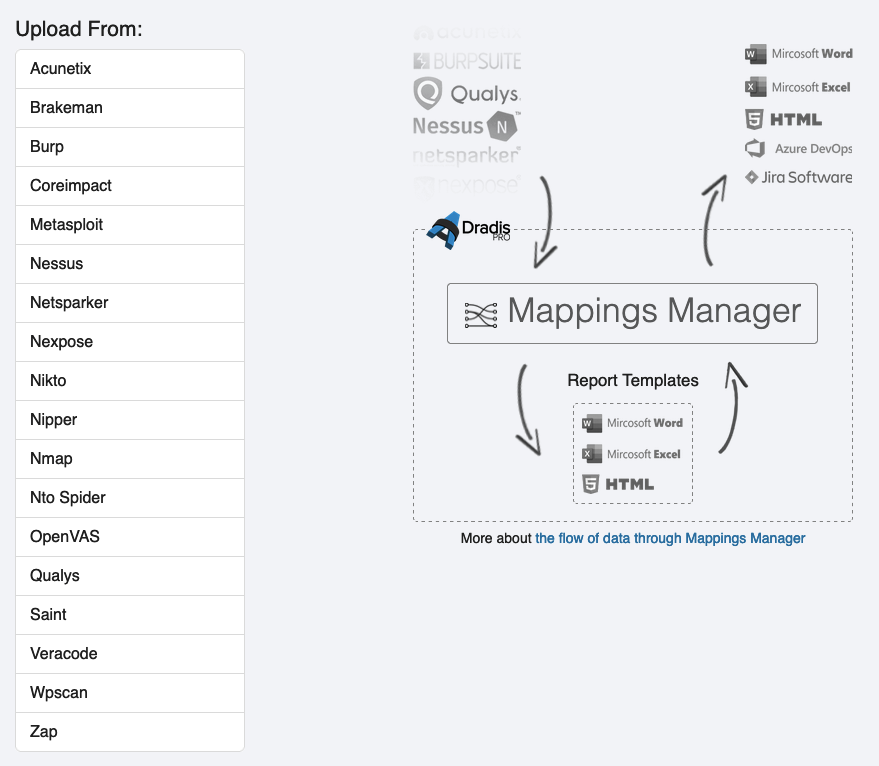
With the customizable CSV uploader, CSV files from any source can be parsed into the formatting you want for your custom report template. Scanning tool output, your own CSVs, and manual findings can all be combined in a consistent format for your reports.
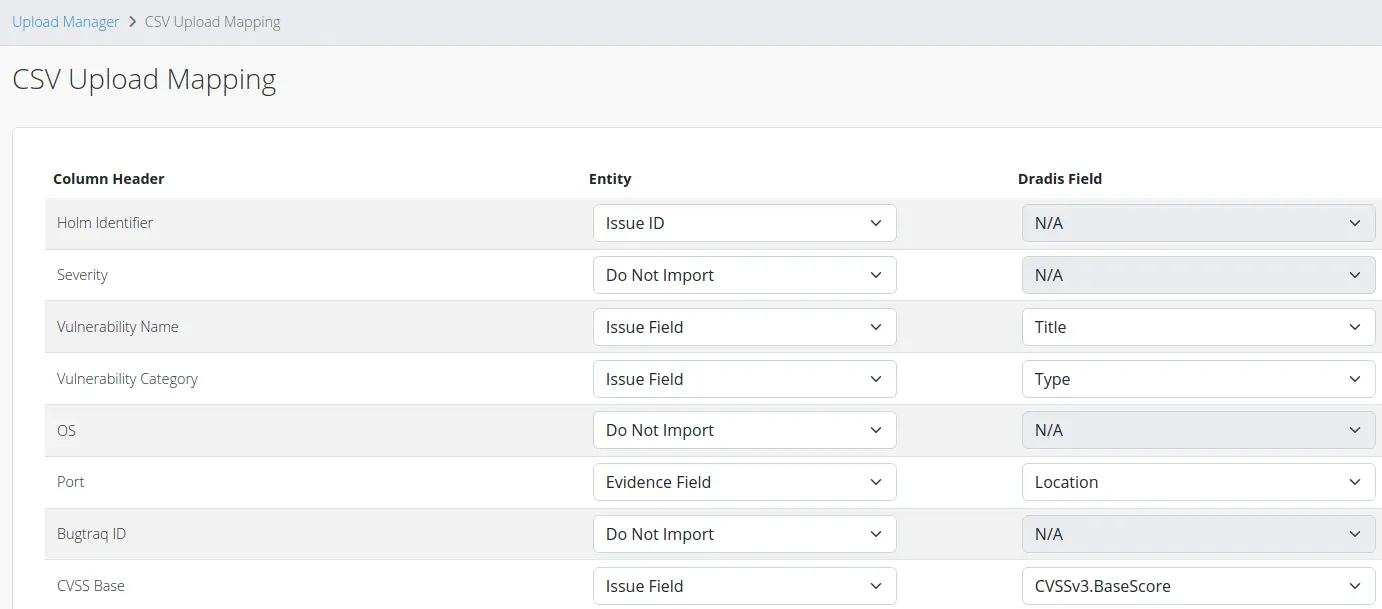
Add additional findings from your IssueLibrary or by creating them manually. They'll be in the same format as your uploaded findings and ready to export into your custom report template.
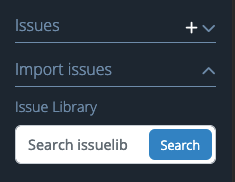
These features together ensure that all your findings and evidence can keep a consistent layout and design, regardless of source. You can even use the IssueLibrary with the Rules Engine to substitute your own custom finding descriptions for those provided by scanning tools.
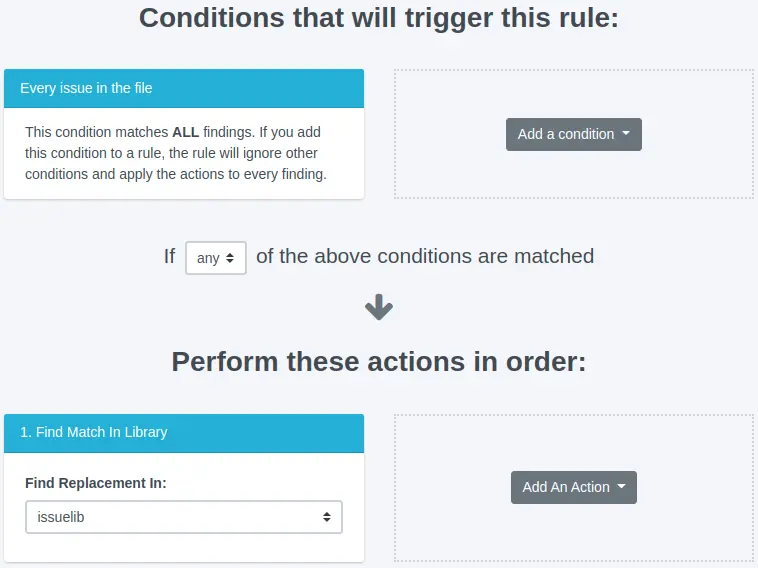
Work with our team to convert your custom report template to a Dradis report template. Then, export all of your findings to a single report template in a consistent format.
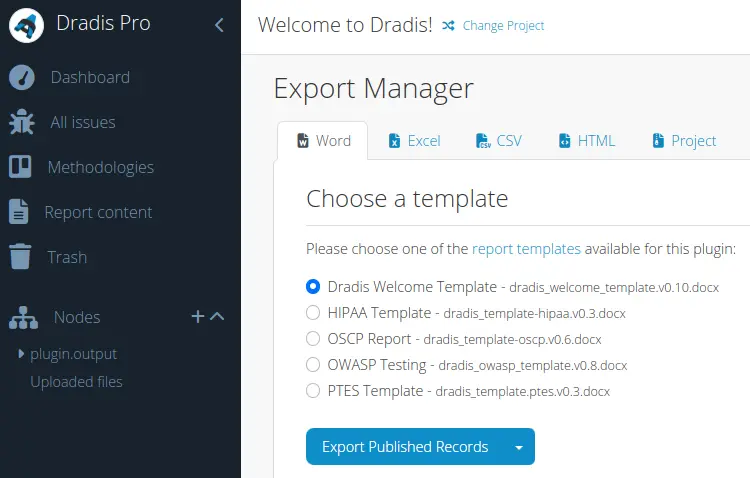
Your email is kept private. We don't do the spam thing.