The Mappings Manager lets you configure how data from output from tools like Nessus, Burp, and Qualys is parsed when uploaded into Dradis. Pick your data source fields and destination fields, and the output will be imported into your Dradis projects in a standard format.
Mix and match tools that each have their own structures and data outputs, and map them to a standardised output that best matches your desired reporting structure.
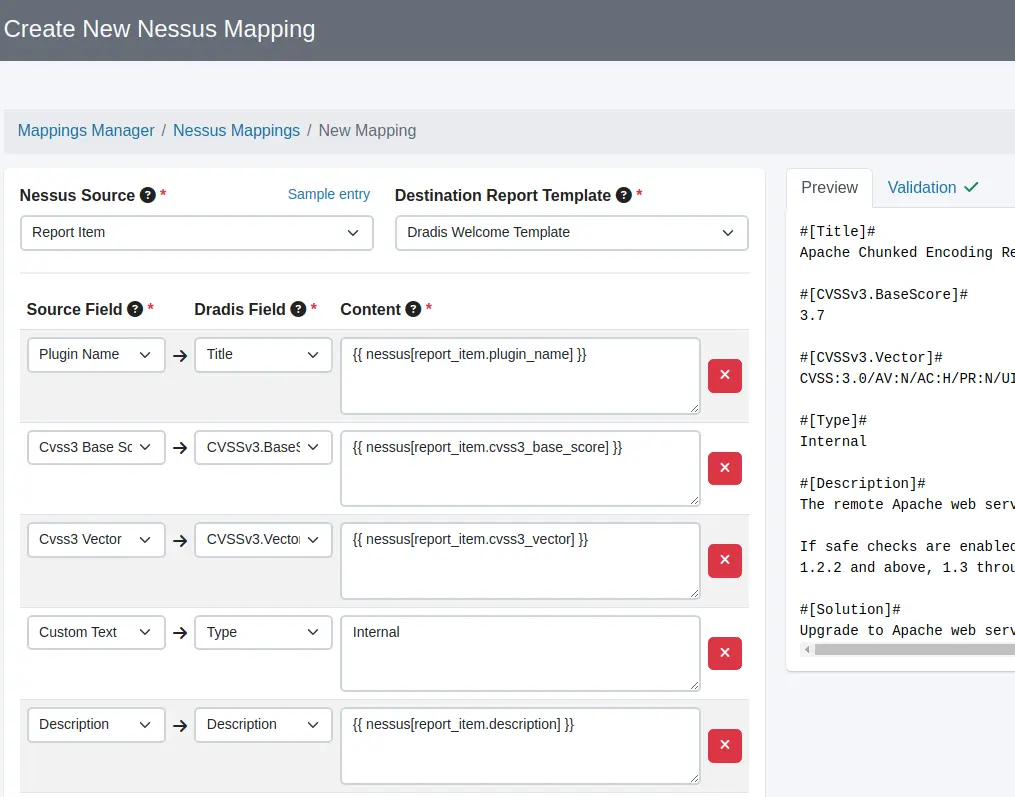
By standardising how source tool data is mapped to Dradis projects, you can ensure that you have a consistent output for your Word, Excel, and/or HTML reports, wherever your data originally came from.
Use the Rules Engine to further customise data from uploads after running through the Mappings Manager, then combine automated and manual testing in your reports for a consistent output in your ideal report.
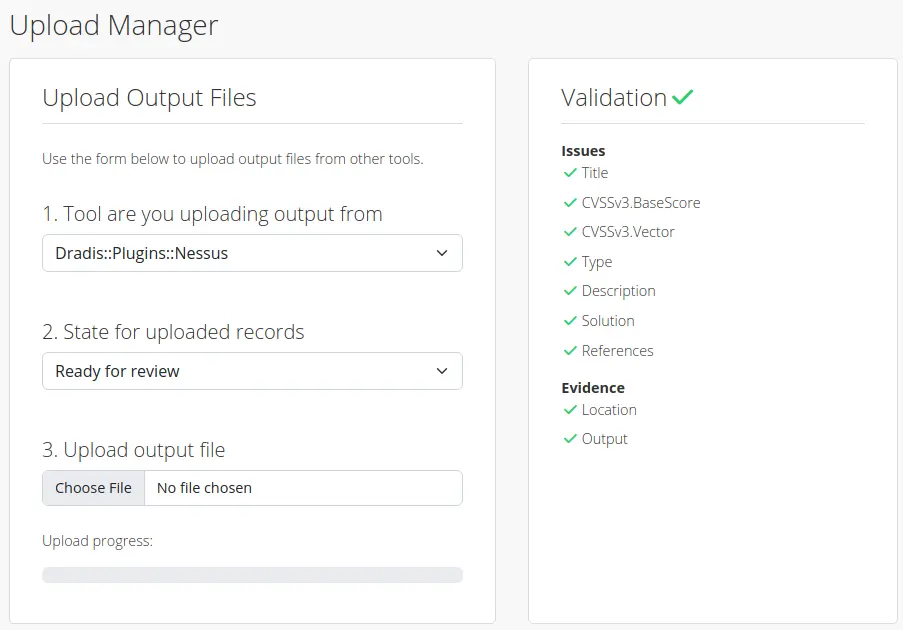
The Mappings Manager doesn't just let you configure the flow of data into your projects. It also lets you customise the flow of data out of projects into ticketing systems!
Set your preferred source fields and destinations fields to work with tools like Jira, Azure DevOps, or ServiceNow, and you can standardise how your Dradis vulnerability reporting shows up in your ticketing system. Tickets are synced in both directions, so any future changes to tickets in your remediation platform will show up in their associated Dradis items as well!
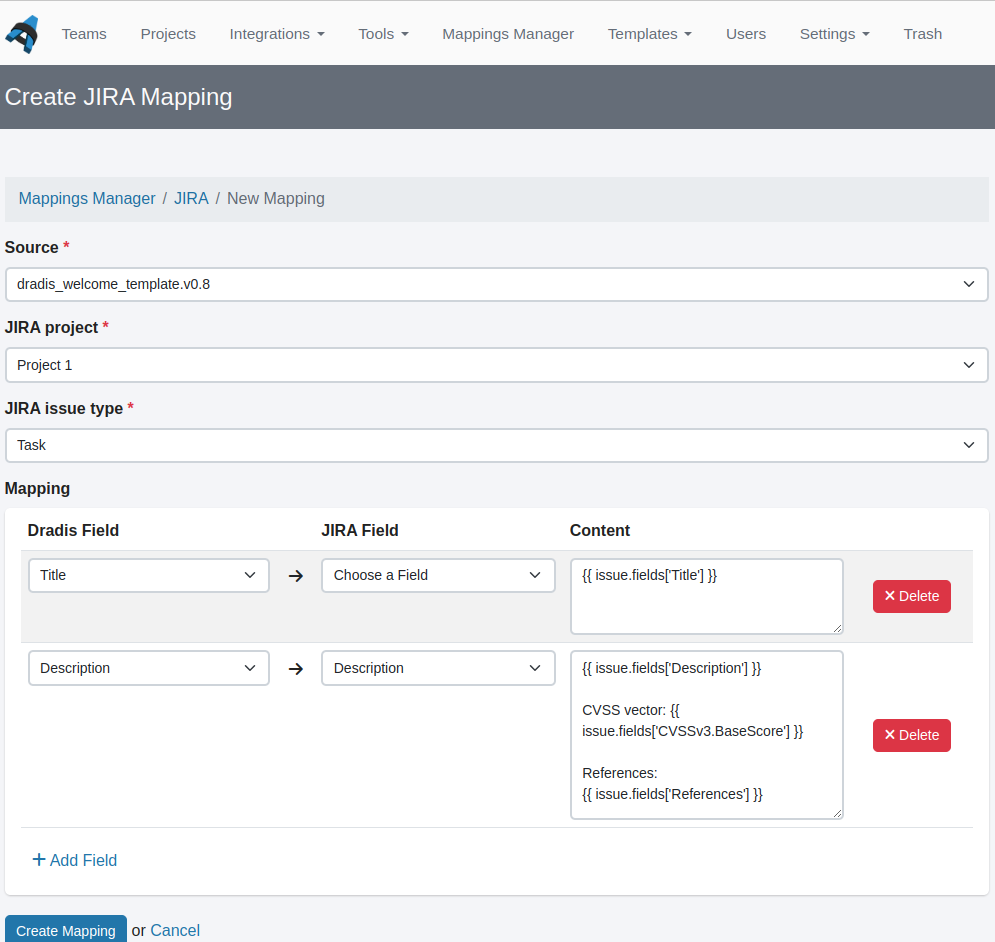
Your email is kept private. We don't do the spam thing.