Add attachments
Upload and store any type of file as an attachment including:
- Client SSL and VPN certificates you may need for testing.
- Files you download from the environment (e.g. configuration review, path traversal bug, etc.).
- Statement of Work and scoping documents.
Upload attachments to your project for storage and sharing by navigating to a Node and clicking choose file under Attachments in the right hand sidebar. Select the file from your local system or drag and drop it into the Drop zone.
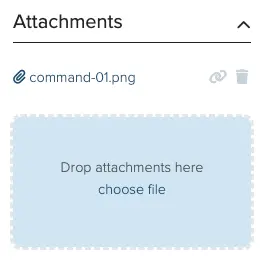
Add screenshots to your projects and reports
In the interest of keeping information organized, I'm going to have to ask you to open the Text styles and screenshots page of the Custom Word reports guide.
We want to ensure that the latest and most up-to-date information about each topic is in a single page.
Next help article: Tagging issues →