Working with Node properties
When you upload content from multiple scanners, you may notice that host properties are being defined in separate Notes, one from each plugin. This configuration makes it difficult to export the content into your report templates. On the other hand, if you use Node properties, each plugin can add details to the Node properties. This makes it quick and easy to combine host information from multiple plugins to export into your report templates.
Node properties are automatically defined, no Mappings Manager configuration needed! The following plugins automatically define Node properties:
- Metasploit
- Nexpose
- Nessus
- Nmap
The Node Properties can be viewed by clicking the Properties tab in a Node's view.
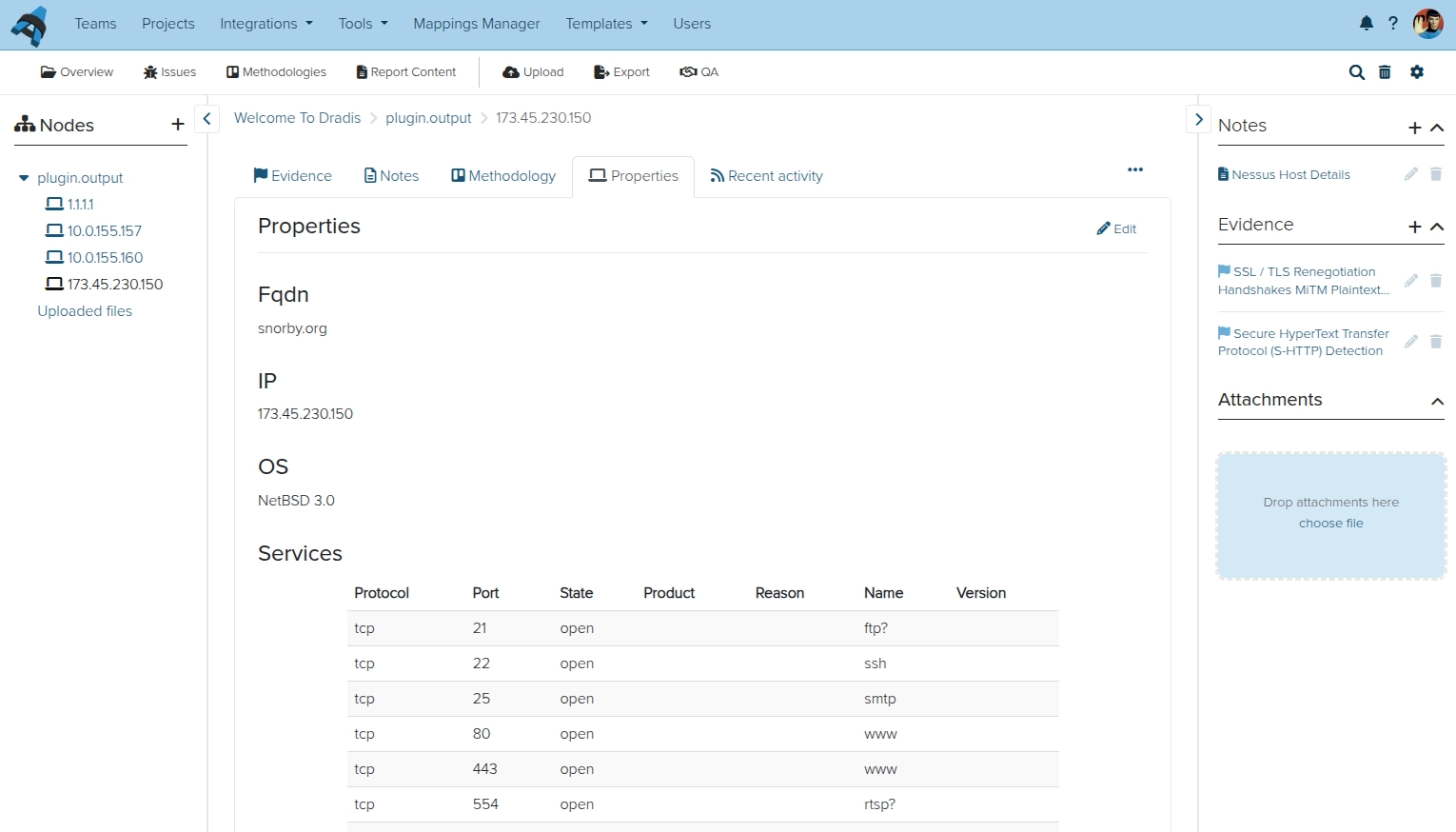
Node properties use JSON formatting, different than other fields within Dradis. To see how the properties are formatted and to manually edit them, just click Edit next to Properties.
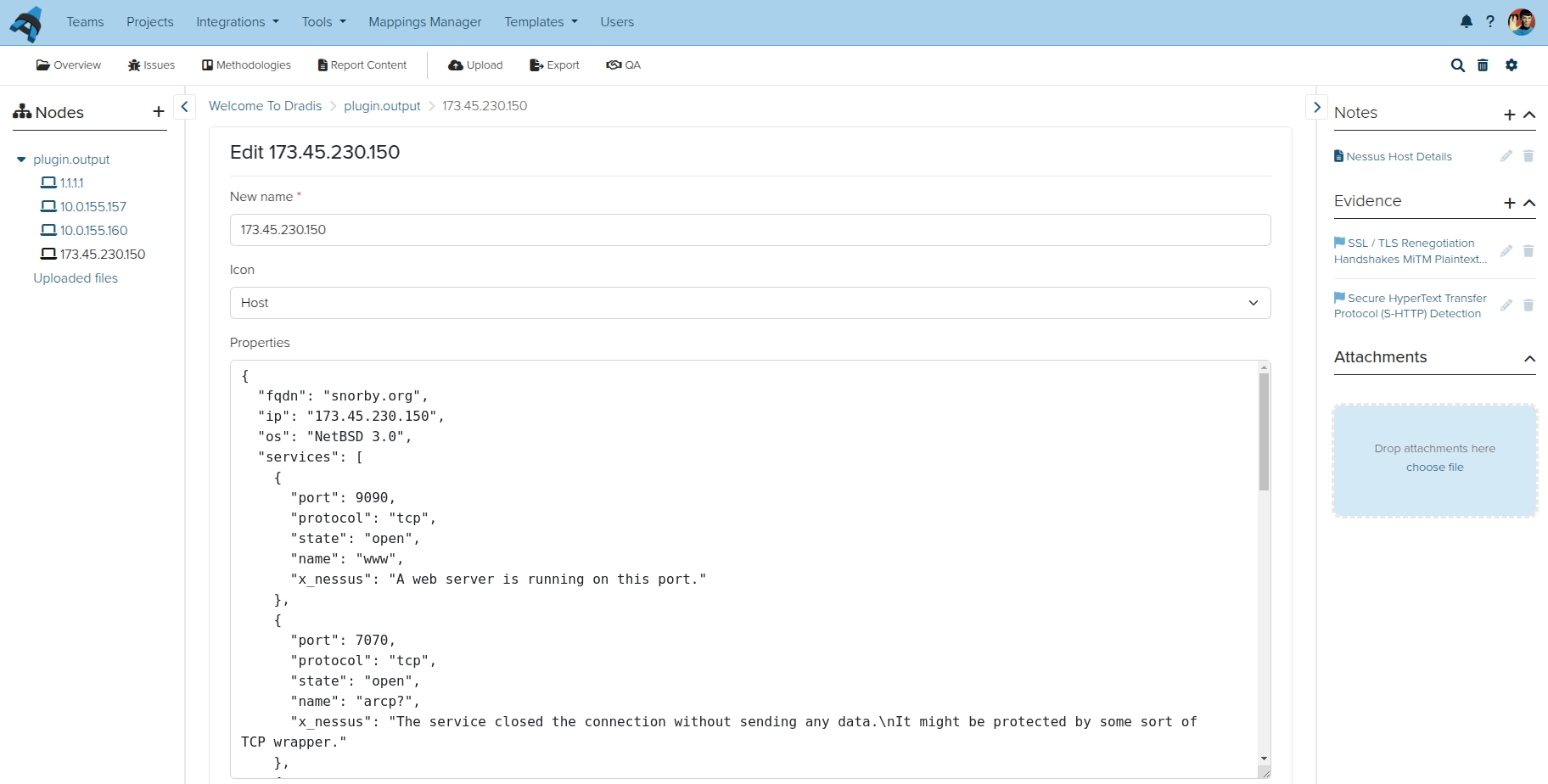
If you are working with a blank project or want to update your Node properties manually, click Edit next to Properties, then add the Node properties with the following syntax:
{
"property": "value"
}
Example:
{
"hostname": "snorby.org",
"mac": "00:A0:C9:14:C8:29"
}
For more information about how to use the Node properties in your report templates, check out the Node properties page of the Custom word reports guide.
Next help article: Working with notes →