Working with notes
Notes are blocks of text. Use them to store anything! Think URLs, credentials, ideas to look into, etc.
Notes are really just that, a place to store your thoughts, ideas, and other content that probably isn't going to be exported into your report template.
For more on exporting Notes and their counterparts, Content Blocks into your Word reports, please see the Custom Word Reports guide.
To create a Note:
Navigate to any Node in your project, or create one if one does not already exist.
-
Click + New Note to the right of Notes in the Node view. Then, select the correct Note Template from the dropdown that appears (if relevant).
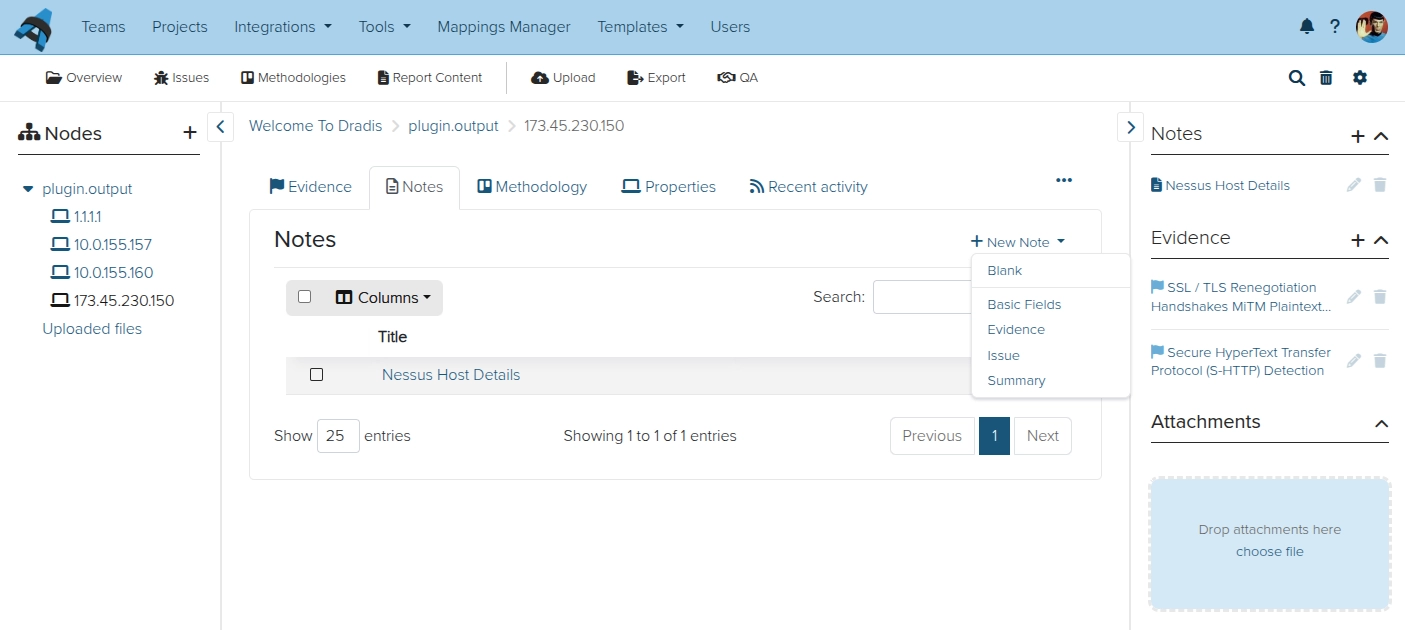
-
Fill in the fields! Jot down all the data you want to save within Dradis.
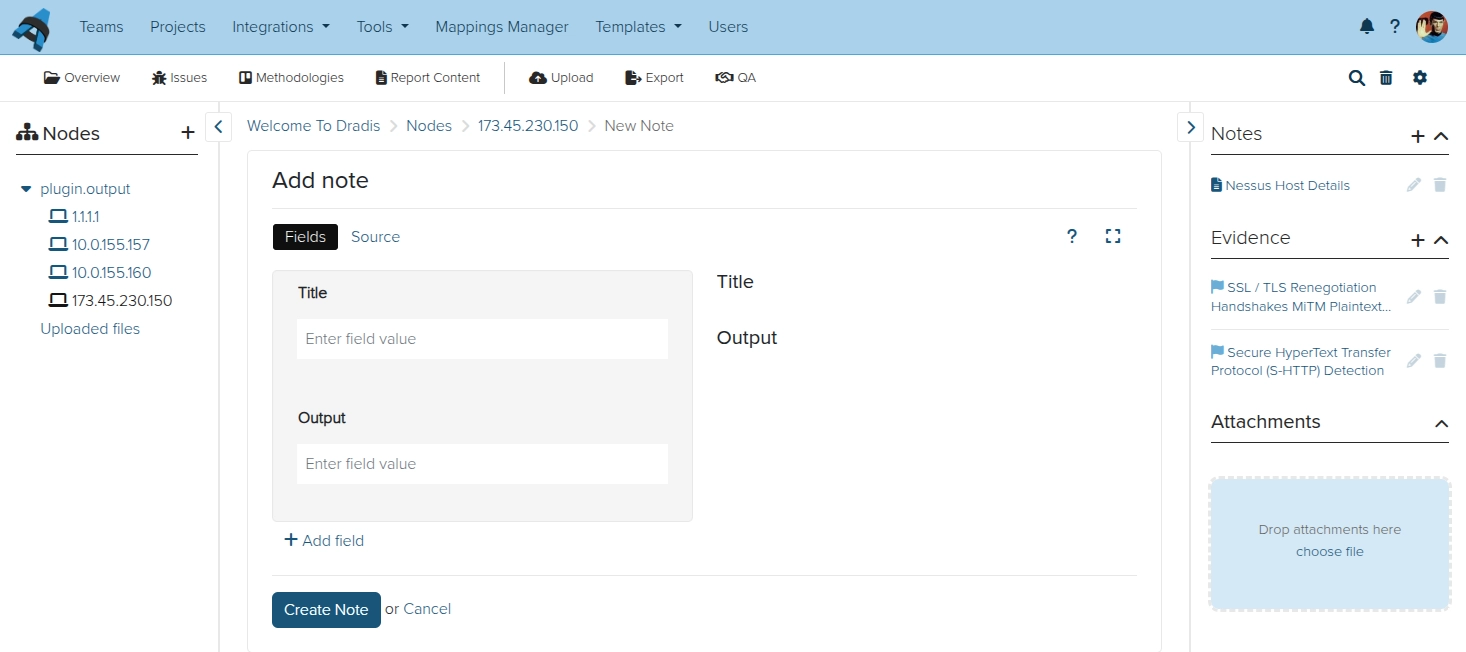
Dradis supports some but not all Textile markup in your content. For more information on the text styles we support and how to include screenshots in your report, please see the Text styles and screenshots page of the Custom Word Reports guide.
Next help article: The Report Content page →