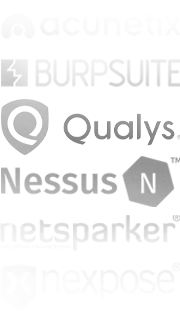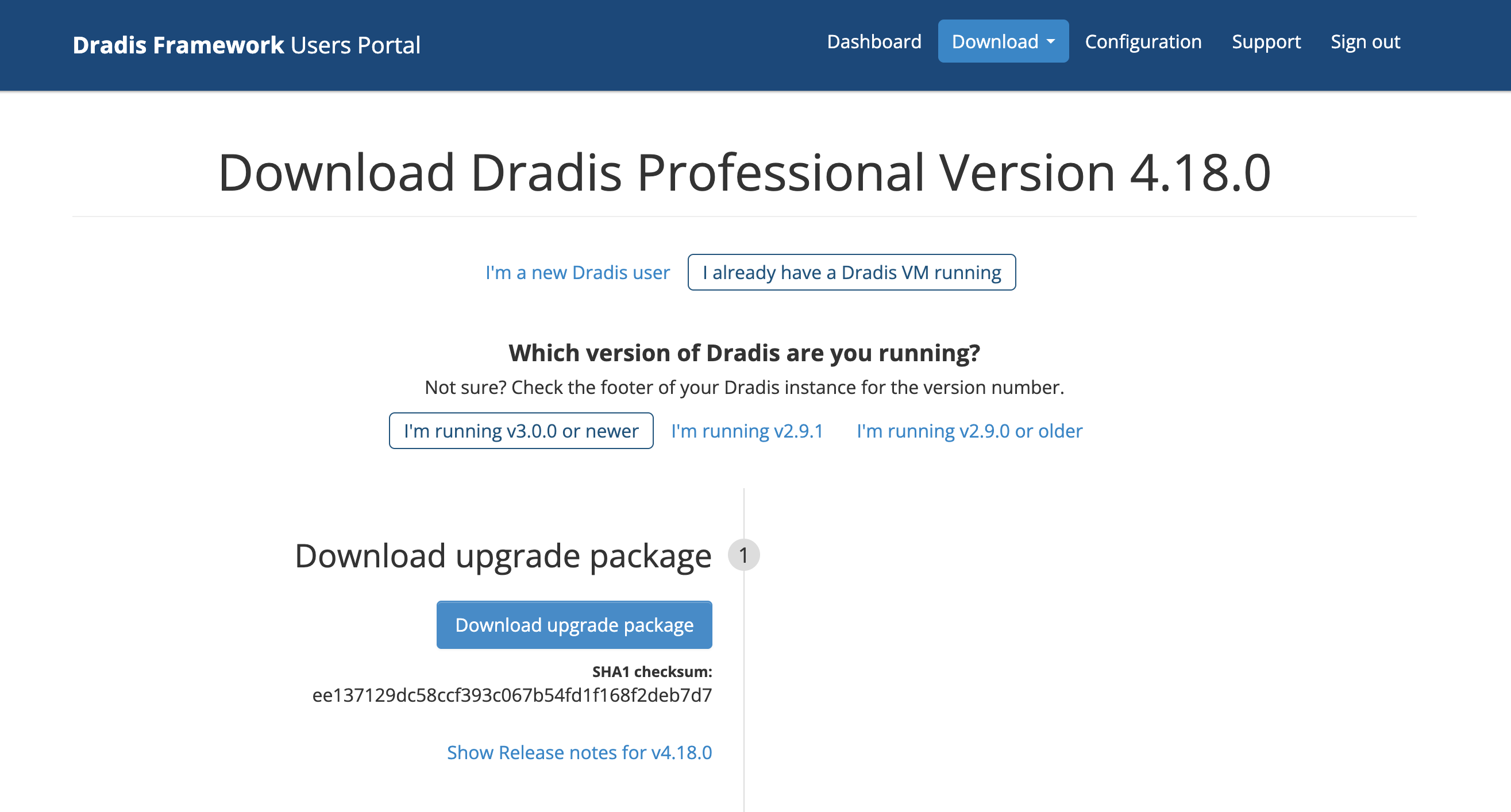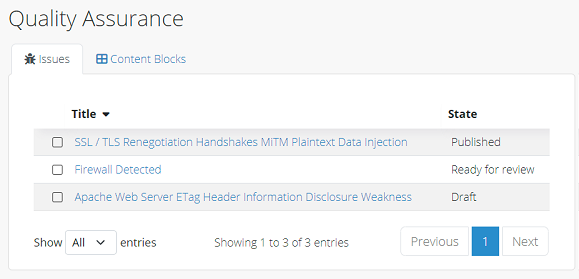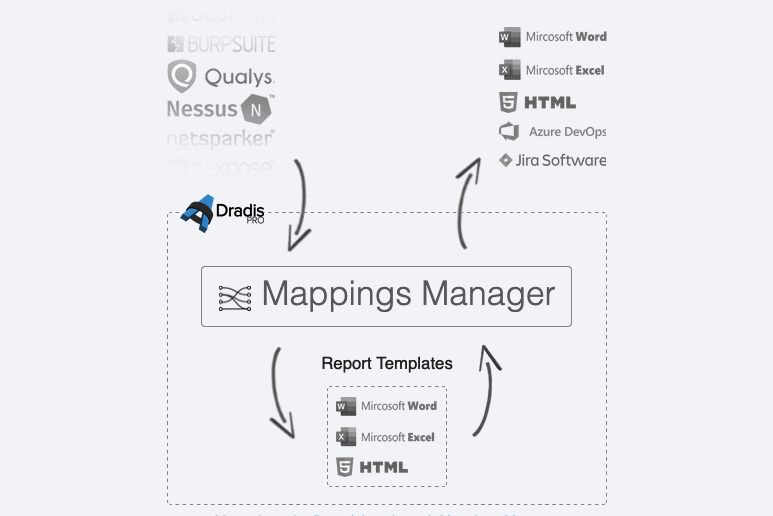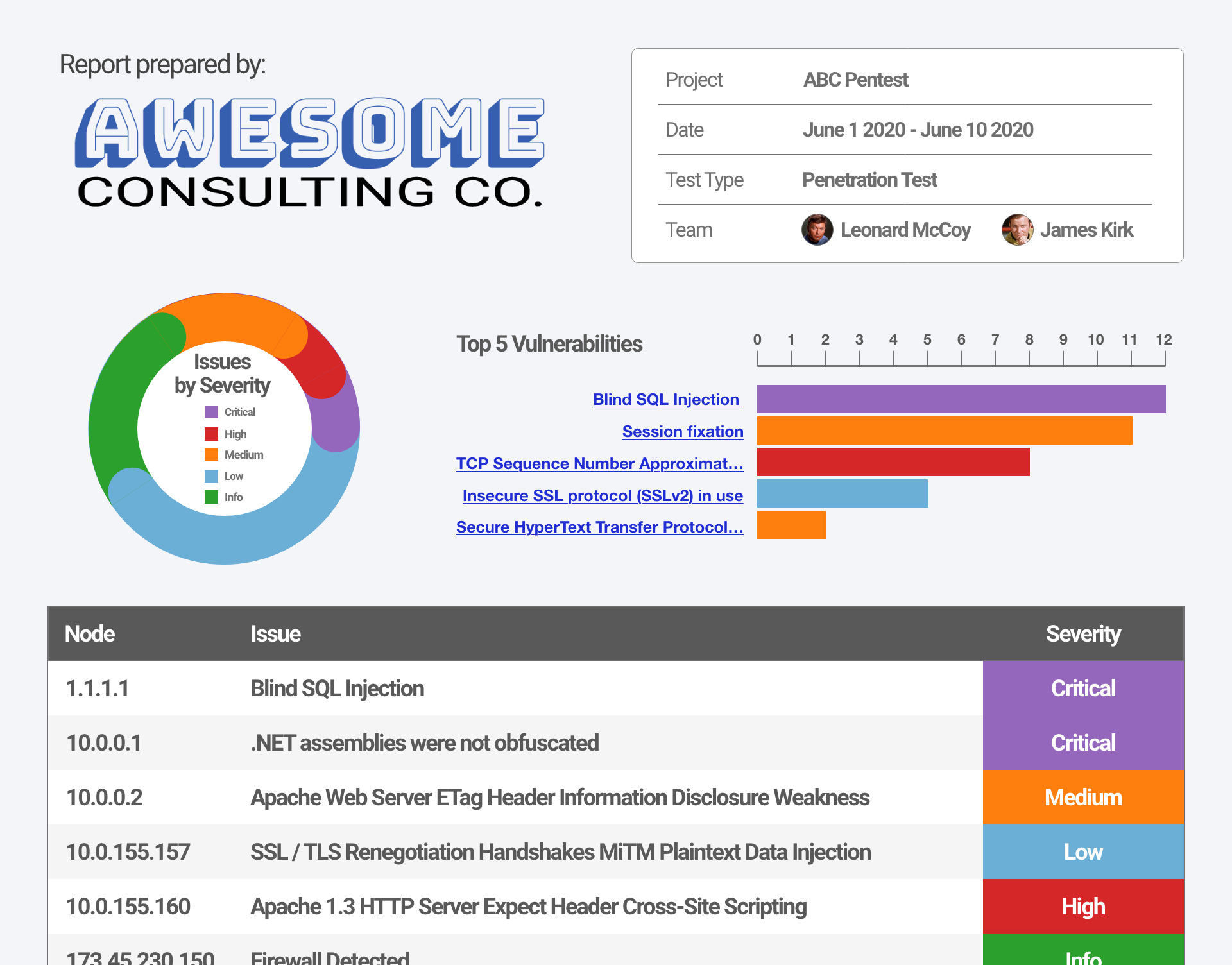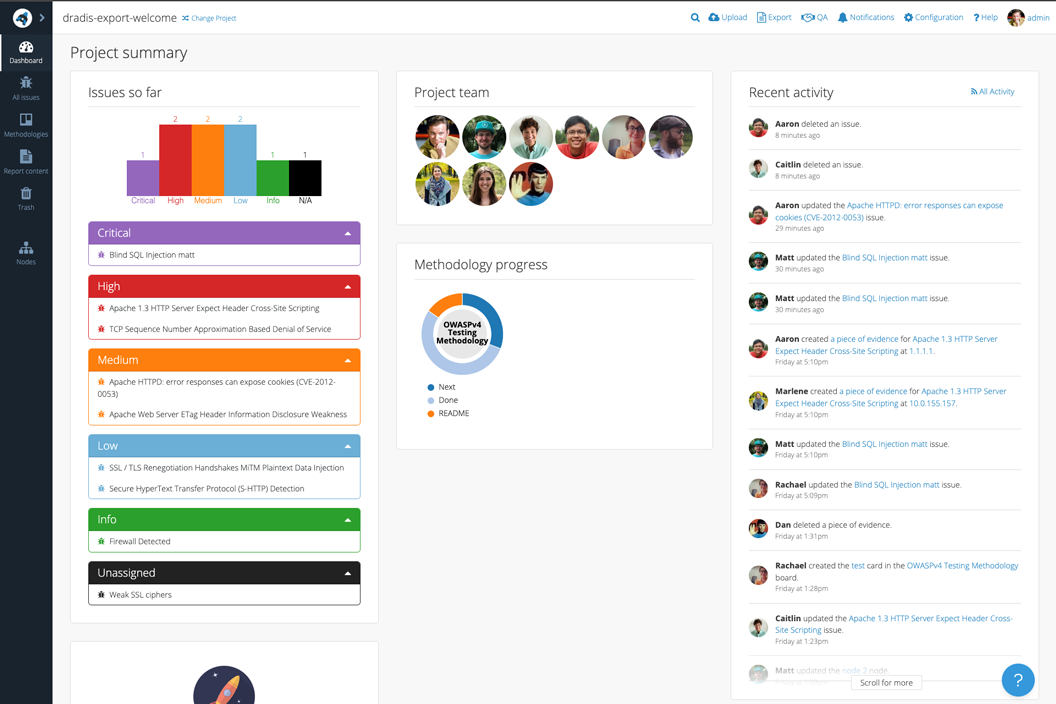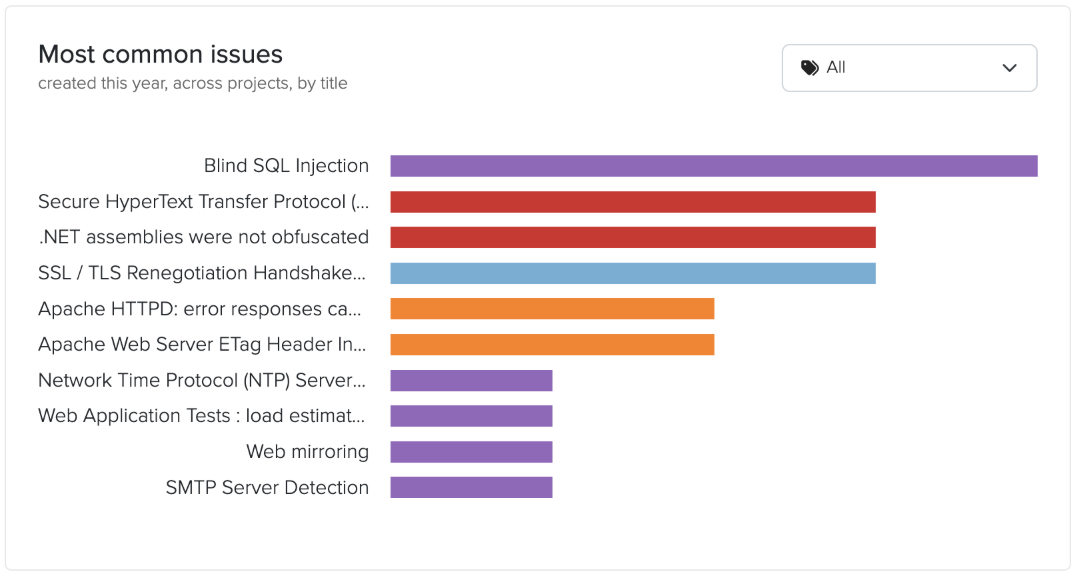Deliver more pentests without hiring more consultants - and no vendor risk
Self-hosted pentest management trusted by hundreds of cybersecurity consultancies for 19 years. Automate up to 90% of your reporting while keeping complete control over your data.



- Merge and deduplicate data from scanners
- Centralize team collaboration
- Ensure consistent output every time.