The Instance-wide Trash feature
Dradis lets you delete and recover projects and teams on an instance-wide basis. A team or project doesn't need to be gone forever just because you hit delete, or because you deleted the team with which a project was associated. You can go to the instance-wide Trash, filter the Trash contents to find the project you need to restore, and recover it with a single click.
To view deleted projects in your instance, click Trash in the main interface:
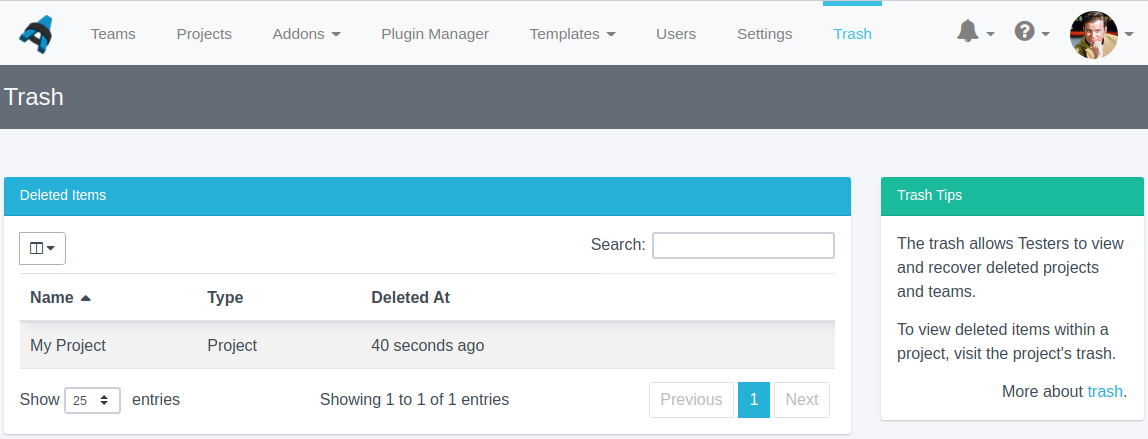
You will see all the deleted teams on your instance, and all the deleted projects you have had access to. This means that Admin-level users will see all deleted projects, while Author-level users will see any deleted projects that had been assigned to them or which they owned. More about user permissions here.
You can filter the content displayed using the search field. Enter keywords into the filter bar to find exactly the content that you need to restore.
To add the deleted team or project back into your instance, just click the Recover button to the right of the content. That's it! Your content has been recovered.
To permanently delete a team or project, click the Delete button. This cannot be undone!
Next help article: The Integration and Tool Manager →