Enabling or Disabling Sign Ups
Create or remove the ability for users to create new accounts on your Dradis Pro instance. All new Dradis Pro instances are configured by default with sign ups enabled.
If you haven't done so yet, now would be a good time to review the Managing Users section of this guide.
When signups are enabled, a Create New Account option appears on the sign-in page. Anyone with access to the Dradis Pro Instance can create a new Author account.
When sign ups are disabled, all new user accounts must be added manually by an Administrator.
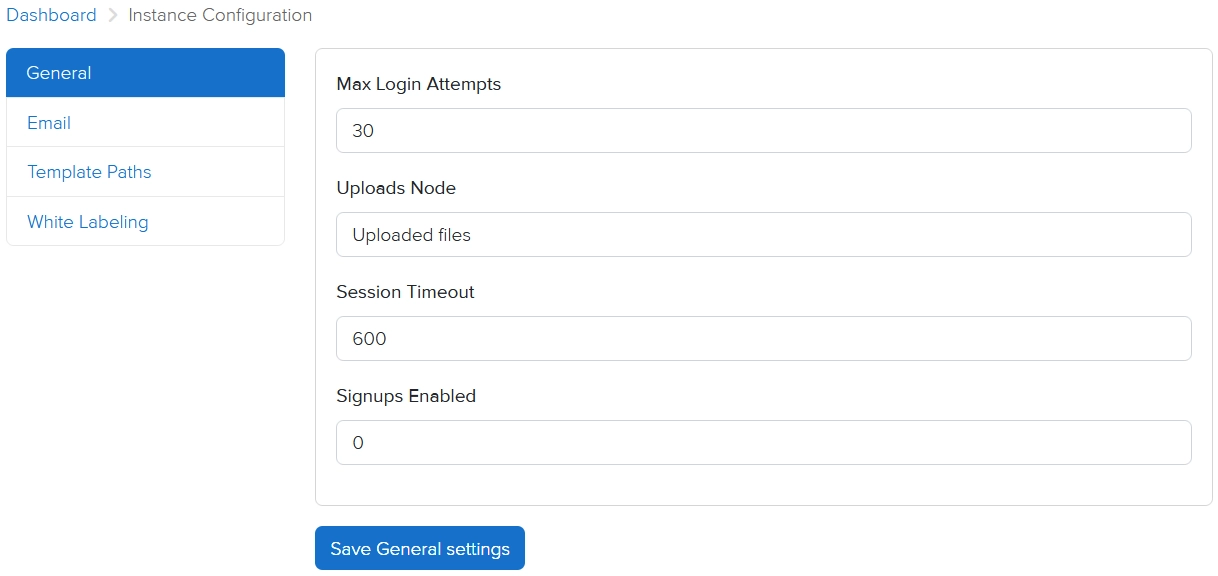
Enable Sign Ups
Allow users to create new accounts by:
- Sign in as Administrator.
- Navigate to Project Dashboard > Settings > Misc.
- Set the Signups Enabled field to 1.
- Click the Save General settings button to save your choice!

Disable Sign Ups
Remove the options for users to create new accounts by:
- Sign in as Administrator.
- Navigate to Project Dashboard > Settings > Misc.
- Set the Signups Enabled field equal to 0.
- Click the Save General settings button to save your choice!
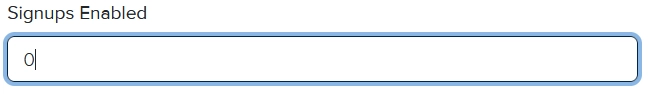
Next help article: Working with Teams →