Plan security assessments and monitor team progress all in one place from Dradis Pro. Project Scheduler shows team availability and project timelines to create smarter plans for you and your team. Admins can easily update timelines as resources change.
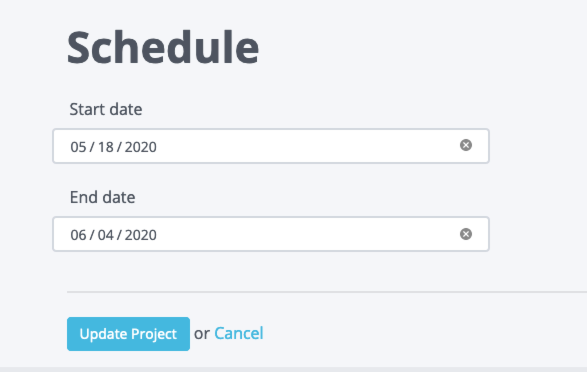
Gain an outlook of project deadlines and timing with the monthly view. Assign start and end dates to each project. Color-coded projects give you a quick visual of upcoming commitments. The team, project name, and timeframe update in real-time.

Sync your Dradis Project Scheduler calendar with your own calendar software, such as Outlook, Apple Calendar, Google Calendar, or Thunderbird. Dradis can sync directly with your software, or for instances with limited connectivity, you can download .ics files whenever you want to integrate your schedule with your preferred calendar.
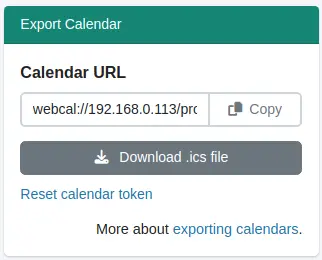
Role-specific access permissions show only the projects you are assigned or administrating on the calendar. The monthly view gives visibility to your workload, making it easier for you and testers to keep your eye on the finish line.
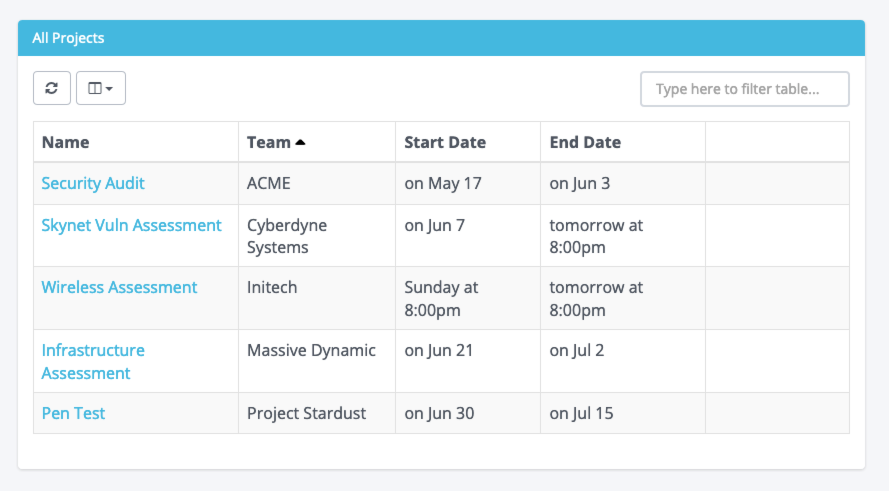
Everyone on the team knows the project goal and has everything they need at their fingertips. With Dradis, you have all project methodologies, tasks, communications, and findings in one place easily accessible from the schedule.
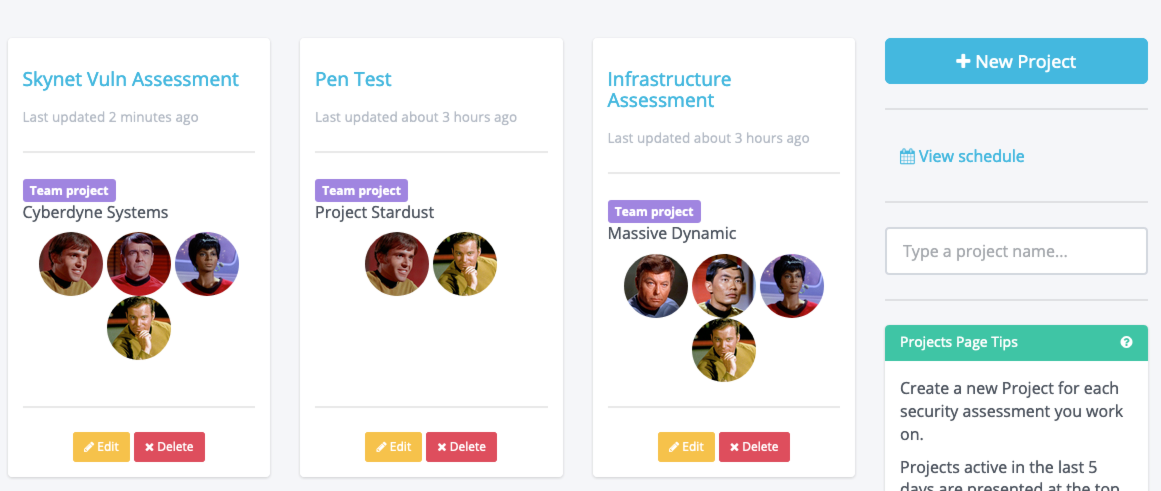
Know which project needs your attention now and get started without leaving Dradis. Jump directly into the project from the calendar view to get to work on the tasks that need your attention next.
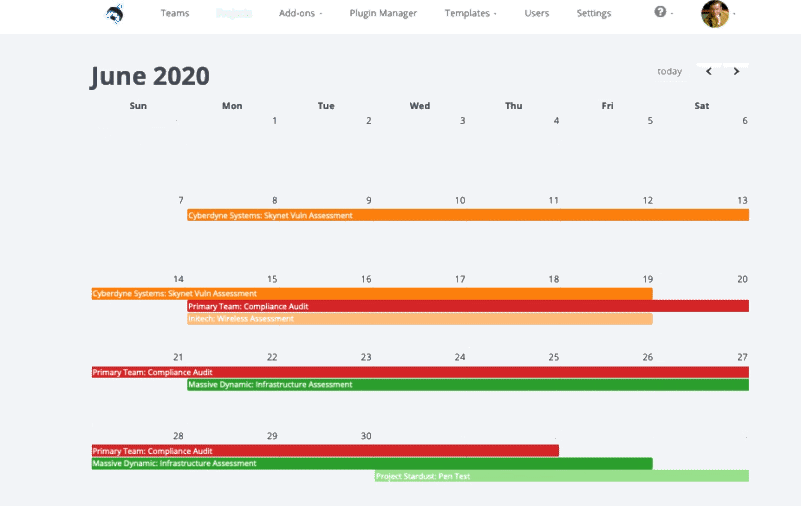
Your email is kept private. We don't do the spam thing.