It's impossible to create consistent, high-quality descriptions when you write them each time that same finding appears in a new project. Create and manage well written, actionable writeups for your most common findings. Then, reuse these consistent, up-to-date, and useful issue descriptions across projects and teams.
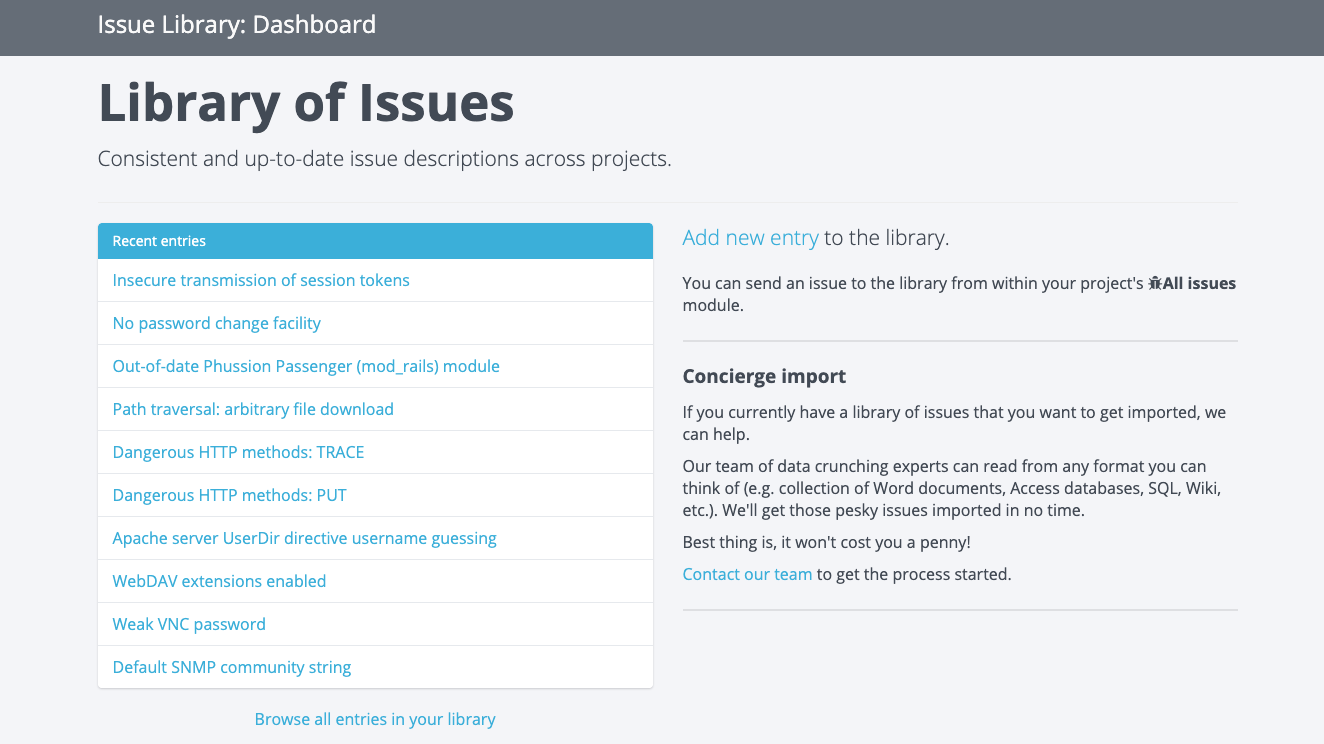
Everyone uses the same scanning tools that include the same descriptions. Automatically replace the default vendor description with your high-quality version. The Rules Engine swaps the stock issue details with yours. Quickly deduplicate the same finding from different scanners by mapping it to a single IssueLibrary entry.
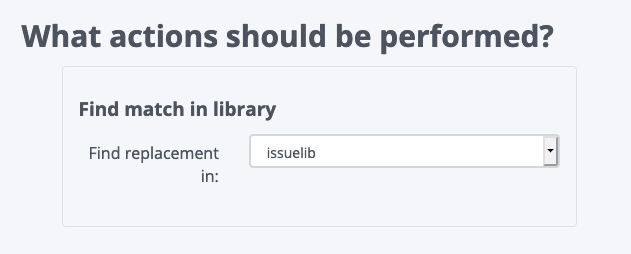
Working with a team and multiple projects make consistency a challenge. Ensure consistent, high-quality, and up-to-date vulnerability descriptions across projects with a collection of reusable descriptions. All team members work from the same well-managed, centralised collection inside Dradis without copy and paste.
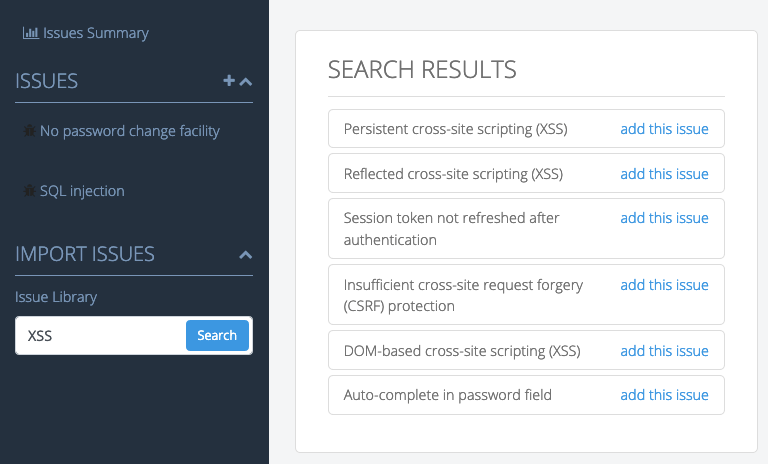
Stop copy & pasting issue descriptions from old reports. Copying findings from old reports is error-prone, risky, and only marginally faster than manually writing a new one. Which version has the most current information? You have to confirm you haven't included confidential information from a previous client. Finding the right file, reviewing it, and double checking it all cost time.
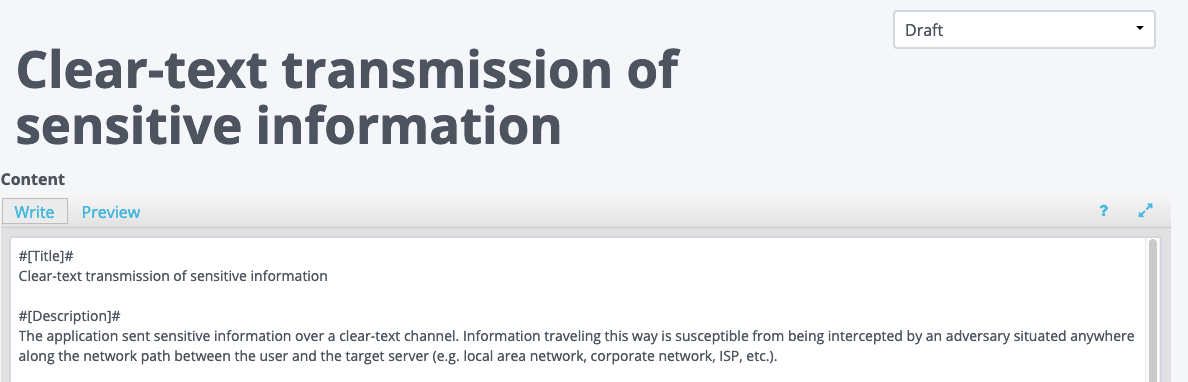
Create IssueLibrary entries from project findings or directly enter them into the Issue Library. Build an asset that grows over time when you map the most common findings saving your team dozens of reporting hours every month. You can kick-start your library with 60+ entries for the most common vulnerabilities - right out of the box.
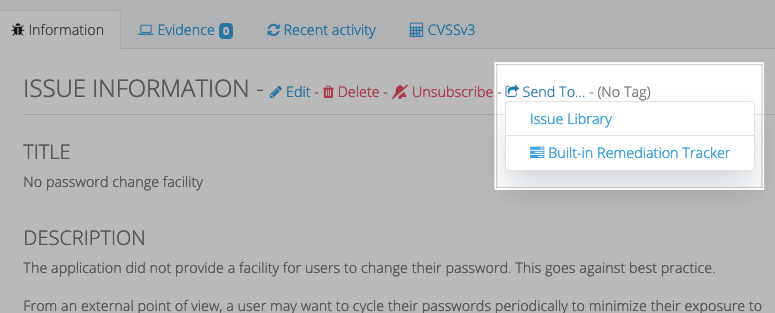
No problem - if you already have a library of issues that you want to get imported into Dradis Pro, we can help. Our team of data crunching experts will convert any format you can think of (e.g. collection of Word documents, Access databases, SQL, Wiki, etc.) in no time and no additional cost!
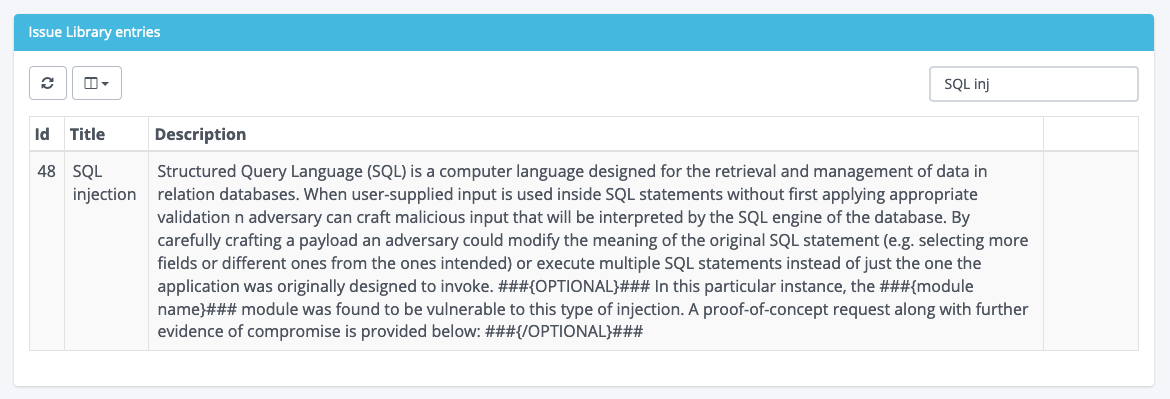
Your email is kept private. We don't do the spam thing.