Scheduler
Only members of your team assigned to the project can view and work on it.
For more on working with schedules, please check out the Scheduler guide.
Add a schedule to a project
For a new project
When creating a new project, you can set the start and end date for the project:
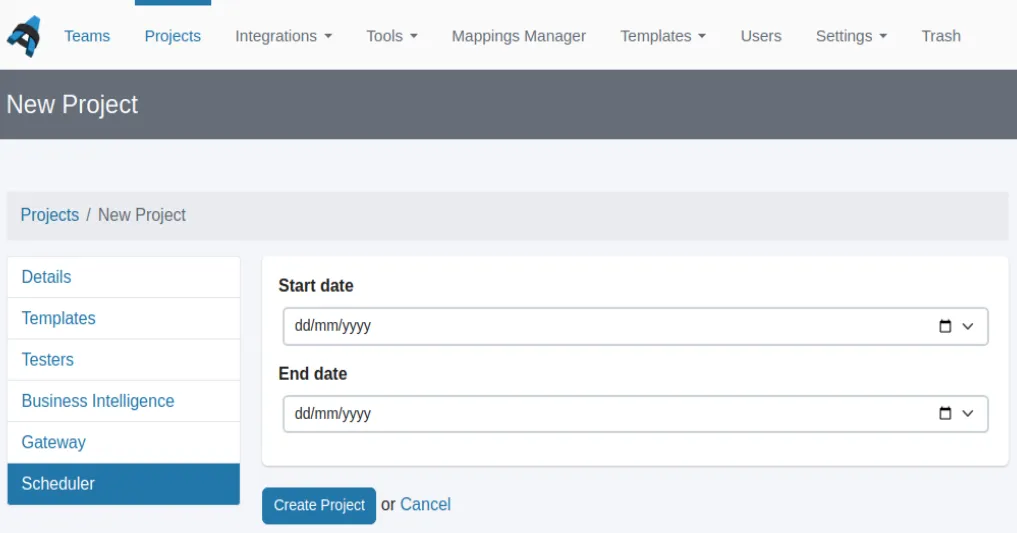
For an existing project
On the projects page, click on the Edit icon:
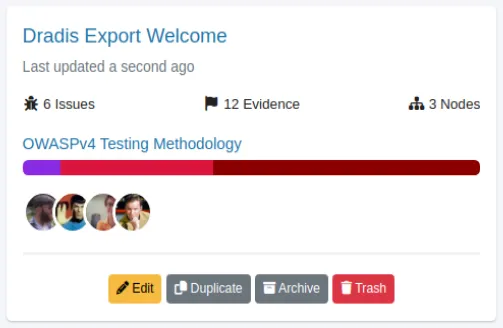
View the combined project schedule
From the Tools tab, click Project Scheduler:
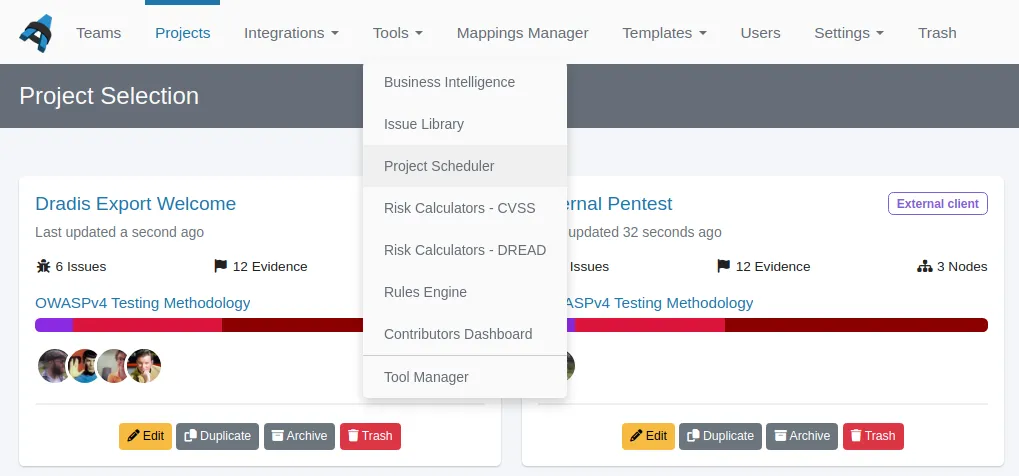
From there, you can see all your scheduled projects by month:
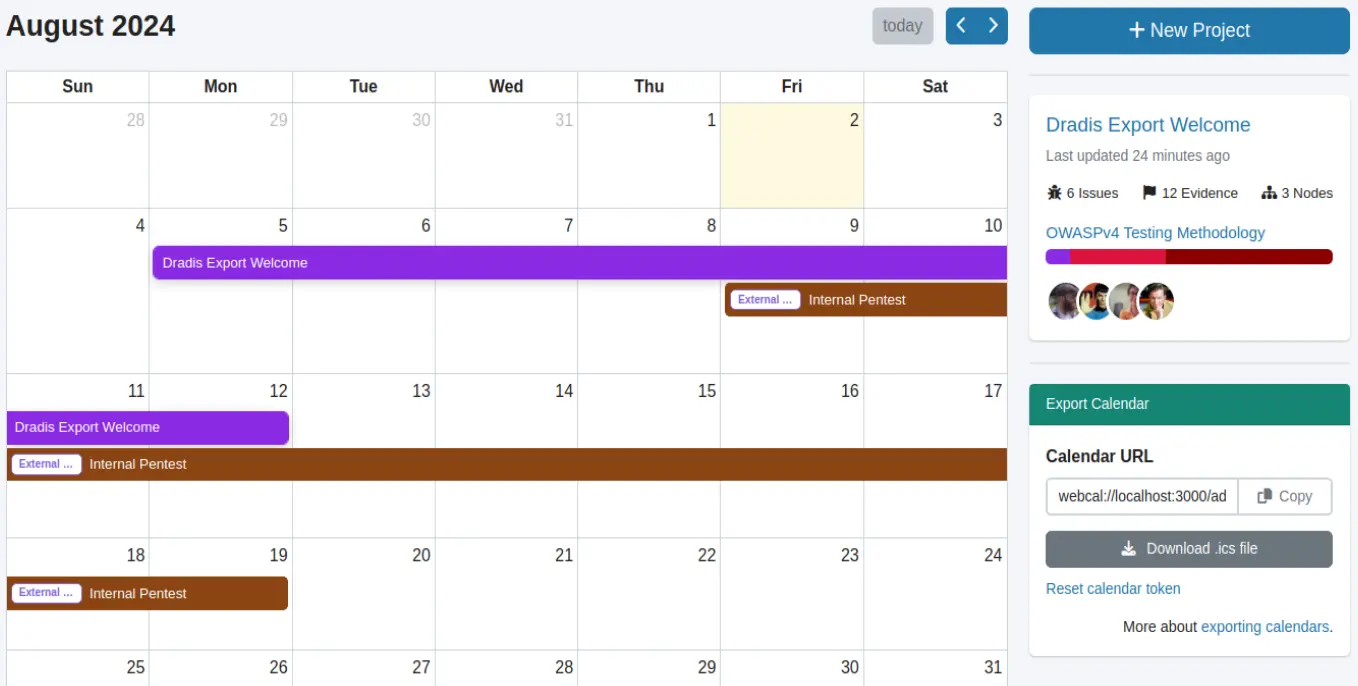
Click on the project's bar to view the details on any scheduled project.
Next help article: Comments, Notifications, & Subscriptions →