Usage analytics sharing
By default, we don't receive any information from your Dradis instance beyond a ping to our licensing server when you first activate your instance. If you're interested, you can now opt in to share some anonymized data with us to help us understand how you're using Dradis.
When you first create your instance, you'll be asked whether you want to share usage information to improve Dradis:
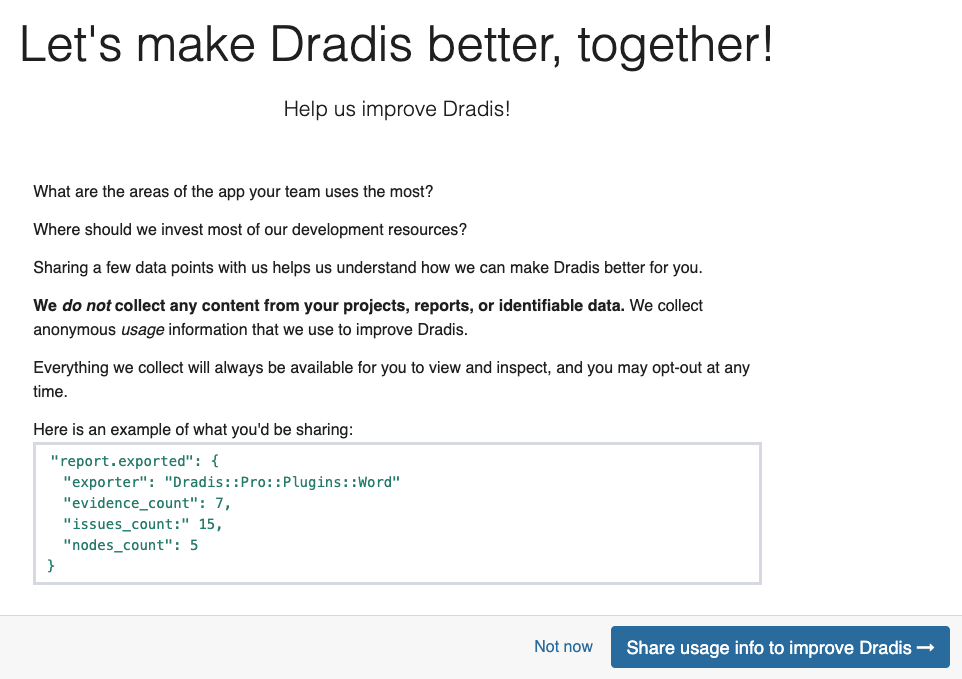
To change the usage analytics sharing setting on an existing instance:
- Sign in as an Admin
- Navigate to Settings > Usage Analytics in the header
- Open the Sharing tab and enable or disable sharing as needed:
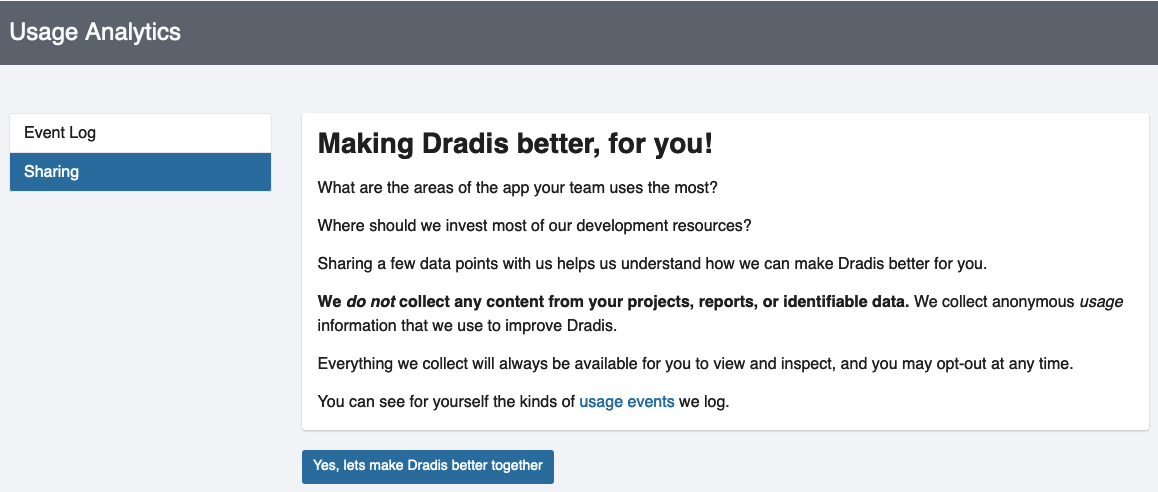
To get a better understanding of what you would be sharing with us, check out the Event Log.
- Sign in as an Admin
- Navigate to Settings > Usage Analytics in the header
- Open the Event Log tab and check out the information that is collected on your instance. Remember, we cannot see this anonymized data unless you share it with us! This log is exactly what we see if sharing is enabled.
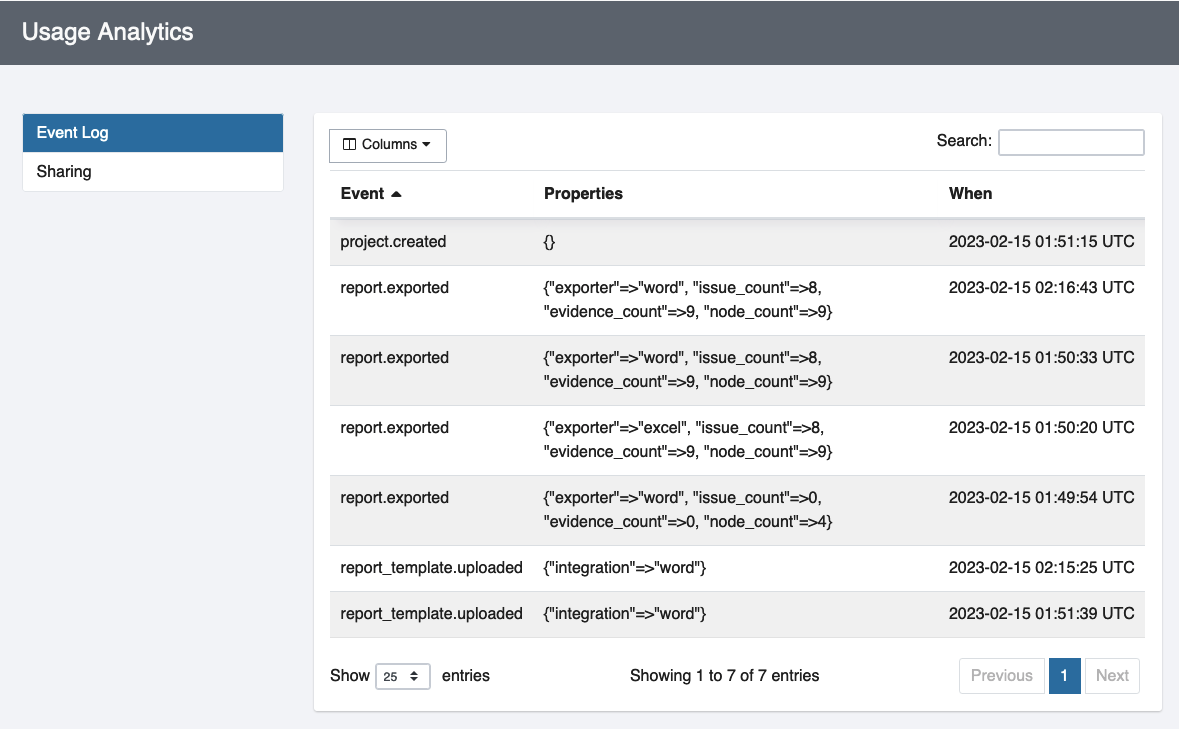
Next help article: Configure the mail server →