Integration and Tool Manager
This page contains:
As of v4.6.0 of Dradis, you can install and configure integrations (such as DuoWeb) and tools (such as the Gateway) through the user interface. No more need to install add-ons through the command line!
The interface to do this is in the new Integrations -> Integrations Manager menu item.
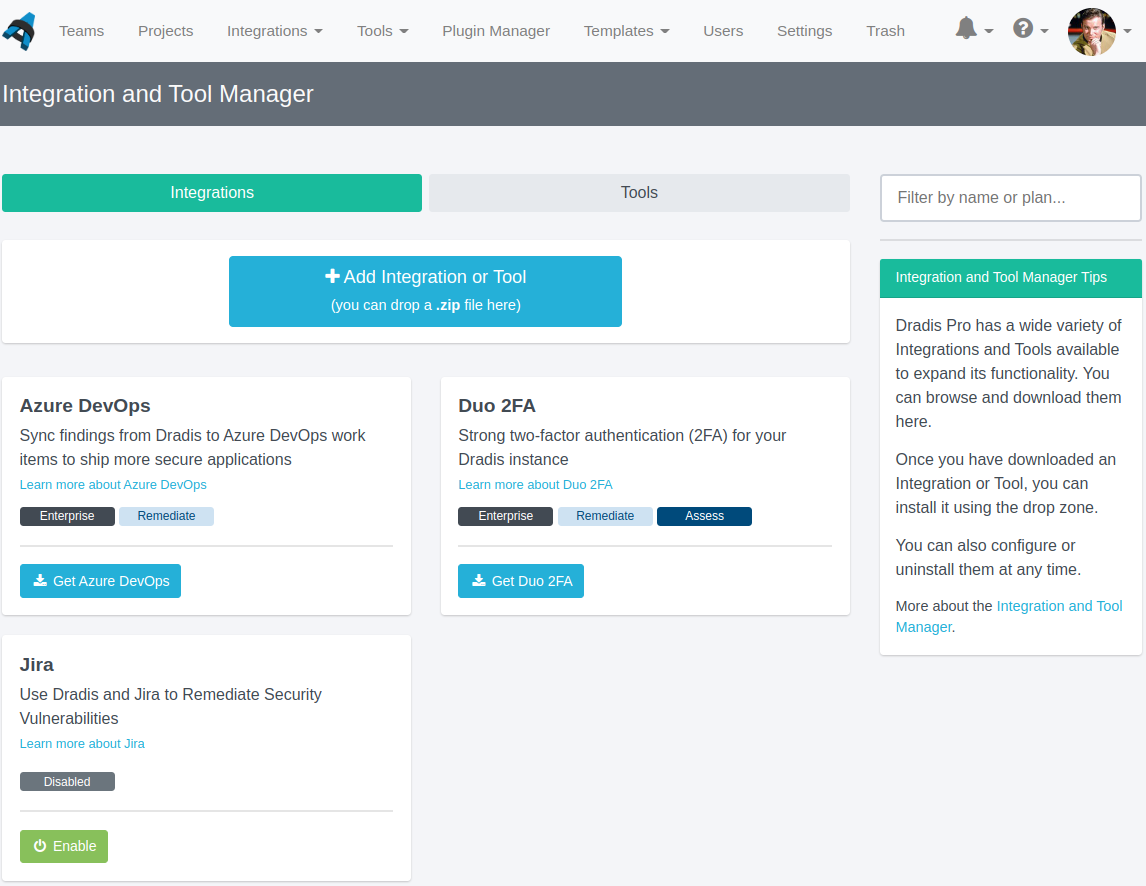
Installing Integrations and Tools
First off, you will need the installation files for your desired integration/tool from the Dradis Users Portal. Click on the appropriate button, e.g. Get Gateway button, to download the file directly from this page. The add-on will be a file with a name like dradispro-gateway-v4.6.0.zip. No need to unzip the .zip file!
Next, click the Add Integration or Tool button, or drag-and-drop the .zip file onto the button.
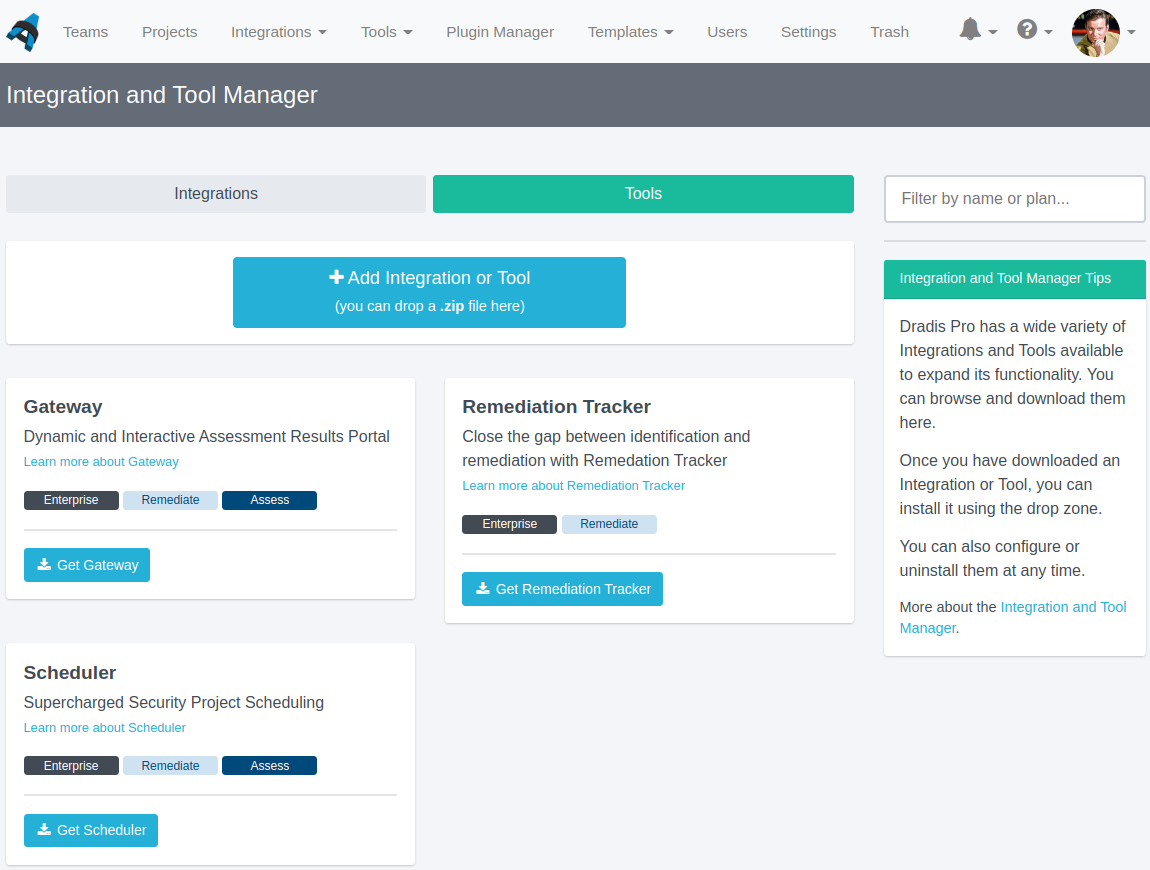
An Output Console will appear and show the progress of the installation.
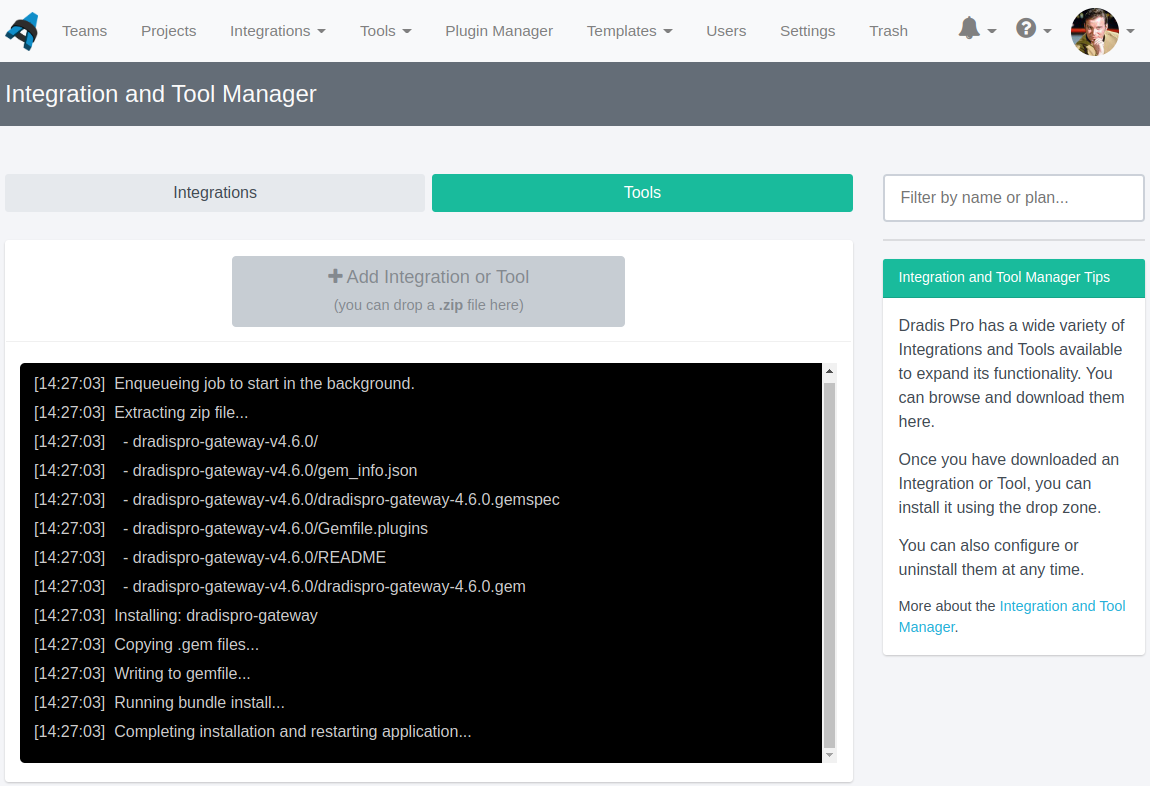
When the process completes, you will see an Installation complete! notification. With the add-on installed, you now have a new Disable button available in case you want to disable the add-on at some point.
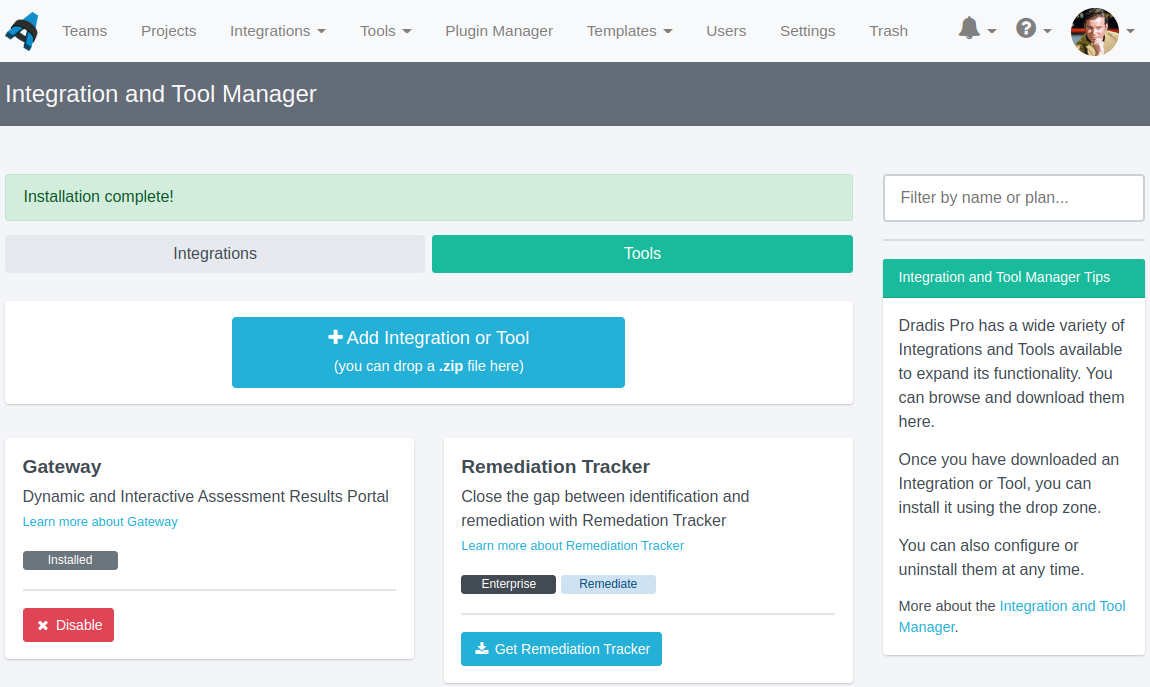
Configuring your add-on
Some integrations, such as Jira and Azure DevOps, require configuration after installation. Just as with installation, you can now configure the integration through the user interface. Simply click the new Configure button:
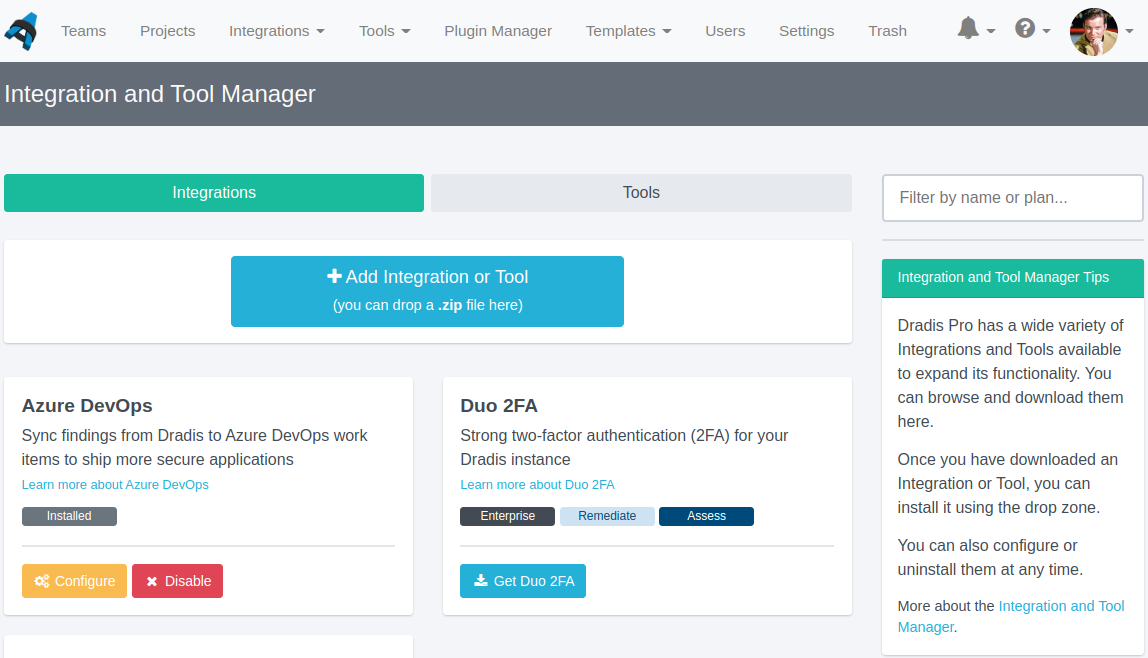
Now you can configure the integration using the web form:
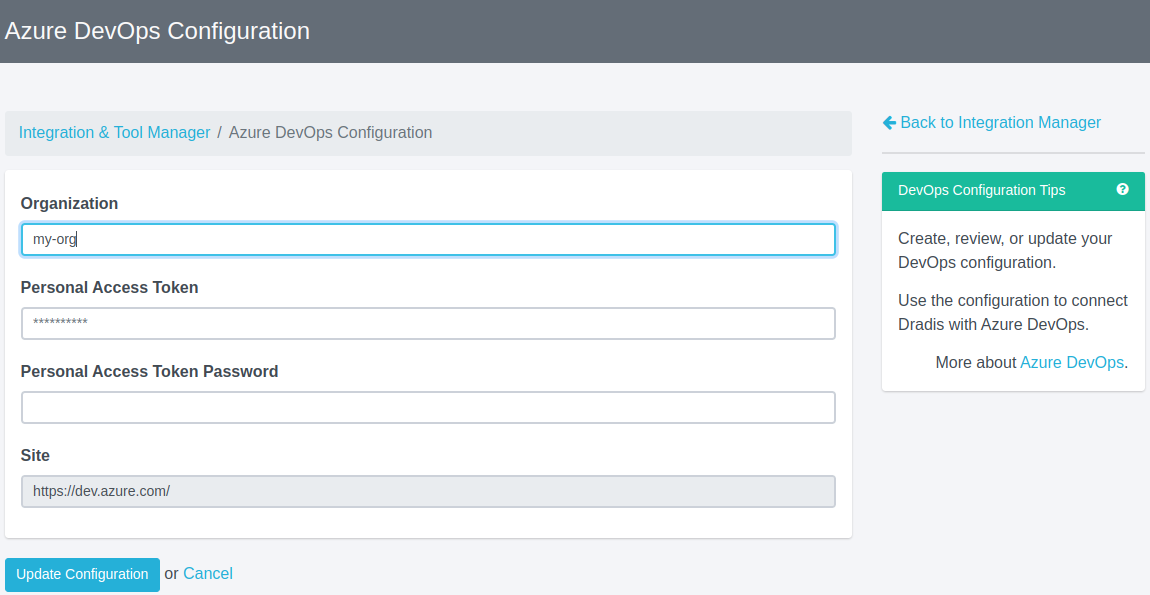
Click Update Configuration when you're done, and now your integration should be successfully set up.
Next help article: Project Scheduler →