Search your project
This page contains:
Use the table filter or sort by column on the All Issues page to arrange the list of Issues in your project. Or, use the project-wide search feature to find your search term anywhere in your project.
Search your entire project
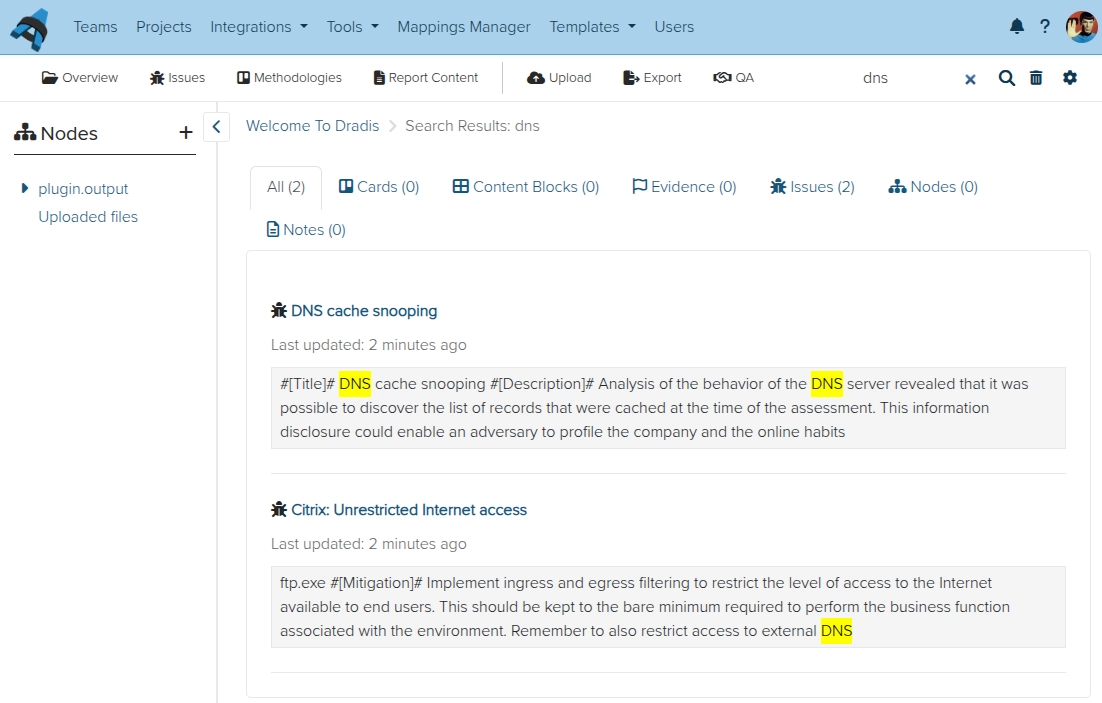
The project-wide search feature allows you to find your search term whether it's inside an Issue, Evidence, Note, Methodology Card, Content Block, or Node.
Click the icon in the header and enter your search term into the bar that appears.
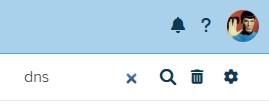
The search results will appear with your search term highlighted. See search results within Methodology Cards, Content Blocks, Evidence, Issues, Nodes, or Notes using the tabs.
In the example below, you can see all of the Issues inside the project that contain the search term DNS.
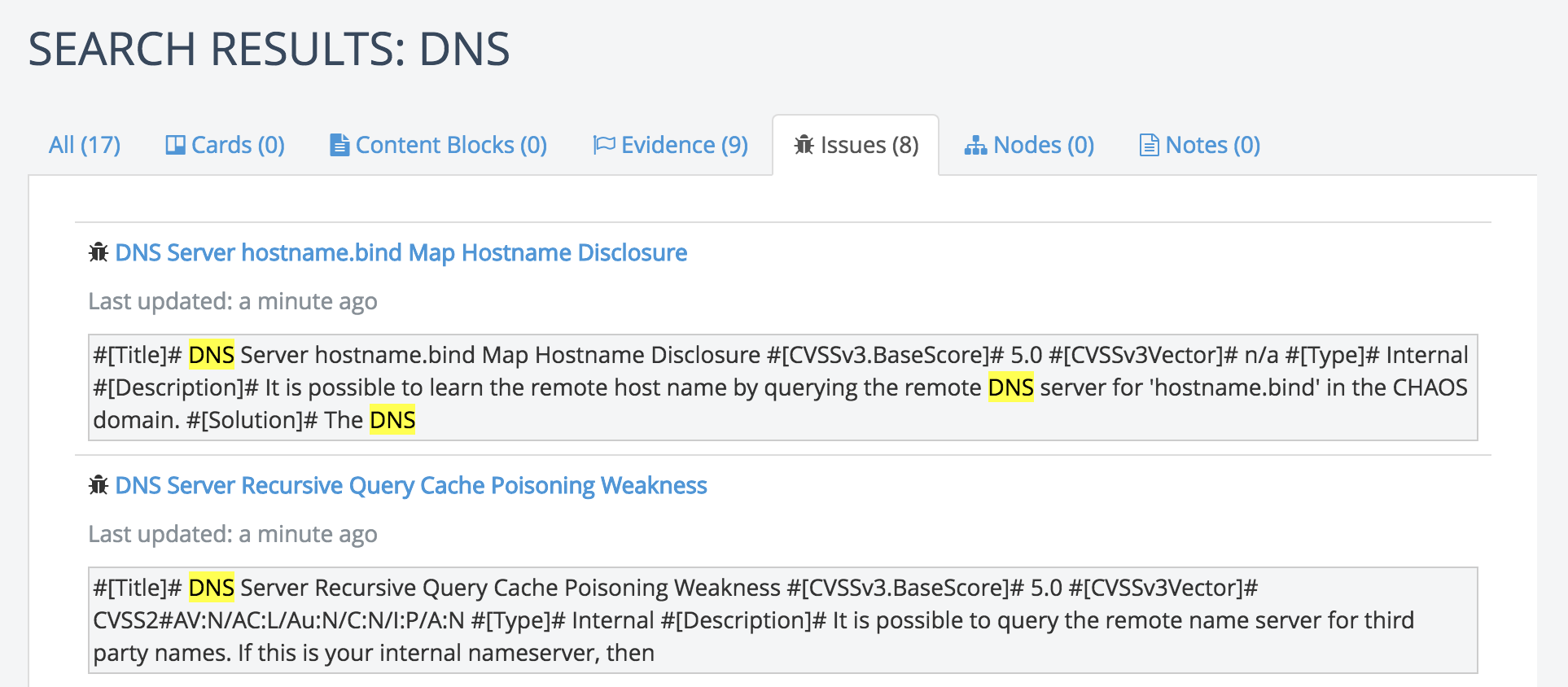
Filter your Issues
The table filter allows you to filter the Issues in your project by a search term. In the example below, you can see all of the Issues in the project that contain DNS.
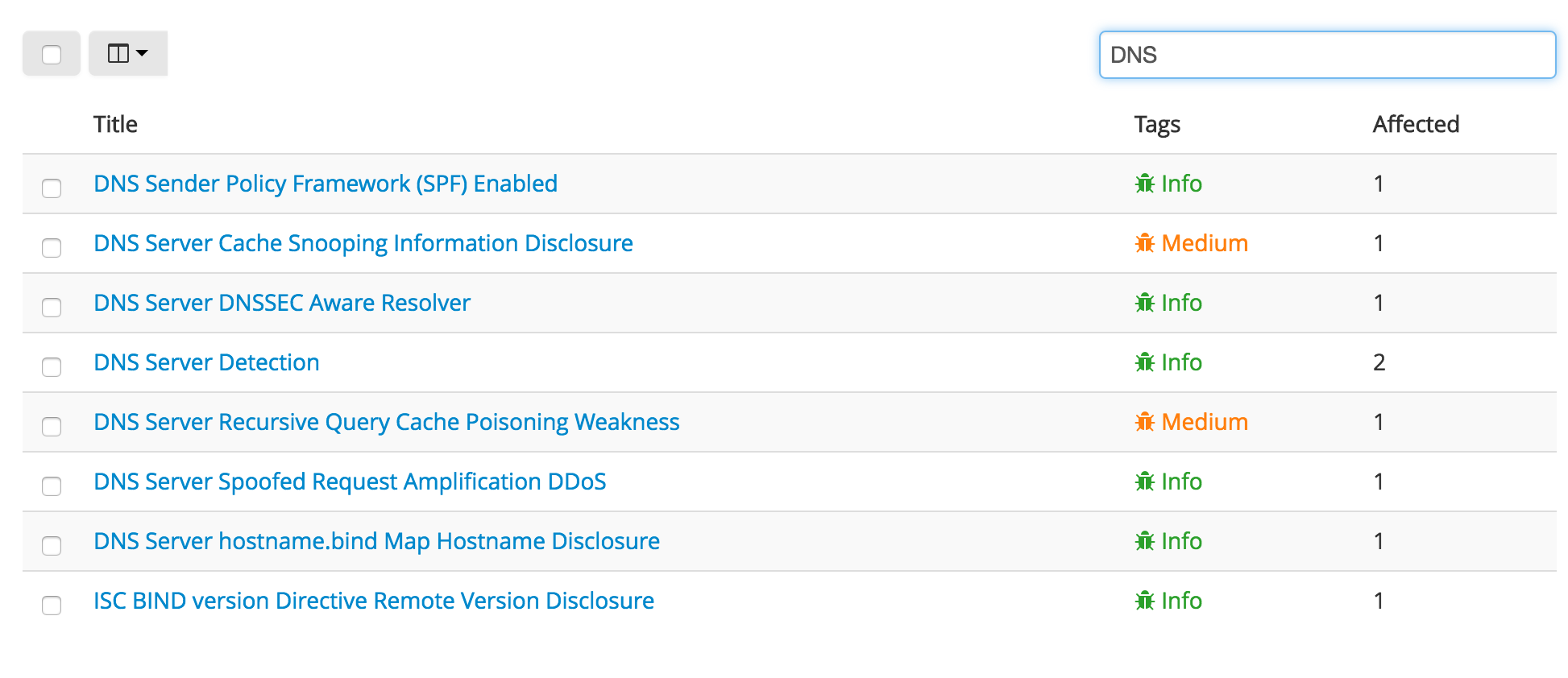
Sort your Issues table
Sort your Issues table by column by clicking on the column heading. You can sort by Ascending or Descending by clicking once or twice on the relevant column heading.
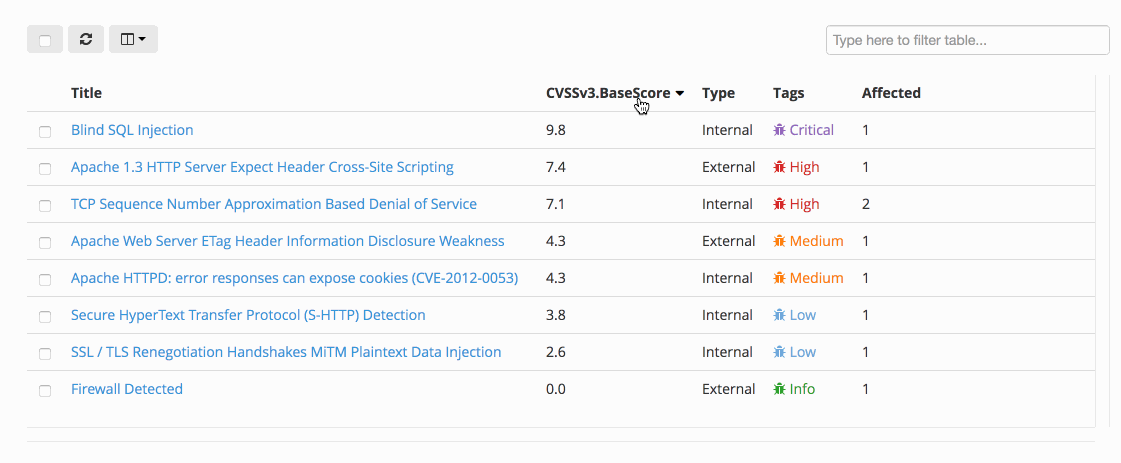
Next help article: Recover deleted content with the Trash feature →