Issue content control
The Issue content control is a special control that tells the reporting engine to repeat a given section of the report for each of the Issues in your Dradis project.
If you haven't done so yet, now would be a good time to review the Adding issues and evidence section of the Working with projects manual.
The basics
The most naive example of the Issue content control in action:
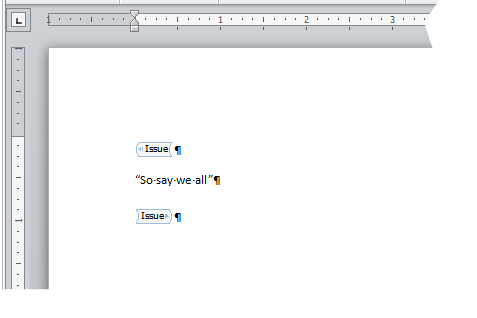
If your project has 3 issues and you export it using the template above, this would be the result:
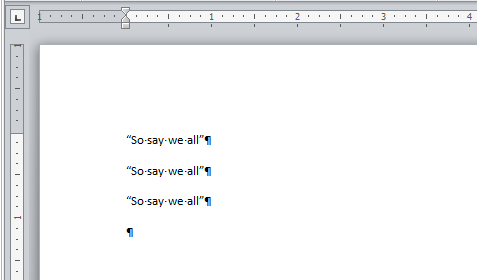
Under the hood, there is nothing special to the Issue control. It's just another Rich Text Content Control, where we assign the Issue value to the Title fields (remember that Word automatically populates the Tag value if you don't provide one):
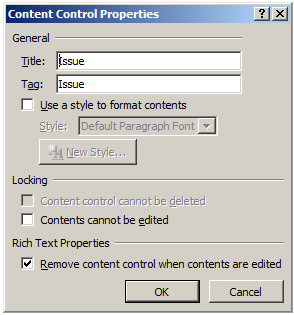
It's Dradis' reporting engine, and not Word, the one that gives a special meaning to the Issue title. There are other special titles that you can use that we'll cover in the next sections of the manual.
In the real world
If you've been following this manual sequentially, this is where we left our template in the last section:
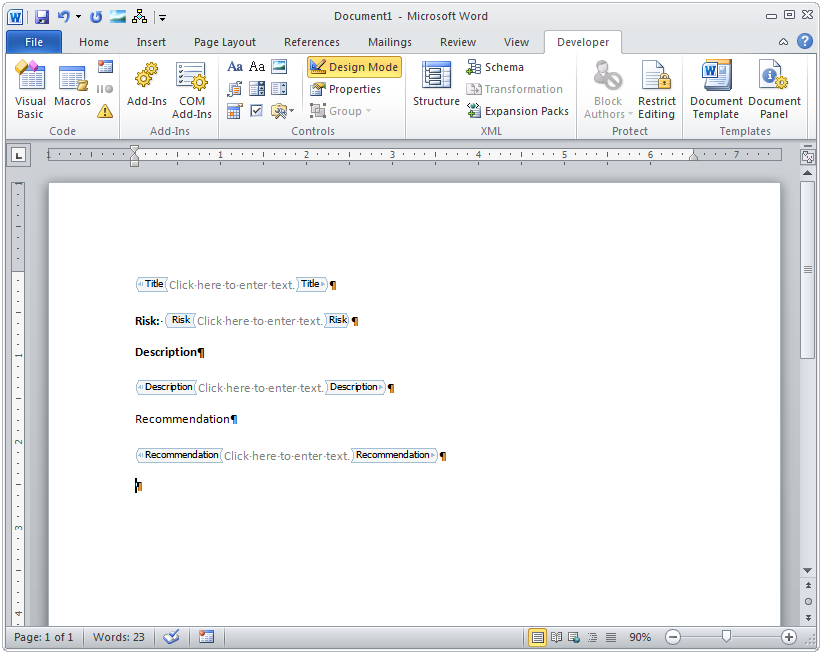
We want this section of the template to be repeated for each of our findings. Lets wrap everything with an Issue control.
First select the area of the template you want to repeat:
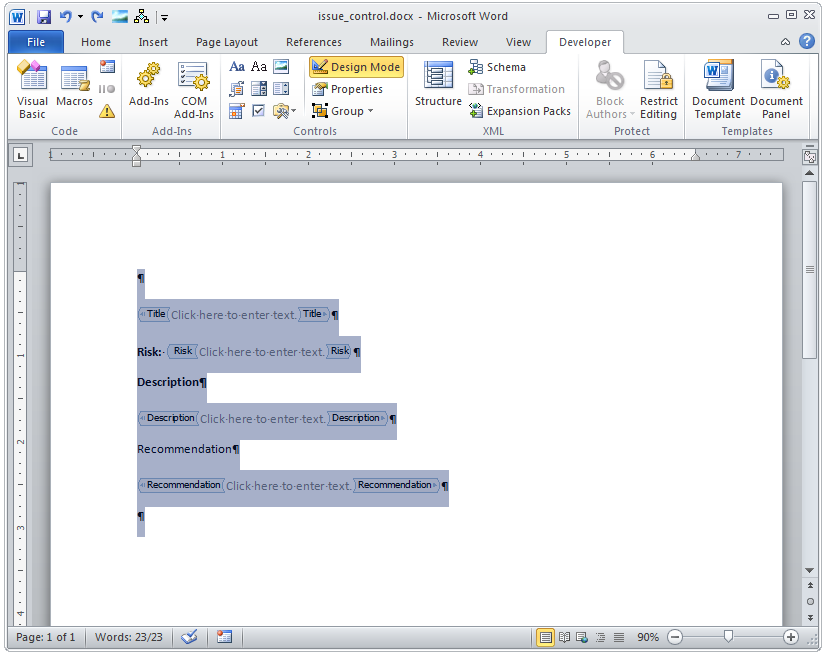
Then click on Rich Text Content Control to add a new control, and give it the Issue title:
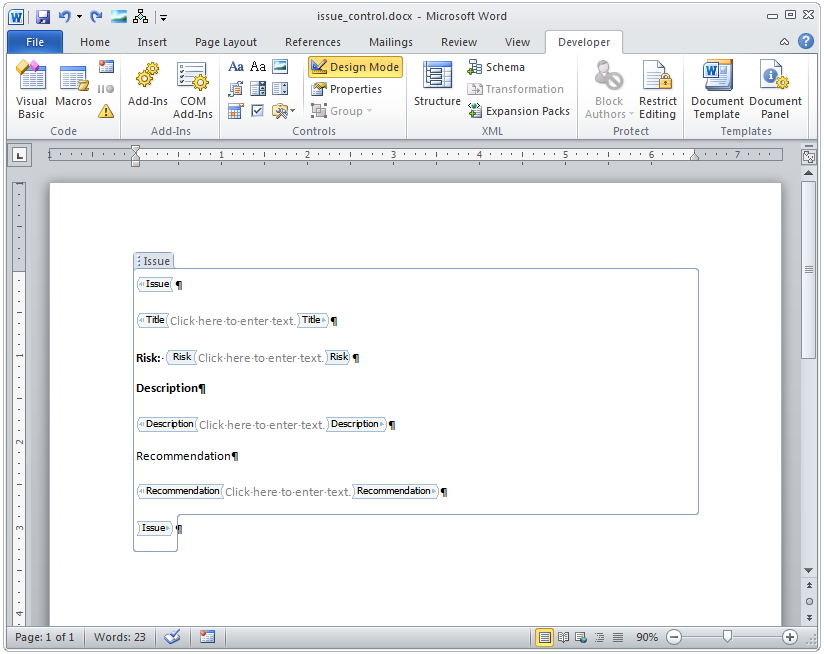
The Issue control can enclose almost any type of content, rows in tables, full tables, images, etc.
However, there is a little problem that Issue controls leave unresolved. If you have 3 issues in your project, which one will appear first in the report?
Ah, each section of this manual creates new questions and opens new possibilities, how exciting!
Next help article: Filtering and sorting →