Introduction to Word templates
This page contains:
- Report templates are just Word documents
- Quick recap on Dradis fields
- Placeholders in the template
- Two sides: the template and the project
Dradis Professional reporting engine is, if we can say so ourselves, quite powerful.
In a nutshell, it will match information from your Dradis project with placeholders in your report template.
Report templates are just Word documents
Before moving on to the meat and potatoes of this manual, lets clarify that a Dradis report template is a normal Word document with some placeholders in it that our reporting engine will use.
This is a double win:
- You can create a report template with Word, and only Word, no external tools, dependencies or trickery.
- You can convert an existing document into a template by adding the placeholders in the right locations.
The rest of this manual will show you how to do it.
Quick recap on Dradis fields
If you remember from the Working with notes section of the user manual, you have complete freedom to structure your findings.
For example, you could have the following fields:
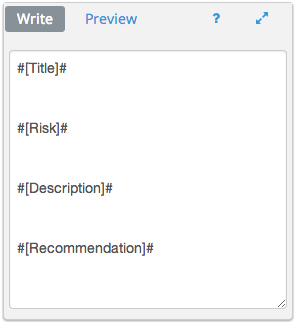
In this case, Risk would be either High, Medium or Low.
However, this is just a suggestion, you could have any fields that suit you. For example, another popular set among our users: Title / Impact / Likelihood / Description / Remediation / References.
Or you could use the CVSSv2 or DREAD scoring systems.
Placeholders in the template
It doesn't really matter what fields you've got in your Dradis findings.
What matters is that the fields need to match the placeholders in your template.
For example, this would be a perfectly valid Dradis report template:
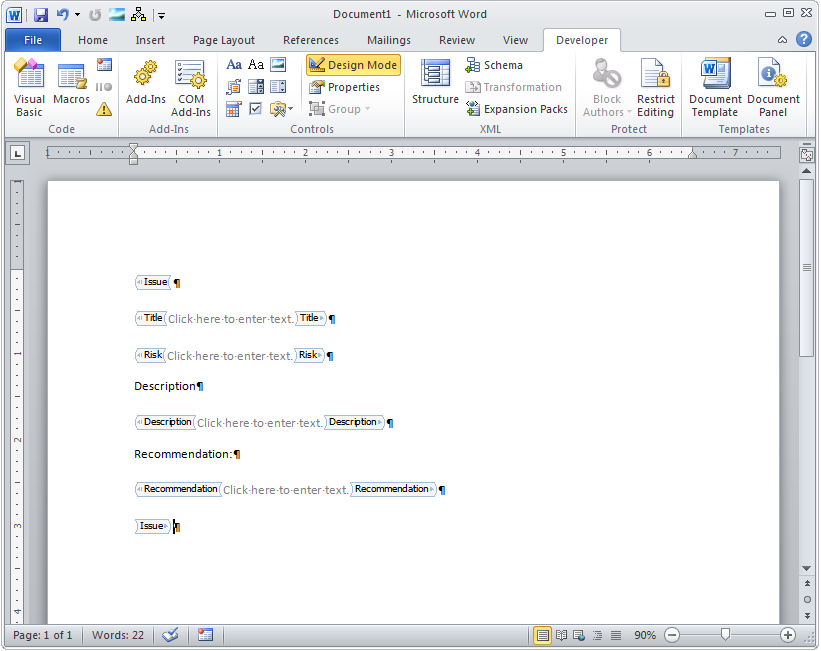
Ignore the enclosing Issue block for now, and focus on the placeholders inside.
We've got placeholders for all the fields we defined in our issue:
- Title
- Risk
- Description
- Recommendation
Two sides: the template and the project
Whenever you're working with Dradis reports, like when dealing with The Force, there are always two sides: the template side, and the Dradis project side.
The reporting engine matches these two sides, it outputs data from Dradis into the placeholders defined in the template.
If the fields or the values in your Dradis project don't match up with the fields or values that your report template is looking for, you'll end up with missing content in your exported report.
As you go through and create your report template, we recommend creating issue.txt and evidence.txt template files to help you match up the content in your project with the content that your report template is looking for. More on those later!
Next help article: The Welcome Pack template →