Note categories
Notes in Dradis can be assigned to a category. Typically the only category you'll use is:
- Default category
- Normal notes, nothing interesting going on here.
Assigning a note to a category
In the note editor, just chose from the drop down list the category you want your note to be in:
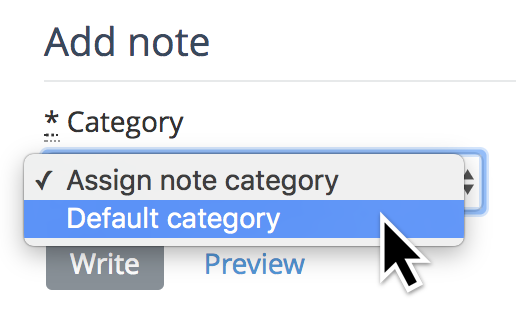
For now, ignore the other categories in the list. The one mentioned above will be the one you'll use day in and day out.
Next help article: Note content control →