Validate document properties
The document properties validator checks for any missing or incorrect properties in your project.
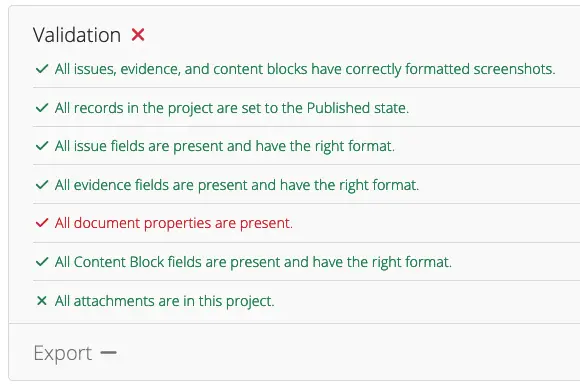
Before we can validate these fields, we need to define them! In the interest of keeping information organized, I'm going to have to ask you to open the Report template properties: document properties page of the Administration manual that explains how to define Issue fields.
We want to ensure that the latest and most up-to-date information about each topic is in a single page.
After you've defined these document properties within your report template properties, run the project validation as normal. Make sure to check the Validator log below to see what properties are missing and might break your Word document on export.
Example Document Property Error
In this example, the report template has defined start date (dradis.startdate) and end date (dradis.enddate) properties that are both missing from the Report Content. The log shows:
[ERROR] Some of the document properties defined in the report template are missing from the report content: dradis.enddate, dradis.startdate
[ERROR] More details: https://dradis.com/support/guides/projects/report_content.html
To resolve this error, all you need to do is edit the Report Content page in your project to define values for these document properties.
For more on document properties, please check out the Report Content page of the Projects guide.
No Document Properties Defined
If you haven't defined any document properties in your report template properties, you'll get a warning when you validate your project.
[WARN] The selected template doesn't define any document properties. Dradis doesn't know what document properties your report template is looking for.
[WARN] Go to Admin > Templates > Reports and define some document properties for this report template.
[WARN] More details: https://dradis.com/support/guides/administration/report_template_properties.html#document-properties
If you see the above output, head over to the link in the message to add your document properties so that Dradis knows what properties to look for.
Next help article: Validate Evidence fields →