Missing content
This is typically caused by a misalignment between what your template is expecting and the content you are providing in your Dradis project.
Take for example, the following block of the default report template:
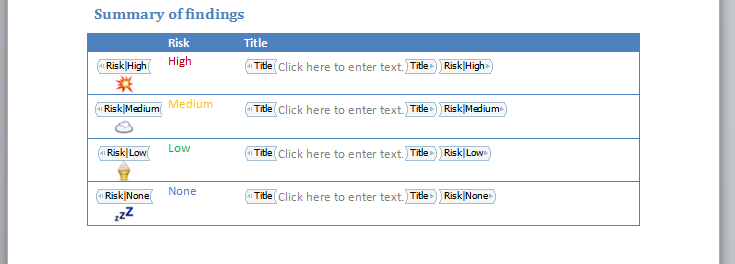
This table in the template is presenting a different row style depending on the value of the Risk field of your issues (learn more about filtering).
If your note doesn't contain a Risk field:
#[Title]#
Out-of-date Apache
#[Impact]#
High
...
Or there is a typo in the Risk field value (i.e. something that is not expected by the template):
#[Title]#
Out-of-date Apache
#[Risk]#
Hihg
...
Or you assign a value that whilst valid and correctly-spelled is not considered in your template:
#[Title]#
Out-of-date Apache
#[Risk]#
Informational
...
Then, nothing will show up in your template.
To tackle this problem, you should use a Note template similar to this:
#[Title]#
My Issue template
#[Risk]#
High|Medium|Low|None
...
This shows all the possible values that are expected by your template.
When you or your team add a new issue to the project, use this template and then you'll know what value you have to provide for each of the fields.
Not seeing any obvious misalignments betweeen your project and your template? Try Validating your project to automatically check for these common issues.
Next help article: Failed export →