Validate Screenshots
Screenshots need to be alone on their own line to export successfully. If the screenshot doesn't have blank lines before and after it, or if there is white space or other characters after the screenshot's final exclamation mark, your project will most likely export into a corrupted report. This validator warns you if any of your Screenshots have other characters on the same line, and if the lines before and after it are not blank.
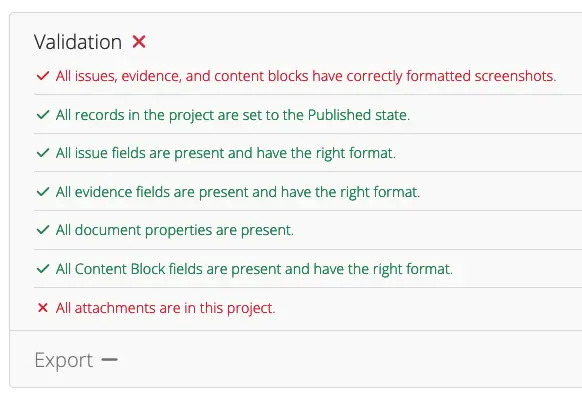
Scroll down to the log to see what Screenshot is causing the error.
Example Screenshot Errors
Invalid extension
Dradis allows you to export to .gif, .jpeg, .jpg, or .png. Any other file types will throw the following error:
[ERROR] Invalid extension for the screenshot found in Issue 'Blind SQL Injection' line number 15. Please make sure that the screenshot is in one of the following formats: .gif, .jpeg, .jpg, .png
Extra characters or whitespace
In this example, an Issue contains a screenshot, but is incorrectly formatted (e.g. due to a trailing space or due to the screenshot link not being on its own line). On export, this would likely create a corrupted report. When this happens, the validator will display an error like:
[ERROR] There are extra characters or whitespace in the screenshot found in Issue 'SQL Injection' line number 19. Please make sure that the line only contains the screenshot syntax.
Missing blank line buffers
[ERROR] Missing blank line buffers for the screenshot found in Issue 'SQL Injection' line number 19. Please make sure that the screenshot line is preceded and followed by a blank line.
To resolve this, just edit the Issue referenced in the warning ("SQL Injection" in this example) to ensure that the screenshot link is on its own line, with blank lines before and after it, and with no trailing characters after the screenshot.
Attachment not found
[ERROR] Attachment "!/pro/projects/1/nodes/2/attachments/command-01.png!" not found in Evidence #3 [issue: ''Blind SQL Injection'', node: '10.0.155.157']. Please make sure that the attachment exists in this project.
If an attachment is not present in your project, it won't be exported into the Word report. If you see this error, open up the relevant Issue, Evidence, Content Block, Note, etc and make sure that the attachment is linked to an attachment that exists in this project.
Invalid format
[ERROR] Invalid screenshot format "!aNULL:!" found in Issue 'TLS/SSL Server Supports 3DES Cipher Suite'. If it's not supposed to be a screenshot, please move it inside a code block or add notextile (==) tags between the text, e.g. ==!QAZ!==
Or, if the string identified is not a screenshot and is something else like a cipher, either wrap the string in a code block or use notextile markers (==) to prevent problems on export.
The Screenshot validator can also find errors with screenshots in Content Blocks or Evidence, for example, and will find errors even if no report template properties are configured.
Great job, you reached the end of the guide! Have you read all of them?