Word error: qualified name
When you export your report, sometimes the problems don't arise until you open the Word document. If you are greeted with the following error message details, use this guide to debug and resolve the error:
A qualified name cannot contain multiple colons
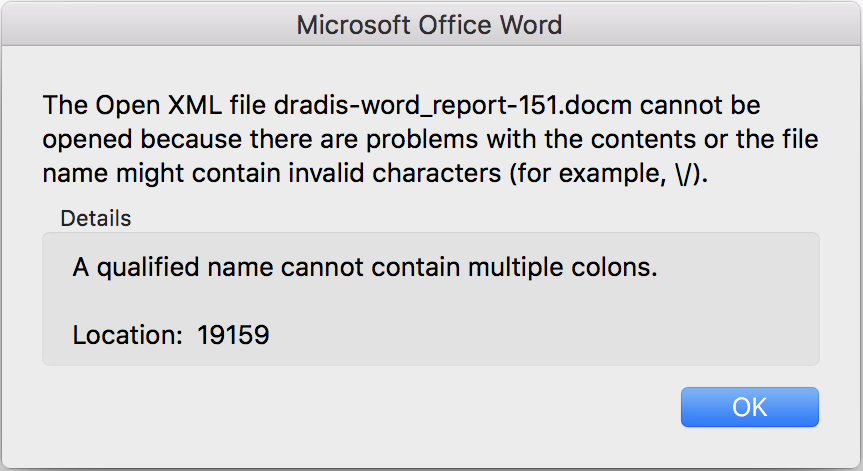
The qualified name error shown above is almost always caused by errant exclamation points that aren't enclosed in a code block in your project.
For example, if you have a the following content within a cipher in your project:
!aNULL:!eNULL:!EXPORT:!PSK
The exclamation points mimic the format of screenshots, so Dradis is going to try to parse this as a screenshot during export.
These errant exclamation points may also be present within links or other content besides ciphers.
To resolve this error:
Open the problem project and search your project for exclamation points. (
!)Wrap all instances of errant exclamation points inside code blocks.
Export the report again and confirm that the error has disappeared!
Next help article: Word error: XML parsing error →