What is the Mappings Manager?
The Mappings Manager was previously known as the Plugin Manager. If you are using Dradis v4.9 or earlier, you will still see it under the old name. While the core functionality for managing Plugins (security scanning tools) remains the same, mappings for Azure DevOps and JIRA are only available in v4.10 and in later versions. Time to Upgrade?
The mappings manager helps you maximize the tools you're already using, giving you control over the outputs of different security scanners. Make the tools work for you!
- Customize the output for any field provided by the scanners you use
- Output findings into notes formatted exactly for your report template
- Combine the output of multiple tools into one report
- Set up separate mappings for each of your report templates
- Map fields from Dradis projects to collaboration tools like Azure DevOps and JIRA
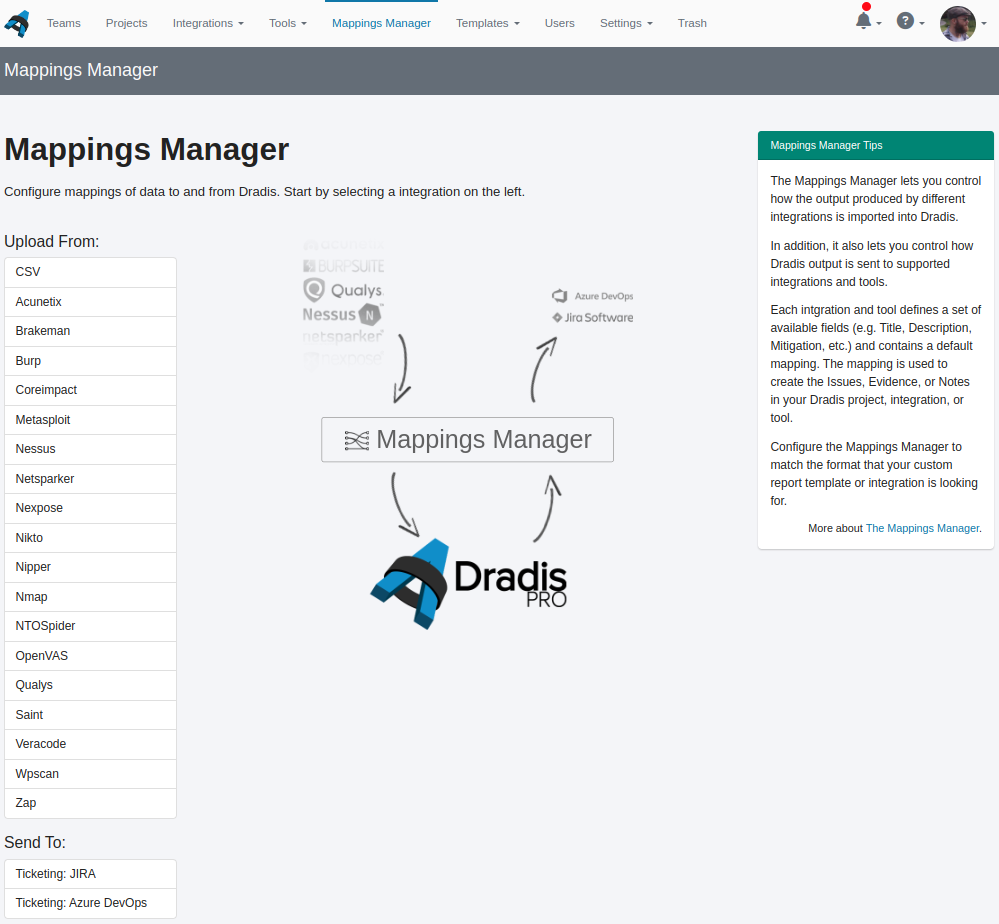
The Mappings Manager is not the only way to upload tool output and have it appear in the report. You can also use a combination of the Rules Engine and the IssueLibrary.
Next help article: Tools, Data Sources, and Fields →