IssueLibrary Quality Assurance
IssueLibrary entries have a Quality Assurance view similar to the Quality Assurance view in projects. When creating or editing an IssueLibrary entry, you can set the state of the entry to Draft, Ready For Review, or Published.
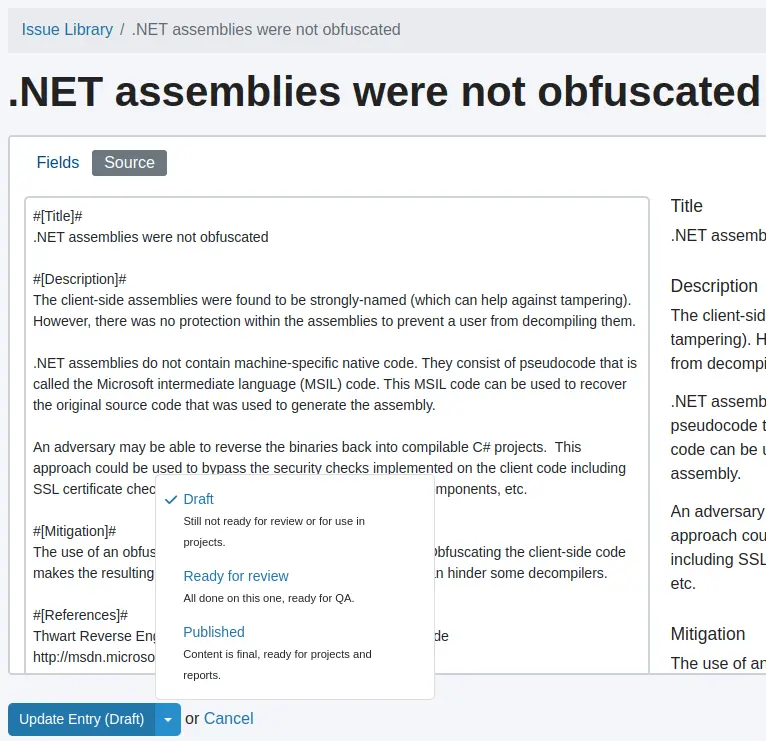
From the main IssueLibrary view, you have a link to the IssueLibrary QA view. This page will show all IssueLibrary entries that are in the Ready For Review state.
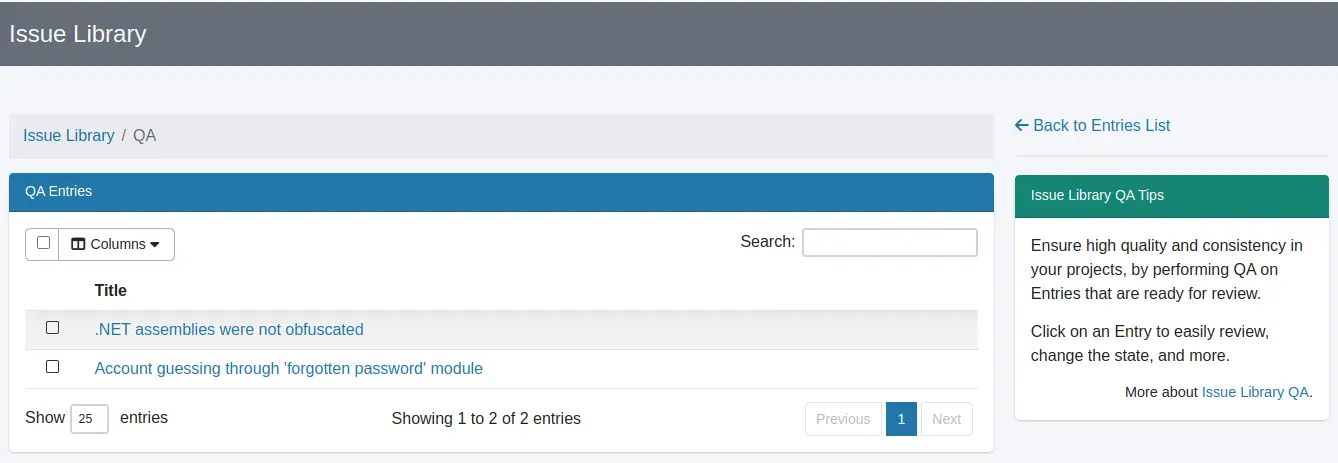
If you click on an entry, you can view the entry, and change its state to Draft or Published with a click. You can of course also Edit the entry.
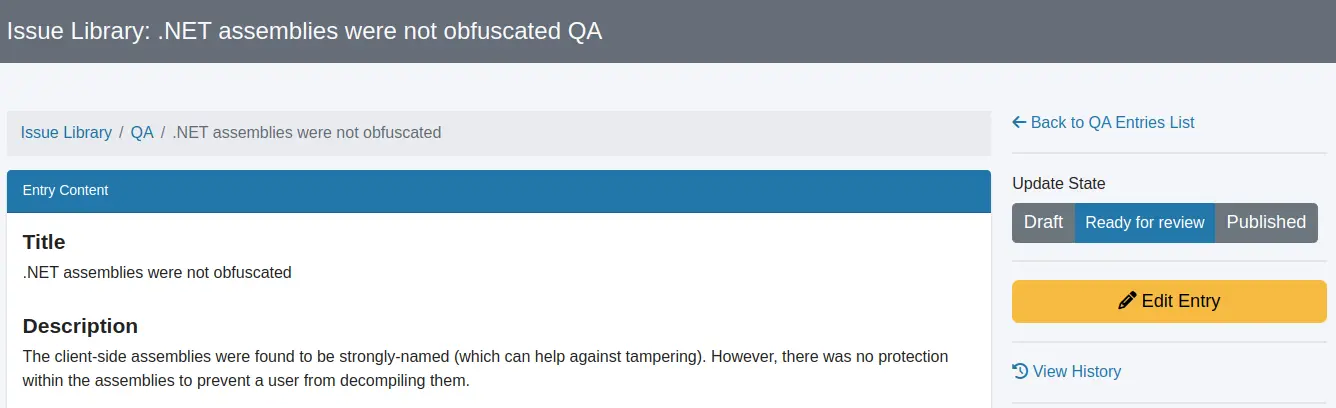
After clicking Edit from either an individual entry's view or from the Edit button next to an entry on the QA view summary table, you get to the IssueLibrary entry editor. Make any changes you would like to the entry, then click Update Entry when you are done. You can also change the IssueLibrary entry's QA state, for example to set it to Published if you have decided the entry is ready to use after your edit.
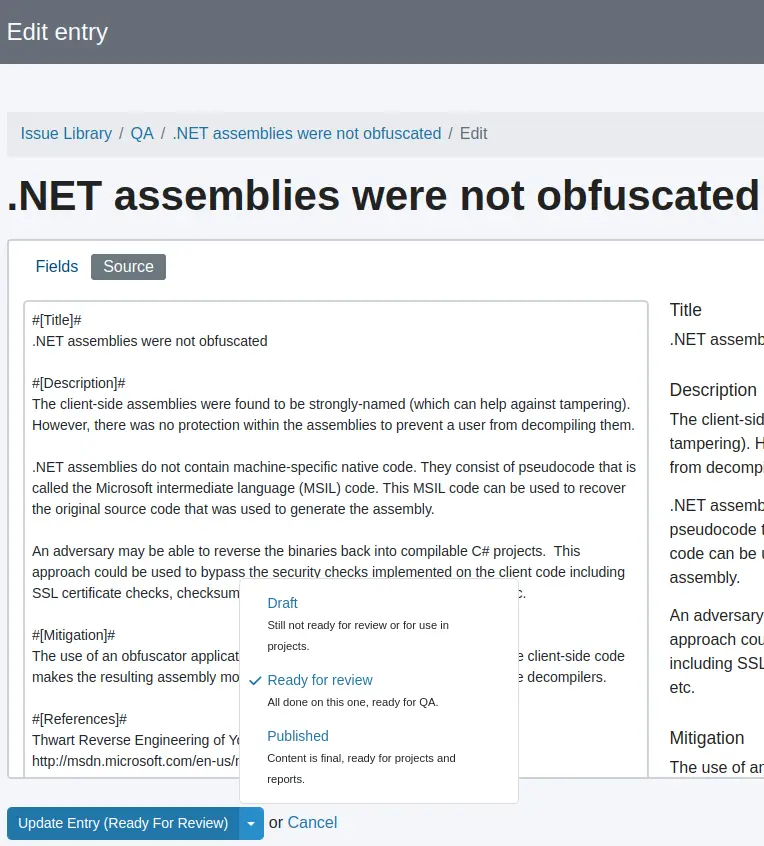
You can also bulk-change IssueLibrary entries' states from the QA view summary table using checkboxes.
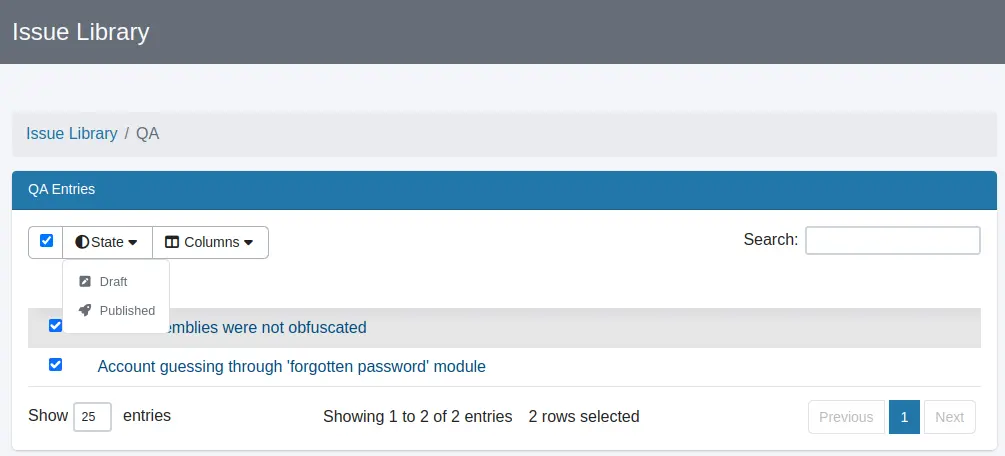
Next help article: Delete an IssueLibrary entry →