Discard finding
This action is great for identifying and removing duplicate findings. If this action is triggered, the discarded finding won't be included in your report at all.
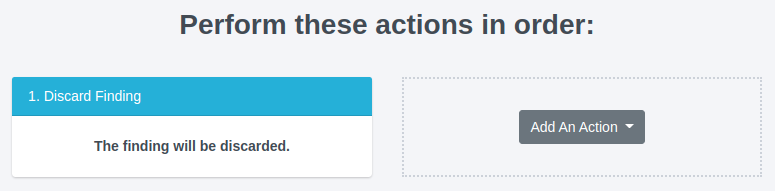
Example: De-duplicate findings from multiple scanners.
Create a rule that discards duplicated findings. Imagine that you are uploading the results from two different scanners and both of them are reporting an SSLv2 vulnerability, but with slightly different language. Delete the duplicated findings automatically by creating a rule.
In this example, let's assume that the finding coming in from Qualys with ID 12345 and the finding coming in from Nessus with ID 54321 are both duplicates and need to be discarded. In the example below, those two findings will be automatically discarded and not included in your report.
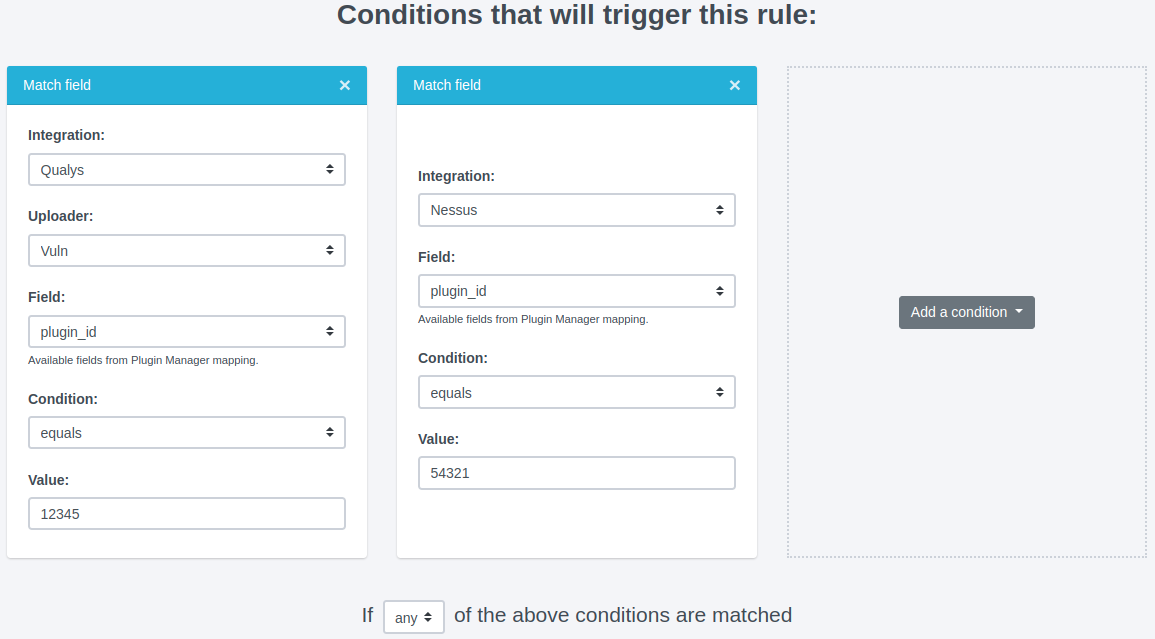
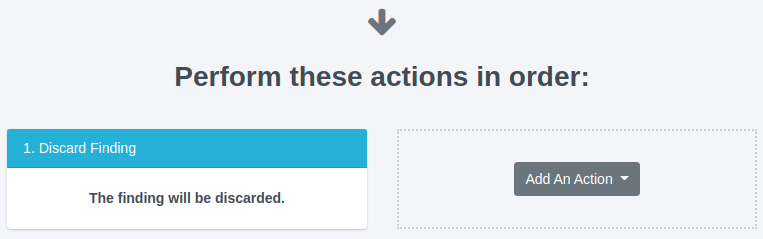
Next help article: Action: Replace Finding Body →