Replace finding body
When this action is triggered, the upload manager will replace the body of the finding with the designated entry from your IssueLibrary. The assets affected by the issue will remain unchanged but finding itself will be overwritten by the IssueLibrary entry.
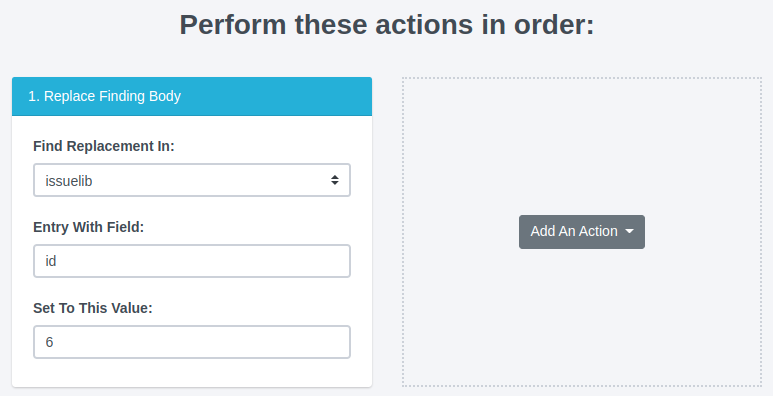
In the example above, the finding will be replaced with the IssueLibrary entry that has an ID of 6.
Once an IssueLibrary entry has been added to a project with a rule like this, a sidebar widget will display that the issue originated in an IssueLibrary entry, and whether the issue is still in sync with the original IssueLibrary entry. That way, if changes are made to the IssueLibrary entry later on while you are working on your project, you'll know!
Is this close to what you're looking for, but not quite? Find match in library is a similar action but with broader applications.
Example: Replace finding body with IssueLibrary entry.
This rule will automatically replace the body of the finding with the entry in your IssueLibrary. In this example, if the Nexpose vulnerability title contains the words Apache Server, the body of the finding will be replaced with the correct IssueLibrary entry (in this case, ID=1).
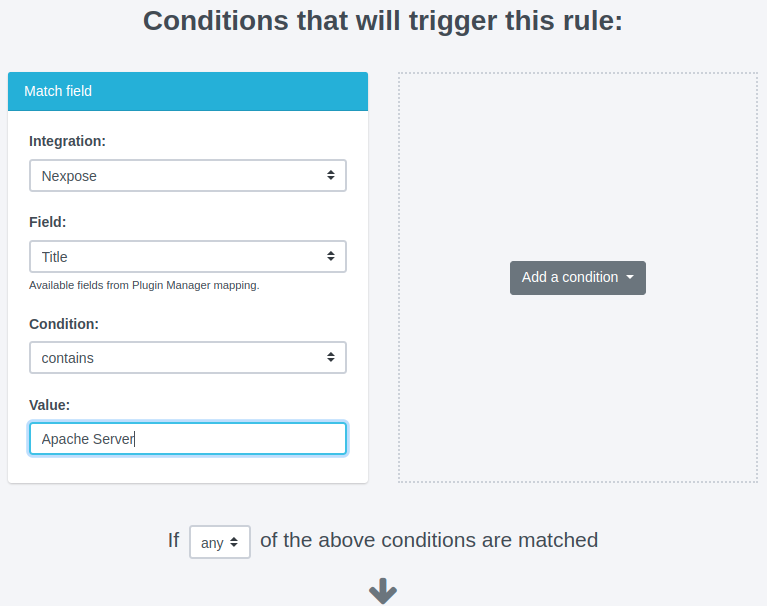
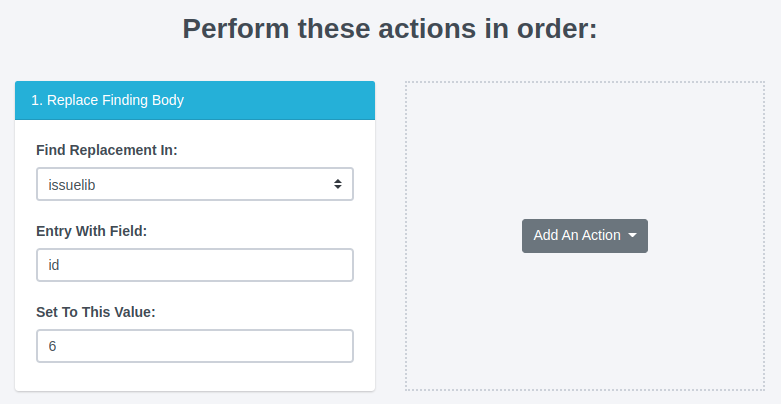
Next help article: Action: Tag Finding →