Change Field Value
Change the value of a specific field within the finding. If the condition is met, the field's value will be replaced with the value you specify.
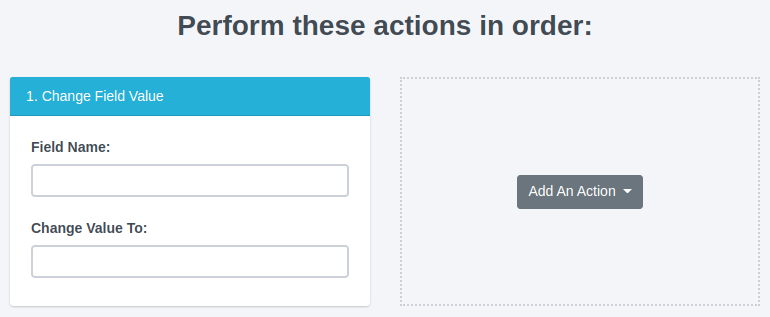
This action is useful when you need to filter a report on a specific value like a Risk rating that isn't normally part of the plugin output. It can also be used when generating non-English reports.
Note that you are replacing all of the text within the specific Field in the body of the finding. If you want to replace the text for all of the fields, use Replace Finding Body. And, if you want to replace the entire finding, try using Find Match in Library
Example: Change Risk values.
This rule will change the value of every Risk field with a value of High substituting in a value of Alto.
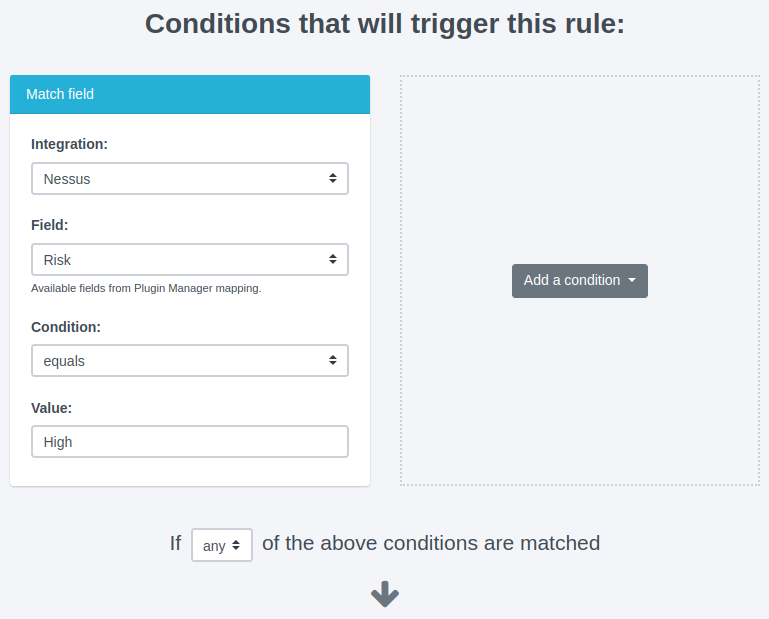
When a finding is uploaded from Nessus that has a Risk of High, the rules engine will replace the value of the Risk field with our new value, Alto.
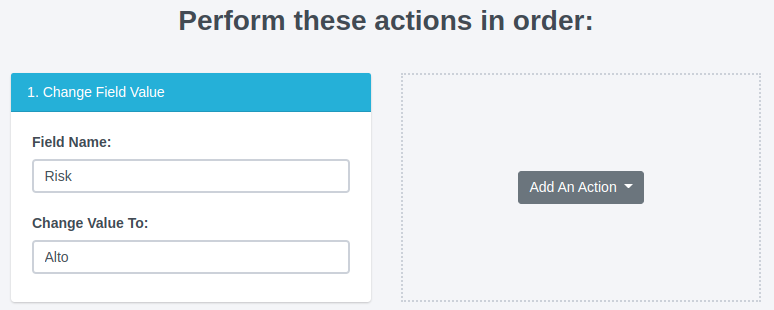
Next help article: Delete a Rule →