Add an IssueLibrary entry to your project
Now that you've built up a library of vulnerabilities, it's time to start using them in your projects!
Manually add an issue from the IssueLibrary
To add an issue directly to your project, first navigate to All Issues and click the carat to expand the Import Issues section in the left hand sidebar.
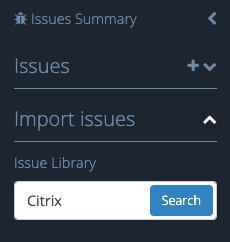
In the search box titled IssueLibrary, enter in your search term and hit enter. To add one of the issues from your search results to your project, just click Add issue to the right of the correct issue. You can select the state of the added issue with the dropdown (defaults to Published). Note that only IssueLibrary entries that have been Published in IssueLibrary QA can be added to a project.
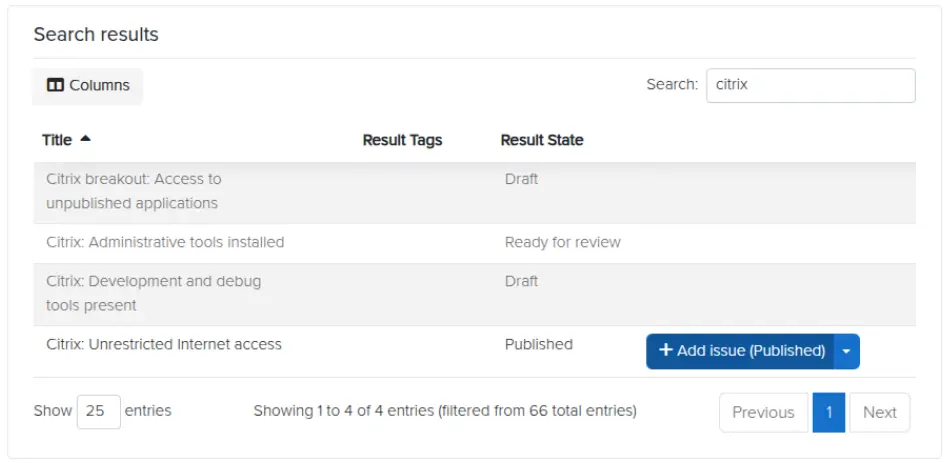
Once your issue has been added to your project from the IssueLibrary, a box in the sidebar will reflect that the issue came from the IssueLibrary with a link to the entry, and will show whether the issue is in sync with the latest update to that entry in the IssueLibrary. This way, if someone has updated the IssueLibrary entry contents since you first added the issue, you will know!
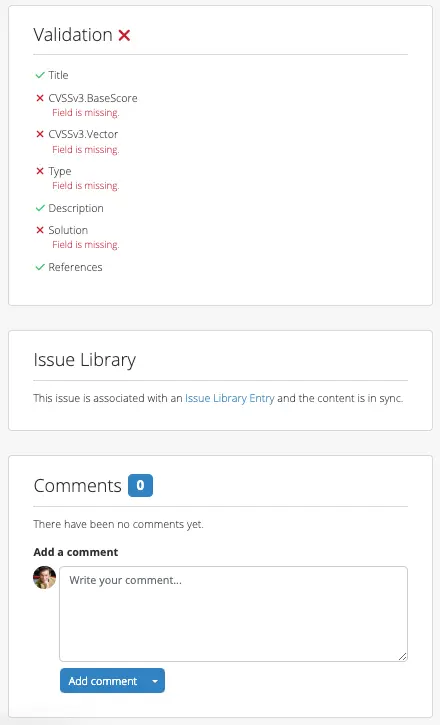
If your Issue is not in sync with its associated IssueLibrary entry, you will see a note about that with a link to the IssueLibrary entry, and a link to view the differences between the Issue and the IssueLibrary entry.
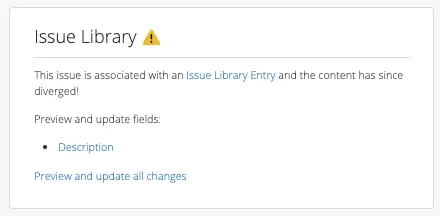
If you click on Preview and update all changes a diff view will open, where you can choose to sync the Issue with the IssueLibrary entry - for example, if the IssueLibrary entry has a new and improved version since you imported it into your project - or you can sync the IssueLibrary entry with your Issue - for example, because you spotted a typo in the entry that you corrected in your project, or you have a new and better proof-of-concept you want to save for future use.
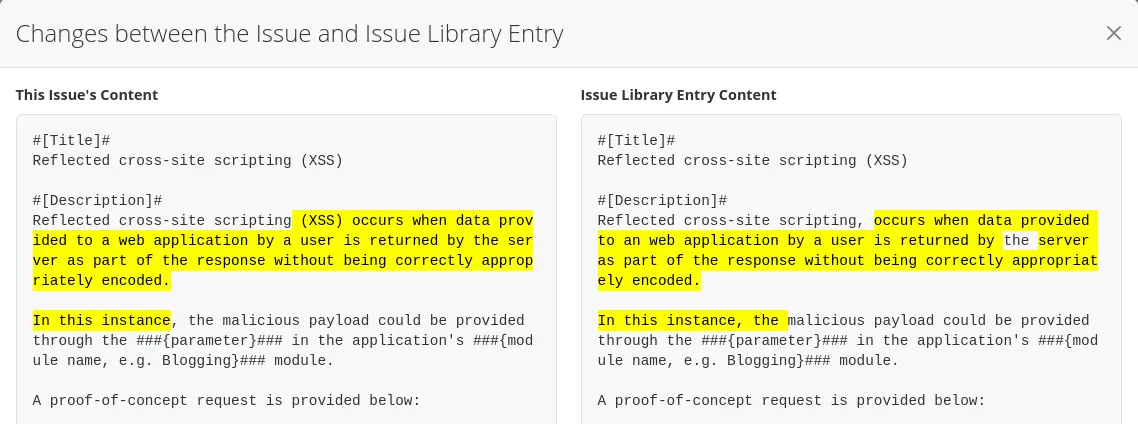
Automate the addition with the Rules Engine
If you haven't done so yet, now would be a good time to review the Rules Engine Guide.
The IssueLibrary can work hand in hand with the Rules Engine to automatically add your customized vulnerabilities based on Triggers like the values of fields from different scan data.
For more details on specific use cases that pair the Rules Engine and the IssueLibrary, I invite you to check out the Replace Finding Body and Find Match in Library examples in the Rules Engine Guide.
Next help article: Tag your IssueLibrary entries →