Reorder your Rules
When you upload a file from an external tool, the Rules apply in order. As you create a set of rules, you may find that they were created out of the order that they need to be applied in your project. Rather than re-doing your entire list, just drag and drop the rules to reorder them.
Example: Reorder your Rules
In the example below, the Delete all remaining issues rule may be removing findings from your project before the Find matches in IssueLibrary rule has a chance to apply.
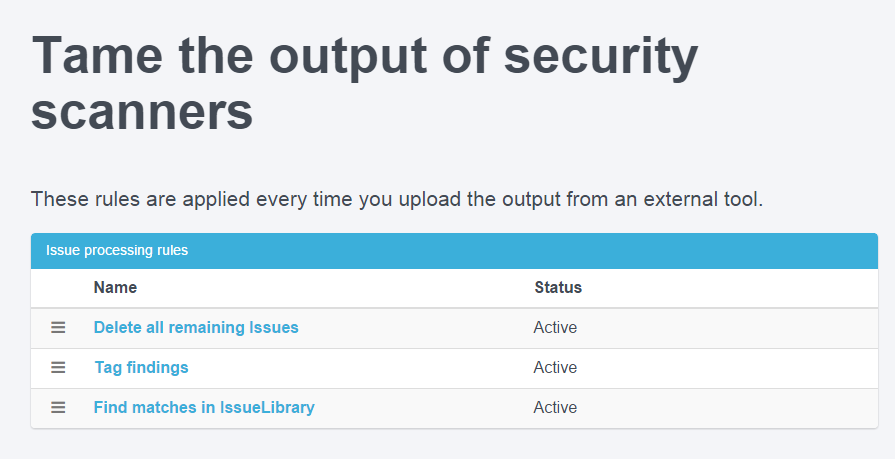
To resolve this problem, all we need to do is drag and drop the issues into the correct order. Now, the Delete all remaining issues rule won't apply until after all the matches have been found in your IssueLibrary.
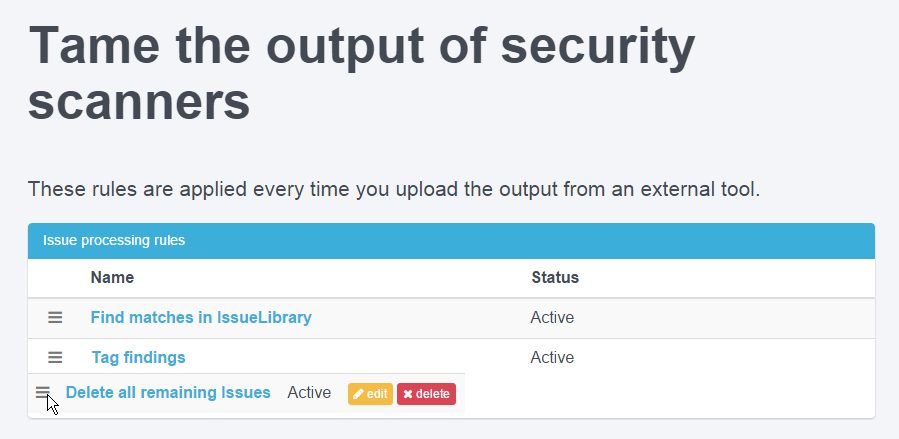
Next help article: Rules Engine Cheatsheet →