Gateway Services
Gateway Services are questionnaires that you can send to Contributors in Gateway. These might be pre-engagement questionnaires that a Contributor can use to request a new project, or a scoping questionnaire, or a post-engagement survey, for example.
Services as a Tester
When accessing Dradis as a Tester, you can create new service questionnaires and send them to users.
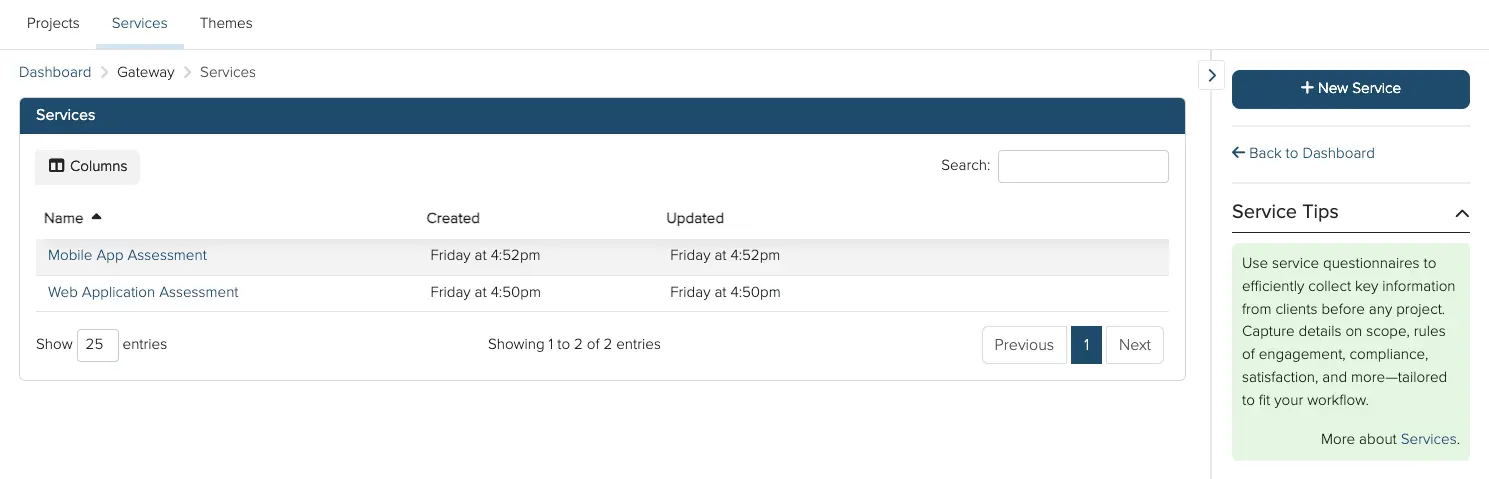
To create a service questionnaire, go to the Gateway dashboard and click the Services tab. Click + New Service, give it a Service Name, then add and fill in as many questions as you need. When you're done, click Create Service.
To edit an existing service questionnaire, go to the Gateway dashboard and click the Services tab, then the Edit button.
You can also Delete any service questionnaires you no longer need.
When you are ready to send the questionnaire to Contributors, click the service name, pick a Contributor from the dropdown, and click Send Questionnaire.
This will send the questionnaire to the Contributor. You will now see each service questionnaire of this type sent to contributors as well as their states. You can also create new projects from these questionnaires by clicking the + New Project button.
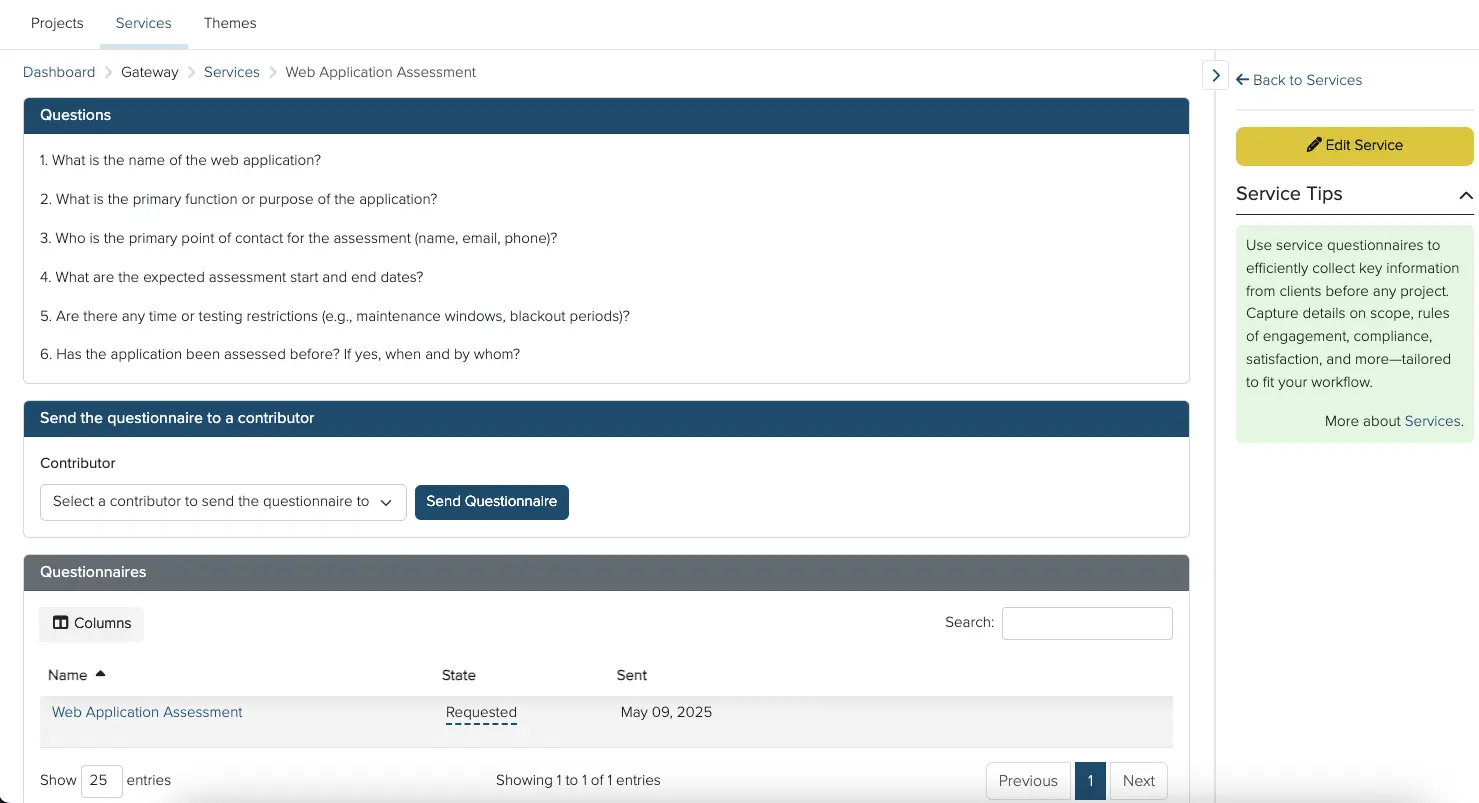
Services as a Contributor
Contributors will see any questionnaires that have been sent to them when logging in to Gateway and clicking the Services tab.
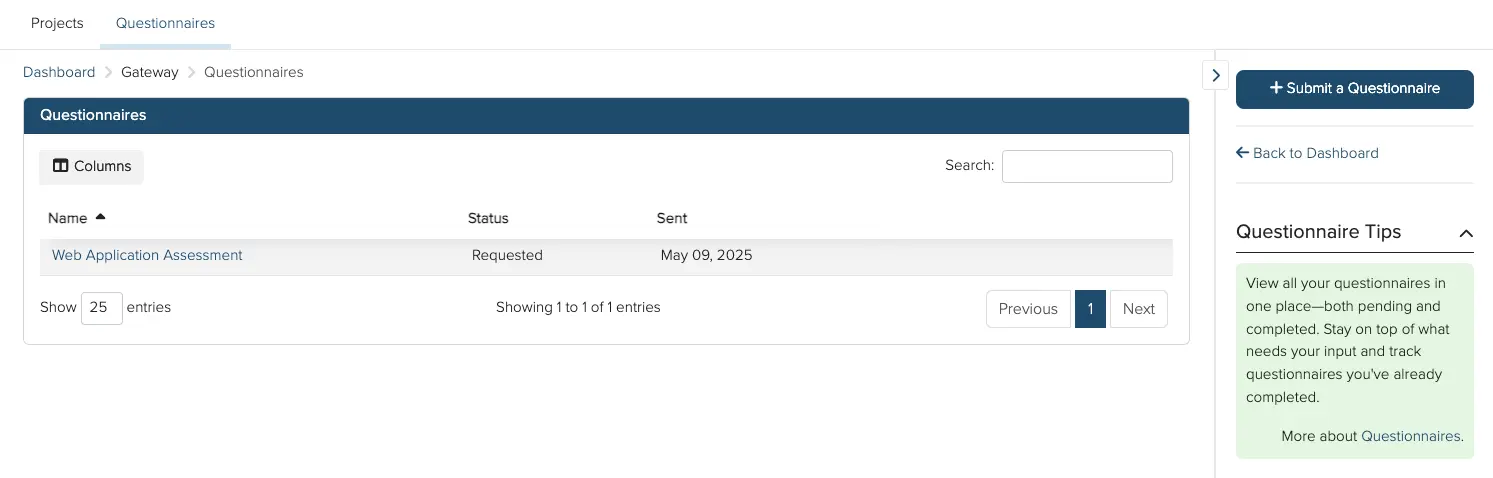
They can submit or edit answers for questionnaires that have been sent to them.
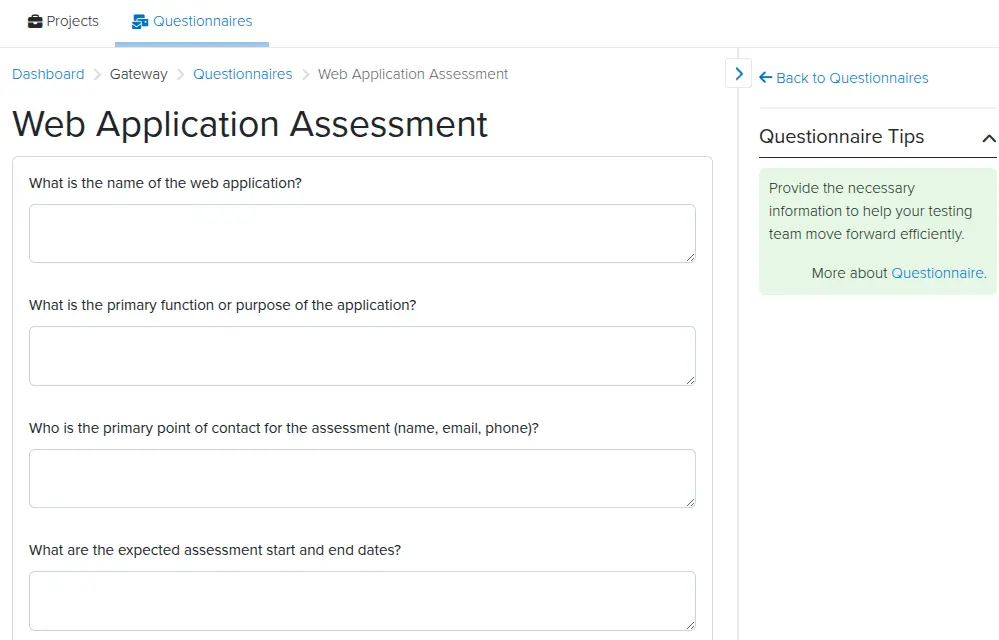
When a service questionnaire has been submitted, its state will be updated in both the Contributor's and Tester's views.
Next help article: Accessing Gateway as a Contributor →