Add a schedule to a project
This page contains:
Add a schedule to a new project
When creating a new project, you can set the start and end date for the project using the drop-downs:
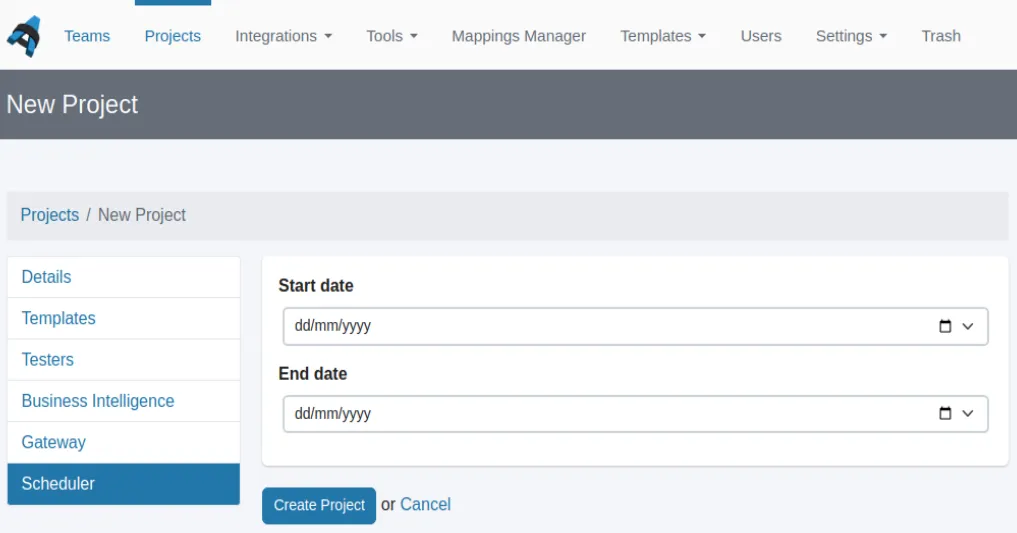
Add or change a schedule for an existing project
On the projects page, click on the Edit icon:
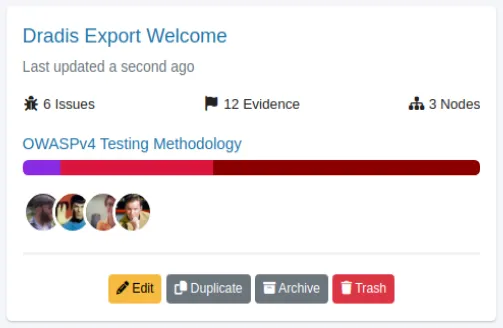
That takes you to a screen where you can set or change the start and end date for the project using the drop-downs.
Next help article: View the combined project schedule →