Dradis Audit Installation Instructions
As of Dradis Pro v4.16, you can access logs for all activity on your Dradis instance, and export them to CSV files if necessary.
You can install Dradis Audit with the Integration and Tool Manager in the Tools tab.
Once Dradis Audit is installed, activity on your Dradis instance is stored in easy-to-access logs. This data includes:
- Create, Read, Update, and Delete:
- Projects
- Teams
- Users
- IssueLibrary Entries
- User login
- User permissions
- Instance configuration
You can view these events in the Dradis Web UI by going to /pro/admin/analytics (also reachable by clicking the cogwheel icon in the top right, then Usage Analytics). Note that you will not see the user associated with each change for any changes that predate the installation of the Audit integration.
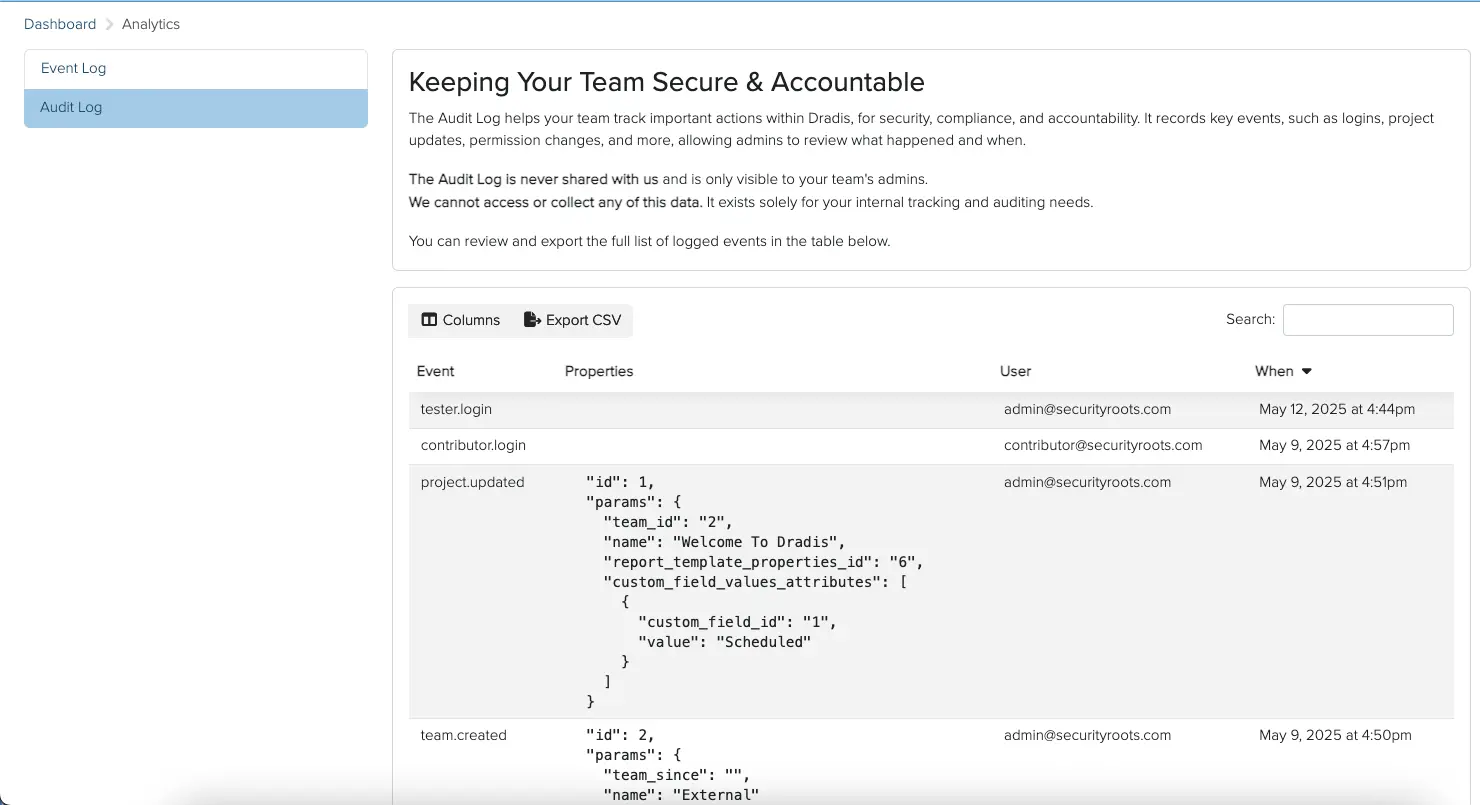
You can download the logs as a .csv file by going to /addons/audit/logs (also reachable by clicking Tools -> Audit) and clicking Export CSV.
To disable Dradis Audit again, an Admin must simply remove Dradis Audit from the Integration and Tool Manager.
If you're running into issues, please contact our support team and let us know!