Sign up for AWS
There are two AWS key services we'll be making use of during this guide:
- EC2: the Elastic Compute Cloud platform to run the virtual instance.
- S3: the Simple Storage Service is used as an intermediate container for files while they are imported into EC2.
Sign up is relatively straightforward, but you'll need both a credit card (you won't be charged right away) and a telephone number (for verification).
Installing the EC2 CLIs
Throughout this guide we will be using the EC2 Command Line Interface (CLI) tools.
Amazon provides extensive documentation on how to get this up and running in your environment:
Get your credentials
To import the image you'll need your key ID and the secret. Browse to Security Credentials:
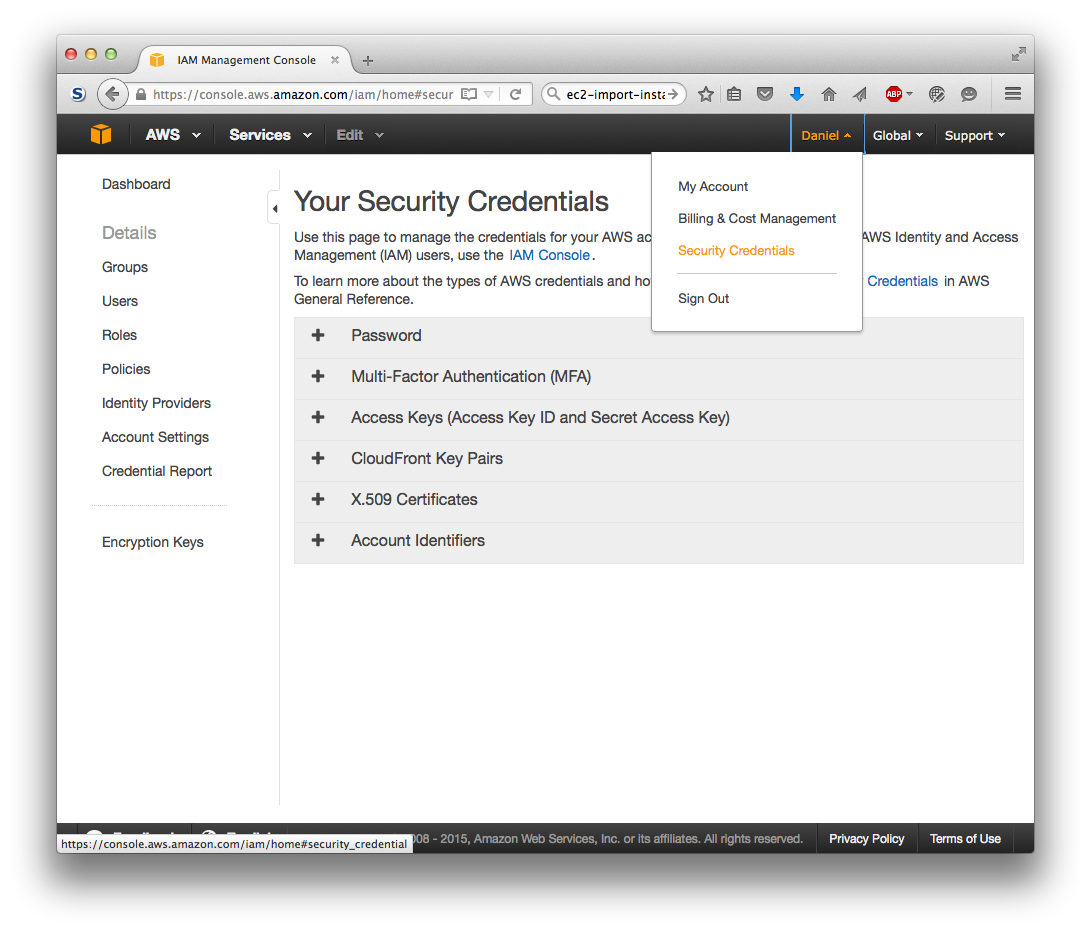
Access Keys and Create New Access Key:
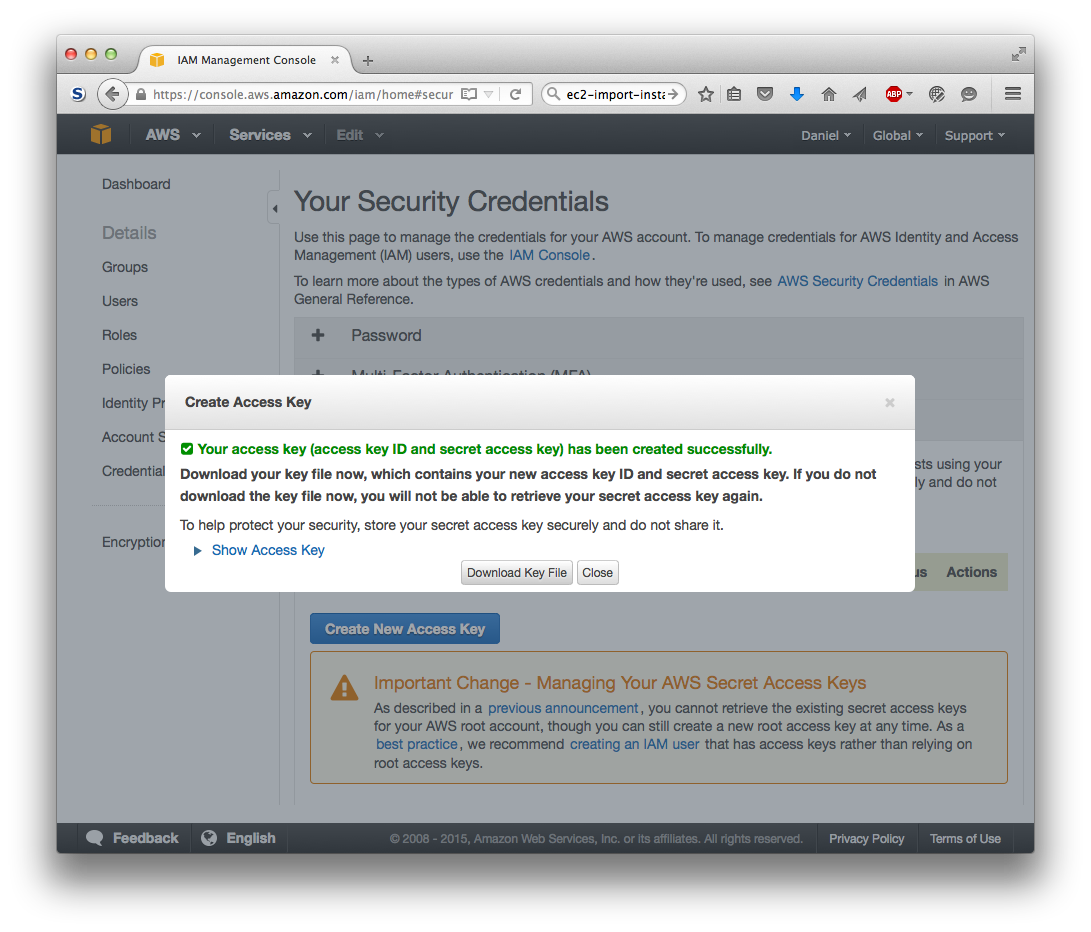
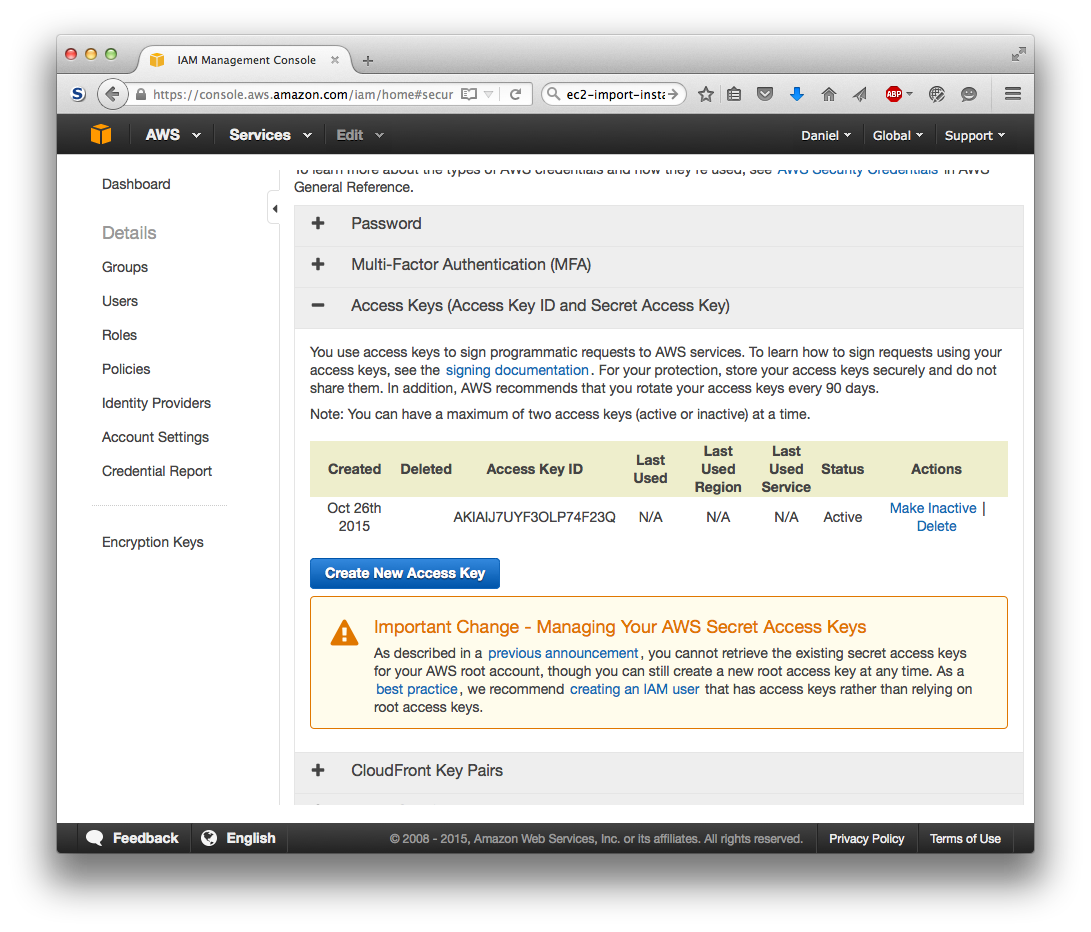
Next article in guide: Creating an S3 bucket →