Download the OVA file
Now that you're registered for the User Portal, it's time to download all the files you'll need to get up and running.
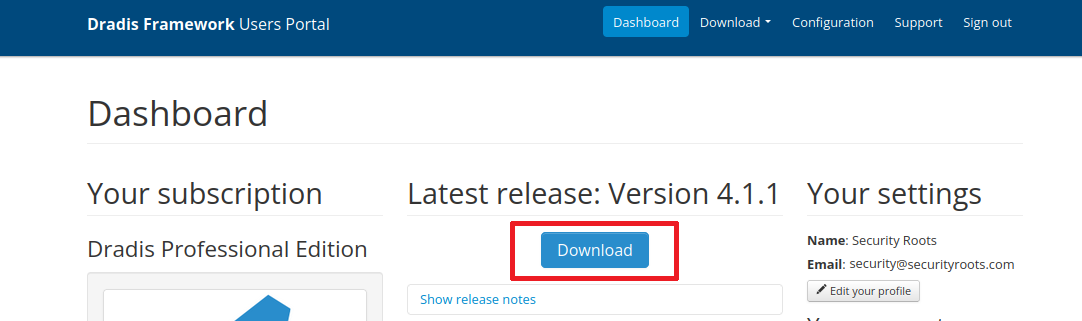
To download the files:
- Navigate to the latest release or click the Download button in the center column of the portal landing page.
- On the Download page, first click I'm a new Dradis user and then click Download Virtual Appliance. Be warned, this is a big file! (>5 GB)
- Scroll to be bottom of the page and click Show credentials. You'll need these in later steps.
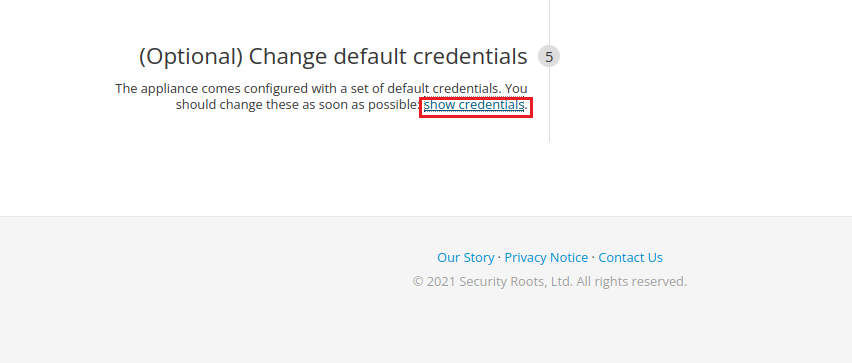
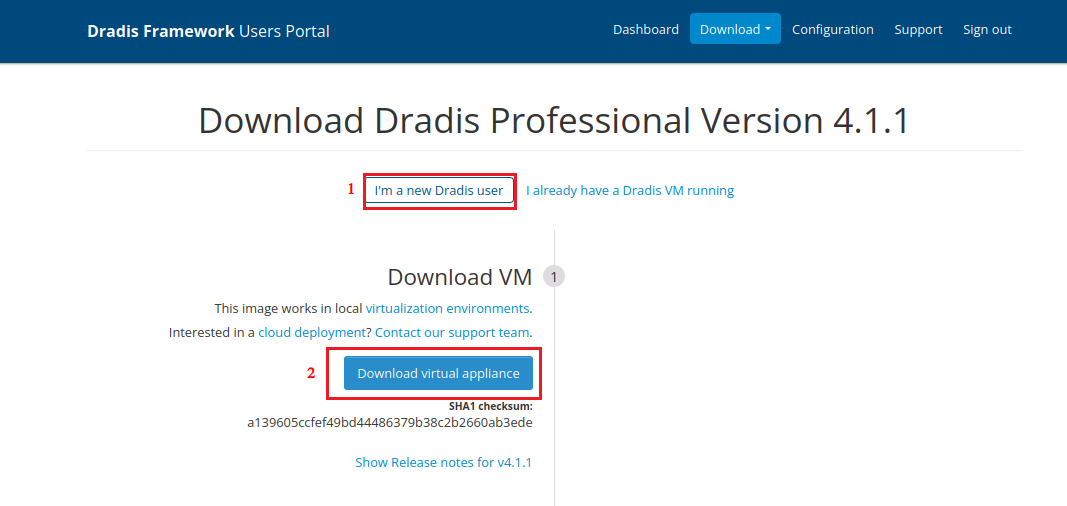
Troubleshooting this step: If you have any issues with the file from step 2 in later steps, it's often a good idea to confirm that the file isn't corrupted with the SHA1 checksum. Compare the checksum value of your downloaded file with the SHA1 checksum value listed below the Download virtual applicance button.
Next help article: Deploy the Dradis OVA on your Virtual Machine →
Last updated by Daniel Martin on 2024-06-07