Installing Dradis on Kali Linux
If your answer is not here the Community Forums are your best bet.
We're going to install Dradis Community Edition from GitHub so that you can stay up to date with the latest changes.
Dependencies
-
You need a Ruby environment;
do this unless
rbenvis already installed. - You need a couple of libraries:
# apt-get install libpq-dev libsqlite3-dev
That's it!
You're ready to follow the steps in the Installing Dradis from Git guide.
Troubleshooting
This section contains:
- Unable to fetch some archives
- add_root_vertex' for Molinillo::DependencyGraph:
- NameError: uninitialized constant Rack::Session::Abstract::Persisted
Unable to fetch some archives
If you get an error message like Unable to fetch some archives as shown in the screenshot below, run the following in your terminal before continuing:
apt-get update
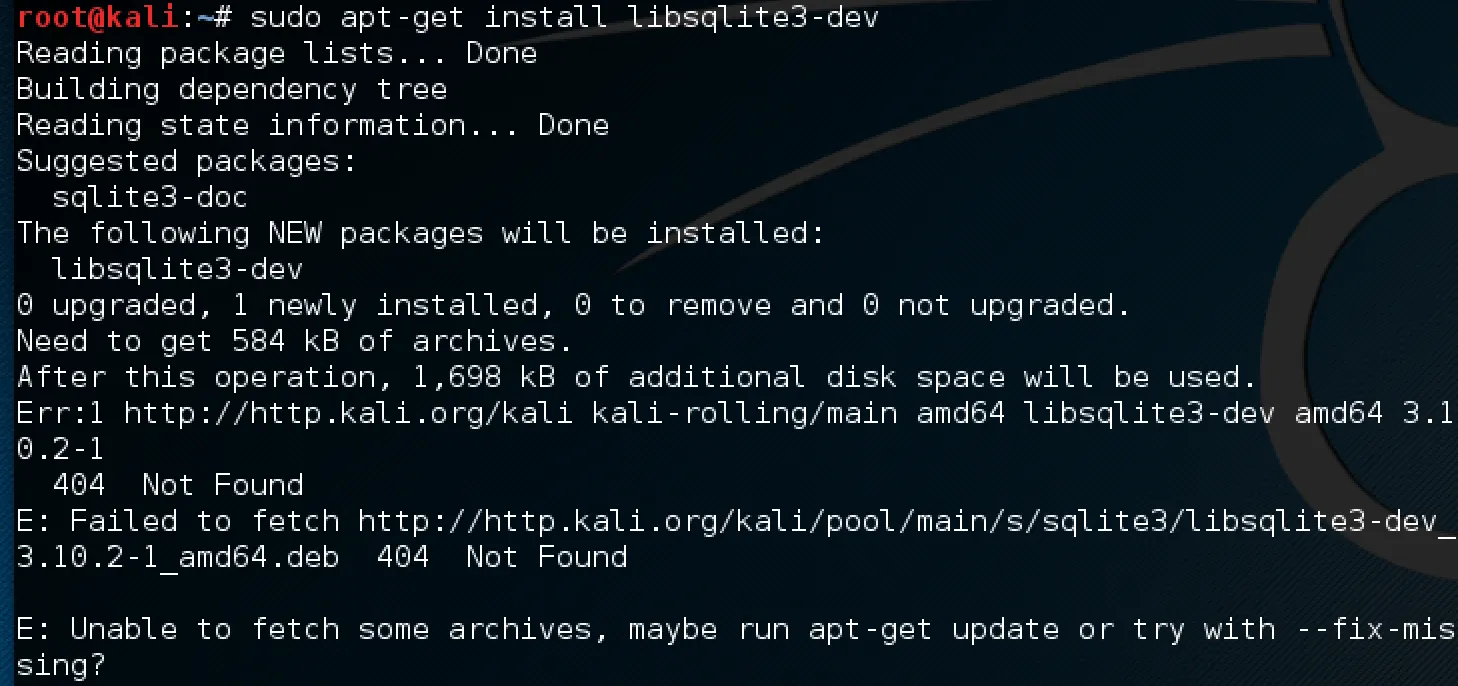
add_root_vertex' for Molinillo::DependencyGraph:
Run the following command in your terminal before re-trying the bundle install command.
apt-get install --only-upgrade bundler
Credit for this fix goes to GitHub user codebycody.
NameError: uninitialized constant Rack::Session::Abstract::Persisted
If you get a stack trace like the one shown below, the gems were likely not installed on the same path as your dradis-ce folder.
To resolve this, make sure that you run the bundle install command with the --path flag set like:
$ bundle install --path /usr/lib/dradis-ce/
Note: if your dradis-ce folder lives under a different path, use that path instead of /usr/lib/dradis-ce/ in the example above.
Example stack trace:
Database 'db/development.sqlite3' already exists Database 'db/test.sqlite3' already exists rails aborted! NameError: uninitialized constant Rack::Session::Abstract::Persisted /var/lib/gems/2.3.0/gems/actionpack-5.0.2/lib/action_dispatch/middleware/session/abstract_store.rb:90:in `<module:Session>' /var/lib/gems/2.3.0/gems/actionpack-5.0.2/lib/action_dispatch/middleware/session/abstract_store.rb:8:in `<module:ActionDispatch>' /var/lib/gems/2.3.0/gems/actionpack-5.0.2/lib/action_dispatch/middleware/session/abstract_store.rb:7:in `<top (required)>' /var/lib/gems/2.3.0/gems/actionpack-5.0.2/lib/action_dispatch/middleware/session/cookie_store.rb:2:in `<top (required)>' /var/lib/gems/2.3.0/gems/railties-5.0.2/lib/rails/application/configuration.rb:181:in `const_get' /var/lib/gems/2.3.0/gems/railties-5.0.2/lib/rails/application/configuration.rb:181:in `session_store' /var/lib/gems/2.3.0/gems/railties-5.0.2/lib/rails/application/default_middleware_stack.rb:58:in `block in build_stack' /var/lib/gems/2.3.0/gems/railties-5.0.2/lib/rails/application/default_middleware_stack.rb:13:in `tap' /var/lib/gems/2.3.0/gems/railties-5.0.2/lib/rails/application/default_middleware_stack.rb:13:in `build_stack' /var/lib/gems/2.3.0/gems/railties-5.0.2/lib/rails/application.rb:504:in `default_middleware_stack' /var/lib/gems/2.3.0/gems/railties-5.0.2/lib/rails/engine.rb:506:in `block in app' /var/lib/gems/2.3.0/gems/railties-5.0.2/lib/rails/engine.rb:504:in `synchronize' /var/lib/gems/2.3.0/gems/railties-5.0.2/lib/rails/engine.rb:504:in `app' /var/lib/gems/2.3.0/gems/railties-5.0.2/lib/rails/application/finisher.rb:37:in `block in <module:Finisher>' /var/lib/gems/2.3.0/gems/railties-5.0.2/lib/rails/initializable.rb:30:in `instance_exec' /var/lib/gems/2.3.0/gems/railties-5.0.2/lib/rails/initializable.rb:30:in `run' /var/lib/gems/2.3.0/gems/railties-5.0.2/lib/rails/initializable.rb:55:in `block in run_initializers' /var/lib/gems/2.3.0/gems/railties-5.0.2/lib/rails/initializable.rb:54:in `run_initializers' /var/lib/gems/2.3.0/gems/railties-5.0.2/lib/rails/application.rb:352:in `initialize!' /usr/dradis-ce/config/environment.rb:5:in `<top (required)>' /var/lib/gems/2.3.0/gems/railties-5.0.2/lib/rails/application.rb:328:in `require_environment!' /var/lib/gems/2.3.0/gems/railties-5.0.2/lib/rails/application.rb:448:in `block in run_tasks_blocks' /var/lib/gems/2.3.0/gems/railties-5.0.2/lib/rails/commands/rake_proxy.rb:14:in `block in run_rake_task' /var/lib/gems/2.3.0/gems/railties-5.0.2/lib/rails/commands/rake_proxy.rb:11:in `run_rake_task' /var/lib/gems/2.3.0/gems/railties-5.0.2/lib/rails/commands/commands_tasks.rb:51:in `run_command!' /var/lib/gems/2.3.0/gems/railties-5.0.2/lib/rails/commands.rb:18:in `<top (required)>' bin/rails:4:in `require' bin/rails:4:in `<main>' Tasks: TOP => db:setup => db:schema:load_if_ruby => environment (See full trace by running task with --trace) == Command ["bin/rails db:setup"] failed ==
Next? Check out the rest of the Dradis Community guides.
Seven Strategies To Differentiate Your Cybersecurity Consultancy
You don’t need to reinvent the wheel to stand out from other cybersecurity consultancies. Often, it's about doing the simple things better, and clearly communicating what sets you apart.
- Tell your story better
- Improve your testimonials and case studies
- Build strategic partnerships
Your email is kept private. We don't do the spam thing.