Installing Dradis from Git
If your answer is not here the Community Forums are your best bet.
Dependencies
- You need a Ruby environment.
- You need a couple of libraries:
# apt-get install libpq-dev libsqlite3-dev
In macOS:$ brew install sqlite
-
Running macOS? We recommend you comment the
gem 'pg'line of theGemfile(around L106) unless you already have PostgreSQL installed:# gem 'pg'
- Running Kali Linux? See the dependencies section of the Installing Dradis on Kali Linux guide.
Video Tutorial
Getting Started
- Head over to the Dradis Framework repo on GitHub.
- On your local system, run the following in your command line:
$ git clone https://github.com/dradis/dradis-ce.git $ cd dradis-ce/
- Run the following in your command line:
$ ./bin/setup
Setting up the app
-
Once you've completed the steps above, fire up the server by running the
following in your command line:
$ ./bin/rails server
- Point your browser to: http://localhost:3000
- Configure the shared password by entering it and confirming it:
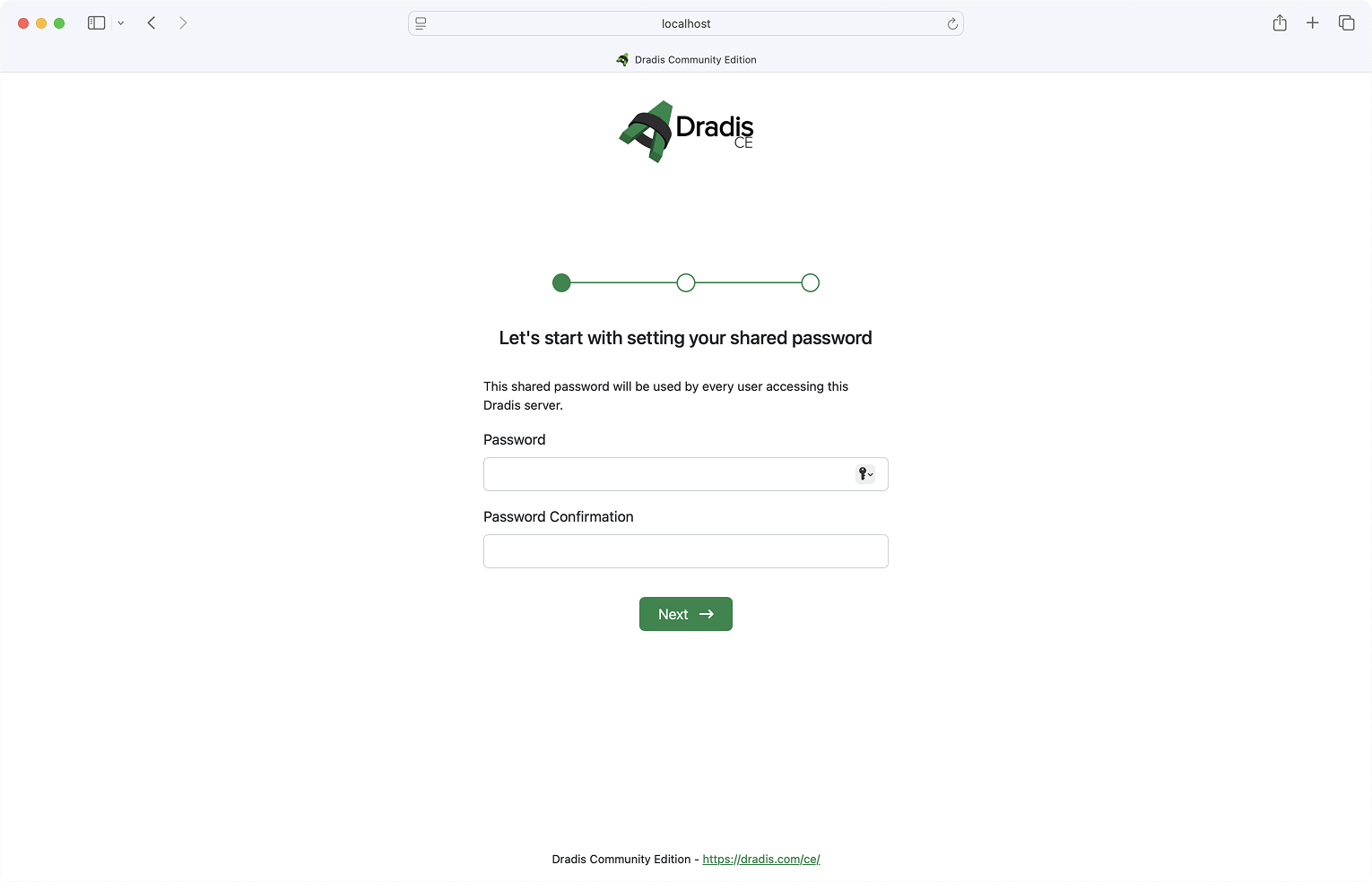
- Choose if you would like to share aggregated anonymous feature usage, that helps us improve Dradis:
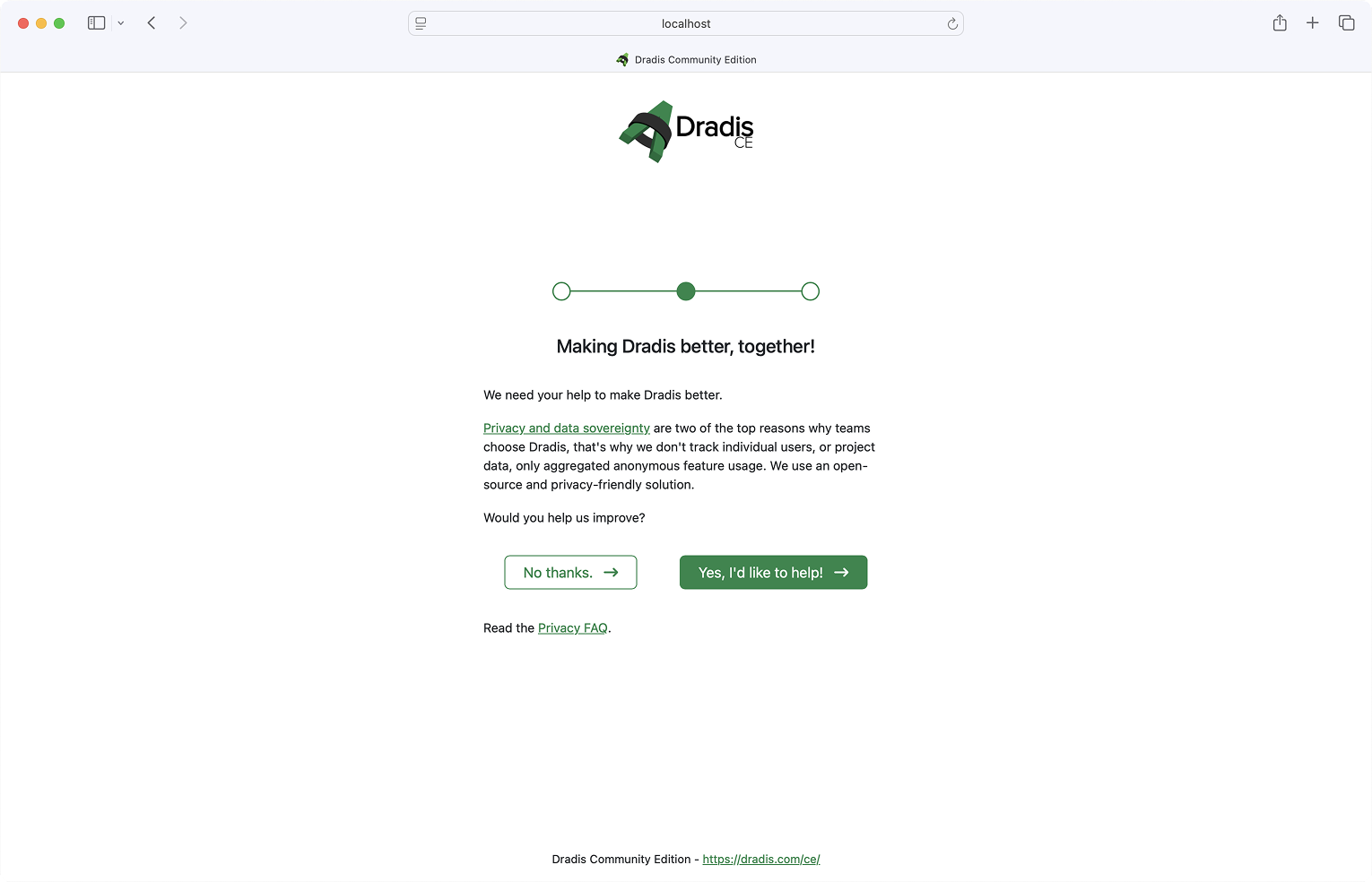
- If you are a new Dradis user, then select No, I'm a new user. That will pre-populate Dradis with some sample content and a starter guide so you can explore the features and functionalities of Dradis. Otherwise, select Yes, I got this! to create a blank Dradis instance.
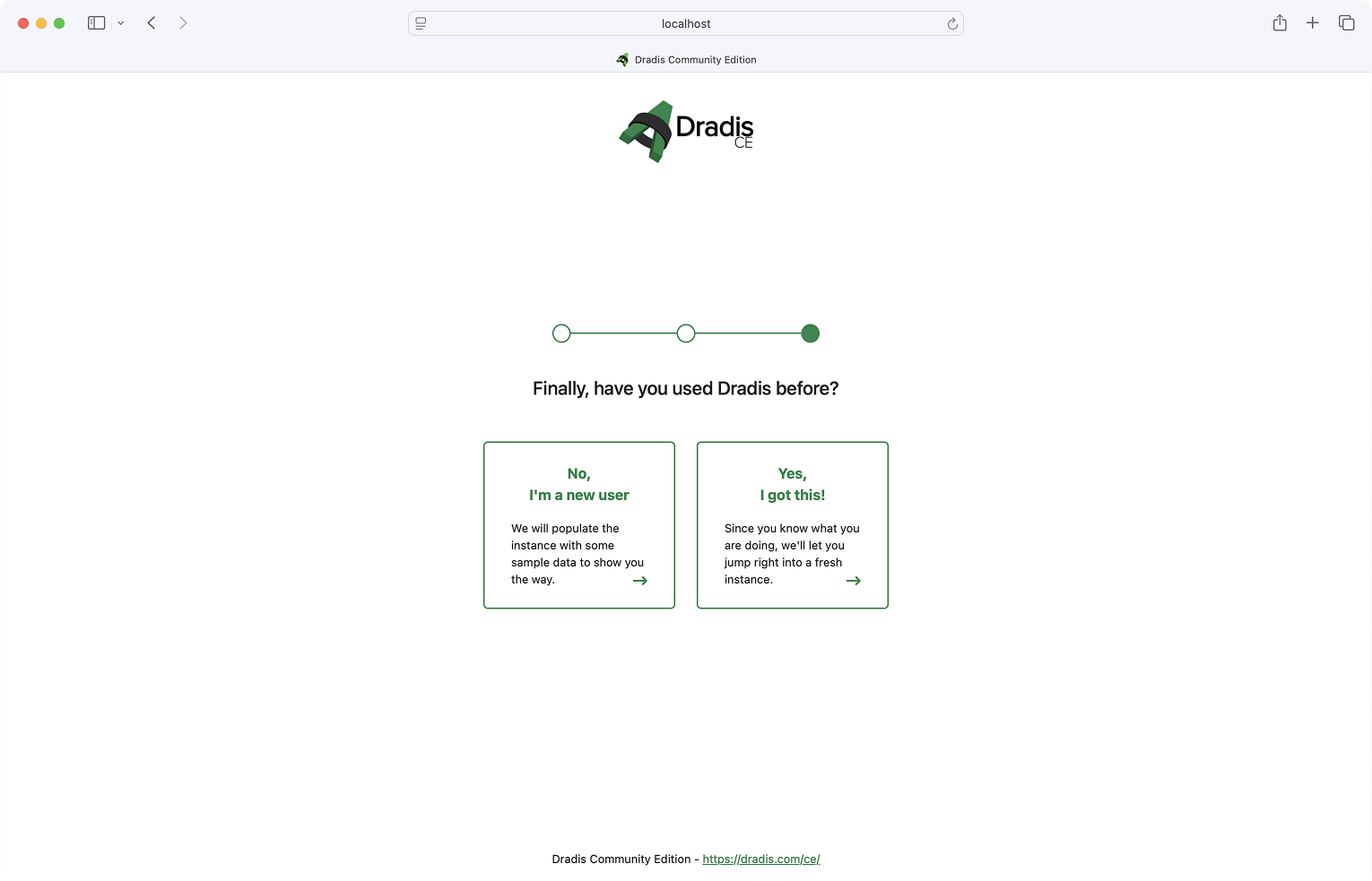
- Create a username, then enter the password you created above:
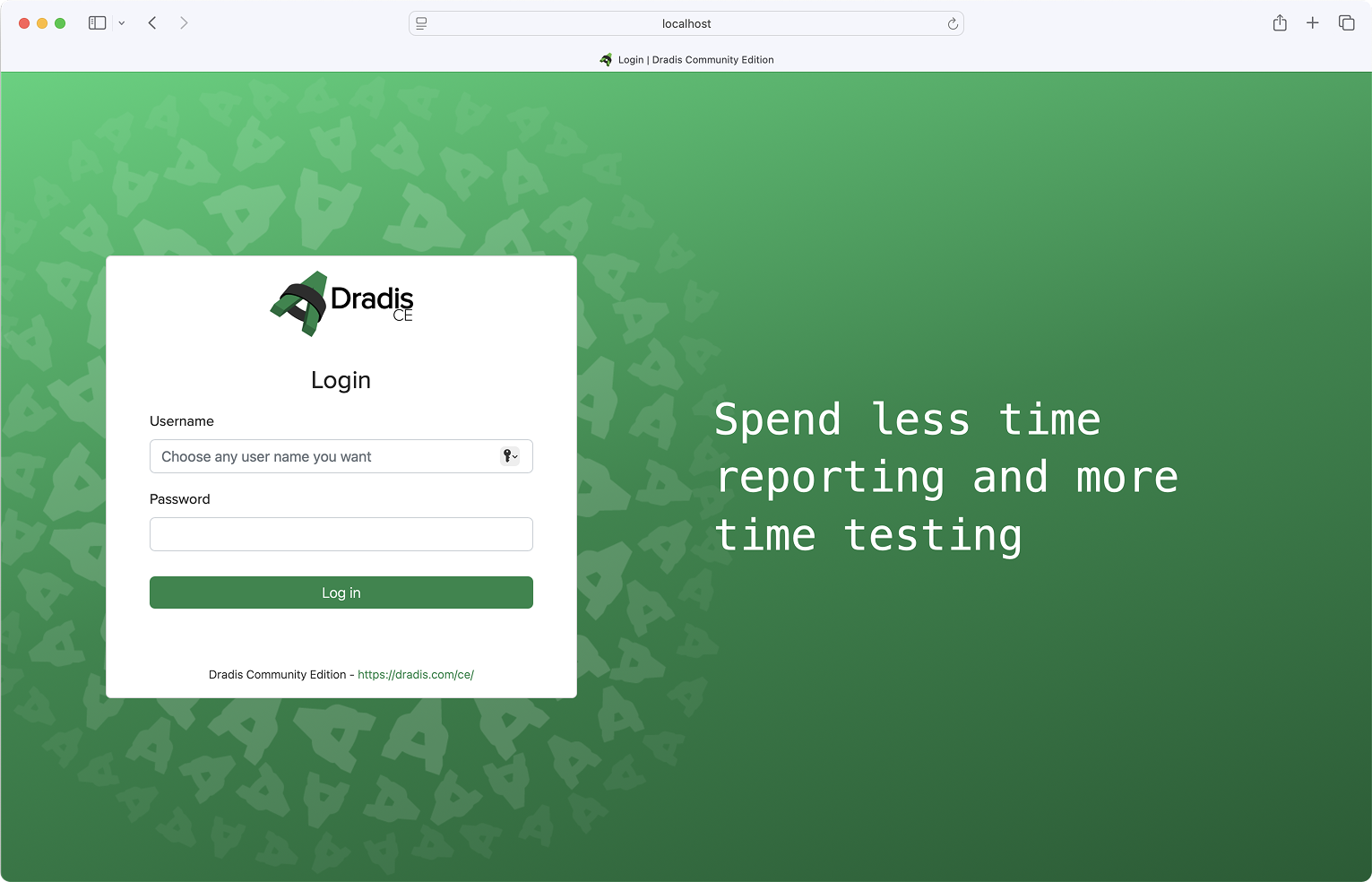
Congratulations!
You did it! You have now completed the installation process. Congratulations on making it all the way from git to running! Dradis CE will be installed with some sample issues, and a Methodology and some Nodes with instructions designed to familiarize you with Dradis features and functionality.
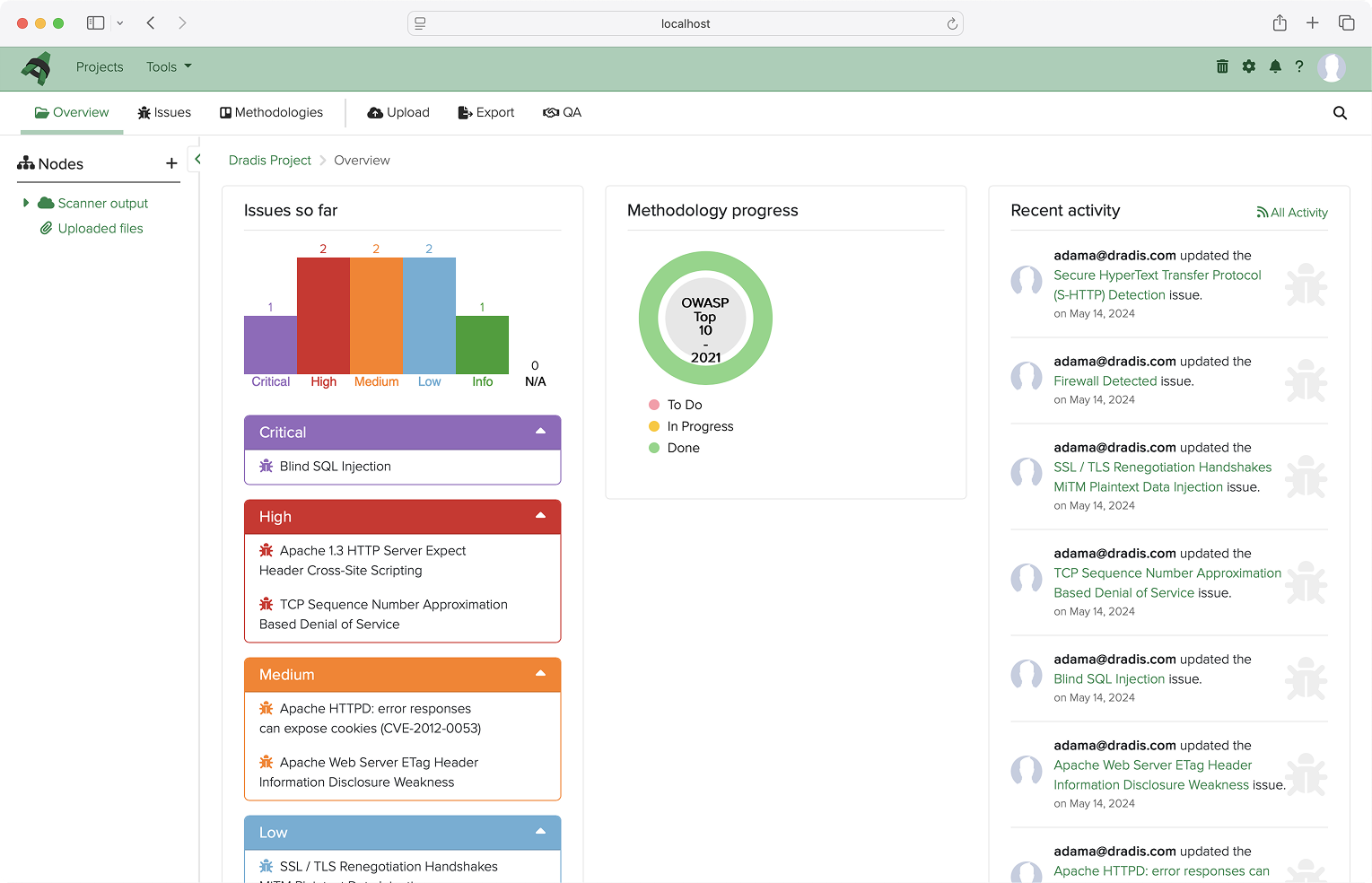
Troubleshooting tips
- I'm installing on Kali Linux: check out the troubleshooting section of the Installing Dradis on Kali Linux guide.
-
The path '~/dradis-plugins' does not exist:
First, check the file structure. Have you created any folders other thandradis-ce? If not, try running:$ ./bin/setup.
Did the download create a folder like /community that holds the dradis-plugins folder? If so, move the contents of the community folder out into the same file that holds the dradis-ce folder. An error occurred while installing <gem-name> (1.0.0), and Bundler cannot continue:
This is likely a system-specific dependency issue. The first line of defense is to Google the specific error message to see whether StackOverflow or similar sites offer a solution. If you cannot resolve the issue, let us know in the Community Forums