Video Guides & Resources
Dradis Pro video tutorials.
Creating a pentest report in Word
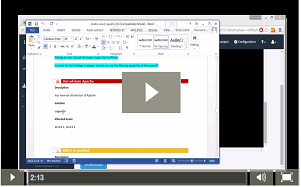
Your first report (2:13)
This video shows how to create your very first report using the default project and default template that ship with Dradis Pro.
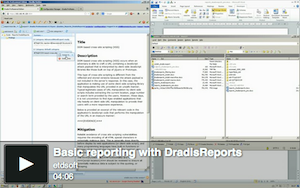
Reporting 101 (4:06)
This video shows how to create a report template from scratch: starting with a normal Word document, we add the placeholders for our fields, upload the result and export a report in a few minutes.
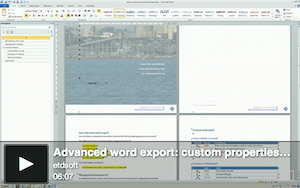
Advanced reporting (6:07)
This video shows how to combine all the reporting features into a fairly complex template.
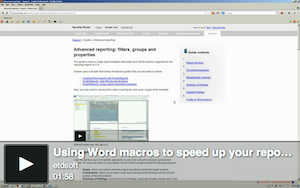
Using Word macros (1:58)
This video shows a couple of Word macros that will make your life easier
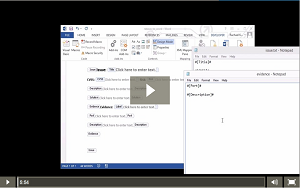
From Nessus to Word (5:54)
This video outlines the steps to go from a Nessus file to an exported word report including basic report structure, the Plugin Manager, and integrating your Issue and Evidence templates.
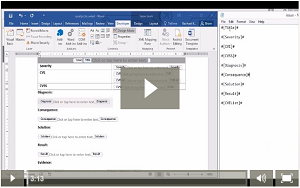
From Qualys to Word (3:13)
This video outlines the steps to go from a Qualys file to an exported Word report. Start with your Issue template and work through the steps to create a custom template.
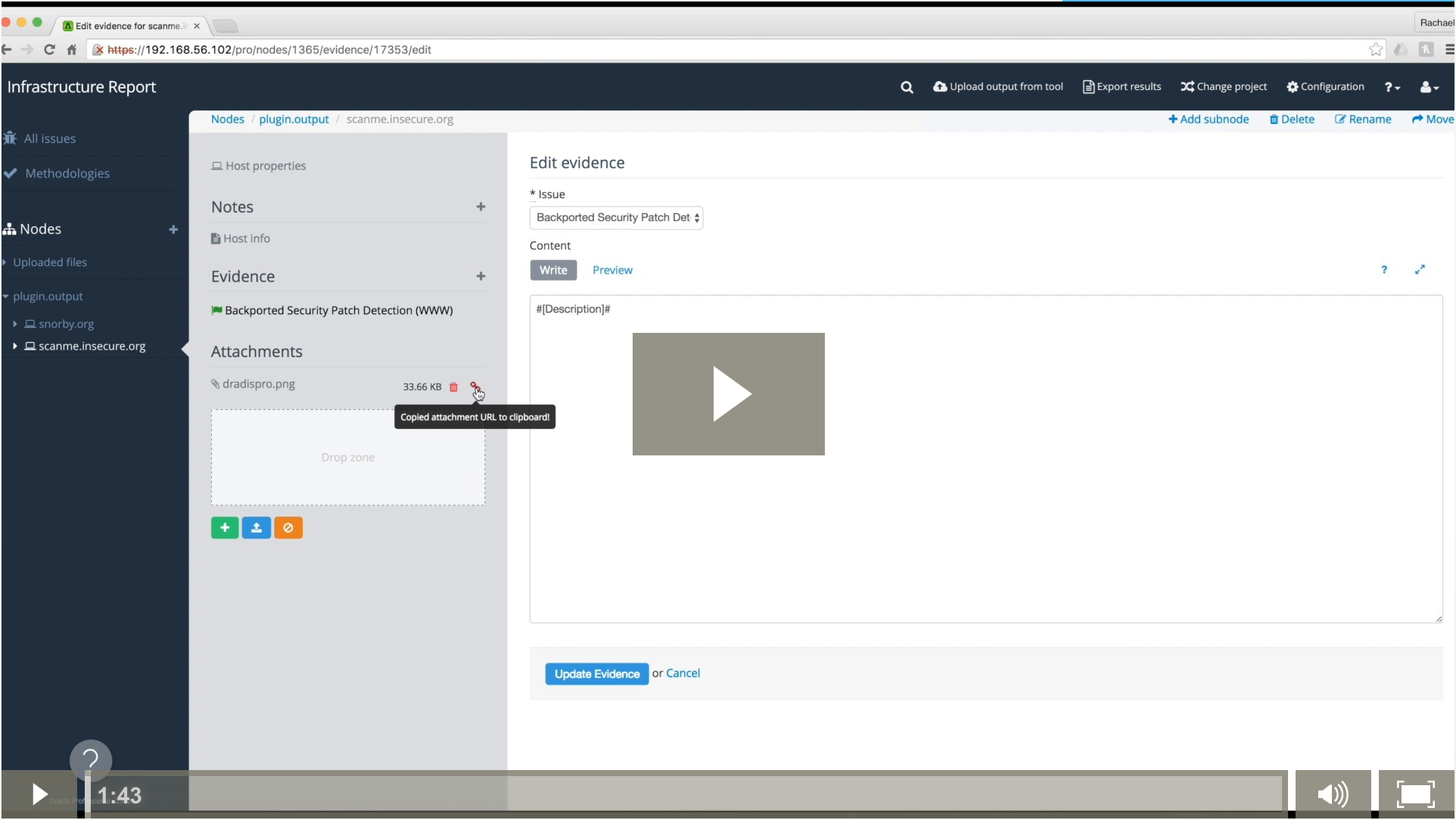
Add a Screenshot to your Project (1:43)
Include screenshots in your reports by uploading them as an attachment to a Node, then add them to your project.
Working with projects
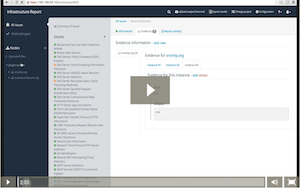
New project tour (2:03)
This video walks you through the structure of your Dradis projects and shows you how to perform key operations.
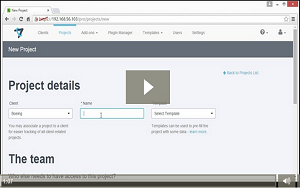
Create a new project (1:13)
This video walks you through the steps to create a new project, assign it to a team, use a project template, and assign team members to the project.
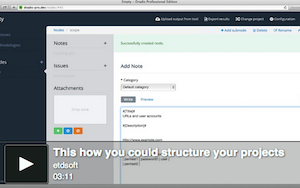
A sample project structure (3:11)
This video shows how to structure your project data in a consistent way.
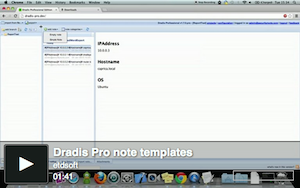
Note templates (1:41)
This video shows how to use Note Templates to speed up your day-to-day work.
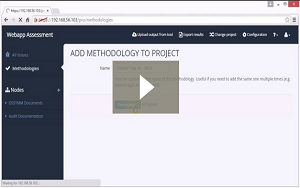
Add Methodology to Project (2:34)
This video shows how to use Methodologies in your project plus where you can find them for download.
Other bits and pieces
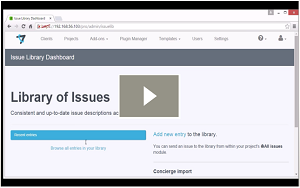
IssueLibrary Basics (1:40)
This video shows you how to create an new entry in your IssueLibrary and then add that entry to a project.
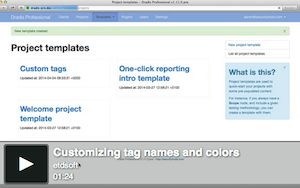
Customizing tag names and colors (1:25)
This video shows how you can customize the default names and colors for your tags.
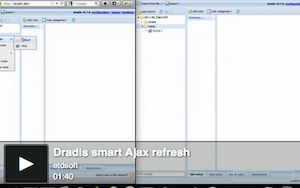
Smart refresh (1:40)
This video shows how the changes made by one user of Dradis are pushed to any other users working on the same project.
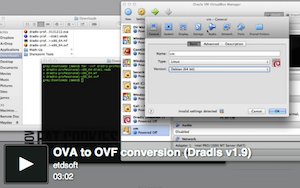
OVA to OVF (3:02)
If when importing the 1.9 OVA you get an error complaining about not finding the OVF file at the beginning of the archive, try this: rename .ova to .tar, extract and import the .ovf.