Projects
Organize and manage security projects for vulnerability assessments, pentests, etc. using Dradis

1. Project Overview
Learn how to use the Dradis Framework to manage security assessment Projects.
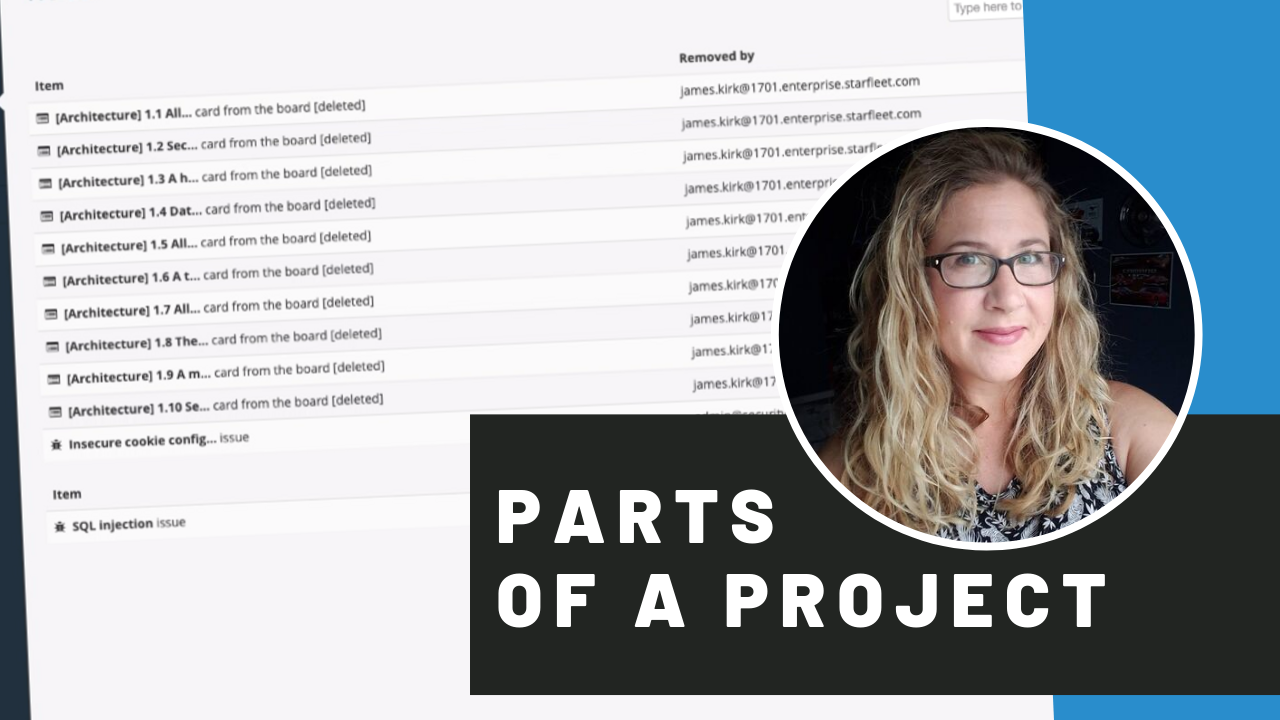
2. Parts of a Dradis Project
The parts that make up a Dradis Project.
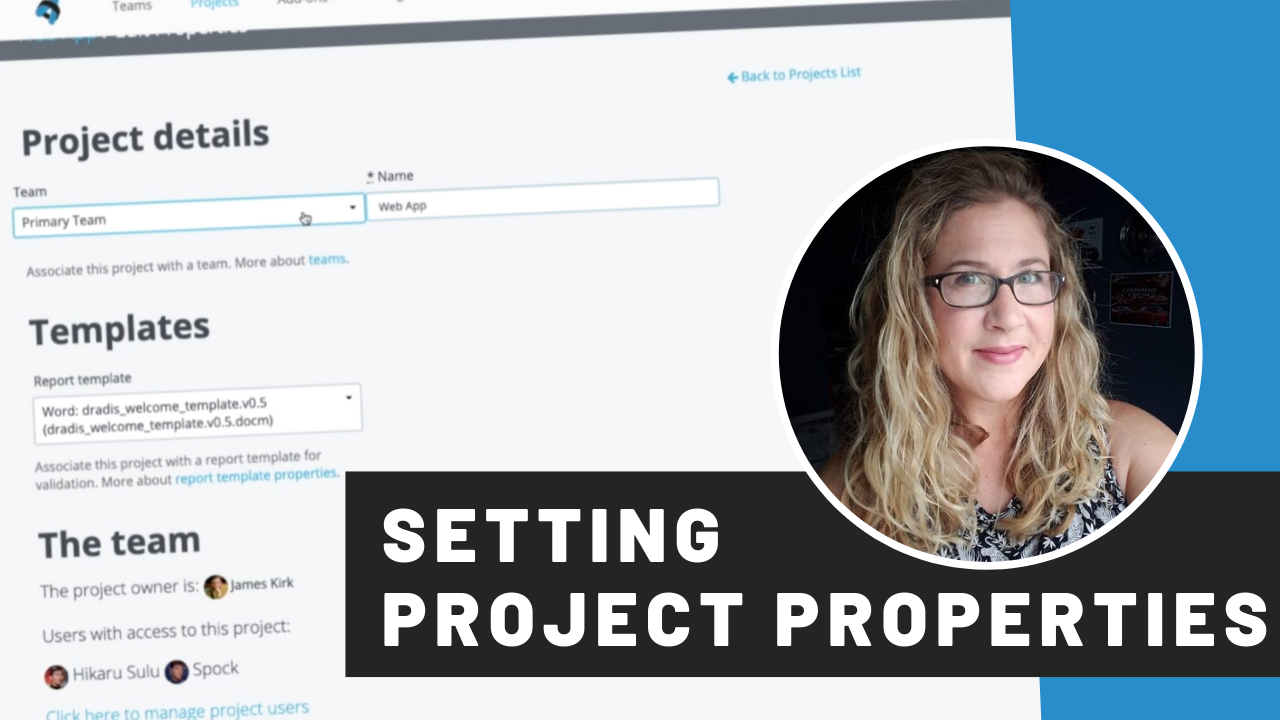
3. Dradis Project Properties
Explore the properties of a Dradis Project and how to use them on your security engagement.

4. Collaborating in Projects
Collaborate with the entire testing team without leaving Dradis.
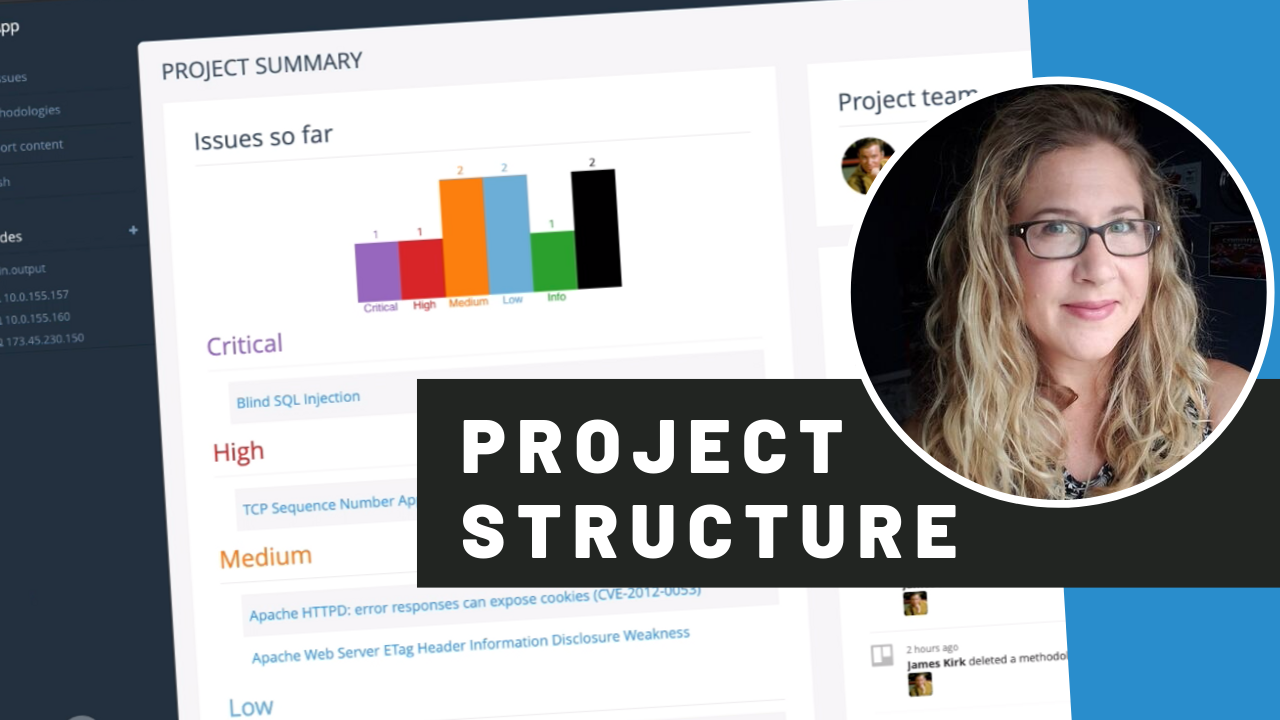
5. Project Structure
Structure your Dradis Projects for the different types of security engagements.
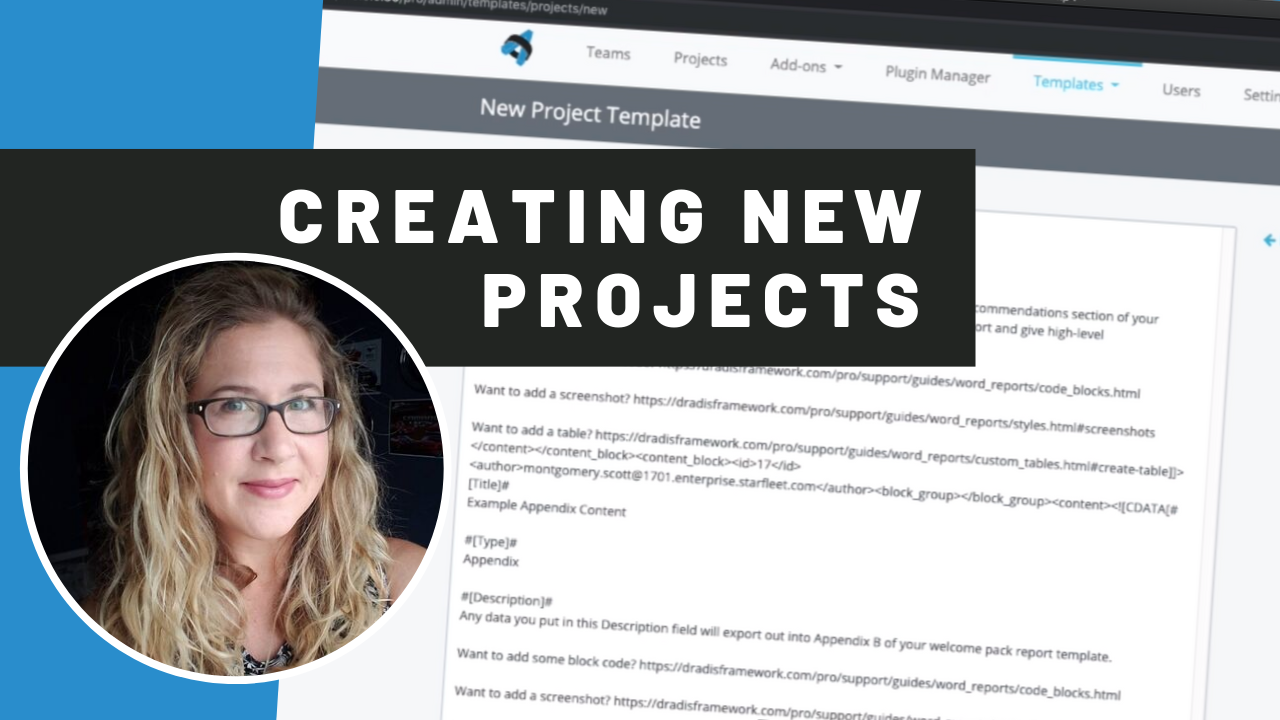
6. Creating a Dradis Project
Create Dradis Projects manually, with templates, or kits.
Findings
Work with the findings from your pentest, vulnerability assessment, or other security test in Dradis
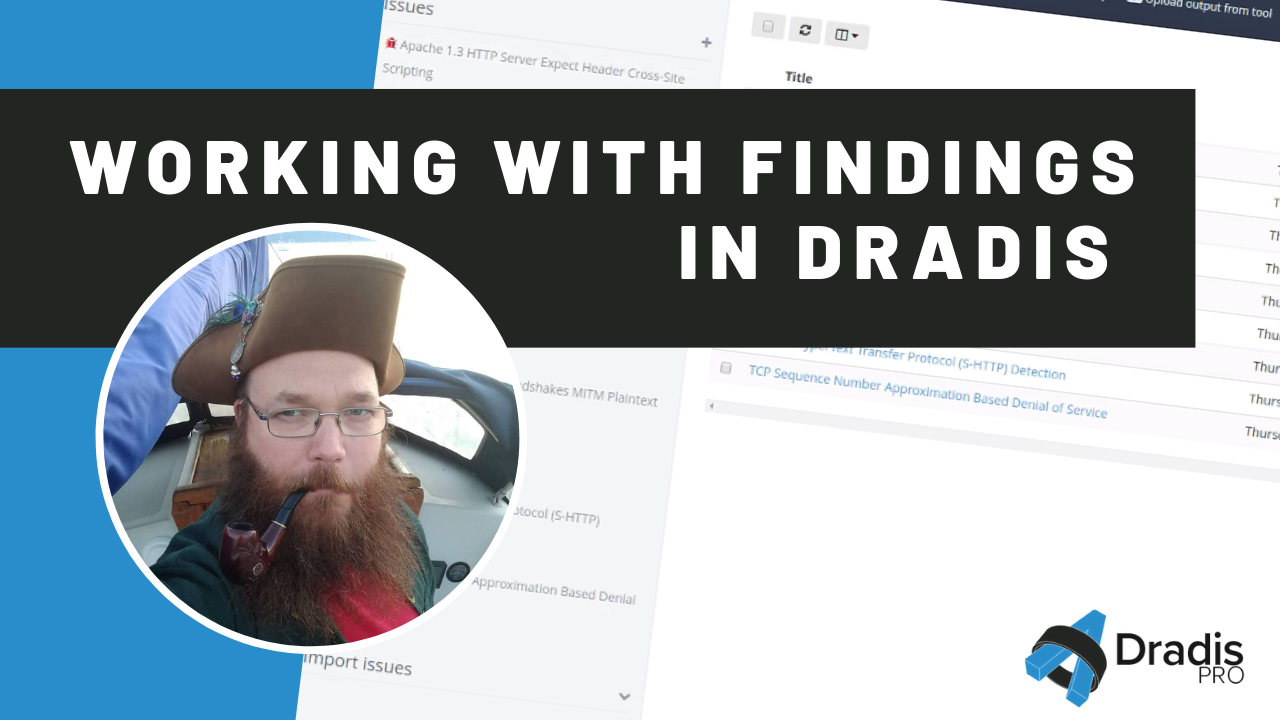
1. Findings Overview
Work with the findings of any security assessments in a Dradis project

2. Adding and Ingesting Findings
Ingest the output from 20+ security tools like Burp, Nessus, Qualys, NMap into Dradis or manually add your findings.

3. Create Dradis Issues from Findings
Create Dradis Issues using the findings from your security test or assessment.
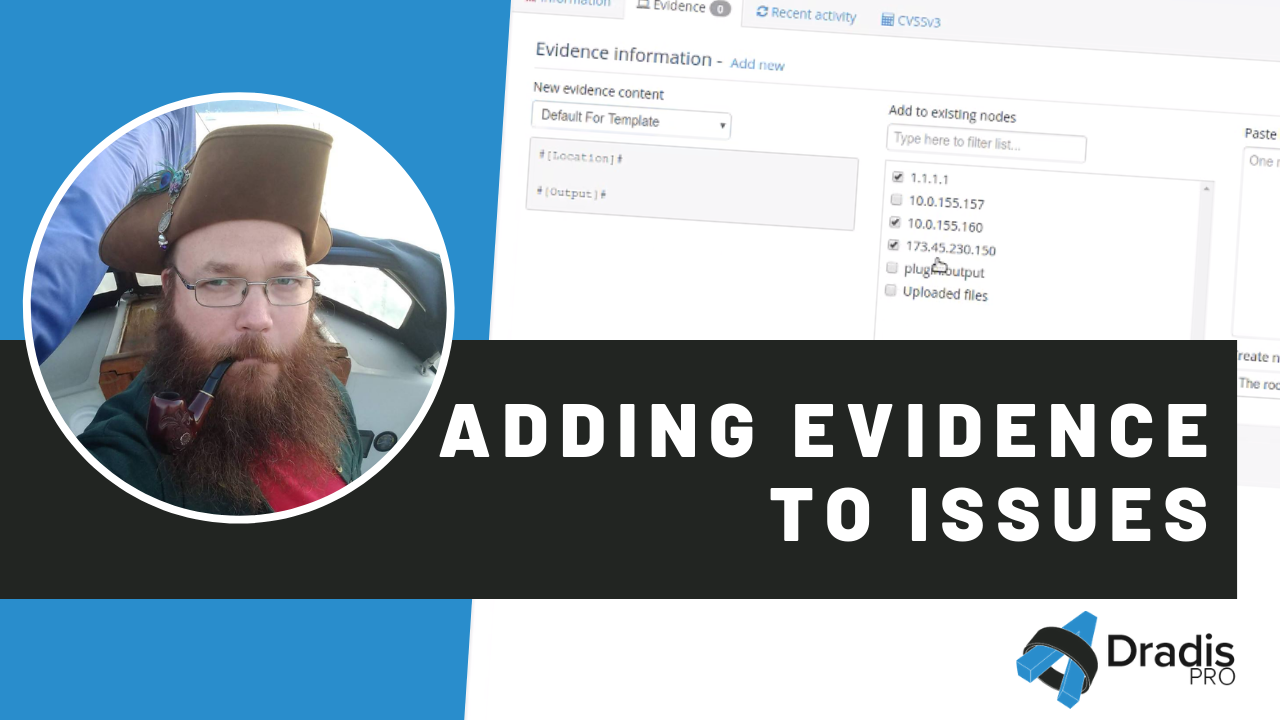
4. Adding Evidence to Issues
Add the evidence to a Dradis Issue to deliver a comprehensive security assessment report.

5. Attachments in Dradis
How to use attachments and include screenshots in a Dradis project

6. Tagging Issues in Dradis
Use tags to visually identify severity, create charts, and to organize your security assessment report.

7. More Ways to Use Findings
Findings can be included in several locations in Dradis in addition to issues and evidence.
Integrations
Use your favorite scanning security tools, applications, and services like Burp, NMap, Qualys, and others with the Dradis Framework
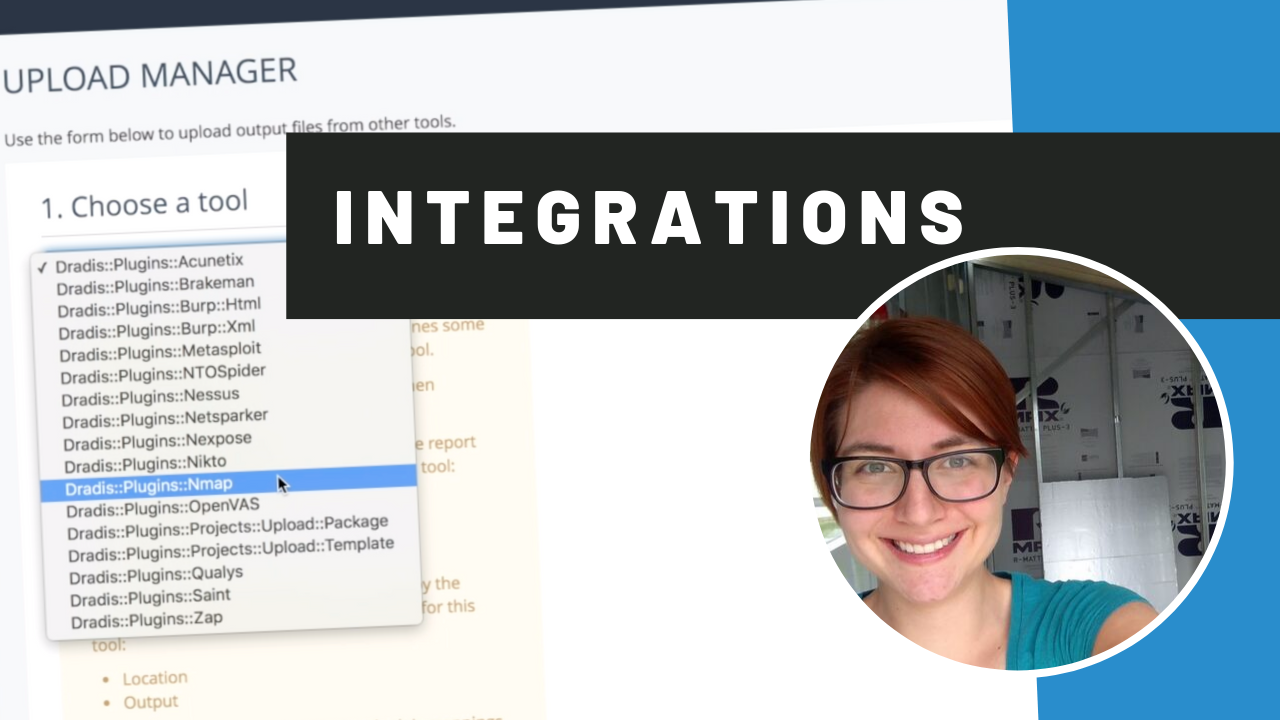
1. Dradis Integrations Overview
Use your favorite scanning security tools, applications, and services with Dradis Framework.
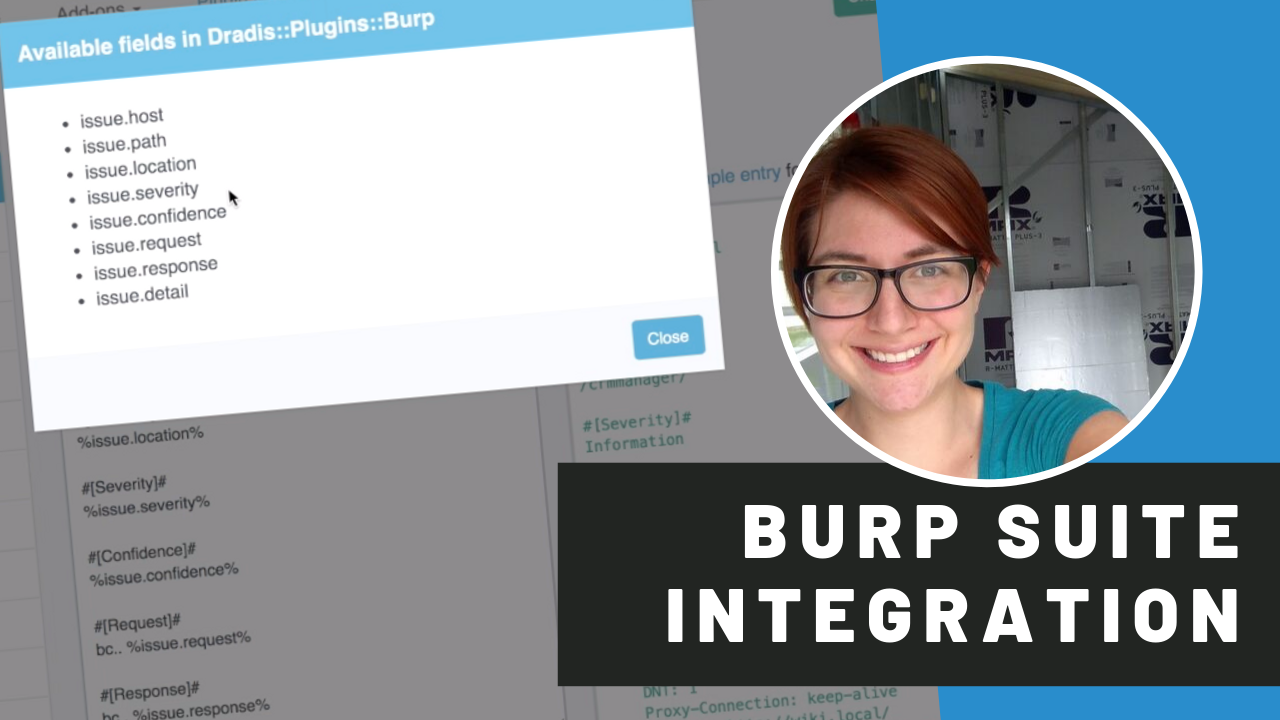
2. Burp Suite Integration
Learn how to upload findings from Burp Suite into Dradis to include in your security report.

3. Dradis Plugin Manager
Get all of your integrations to speak the same language using the Dradis Plugin Manager.
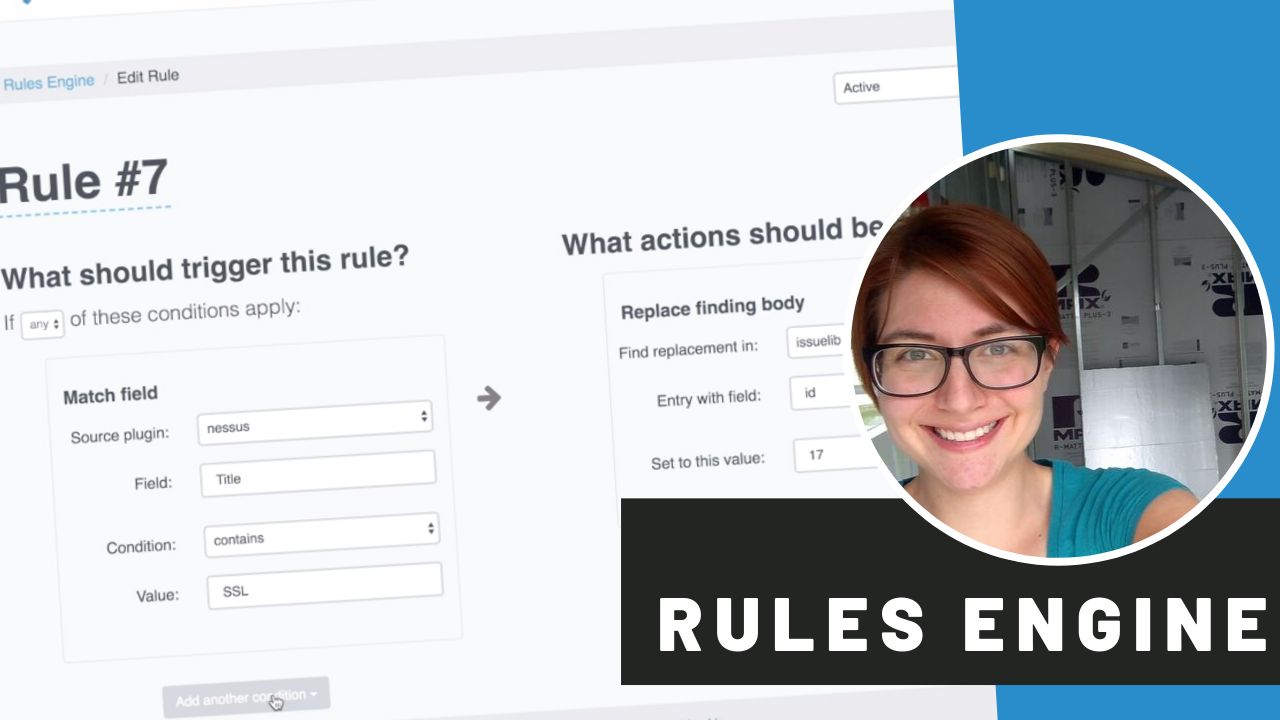
4. Dradis Rules Engine
Dradis' rules engine is a powerful tool that can help you organize the output from all of your favorite scanning tools.
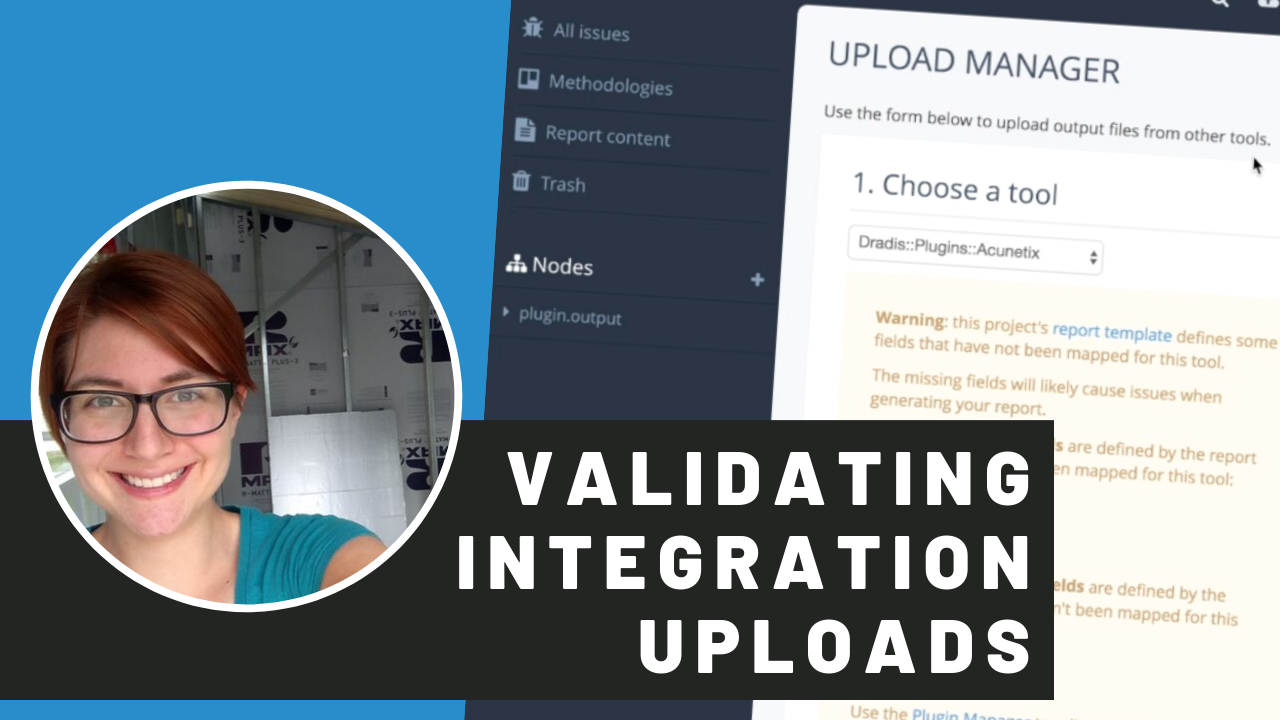
5. Validating Integration Input
Validate your scan data input upon bringing into Dradis to make sure that it will output as intended in your final report.
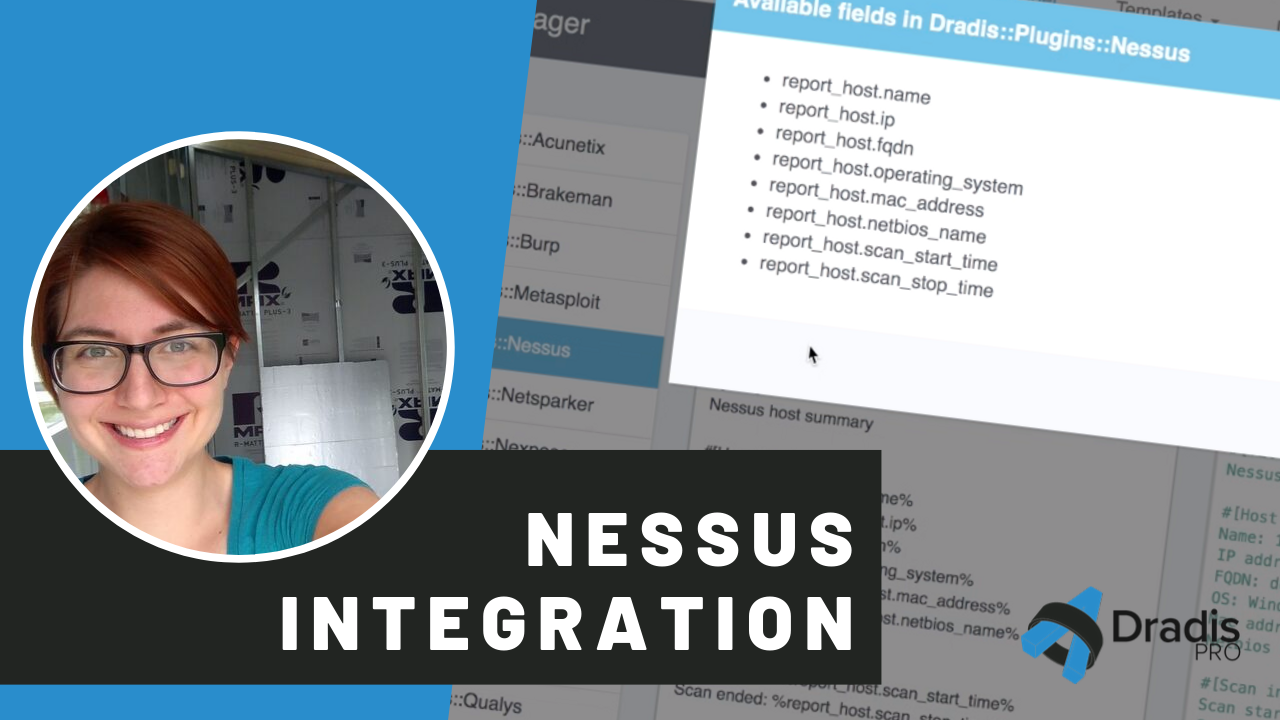
6. Nessus Integration
Populate your security report with your Nessus findings.
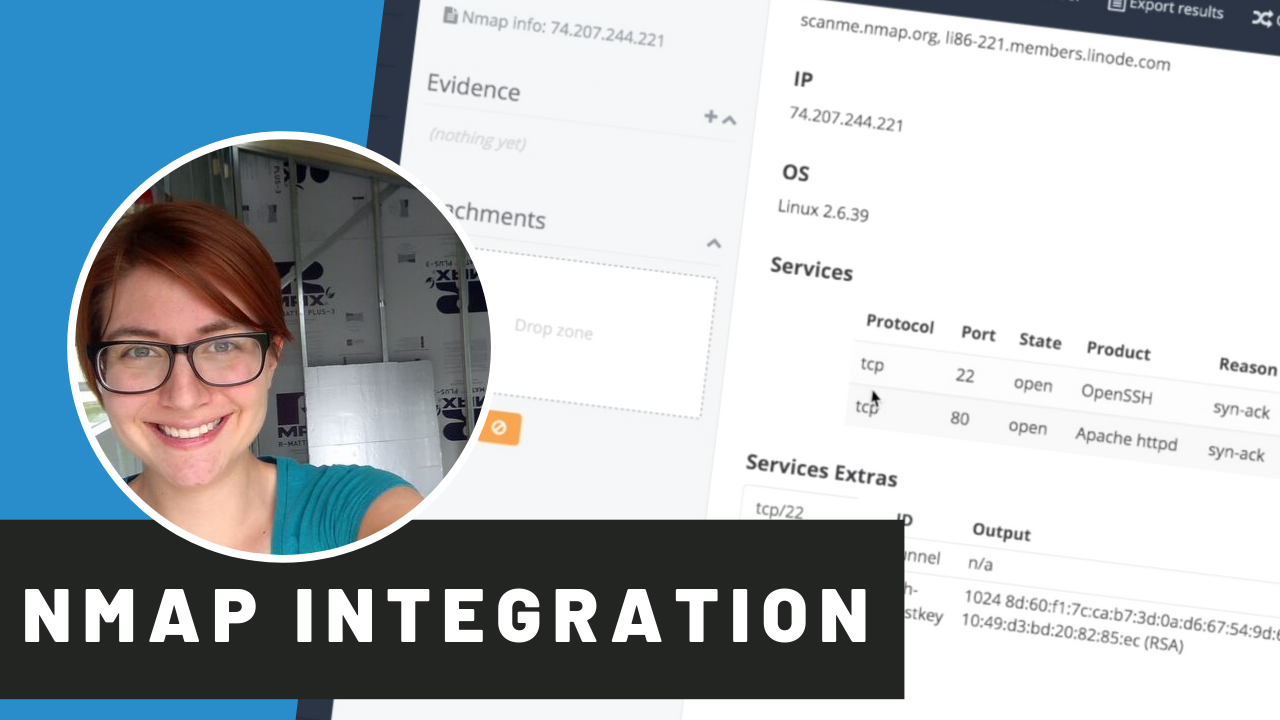
7. Nmap Integration
Bring the output of your Nmap scan into Dradis and automagically populate your report with your findings.

8. Dradis Command Line Interface
Upload large scan output to Dradis through the command line interface.
Collaboration
Dradis Framework makes it simple to work with your team during any security engagement to deliver consistent high-quality security results every time

1. Collaboration Overview
Dradis makes it simple to work together with your team during any security engagement.

2. Recent Activity Feed in Dradis
Keep track of the changes made in a Dradis project.
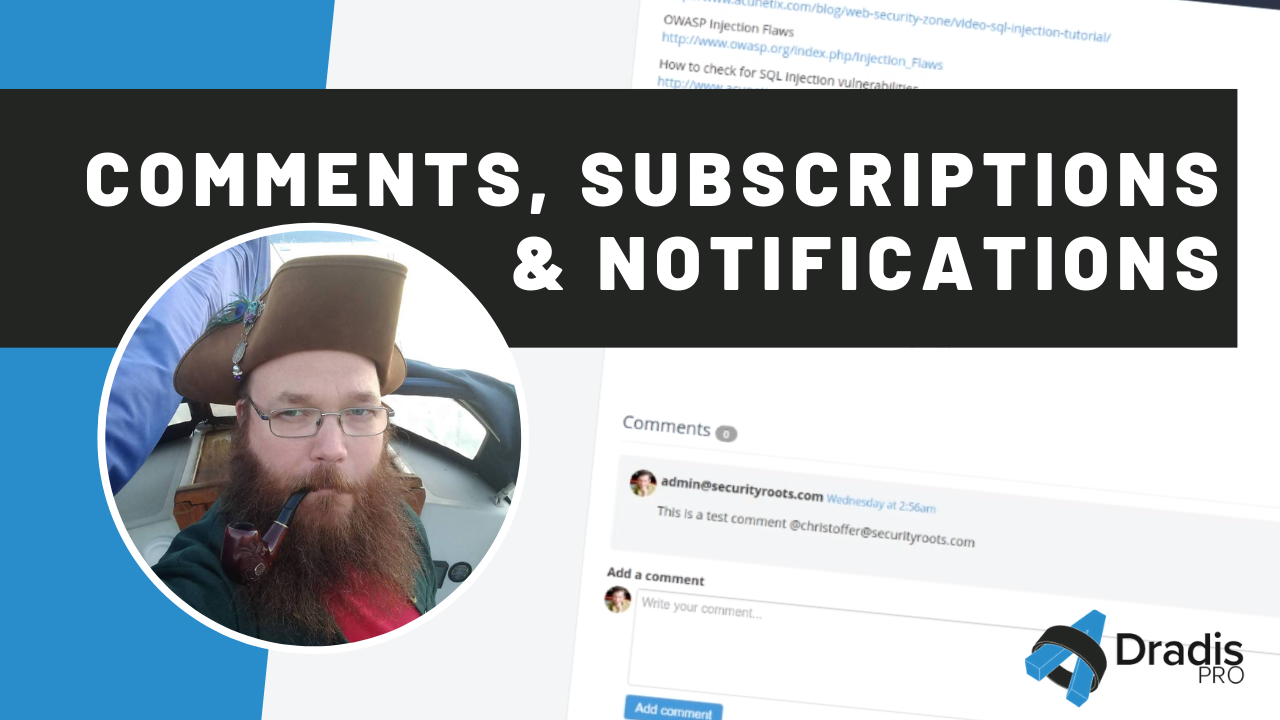
3. Comments, Subscriptions, & Notifications
Use comments, notifications, and subscriptions for feedback and collaboration without leaving Dradis.

4. Issue Library
Manage and reuse your well-written vulnerability descriptions in the Issue library in Dradis.
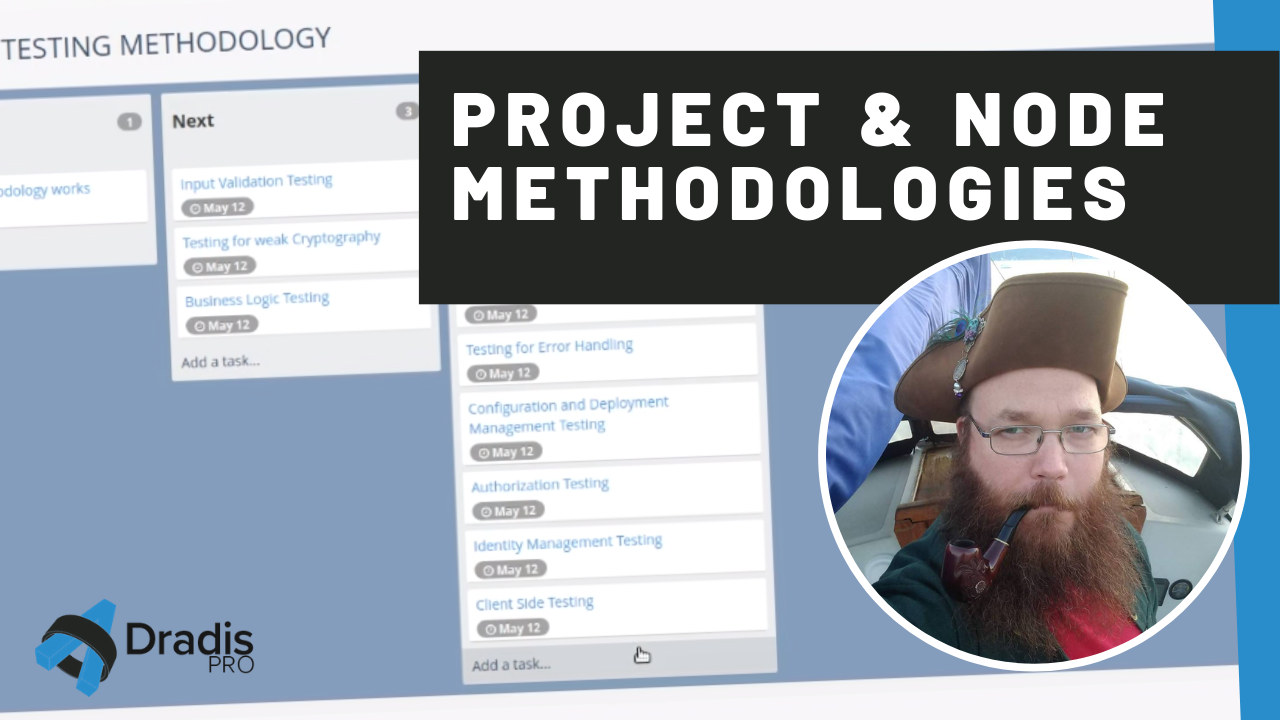
5. Methodologies
Explore project and node methodologies like PTES, OWASP,OSCP, and others in Dradis Pro.
Results
Combine findings from your favorite security tools into a customized report with informative results
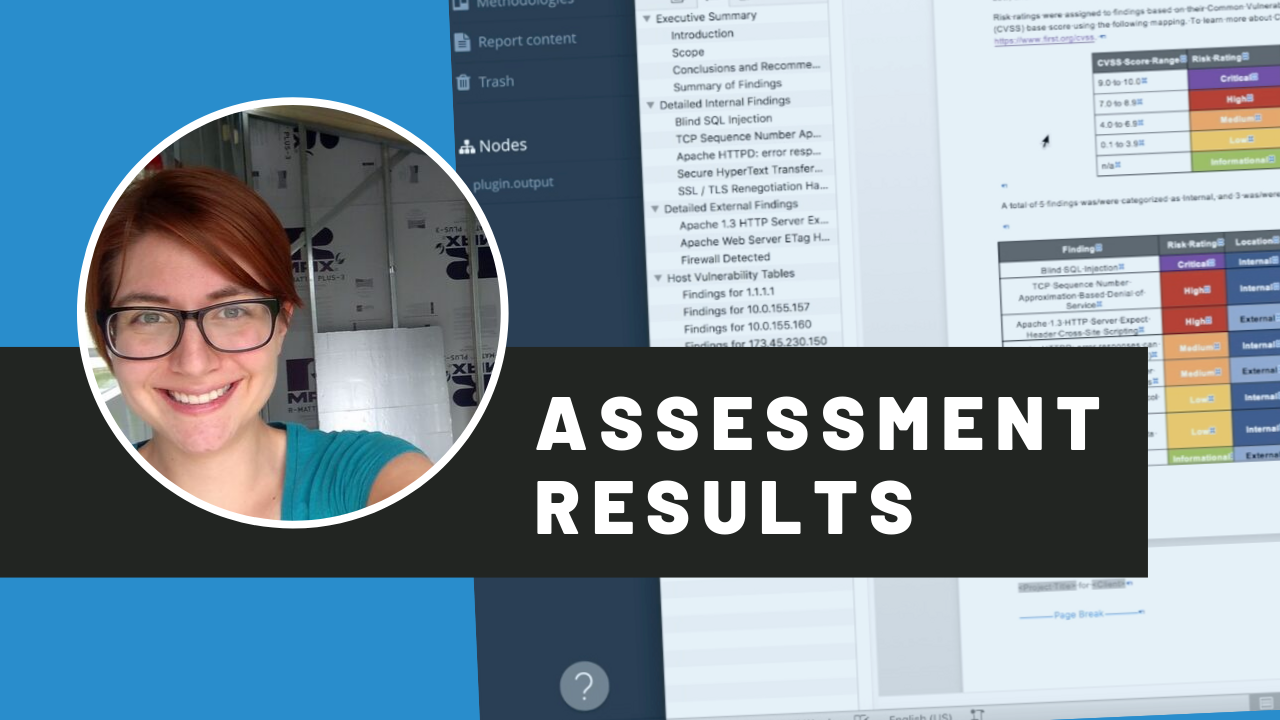
1. Results Overview
Automagically turn your security assessment findings into a deliverable report of informative results with Dradis.
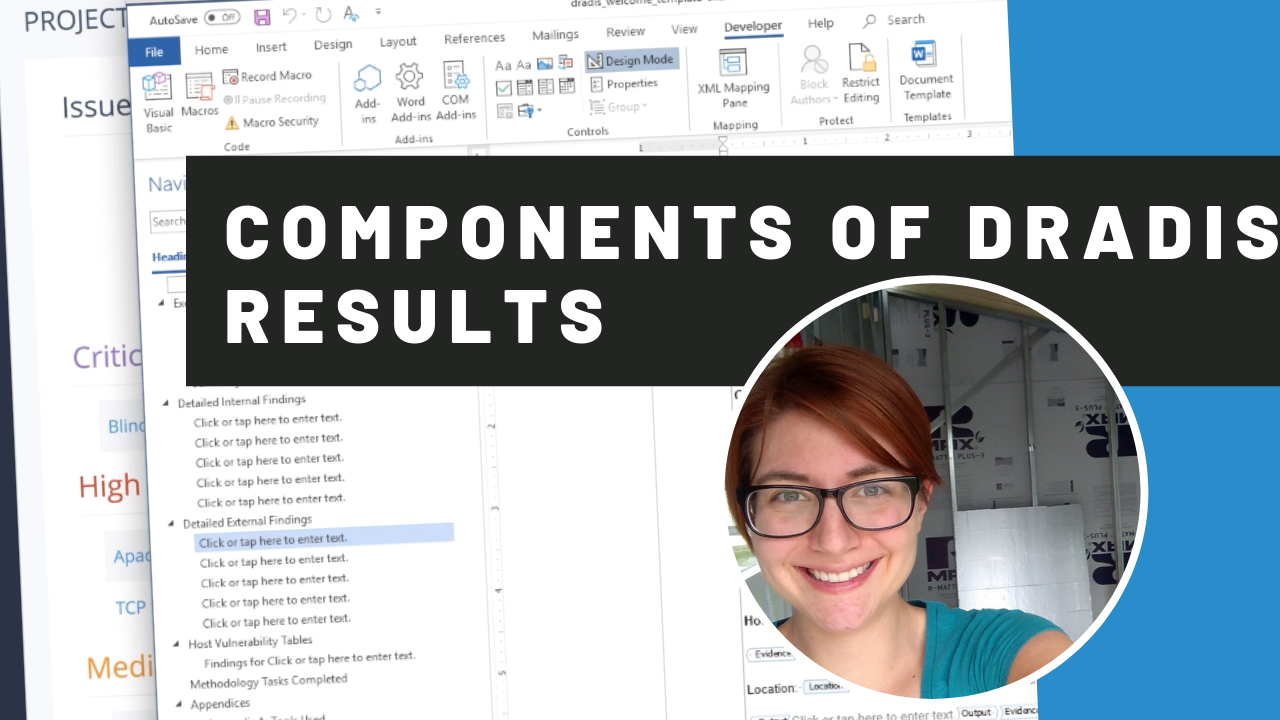
2. Components of Dradis Results
Learn how the components of the Dradis reporting engine come together to create the finished results of your security assessment.
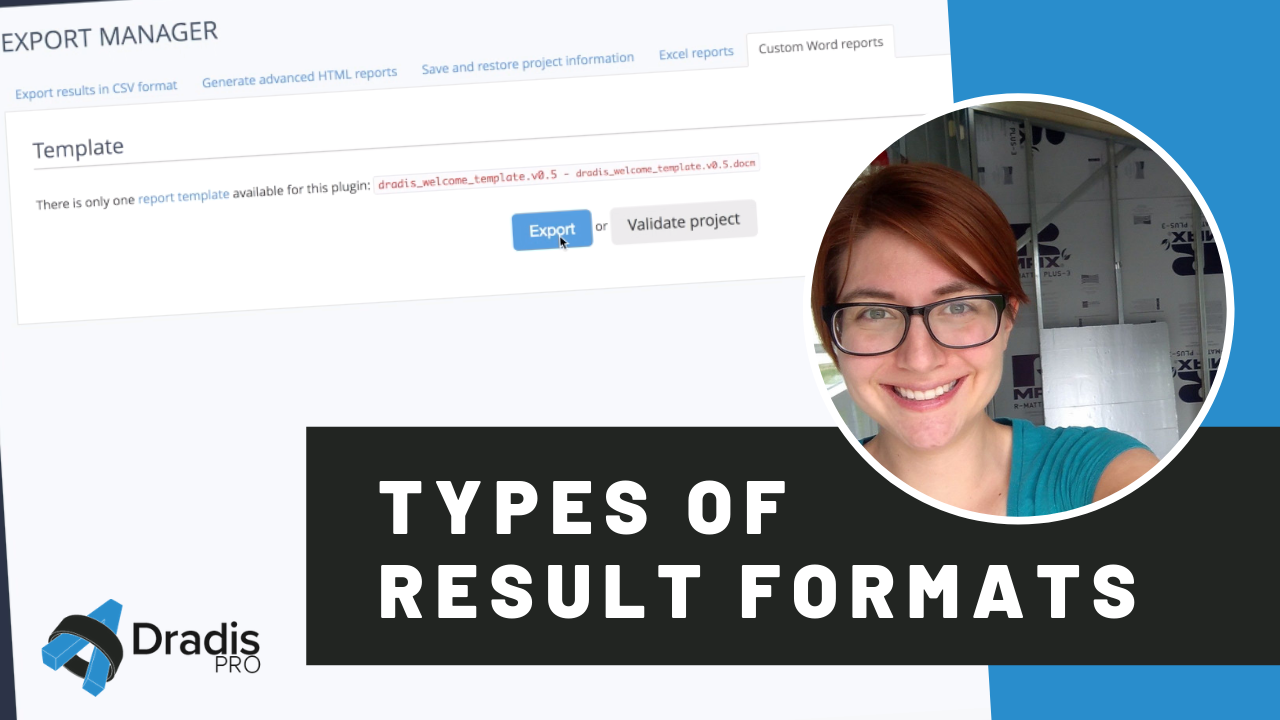
3. Types of Result Formats in Dradis
Dradis can generate the results of your Project in several formats including Word, Excel, HTML, and CSV.
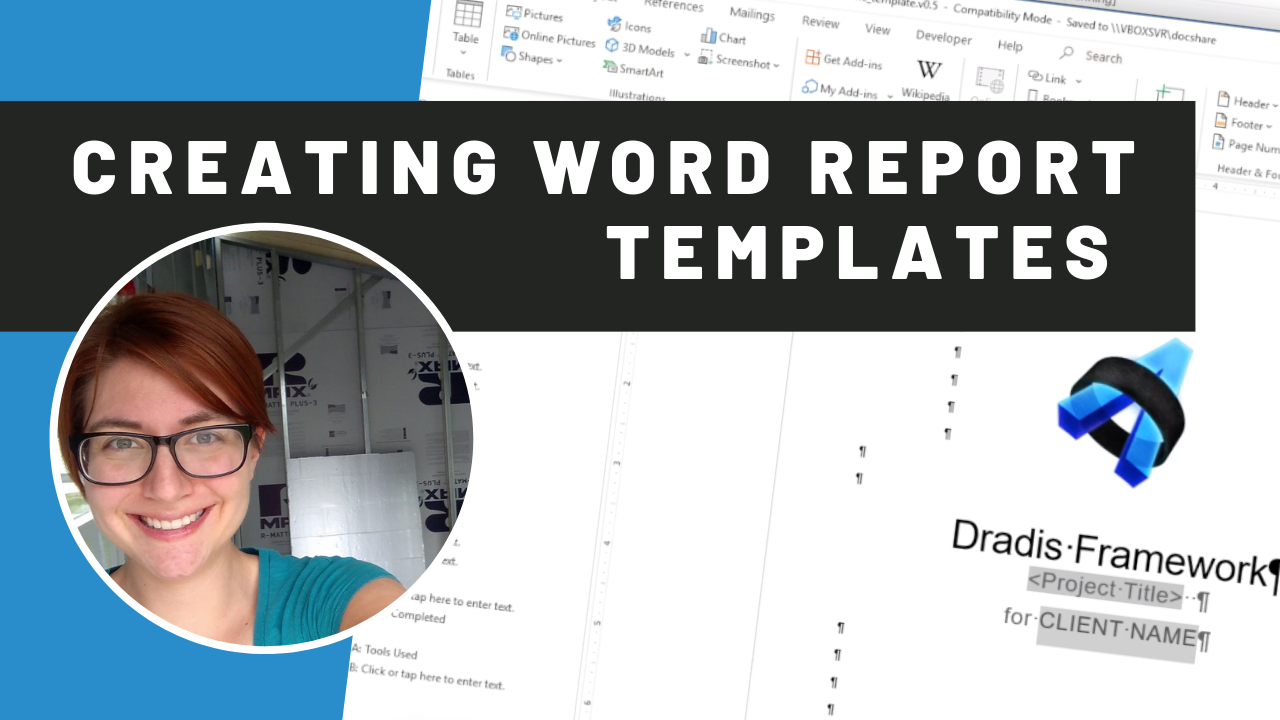
4. Creating Word Report Templates
Generating a customized Word security report starts with creating a Word report template to use in Dradis.
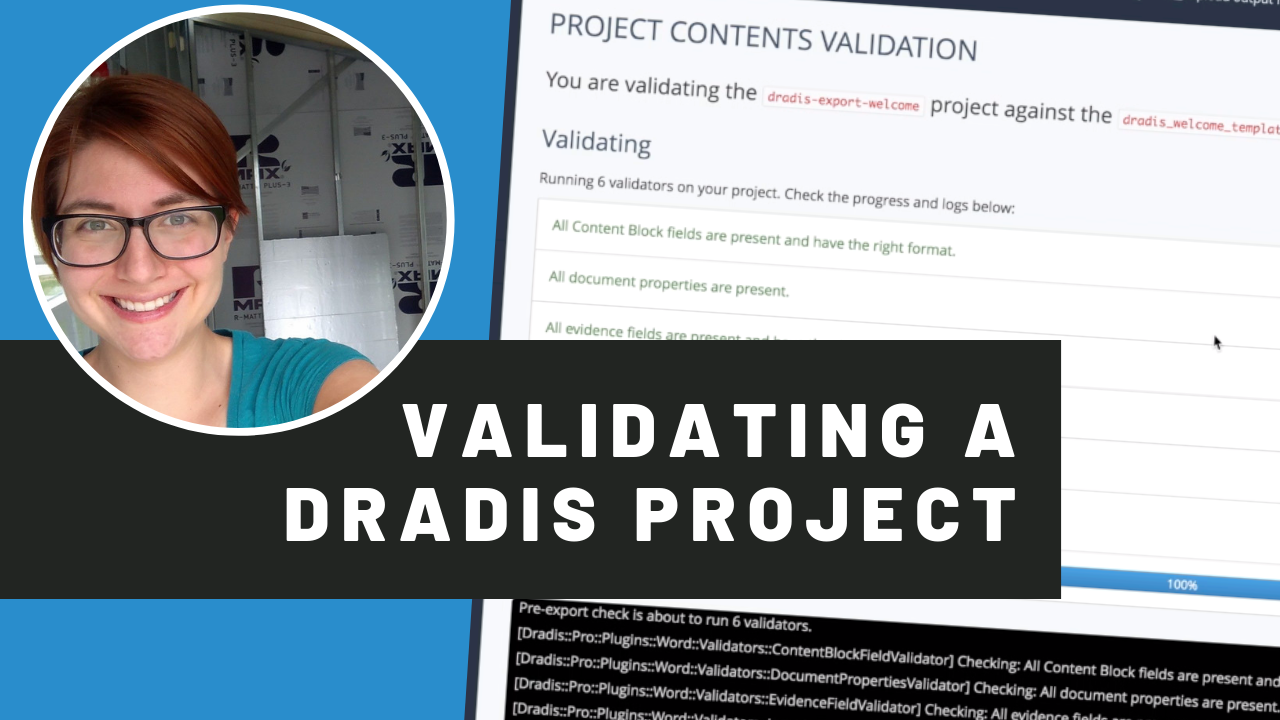
5. Validating a Dradis Project
Head off pesky errors in your final report by validating your Project before you export it.

6. Generating a Report from Dradis
Learn how to quickly generate a security report using Dradis.
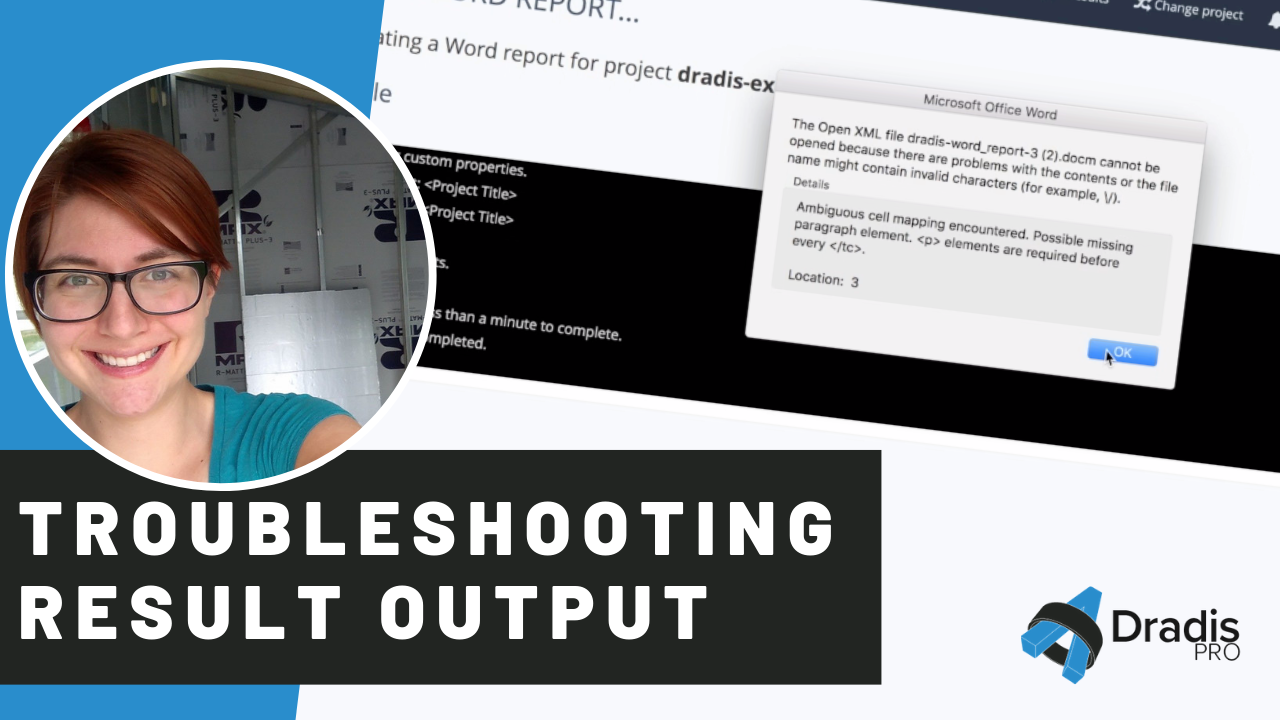
7. Troubleshooting Results from Dradis
Weird Word error? Missing data? Watch this video to learn how to troubleshoot the results of your Dradis Project.