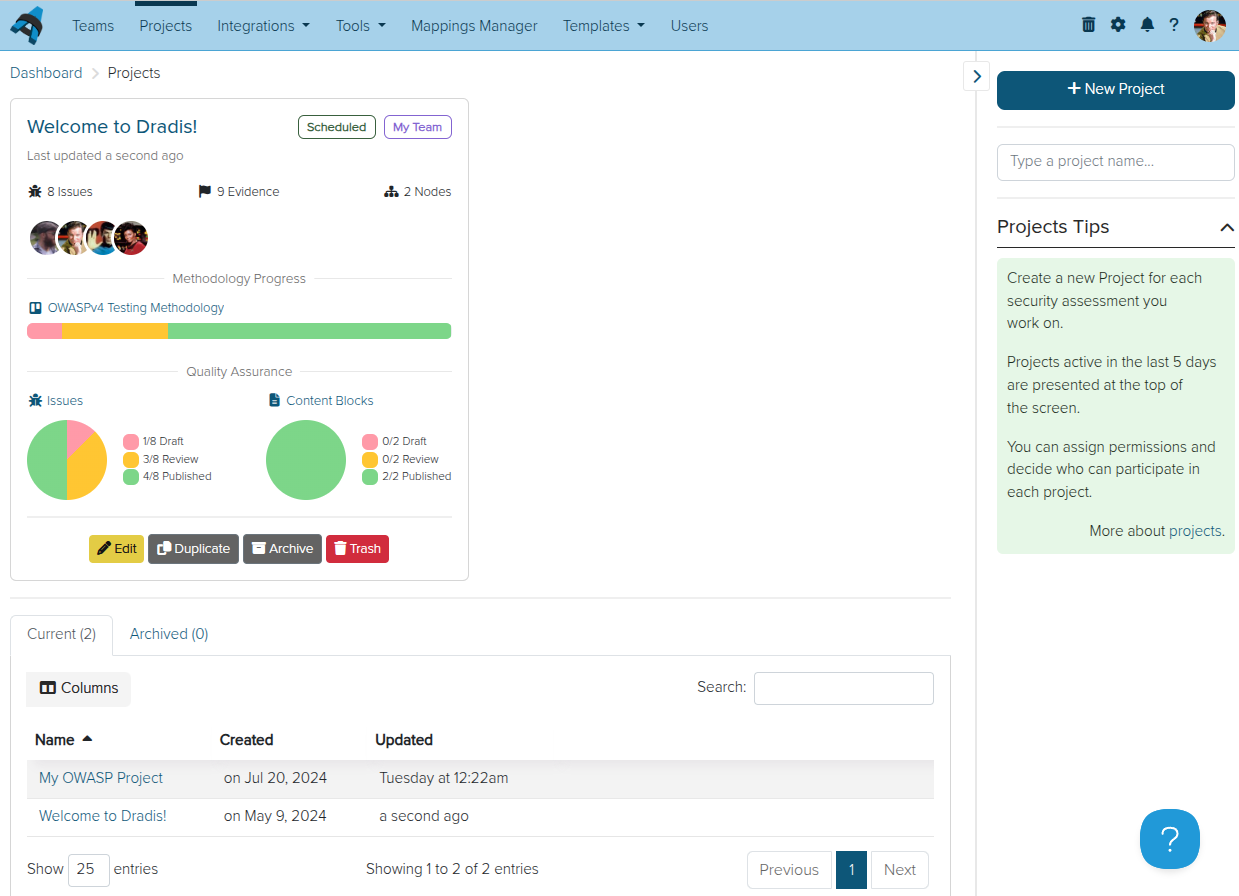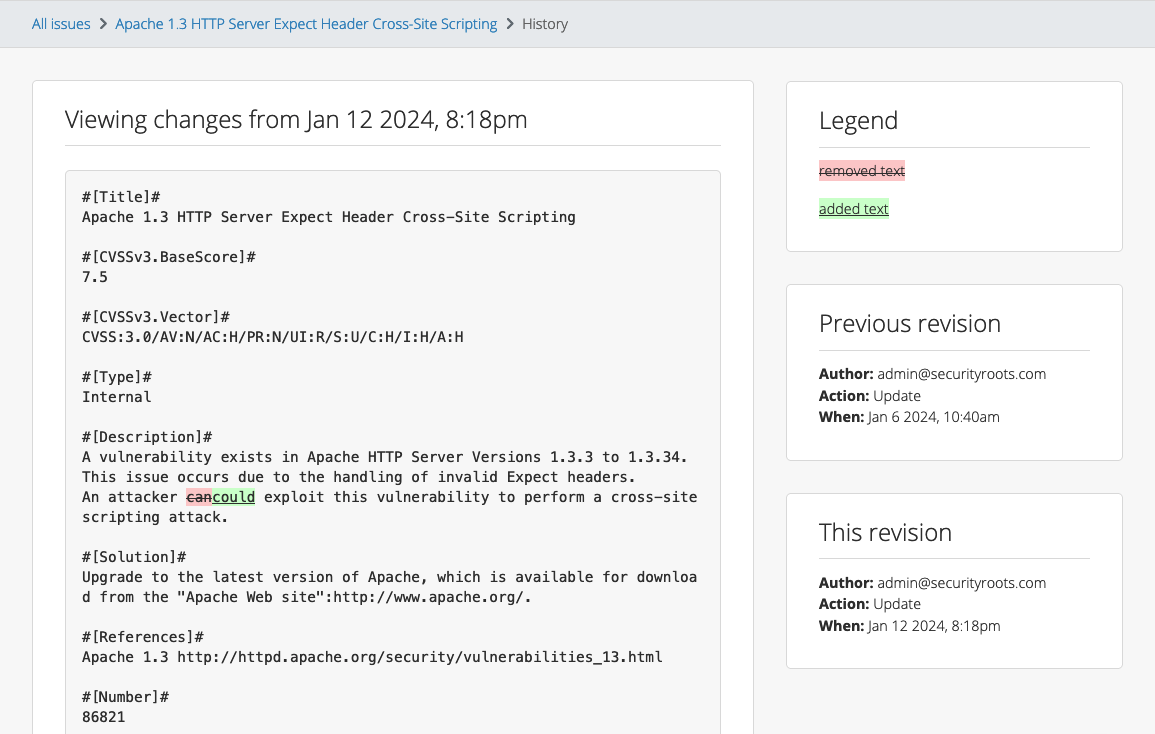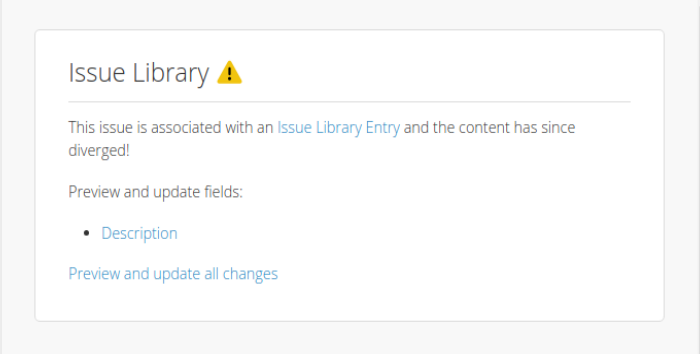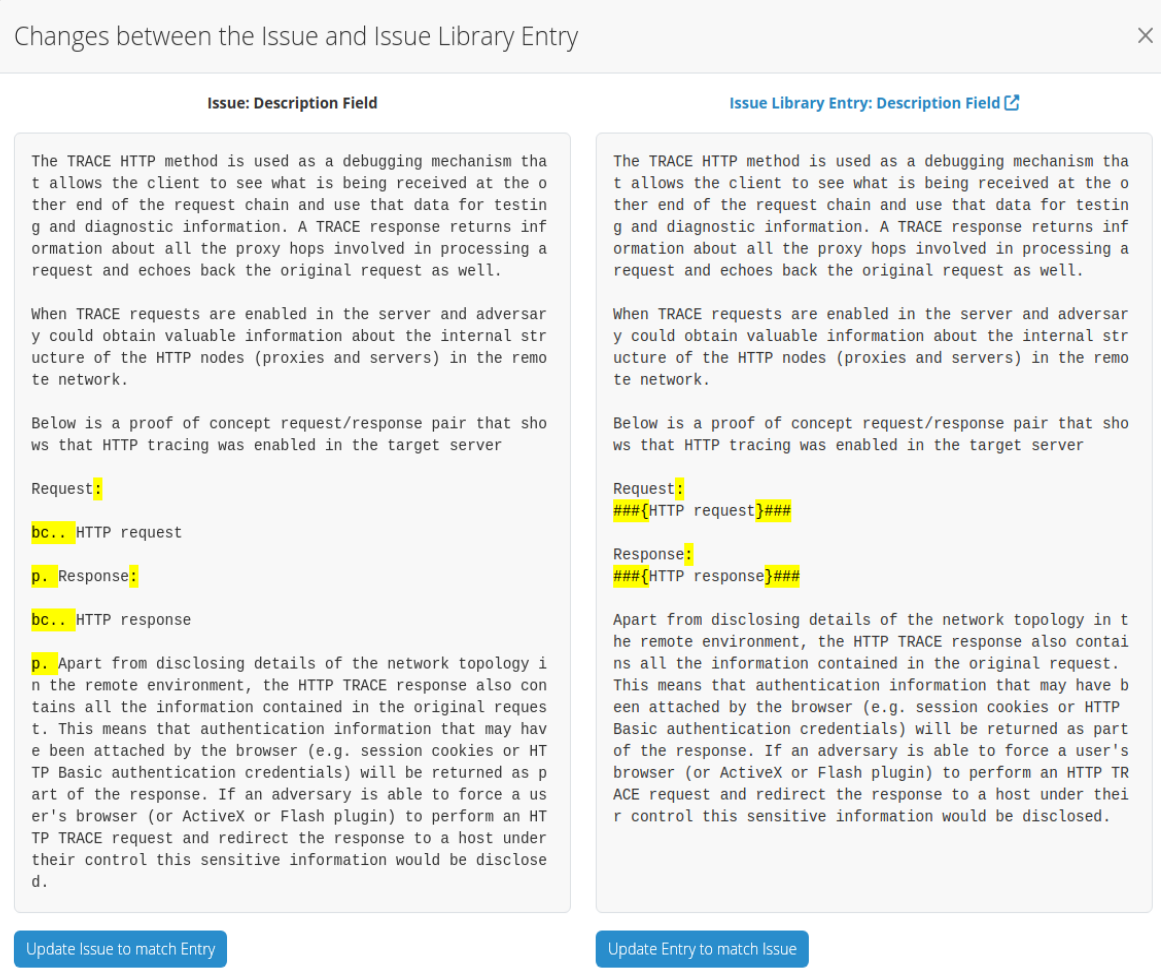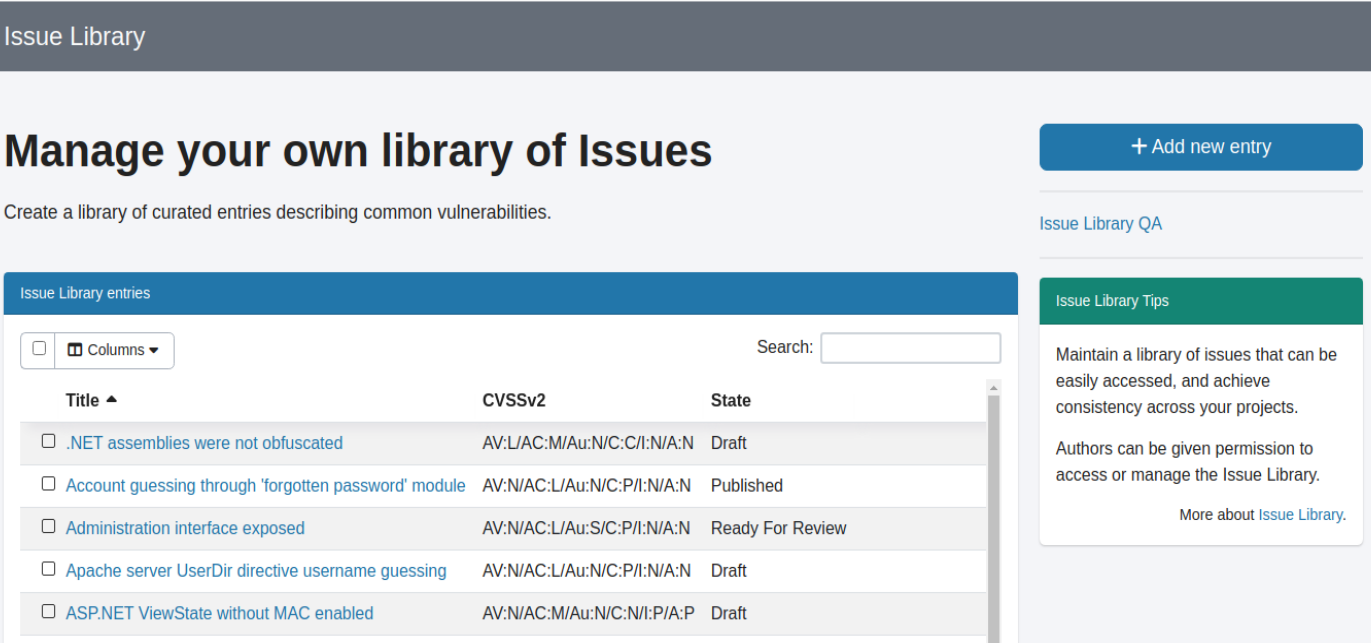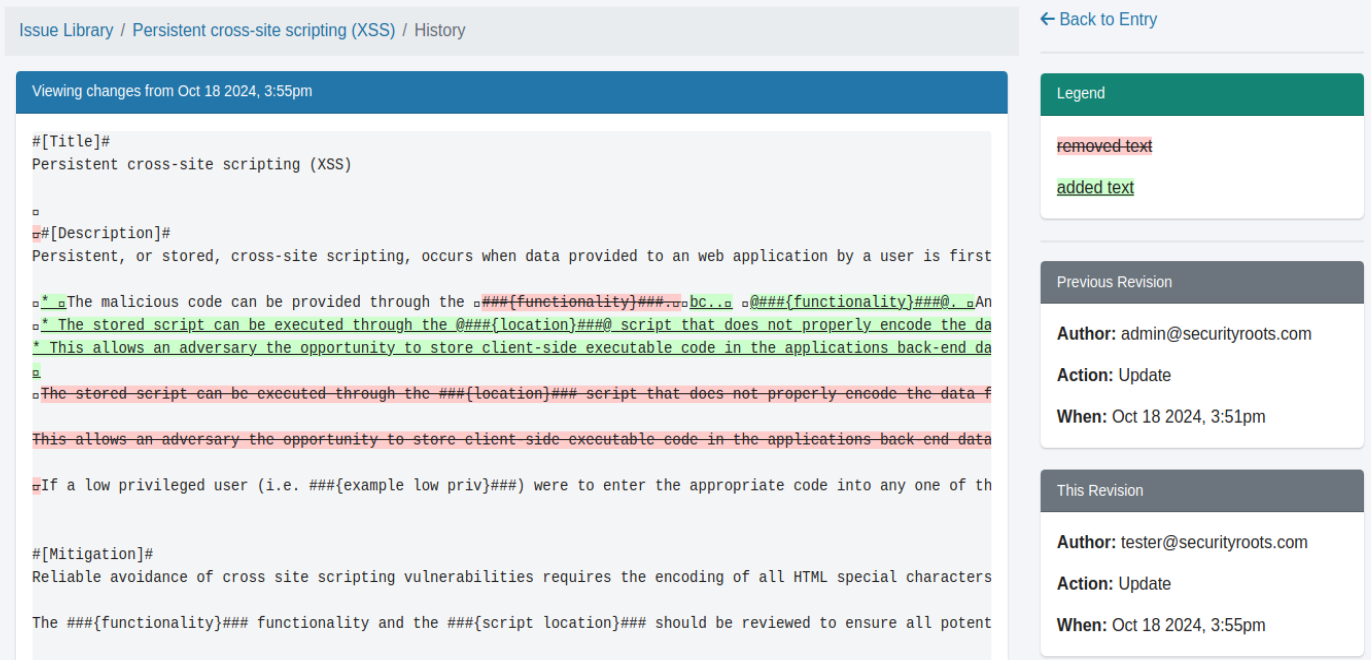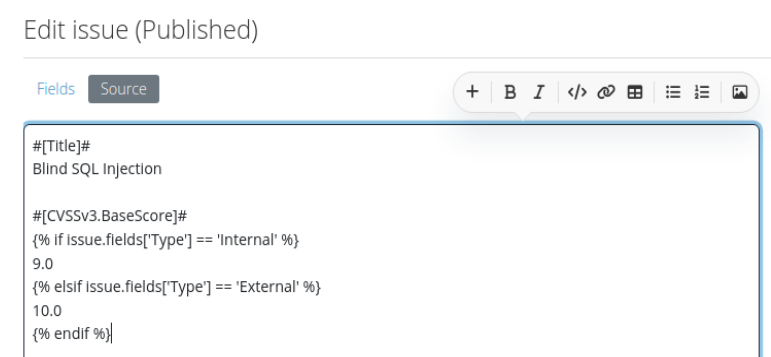White-labeling
Admin testers can now add a custom logo and brand color in the Instance Settings view. Contributors will see this logo and color in the Dradis UI, providing a white-labeled experience that reflects your brand identity.
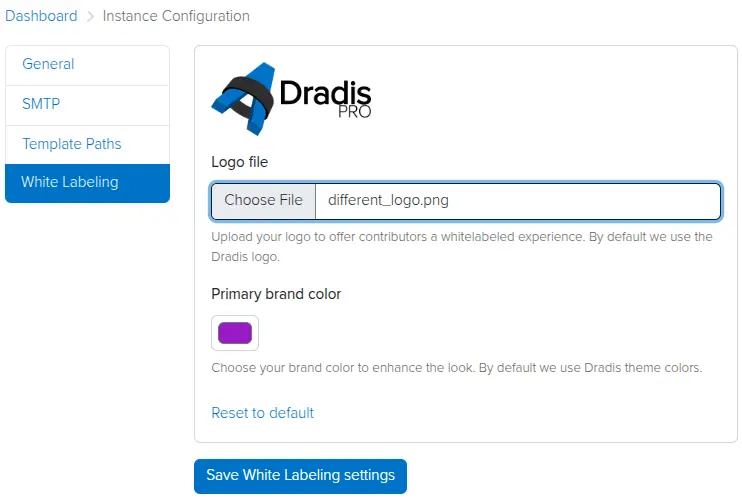
Simply click on the cogwheel to the top right, click Instance Configuration, then White Labeling, and set your preferred logo and brand colour.
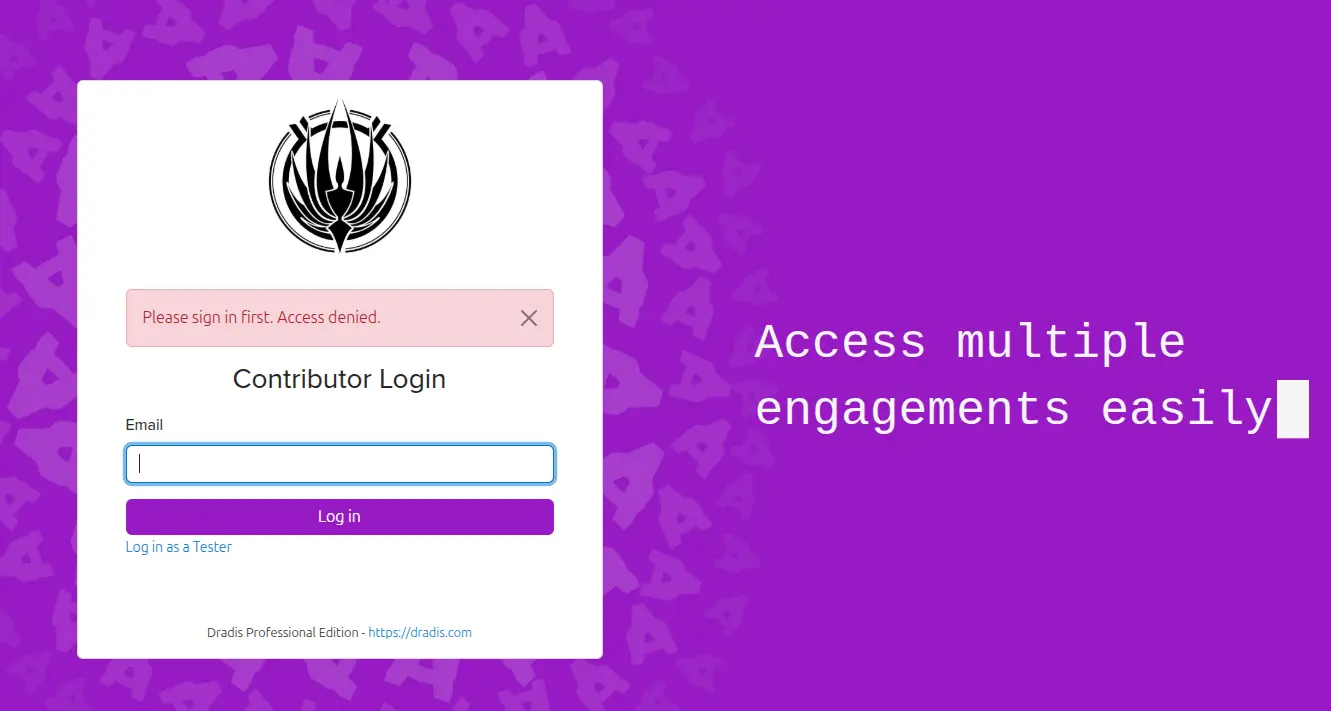
Now your Contributor Login page will be branded with your logo and colour scheme.
MITRE ATT&CK calculator
We have added a new MITRE ATT&CK calculator, based on the MITRE ATT&CK matrices for Enterprise, Mobile, and ICS (more details: https://attack.mitre.org/). You can now add MITRE ATT&CK metrics to Issues from the MITRE tab.
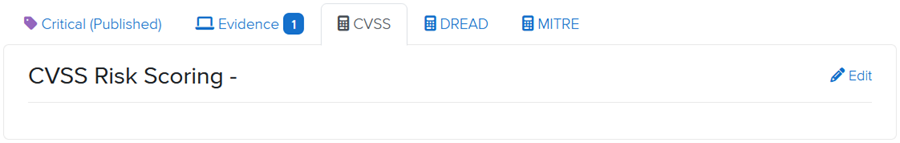
Once you select a Tactic, the calculator will load the associated list of Techniques, followed by Sub-Techniques based on your selection. You can include Enterprise, Mobile, and ICS data all within the same Issue.
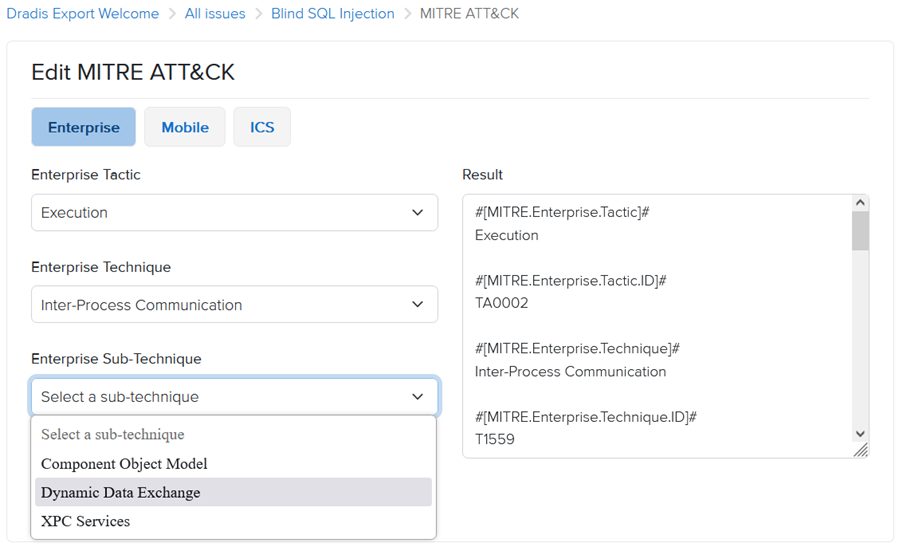
Additionally, the calculator is available as a standalone tool from the Tools menu in the top navigation bar.
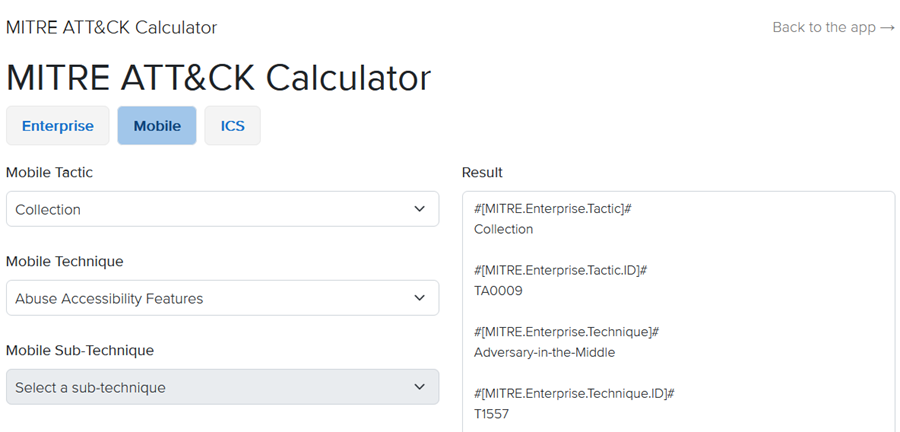
Kit downloads
Report templates can now be downloaded as a Kit, including report template properties and mappings. This makes it easier to share and reuse report templates while maintaining all of the associated context.
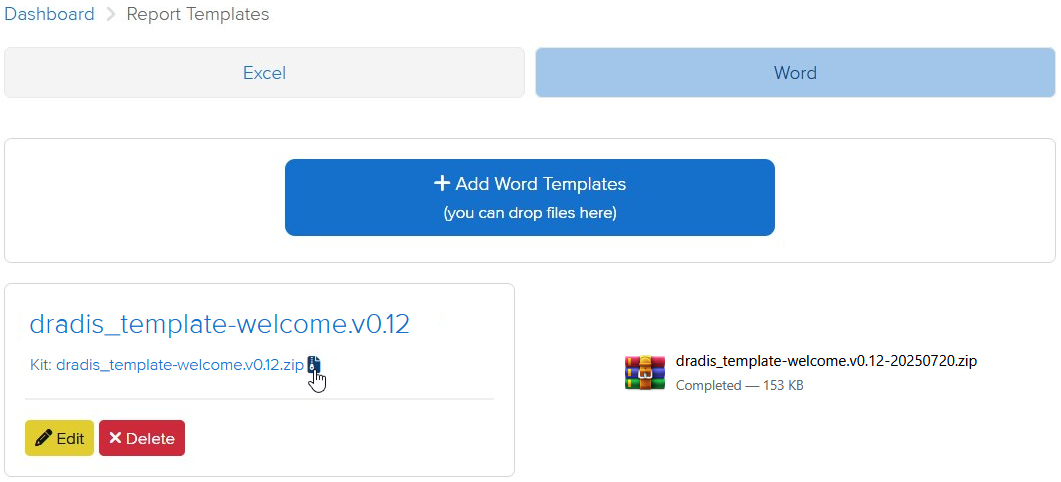
Release Notes
- Activation:
- Add offline activation option for when online activation fails
- Active project cards:
- Display the most recently updated Methodology
- Render empty states instead of hiding content
- Admin settings:
- Add ability to white label contributor-facing views
- Update UI to match other settings-related UIs
- Analyzer:
- Add support for multi-word fields
- Calculators:
- Add MITRE ATT&CK
- Contributors:
- Use Contributor login by default
- Hera:
- Update brand colors
- Add sub-navigation icons to improve consistency
- Jobs:
- Add /jobs view to view and manage background jobs
- Logs:
- Update logs to use string UIDs
- Mailer:
- Fix email footer incorrectly redirecting to tester login
- Profile:
- Add click-to-reveal functionality for the API token
- Report Templates:
- Add option to download a kit for each report template
- Upgraded gems:
- nokogiri
- Bugs fixes:
- Avatars:
- Fix avatars disappearing after enabling/disabling an integration
- Calculators:
- Render Calculator links in tools menu
- Quote Selector:
- Scroll to comment box in Safari after selecting quote content
- Avatars:
- Word:
- Only process scoped issues in node content controls
- Don’t create an analytics event when validating the project
- Integration enhancements:
- Gateway:
- Add dynamic project title to Ares theme
- Issue Library:
- Update issues import to be more consistent with the table search
- LDAP:
- Enable installation and editable configuration through the Tool Manager
- Nessus:
- Ignore entries that have blank values
- SAML:
- Add name_identifier_format in the config generator and default to ’emailAddress’ instead of ‘unspecified’
- Gateway:
- Reporting enhancements:
- Adjust the default styles for unordered bulleted lists
- Excel:
- Track failed job states using JobTracker
- Filters:
- Fix filters with double quotes (“) not catching the correct values
- Word:
- Track failed job states using JobTracker
- REST/JSON API enhancements:
- Export: Add endpoints for exporting and downloading Word/Excel reports
- Upload: Add endpoint for uploading tool outputs