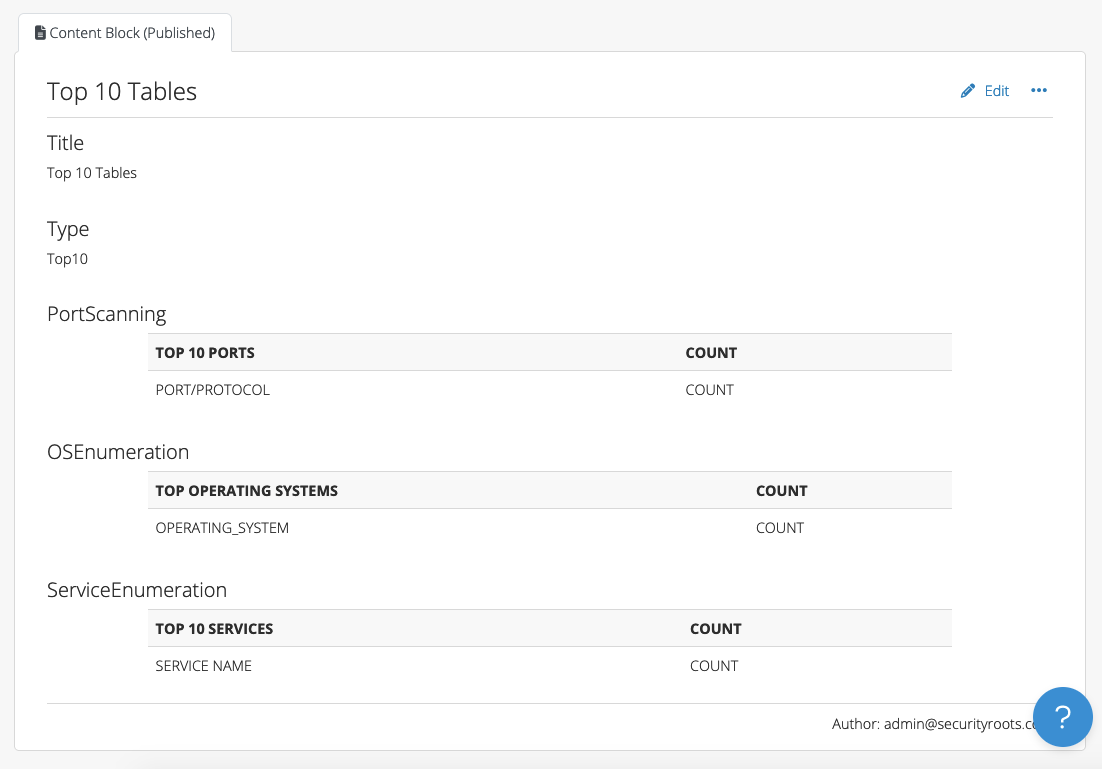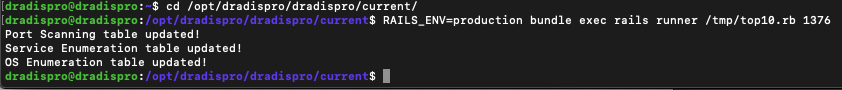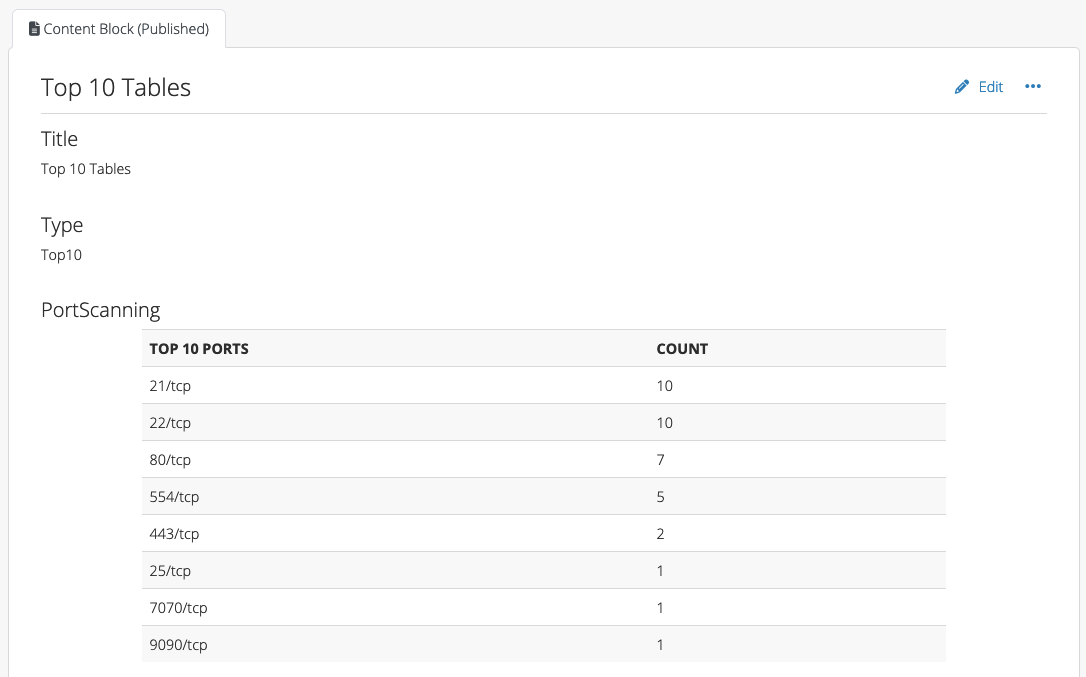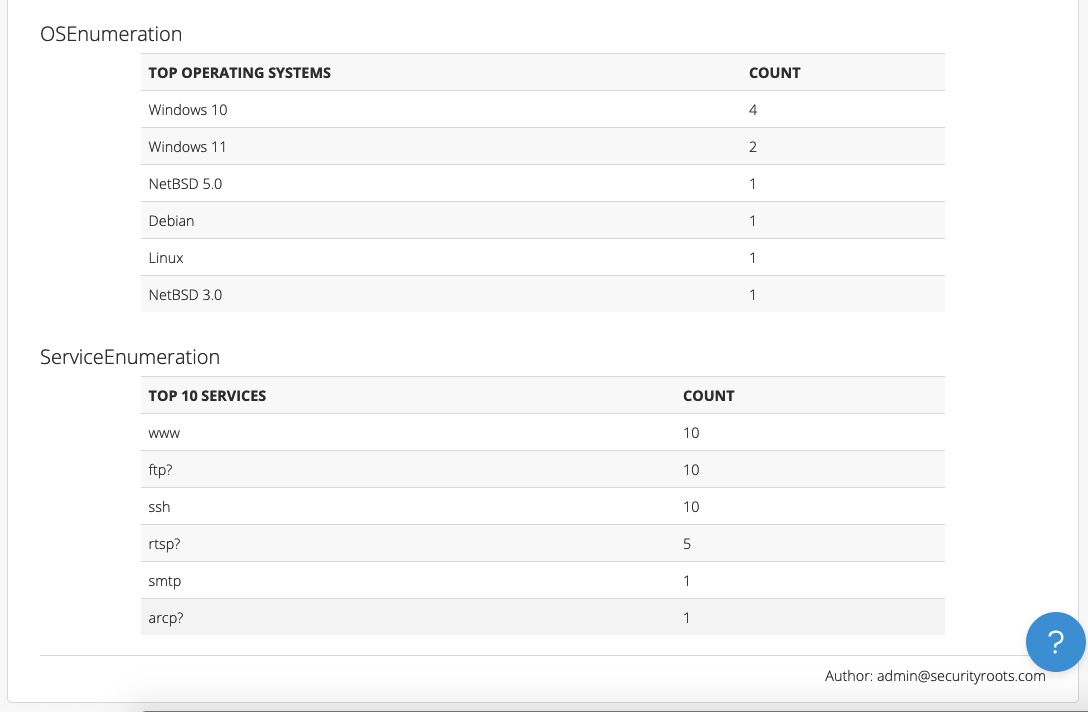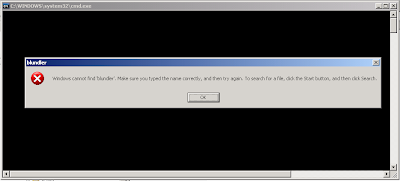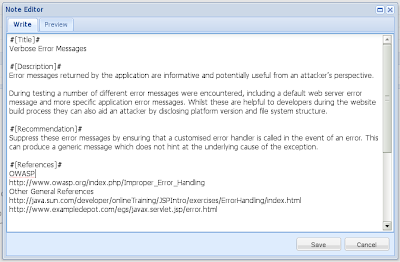Dradis has been a trusted tool in the pentesting world for over 15 years. Many changes, features, and components have been added during that period, all with a single goal:
Offer the best possible product to our users.
However, as the platform evolved, the growing number of links and navigation layers made the layout feel more complex than we’d like. That’s why we’ve decided it’s time for a refresh.
Enter Hera
Pronounced /ˈhɪərə/, Hera Agathon is a character in the Battlestar Galactica universe. She was the first human-Cylon hybrid to exist, also known as “Shape of things to come” before her birth. Hera symbolizes a new era, the future, a way of moving forward, making it the perfect name for Dradis’ new updated layout!
Our main goal with this: make Dradis easier to navigate, give it a fresh look, and ensure a unified layout that feels consistent and intuitive.

The New Navigation Architecture
Navigation should be effortless and intuitive. You shouldn’t have to dig through menus or search for the pages you need. Everything important should be visible and easily accessible. That’s why the navigation system was the first thing we looked into. The new architecture brings cohesion and structure, making it easier to focus on your tasks. That said, Dradis is a sophisticated, and powerful platform, and as Tesler’s Law reminds us:
“For any system there is a certain amount of complexity that cannot be reduced.”
So as it was impossible to narrow down everything into a single navigation bar, we split the main navigation system into two horizontal menus, and two fully collapsible sidebars; because we know you need the space!
- Main navigation: everything you need to stay on top of your tasks. From projects, to tools, to settings, can be found in the main navigation bar. Can be accessed from all pages.
- Secondary navigation: everything you need that is section-related. Whether you’re working on a project, or using a tool, you can find all the related links here. Available as needed!
- Left sidebar: dedicated to Nodes, allowing you to easily navigate through them.
- Right sidebar: secondary sidebar for all your, well, secondary content. Everything that you could additionally need, but not necessarily.
A Fresh, Modern Look
Goodbye Grey, Hello White
We’ve also given Dradis a visual refresh to match its improved functionality. The new design is clean, modern, and easy on the eyes. Dradis now has a single unified layout that allows you to effortlessly navigate through all its sections, without feeling like you’re using two different applications.
What’s Next?
While the navigation and visual updates are exciting, we’re not stopping there!
We’re also focusing on streamlining the editing experience to reduce friction and make content editing faster and easier. We’re looking into your feedback to design workflows tailored to specific tasks, so you can complete your work more efficiently. And – we’re doing all that while focusing on continuously improving usability.
Dradis is continuously evolving to meet your needs, with a focus on functionality, consistency, and usability.
Whether you’re a pentester, a manager, or anyone using Dradis for that matter, these updates are designed to help you do your job faster and with less frustration.
We can’t wait for you to experience the new Dradis. Let us know what you think!