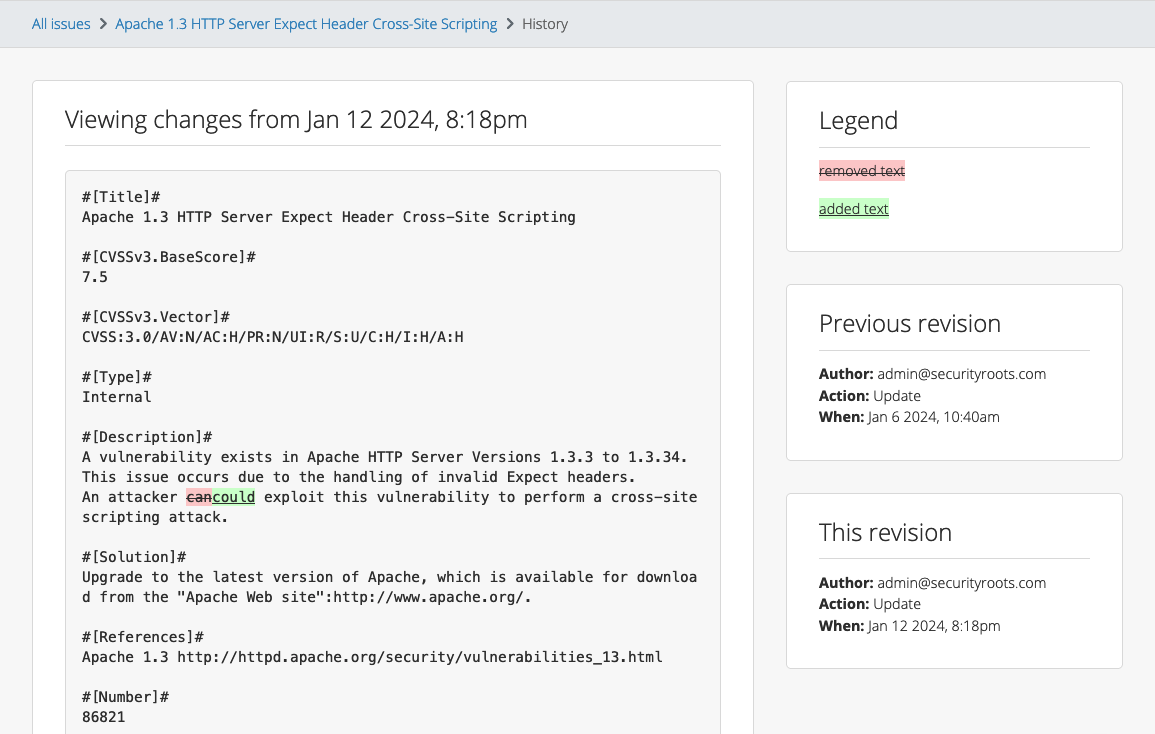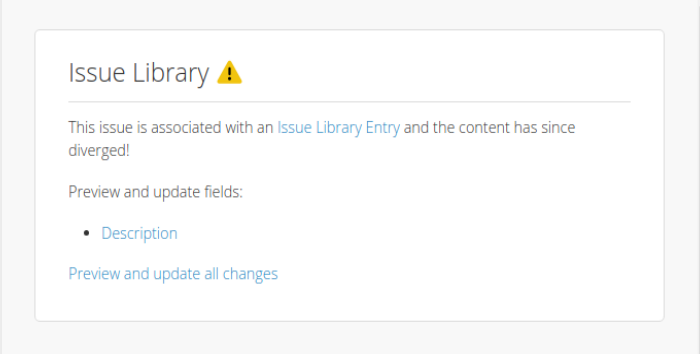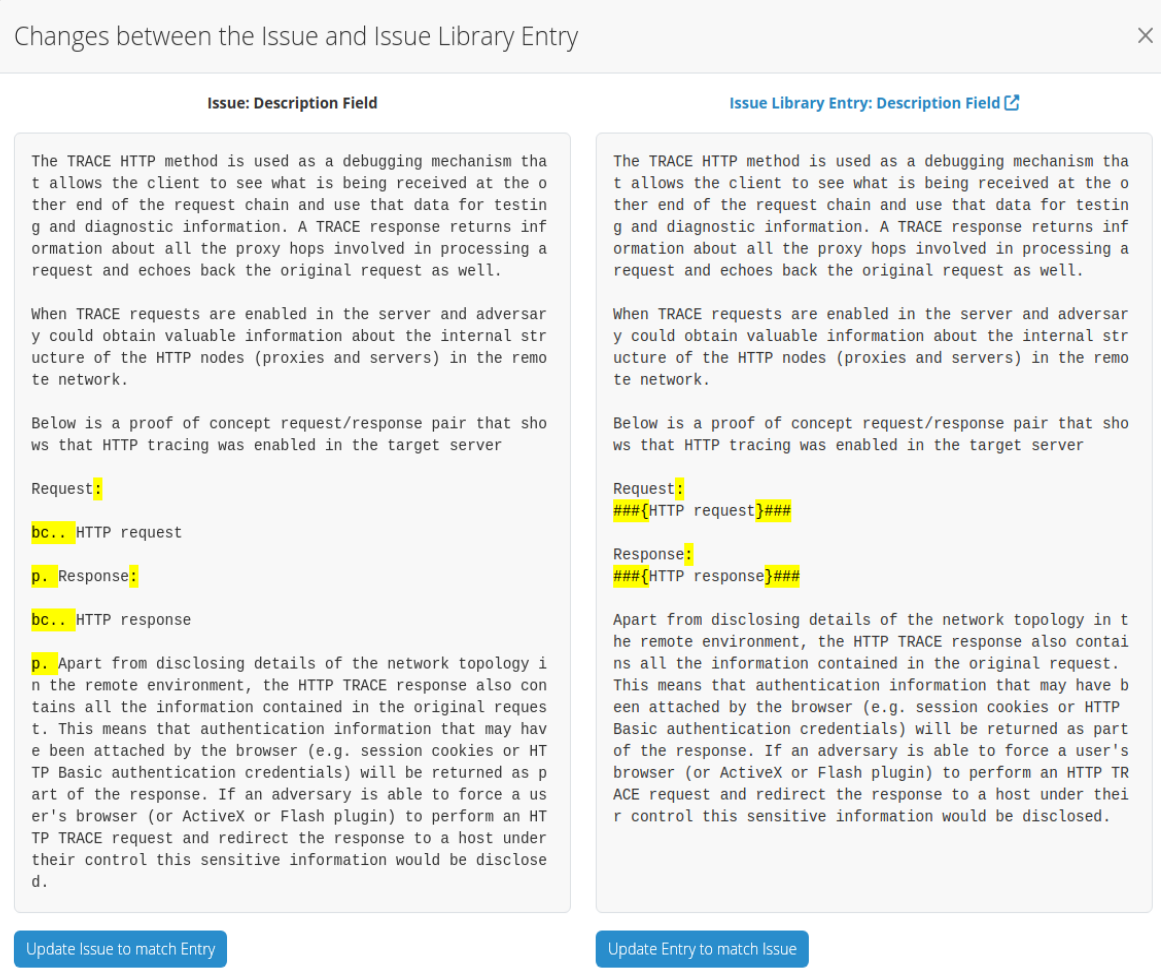We’re heading to Singapore for Black Hat Asia 2025, and we’ll be showing off the latest in streamlined reporting and collaboration at our Dradis Arsenal demo. We’re excited to be part of the Black Hat Arsenal, demoing how Dradis helps security teams collaborate and report more effectively.
Catch us here:
🧪 Dradis @ Black Hat Arsenal
Business Hall – Arsenal Station 3
📅 April 3, 10:05am-11:20am
Learn how our most recent updates—which include in-app quality assurance workflows, easier deployment with Docker, and AI-driven enhancements—allow for the creation of reports faster and with greater quality.
When we’re not presenting, we’ll be diving into the briefings, trainings, and executive summits across AI, exploit development, cloud, and physical infrastructure. Here’s what we’re most excited about.
Associate and sync content between issues and Issue Library entries
Issues and Issue Library entries are now synced. When you add an Issue to your project from the Issue Library, it is synced up with the original Issue Library entry. That way, you can identify when the two are out of sync and, if needed, sync them back up.
You can update either the Issue in your project to match the Issue Library entry, or update Entry to match your Issue Library entry – it works both ways!
This link between the issue and the entry is also created when you send an already existing Issue from your project to the Issue Library. Managing your reusable Issues has never been as easy as it is now!
Quality Assurance for Issue Library
We implemented QA for the Issue Library. You can now review your Issue Library entries and perform quality assurance on them.
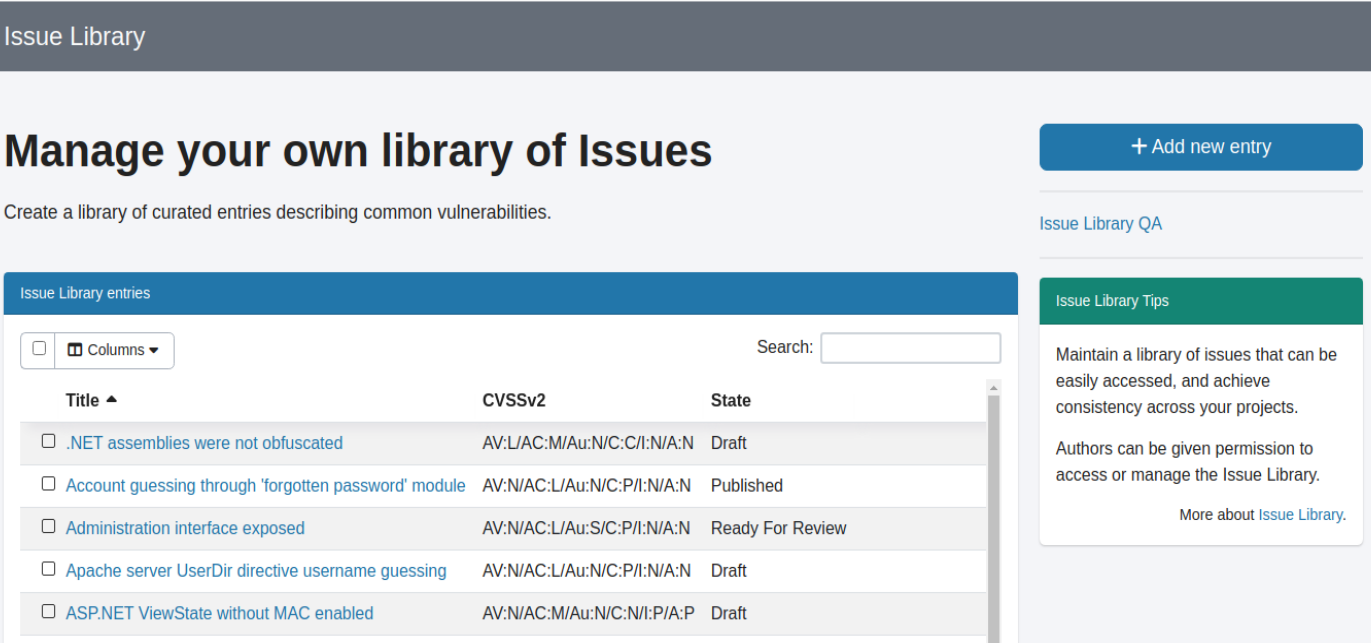
When entries are marked as “Ready For Review”, they’re available in the new QA view. You can edit them, change their state, and keep track of changes with the version history.
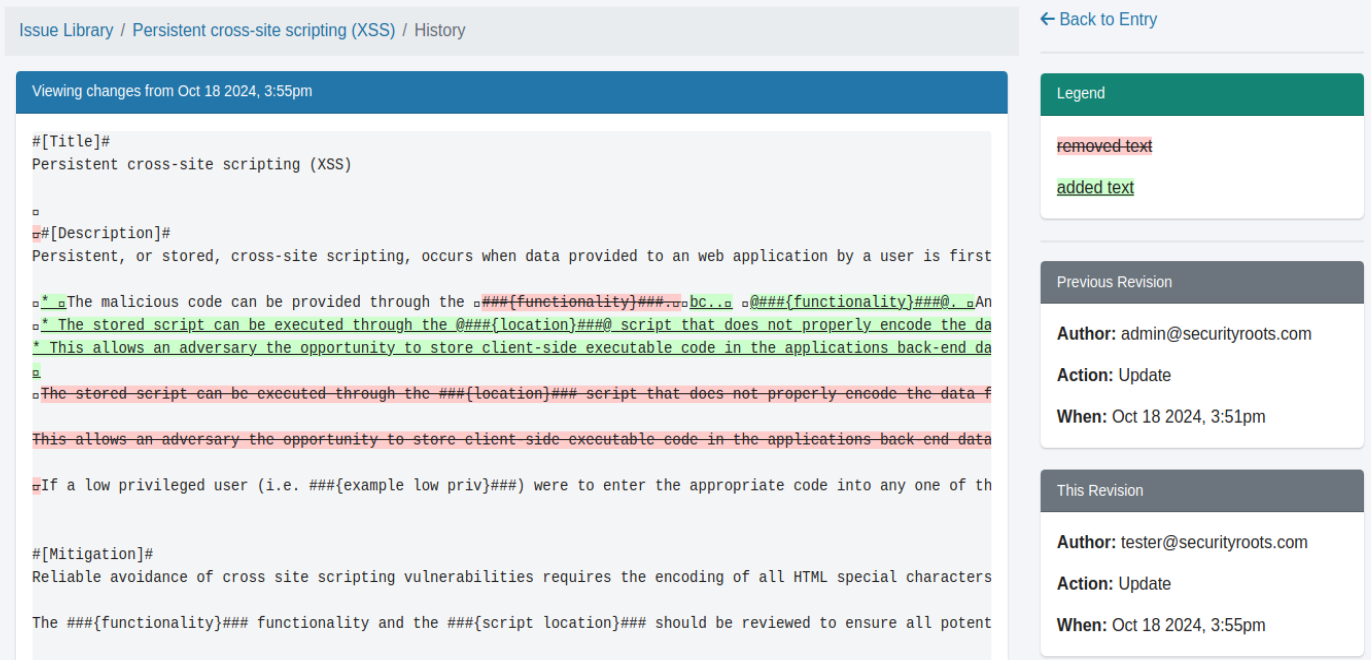
Liquid support for Issue Sort fields
Liquid support for Issue sorting fields. When you export a report to Word, you can set a numeric sorting field, and your issues will be sorted in descending order on export.
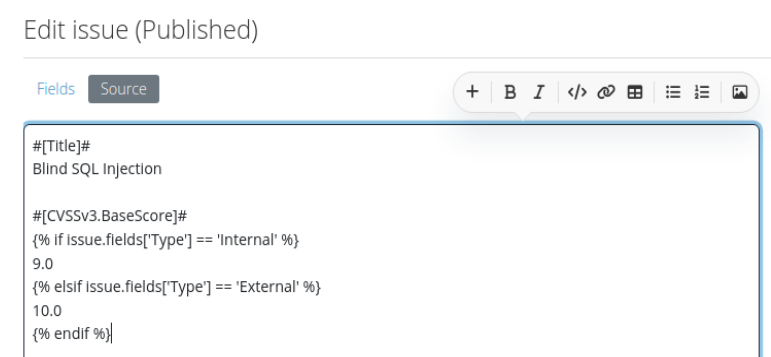
This update allows that field to contain Liquid in the Val values without affecting the sort order. The result of the Liquid code will be used in the sorting, not the Liquid code itself.
Release Notes
- Issue Library:
- Associate issues with Issue Library entries
- Sync content between associated issues and Issue Library entries
- Implement a Quality Assurance view for Issue Library entries
- Kit Import:
- Use file name sequencing when a template file with the same name exists
- Upgraded gems:
- concurrent-ruby, et-orbi, fugit, puma, rexml
- Bug fixes:
- Report Templates:
- Fix confirmation on deleting a report template
- Spelling:
- Restore functionality of native browser back/forward buttons
- Report Templates:
- Integration enhancements:
- Business Intelligence:
- Show search results in a data table
- Business Intelligence:
- Reporting enhancements:
- Word:
- Allow fields that contain Liquid to be used as an export sorting field
- Ignore Tag field when auto-generating word template properties
- Word: