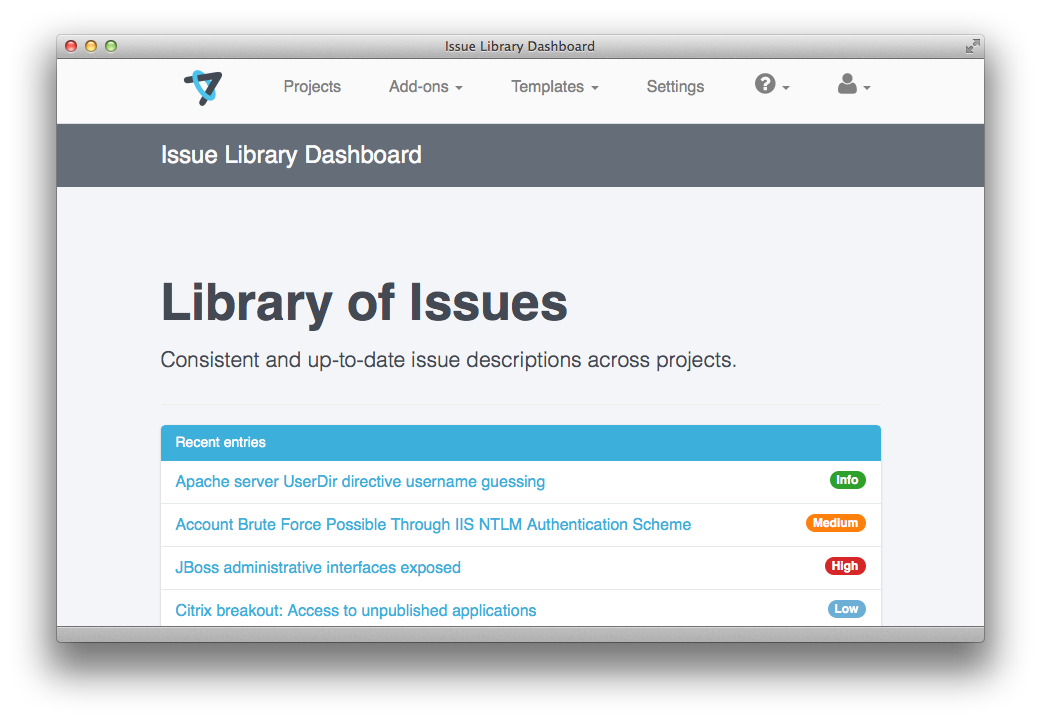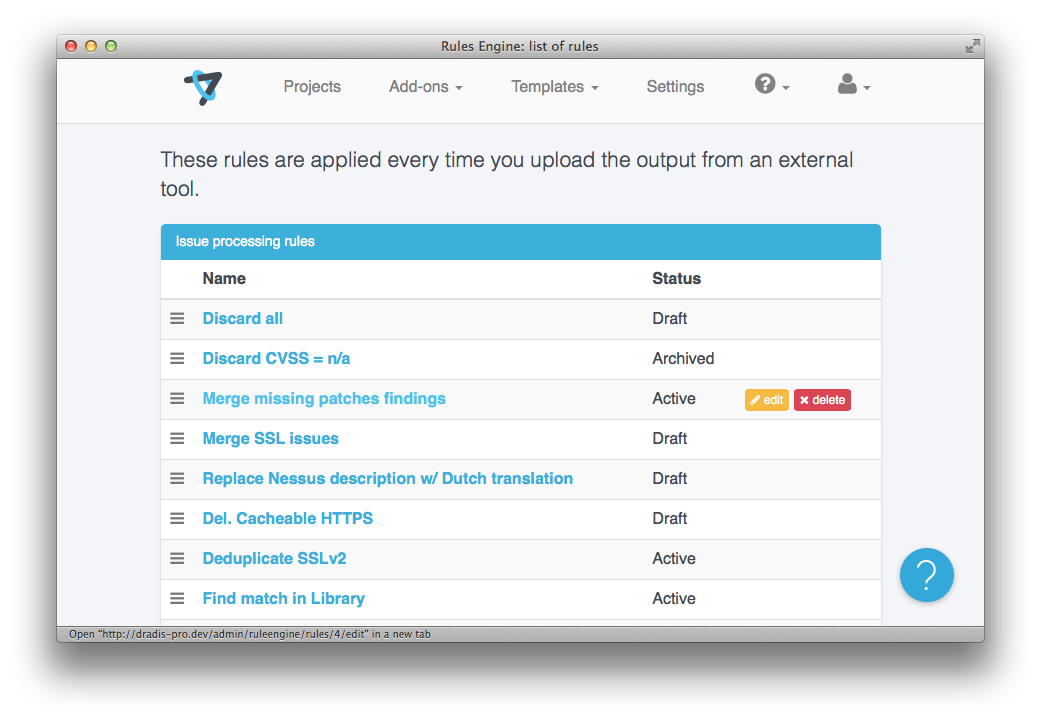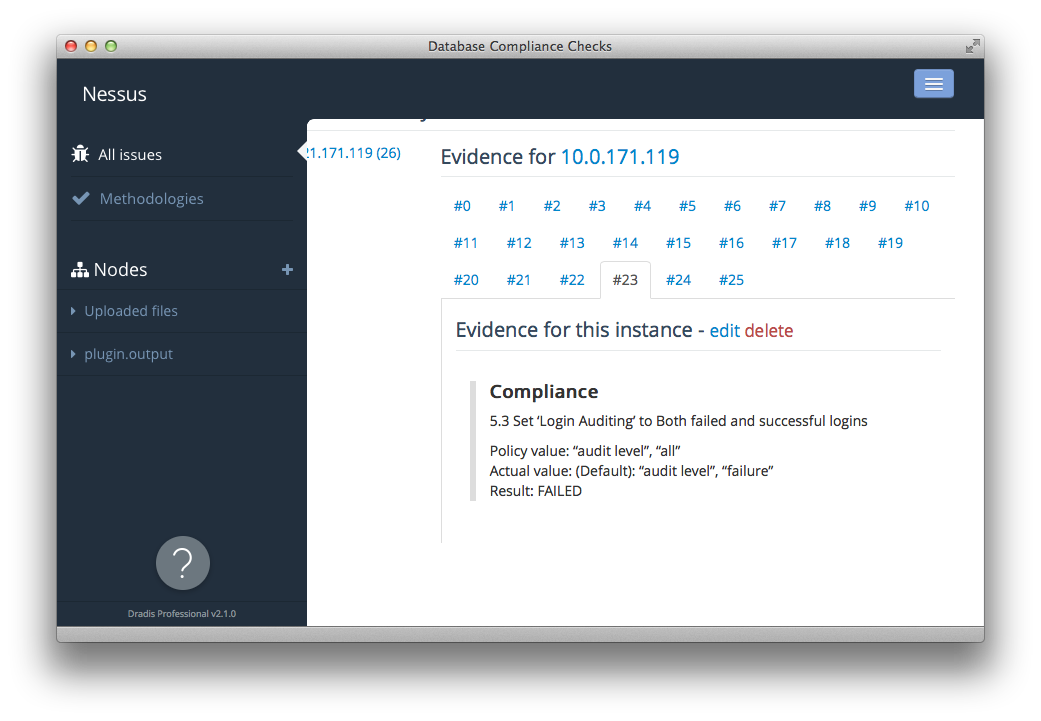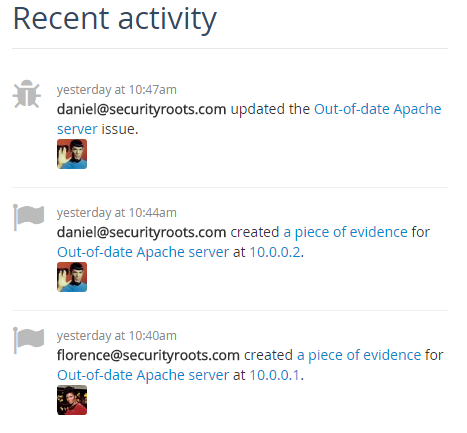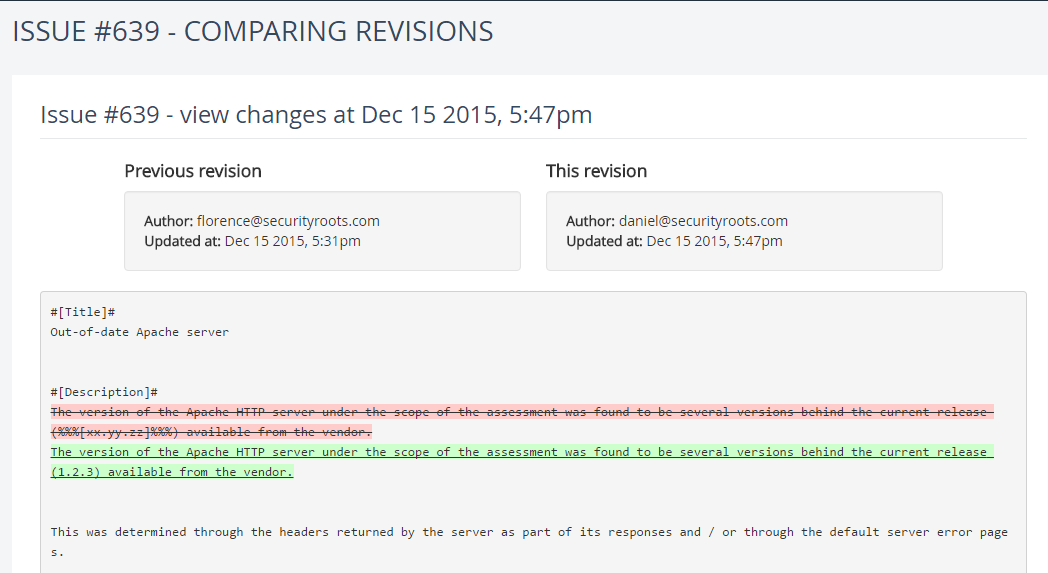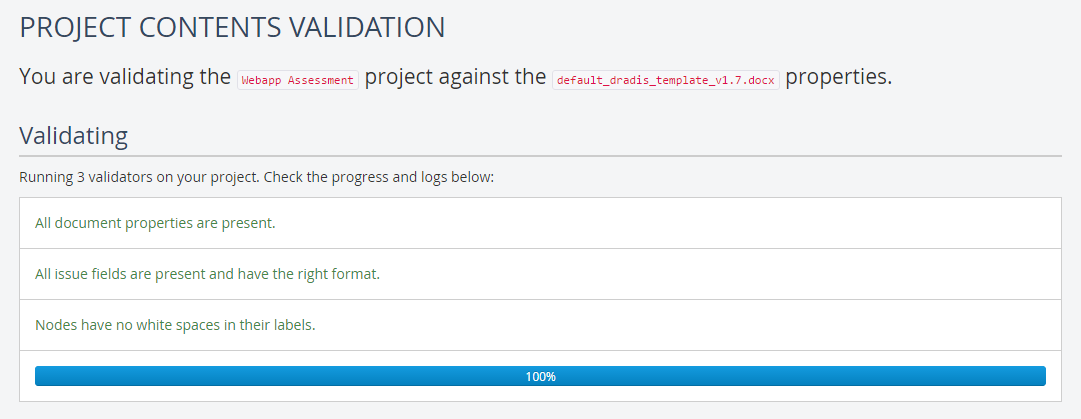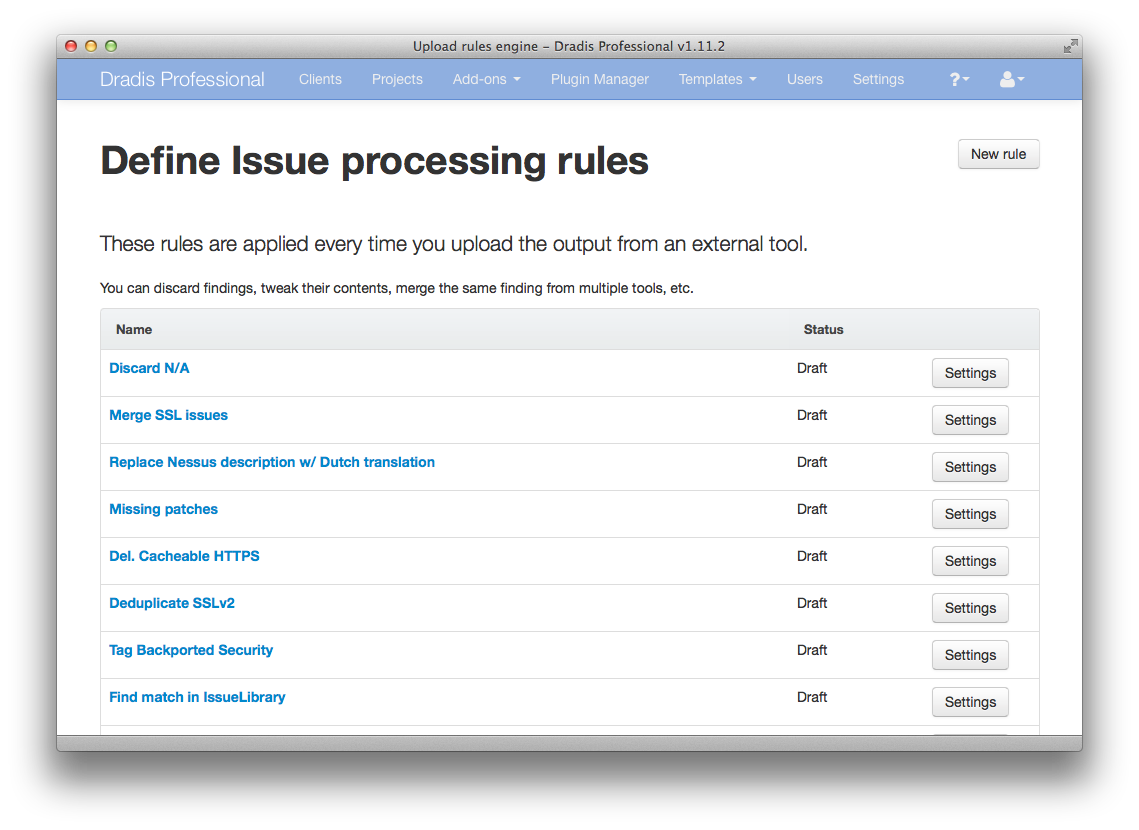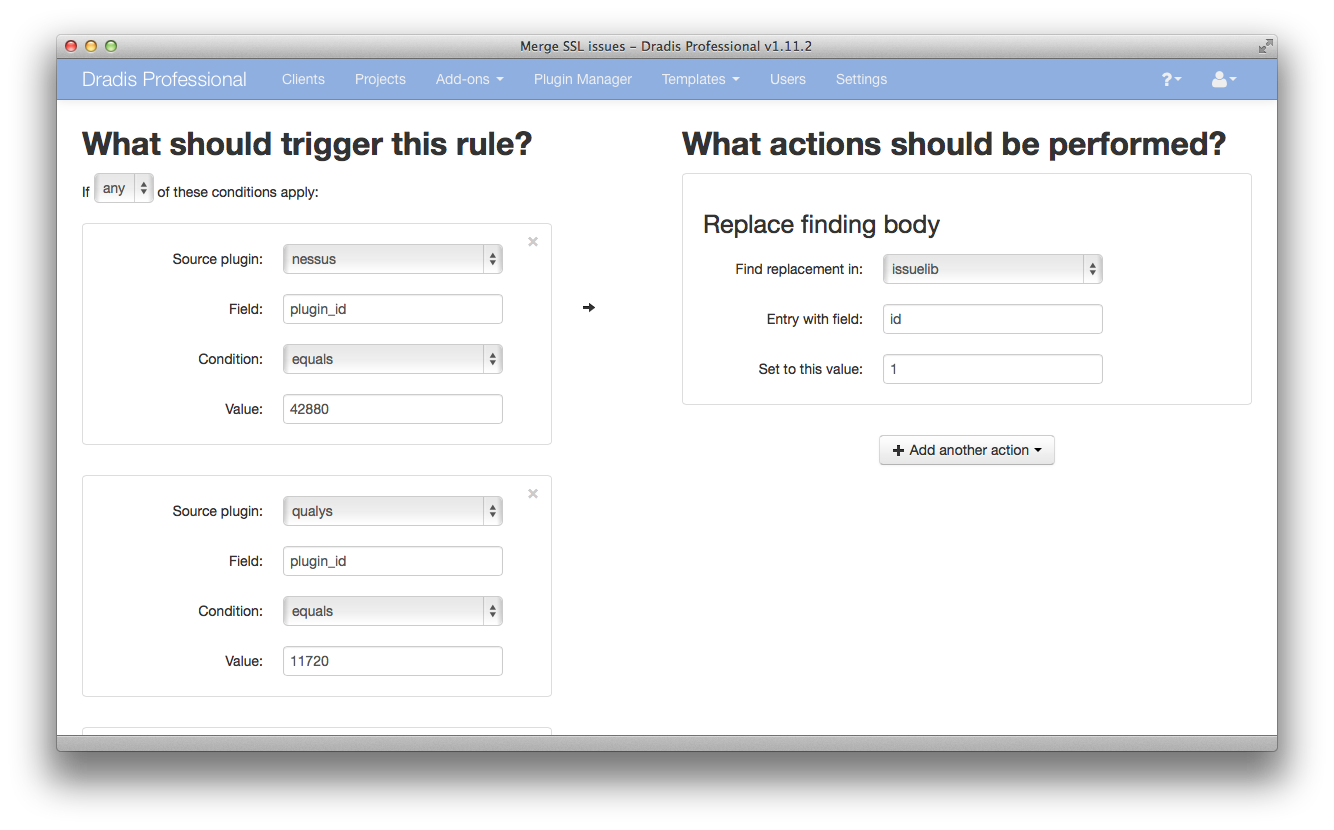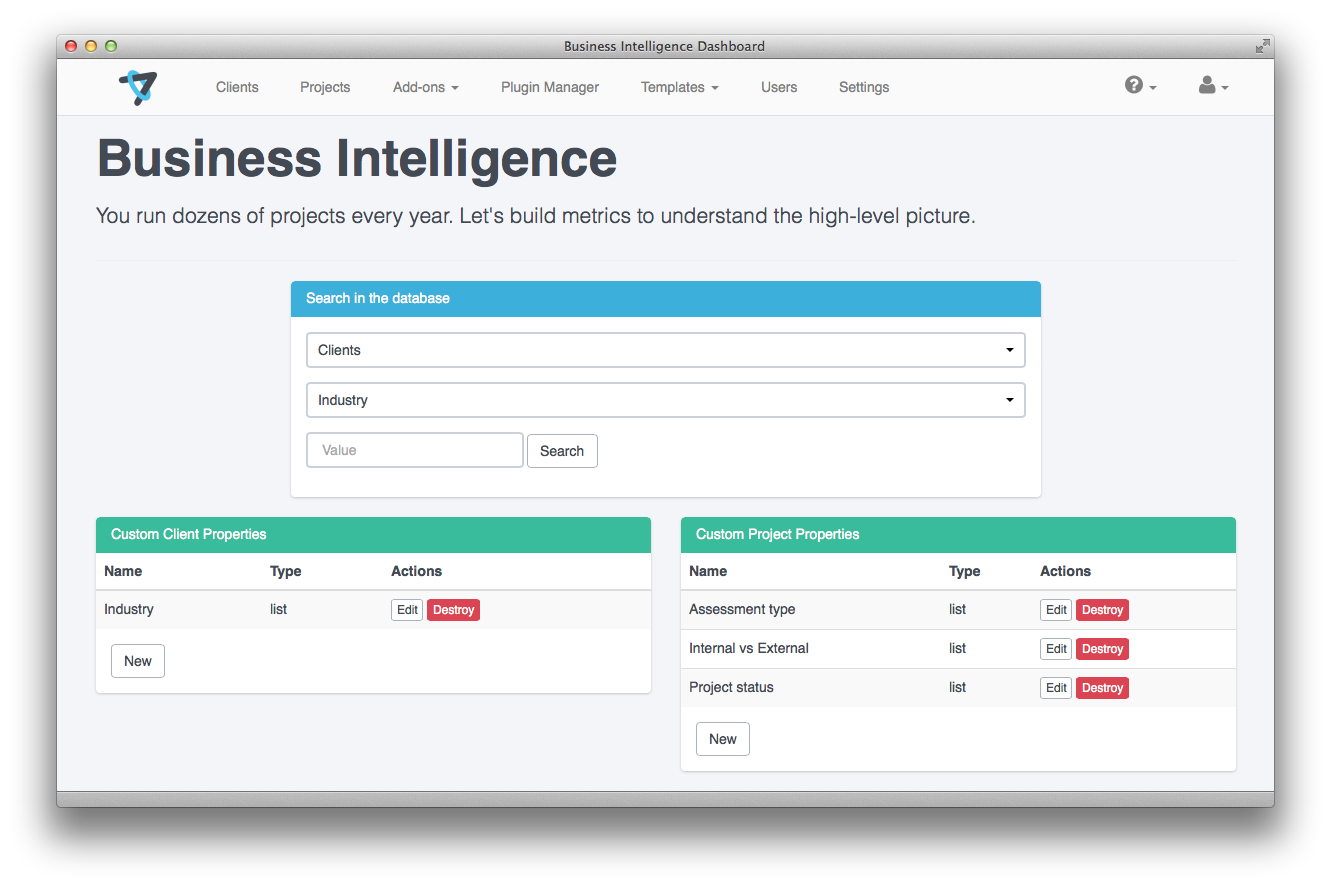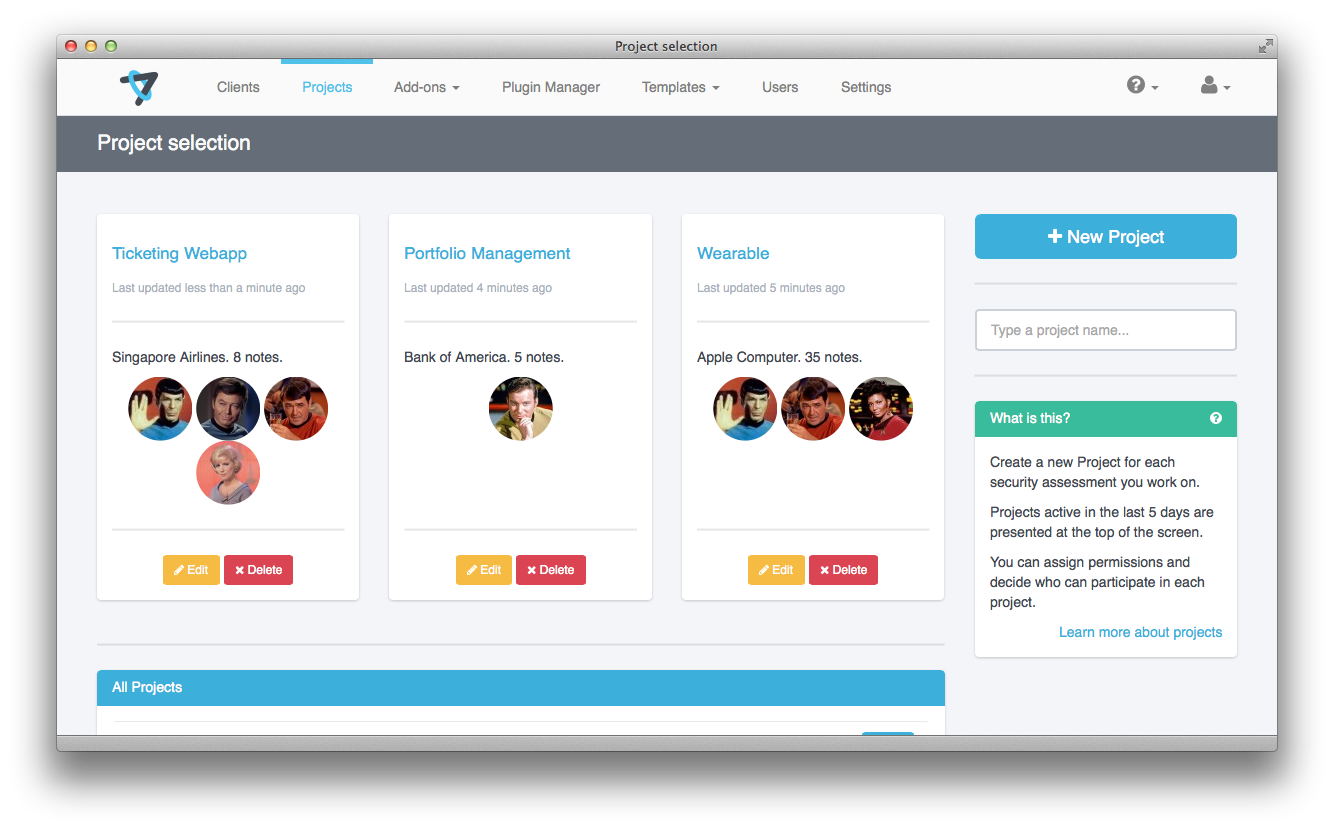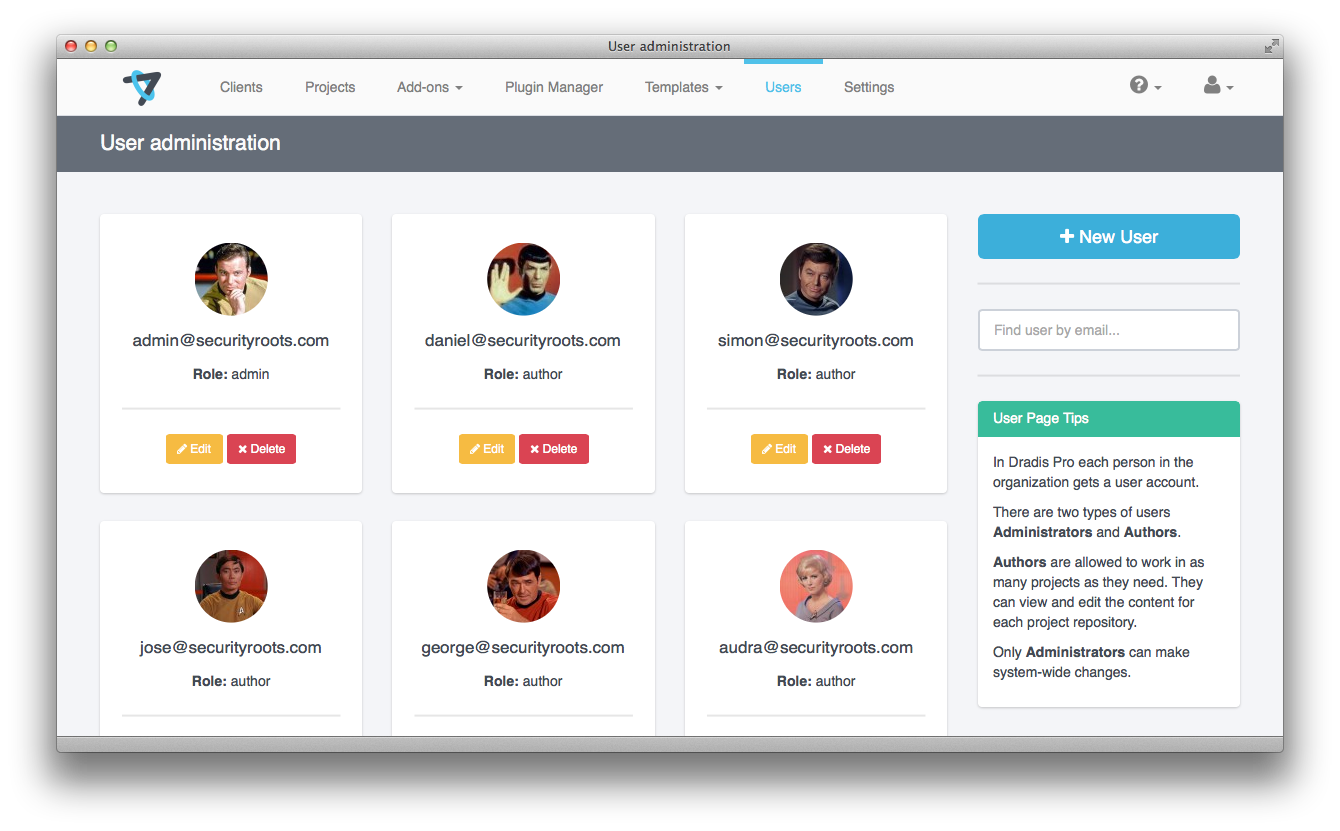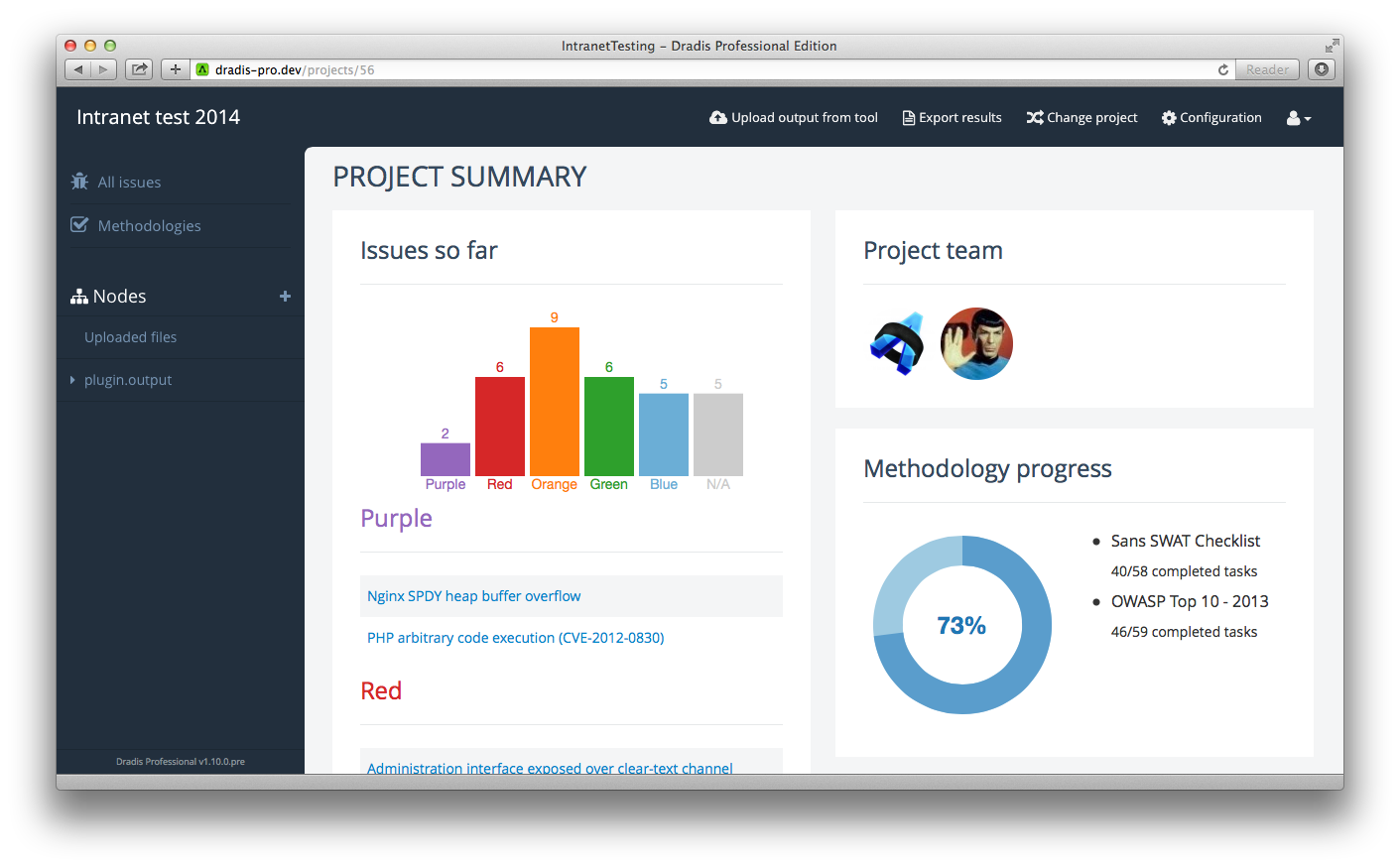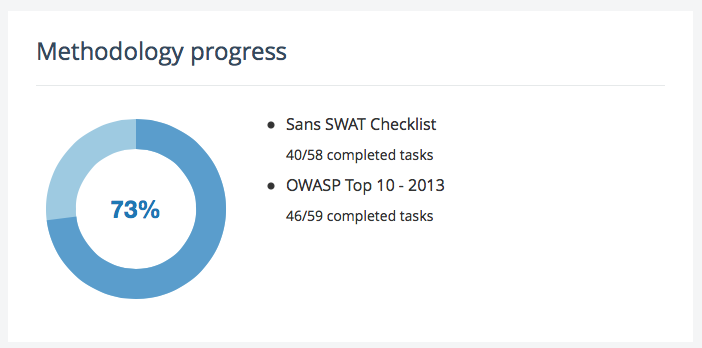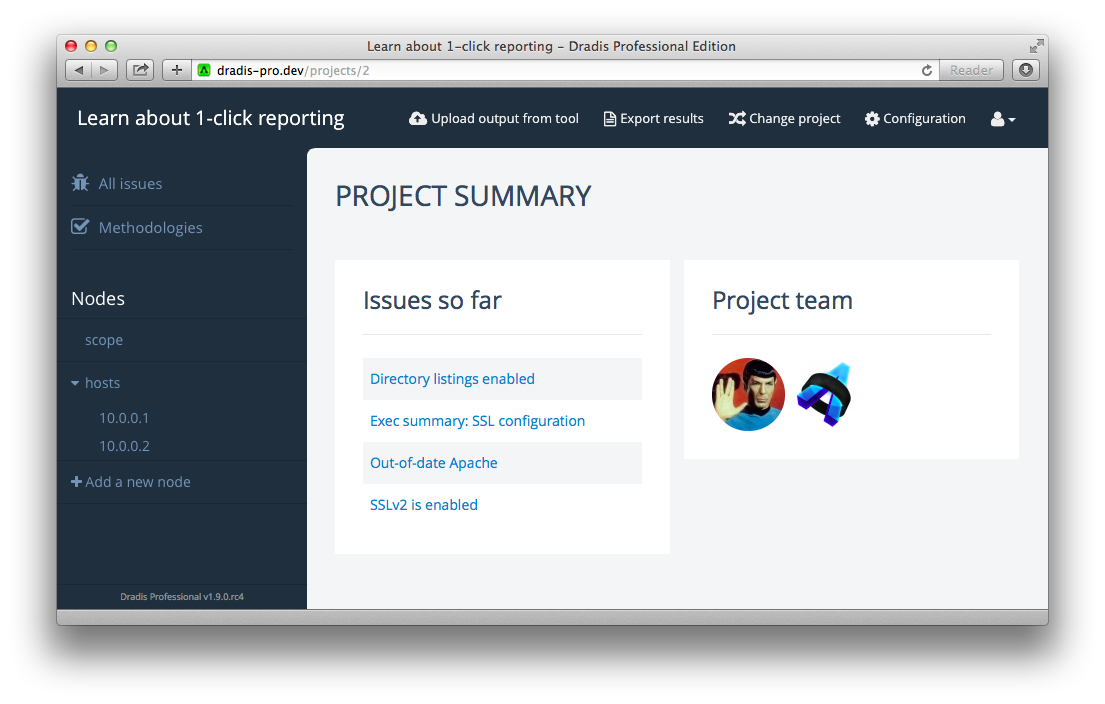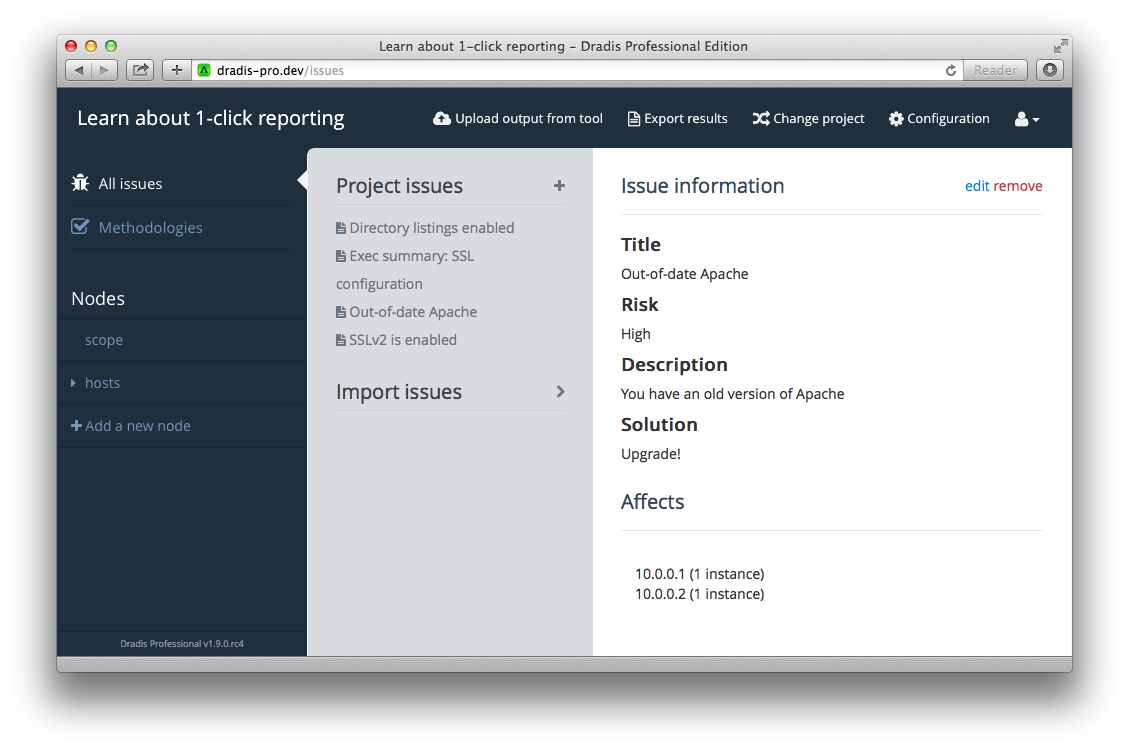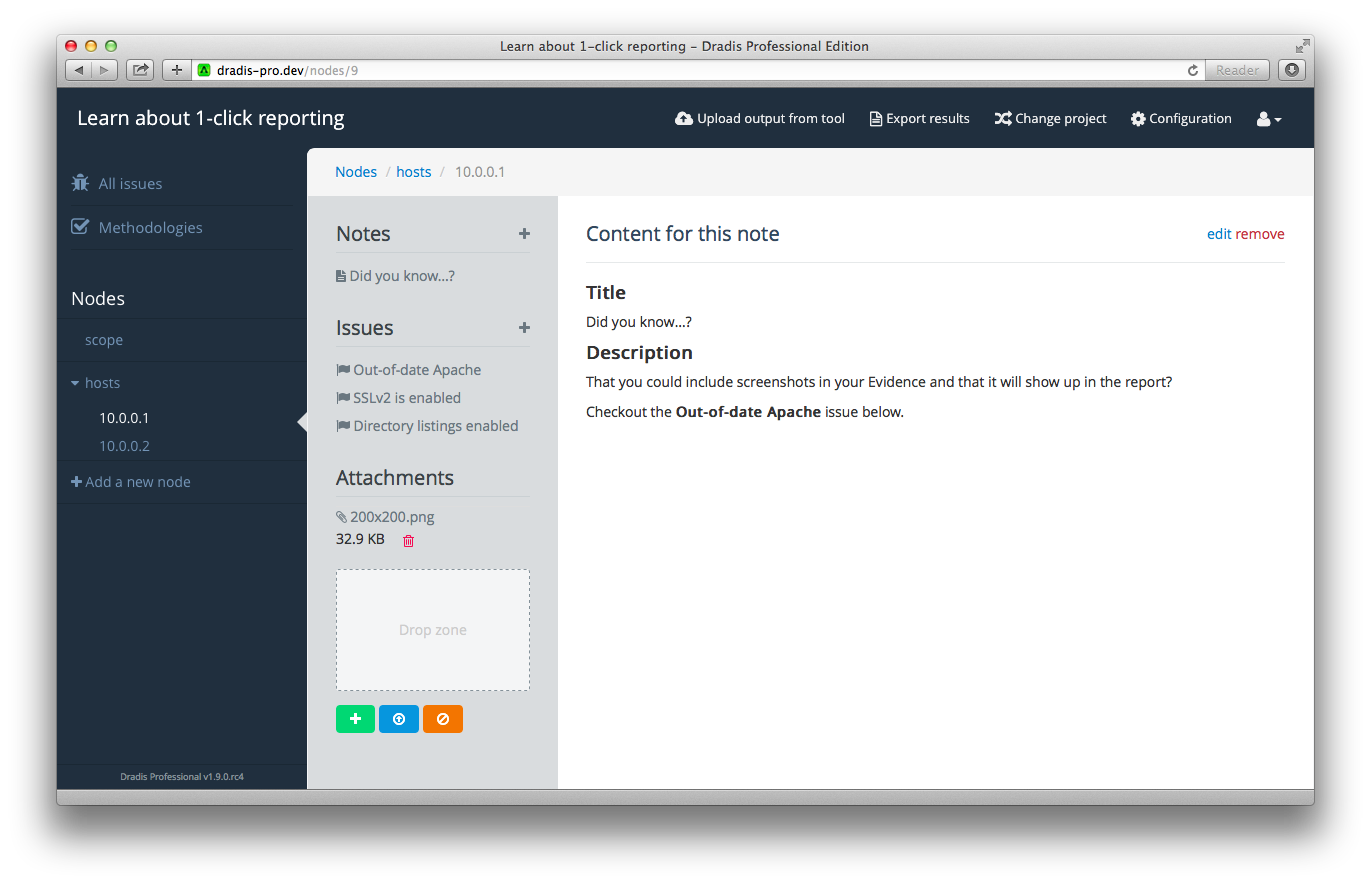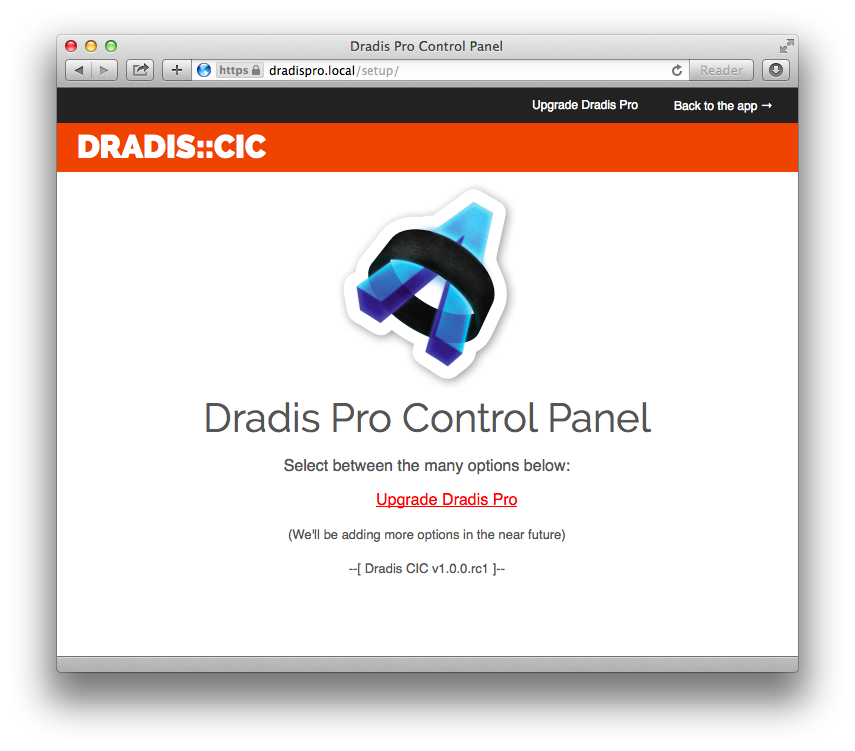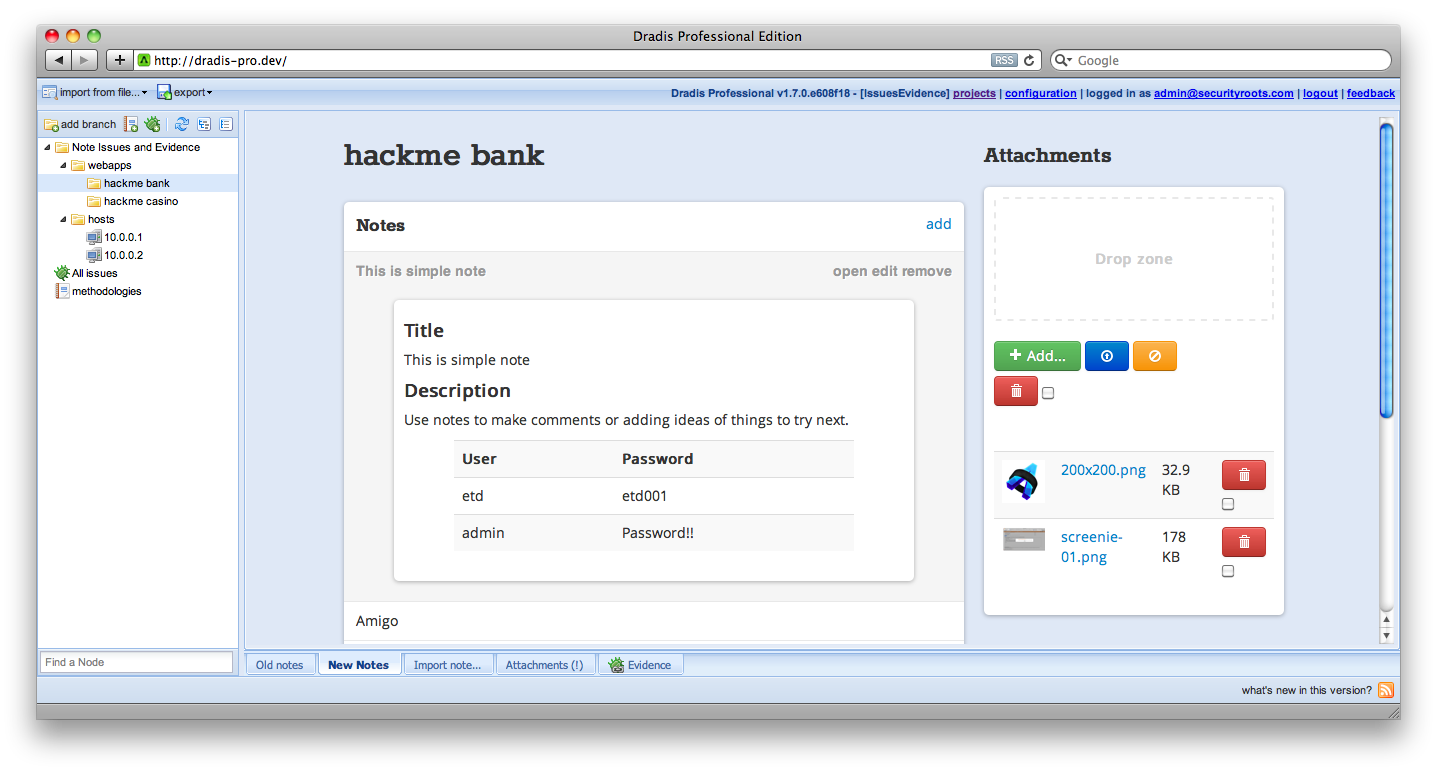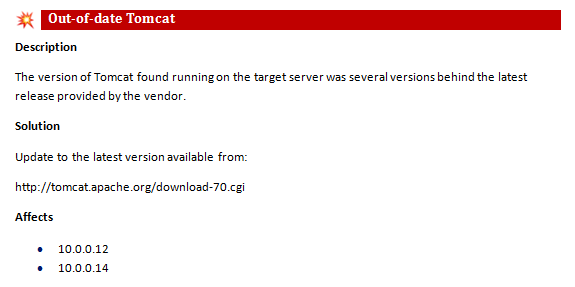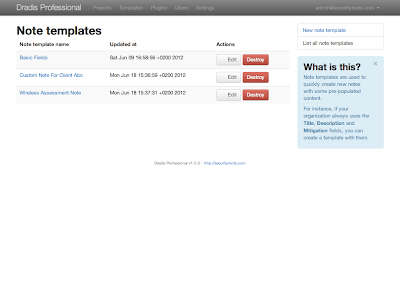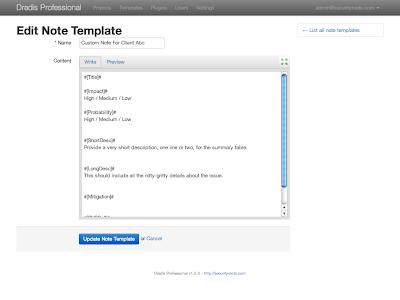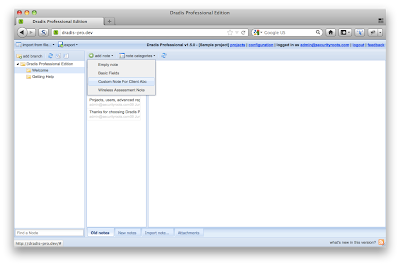Dradis Professional Edition is a collaboration and automated reporting tool for information security teams that will cut your reporting time in half.
Throughout 2016 we’re aiming to shorten our release cycle, and we’re pleased to bring you Dradis Pro v2.1 with a collection of enhancements that will make your day-to-day life a little bit easier.
The highlights:
- DB performance improvements.
- Session timeouts.
- New add-ons
- CVSSv3 score calculator.
- DREAD score calculator.
- Add-on enhancements:
- Nessus: add support for compliance checks.
- Nessus: use Node properties.
- IssueLibrary: tagging of findings + UI improvements.
- Rules Engine: rule sorting + UI improvements.
A few screenshots of the release
How to upgrade to Dradis Pro v2.1?
Just head over to the release page and follow the instructions:
https://portal.securityroots.com/releases/latest
Still not a Dradis user?
These are some of the benefits you’re missing out:
- Automated reports, generate the same reports your clients know and love in a fraction of the time.
- Combine the output from 19+ different tools (including Qualys, Metasploit, Burp…) into a single report.
- Deliver consistent results. Never forget any steps. Always know what has been covered and what is still ahead.
- Everyone on the same page: all information available across the team.
- Dradis Professional is reliable, up-to-date and with comes with quality support
Read more about Dradis Pro’s time-saving features, what our users are saying, or if you want to start from the beginning, read the the 1-page summary.