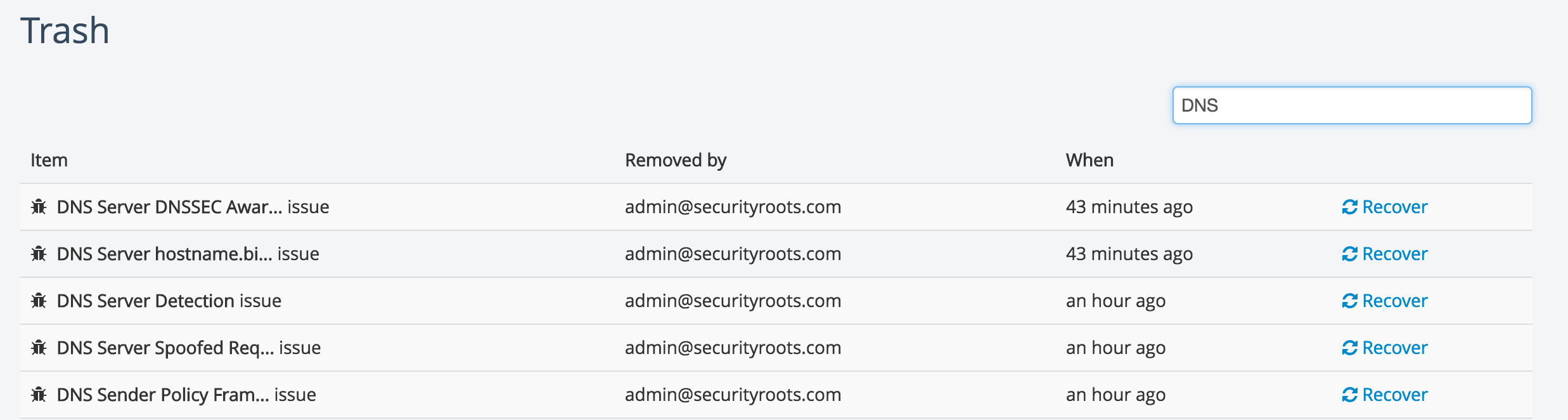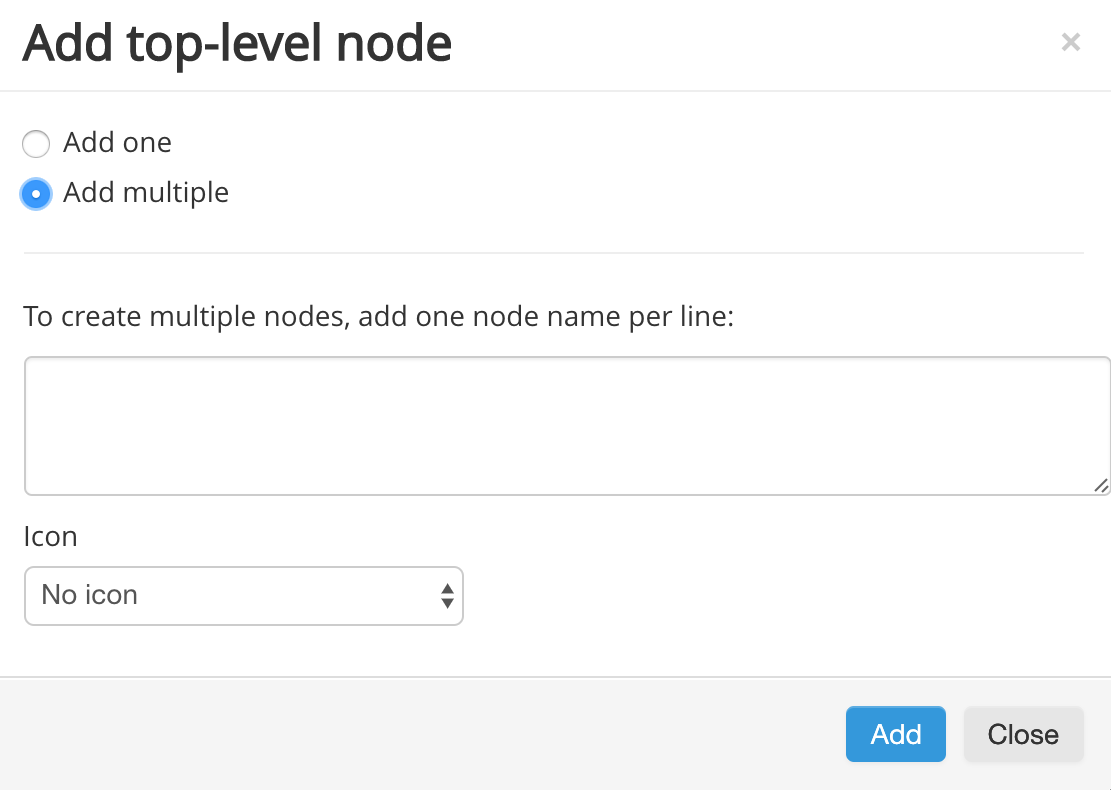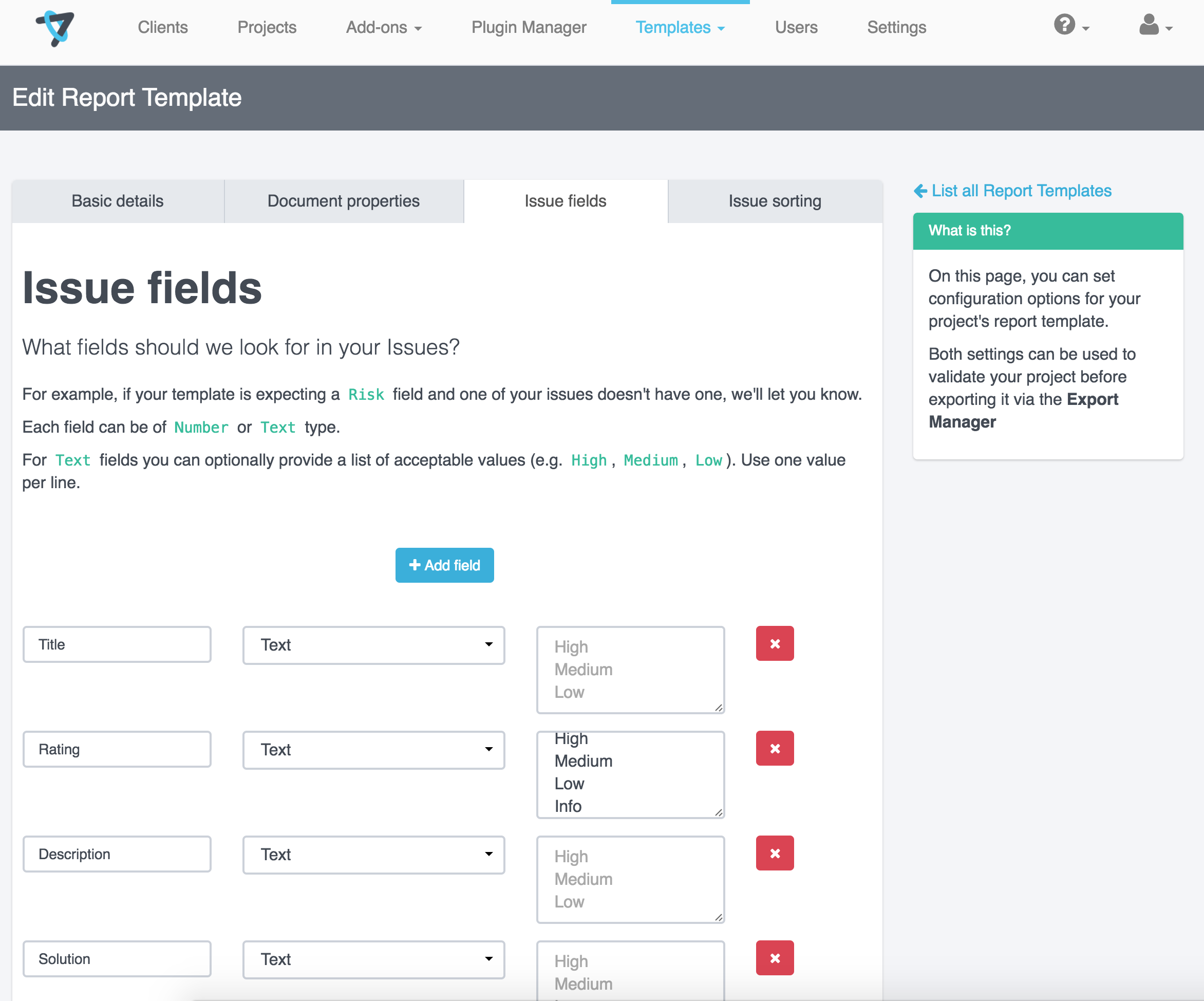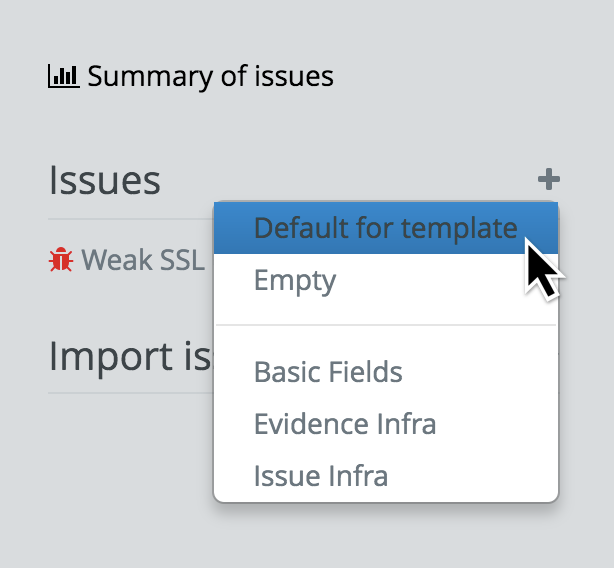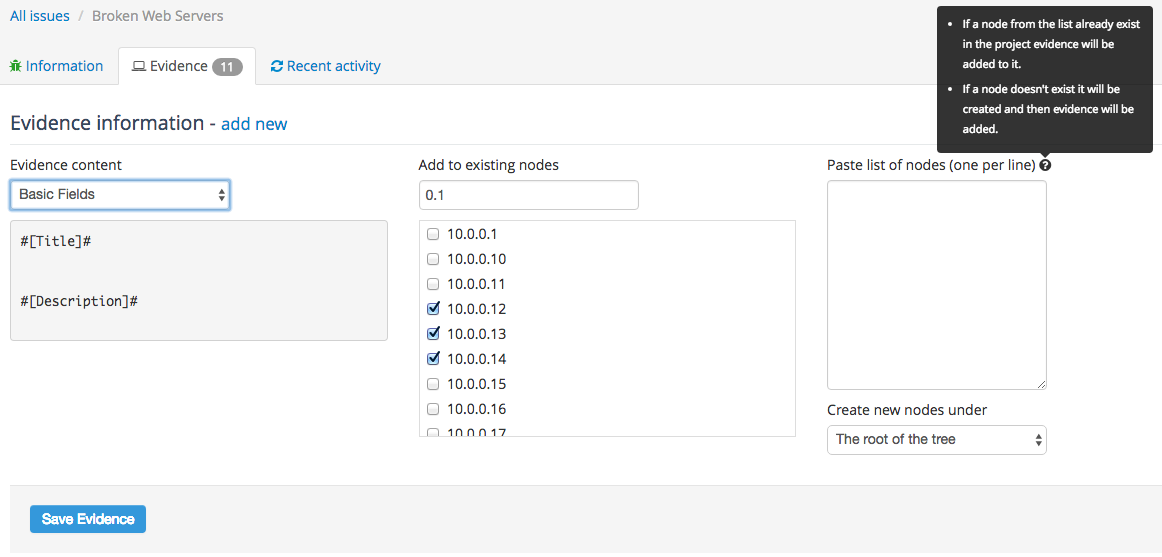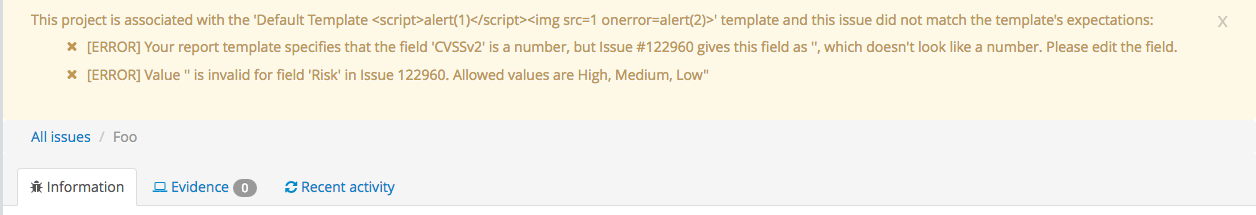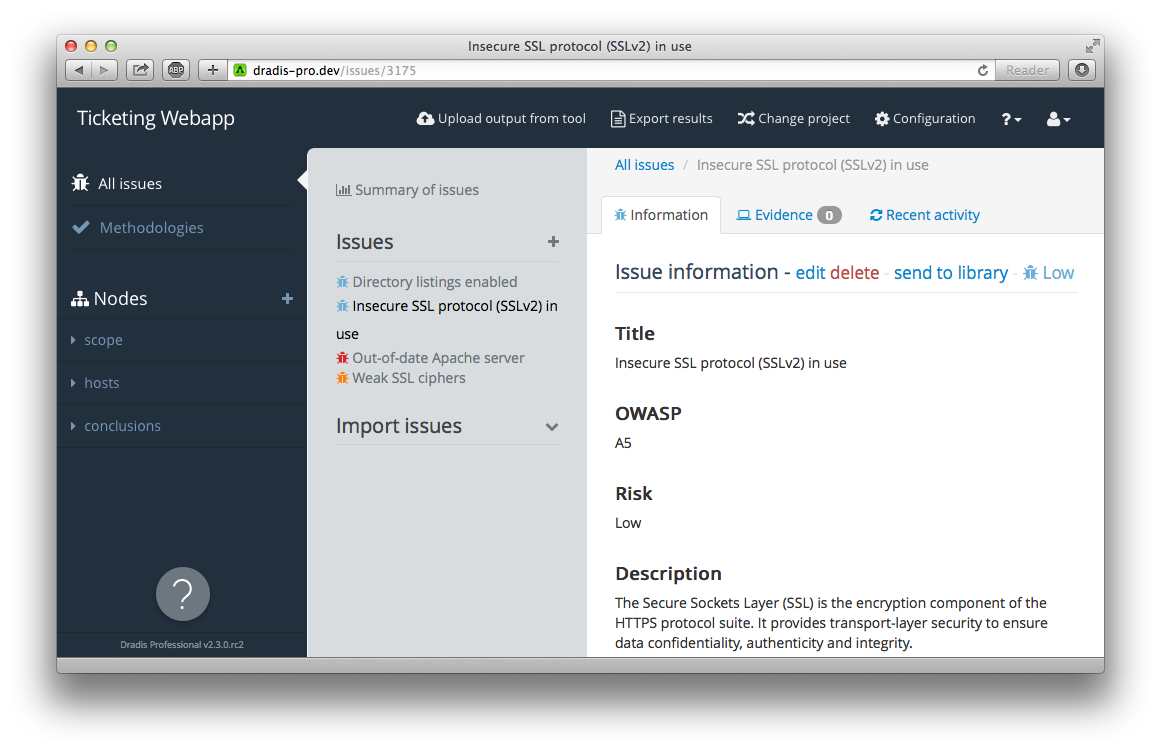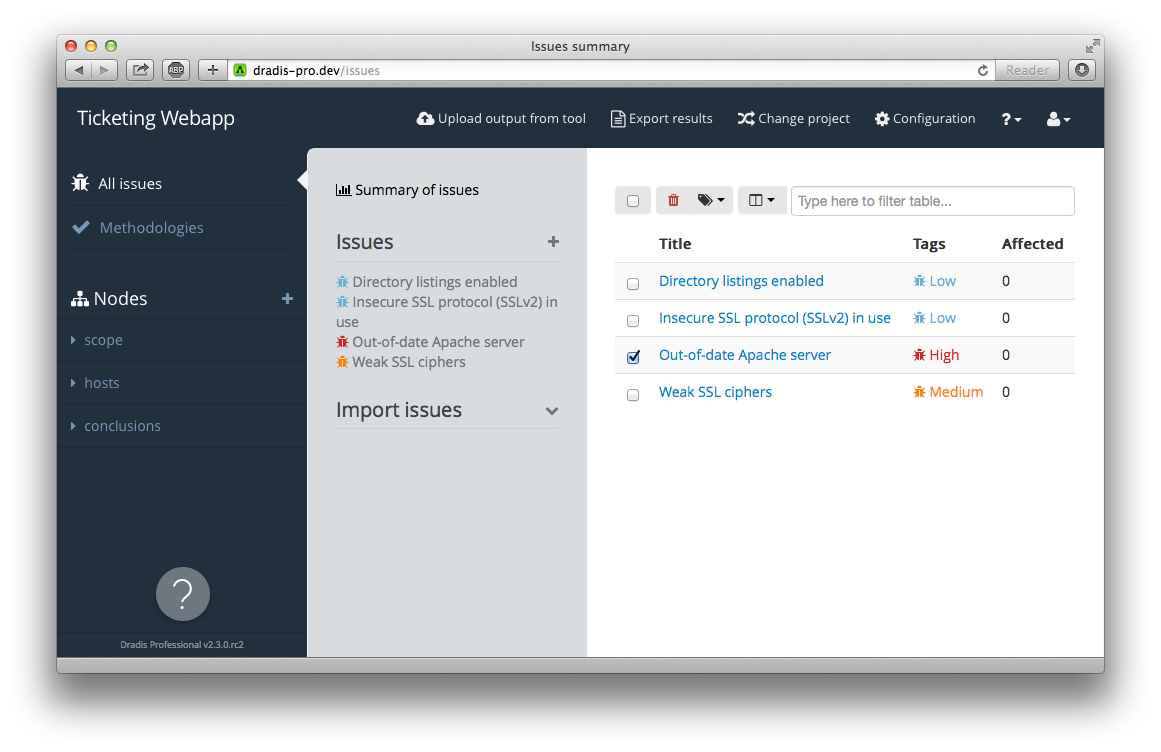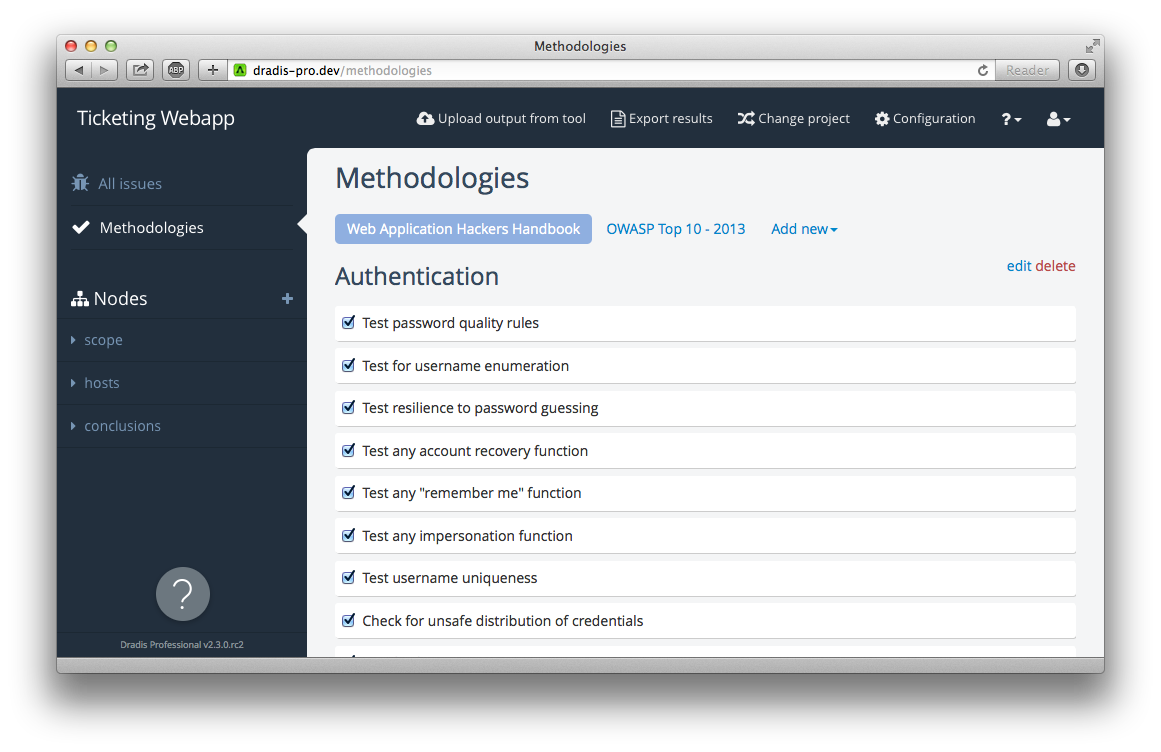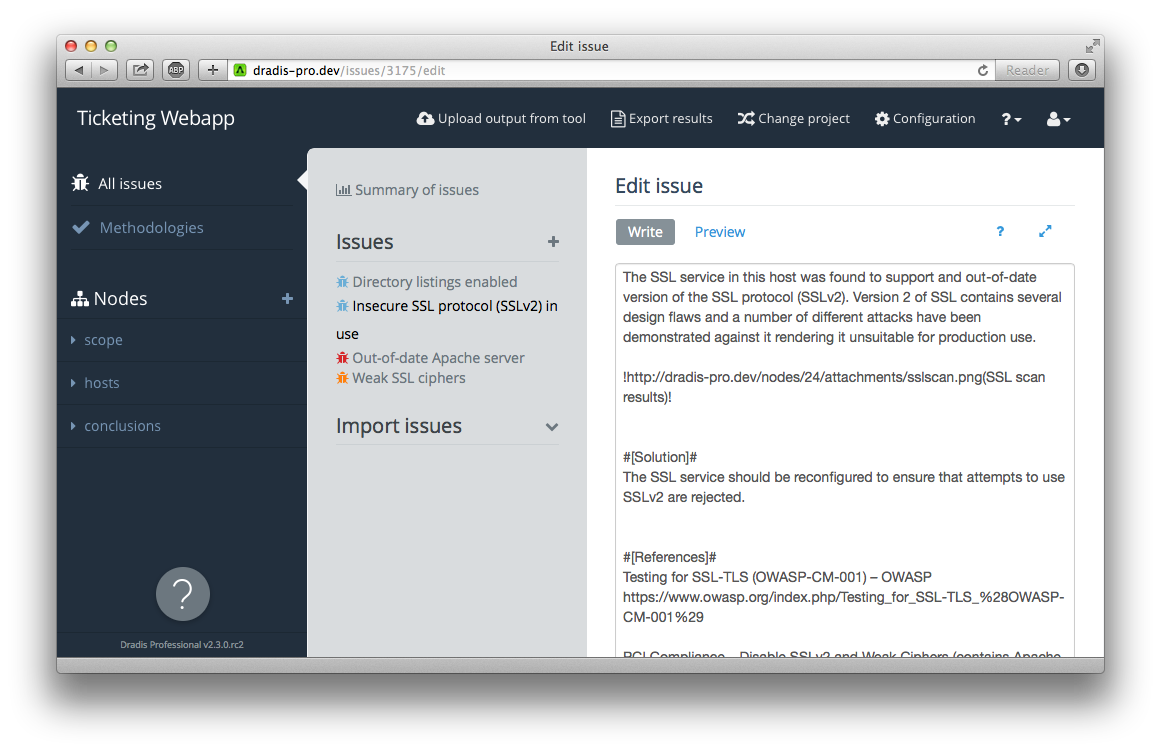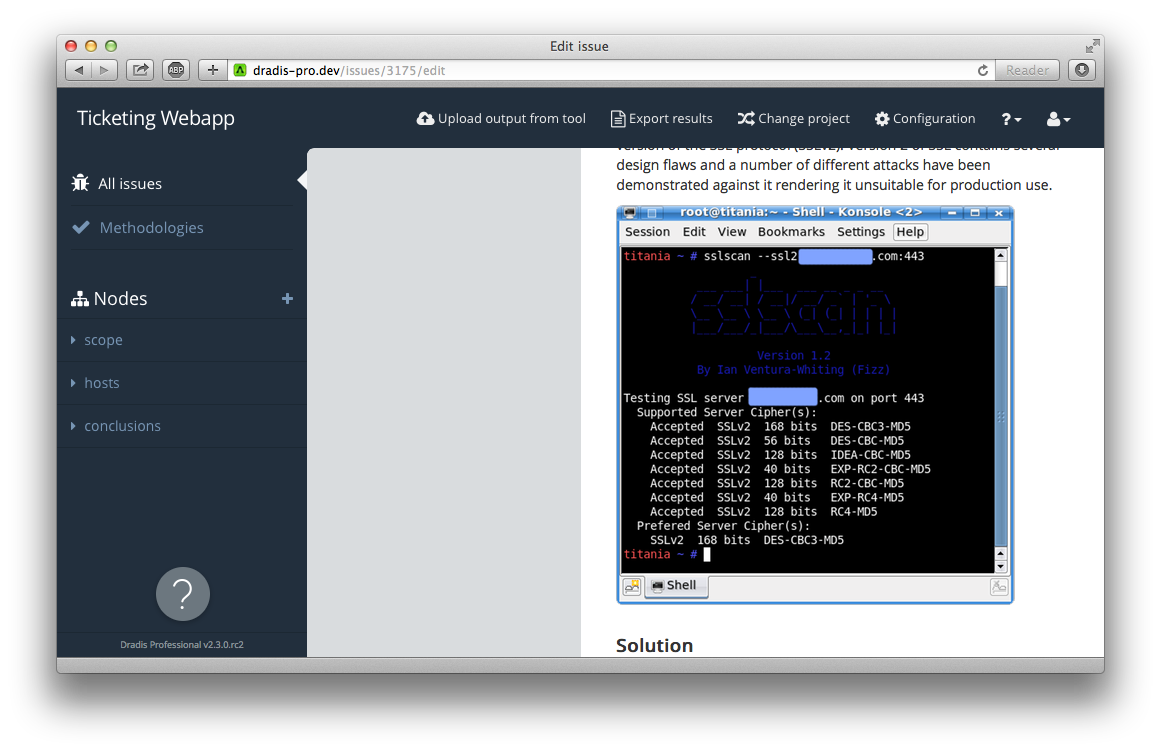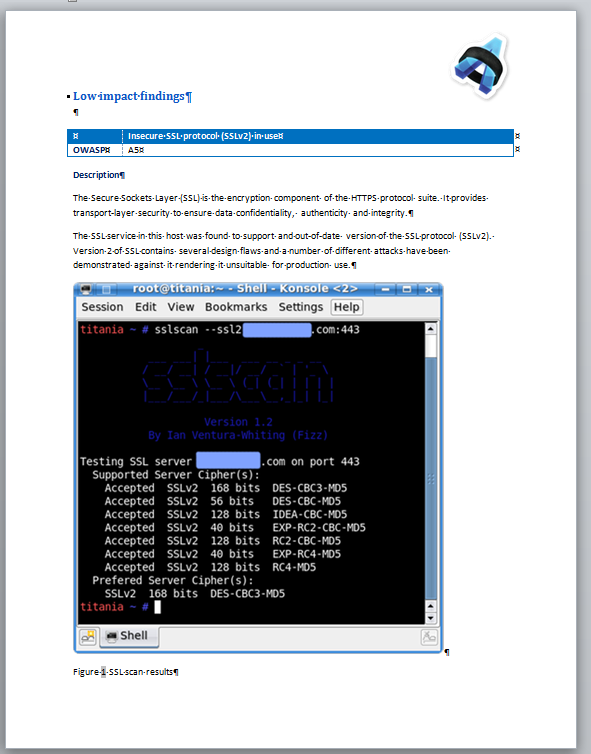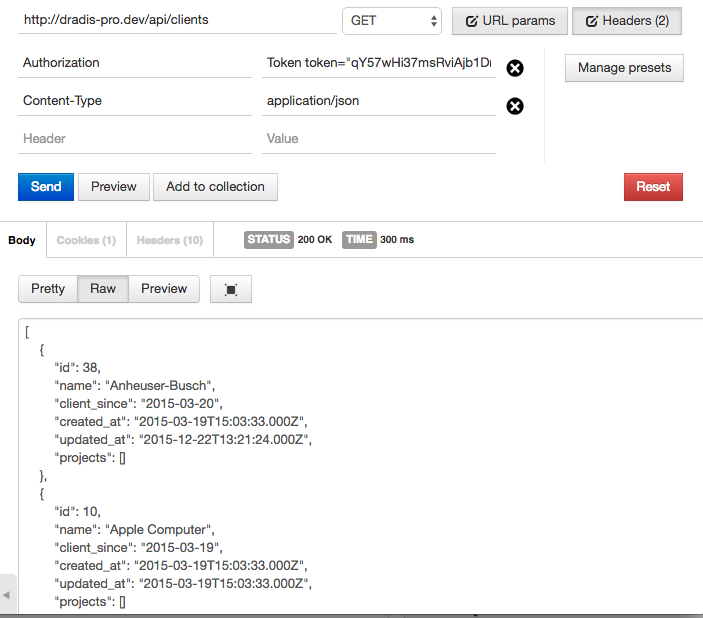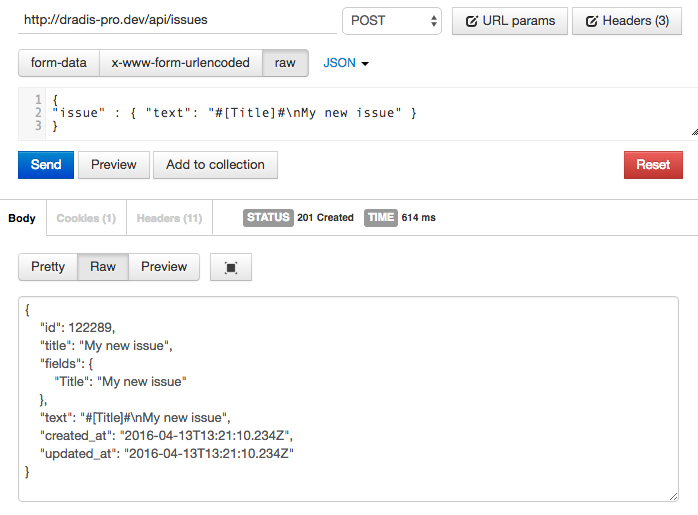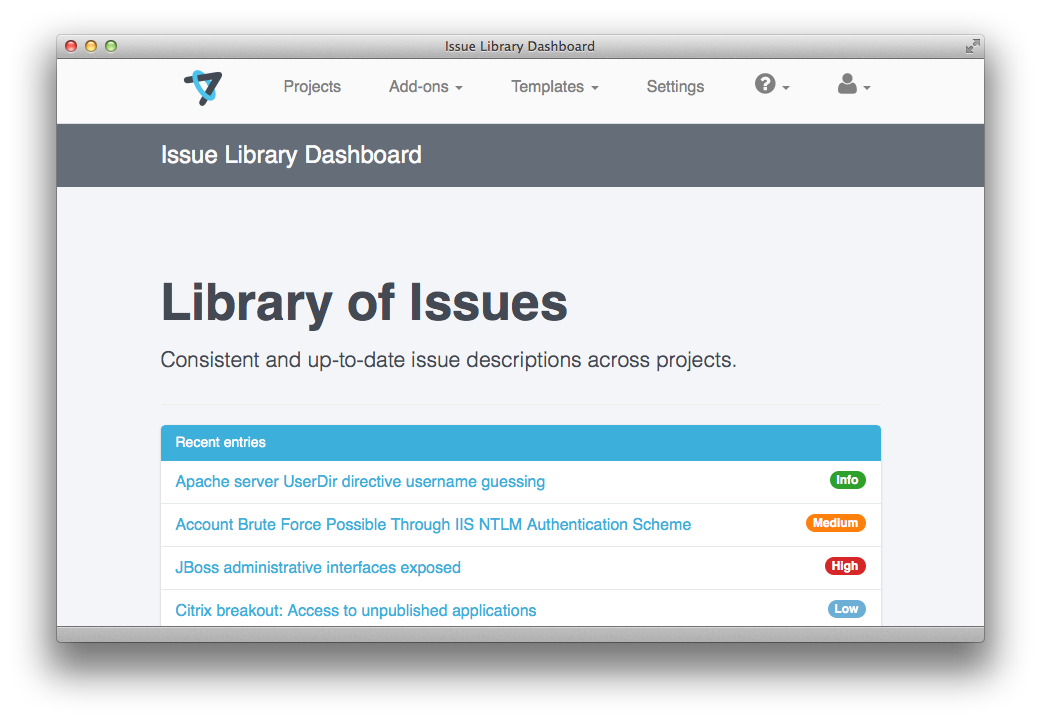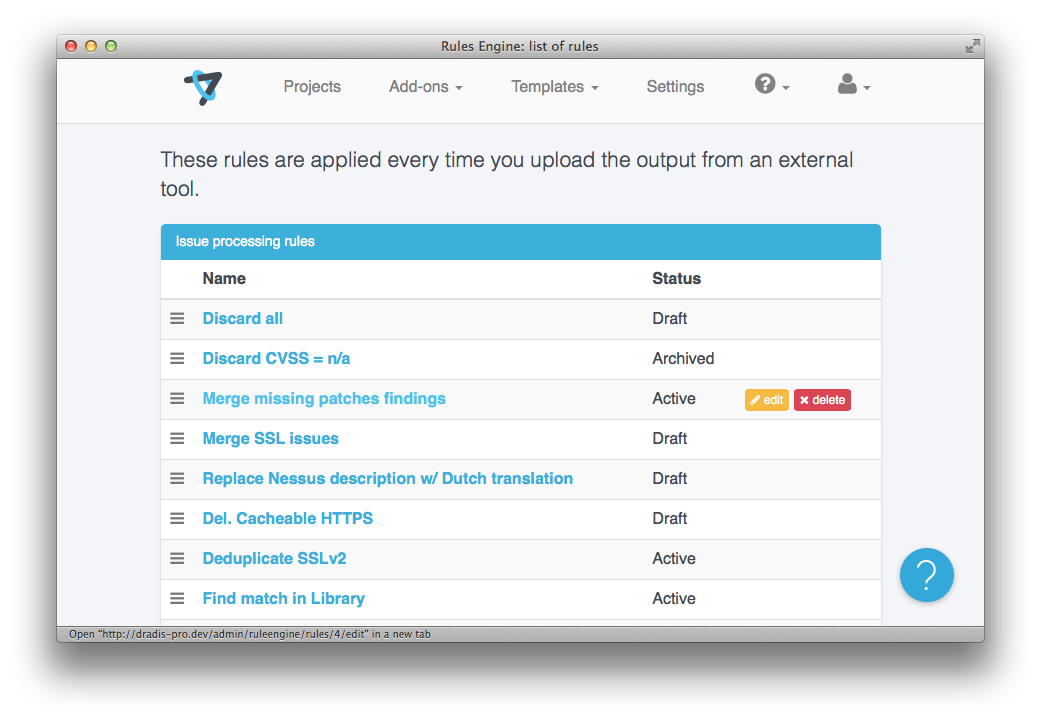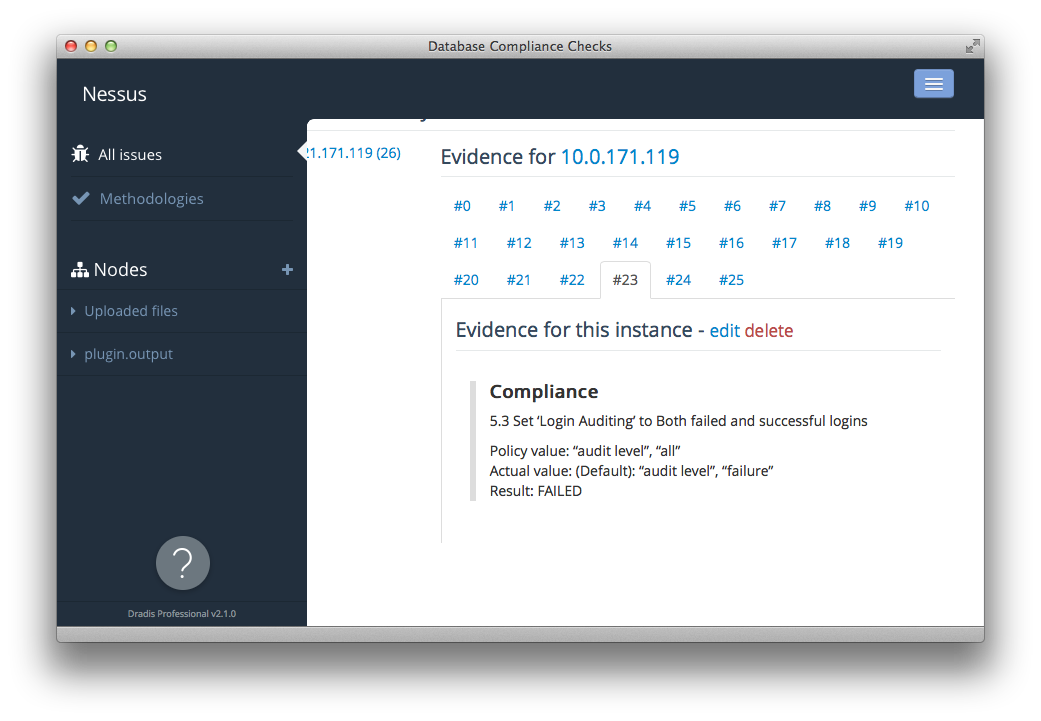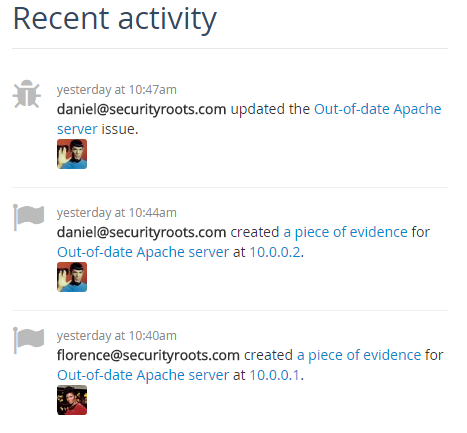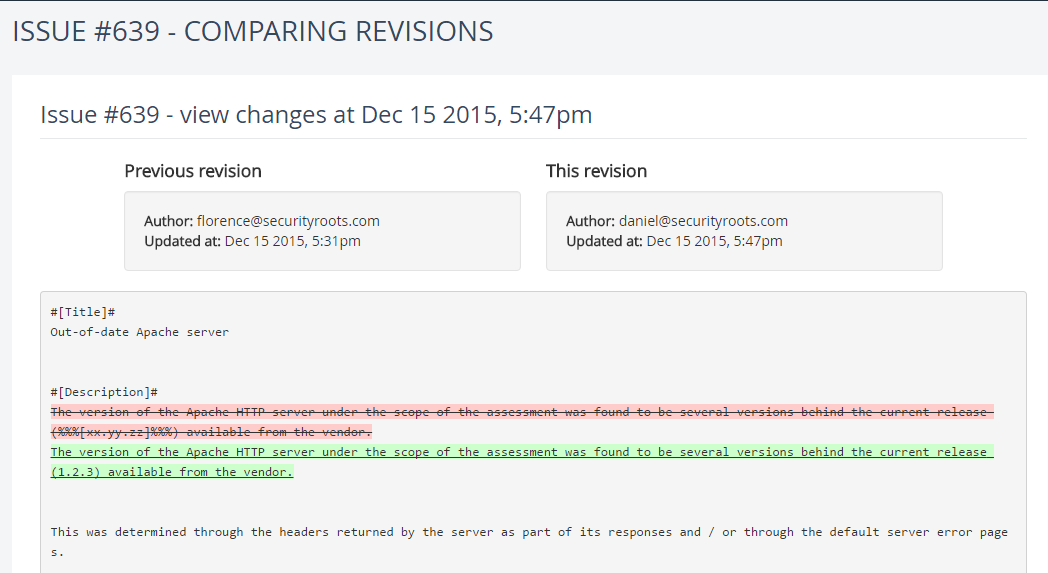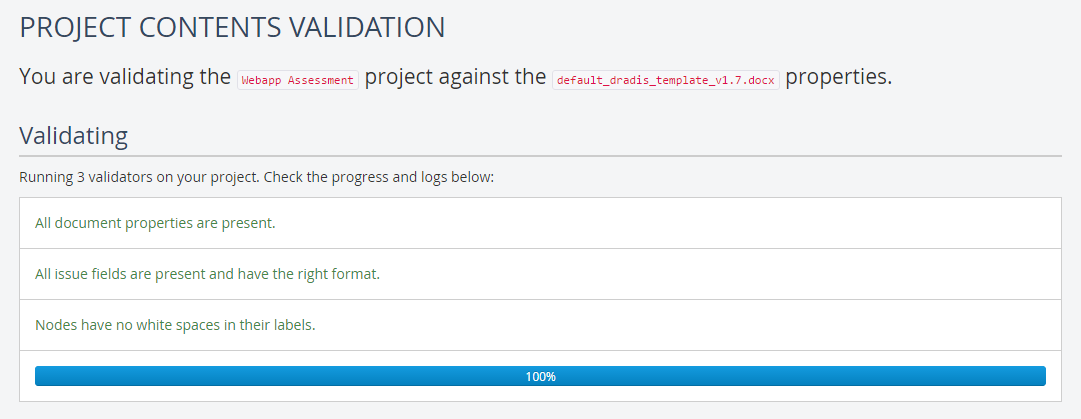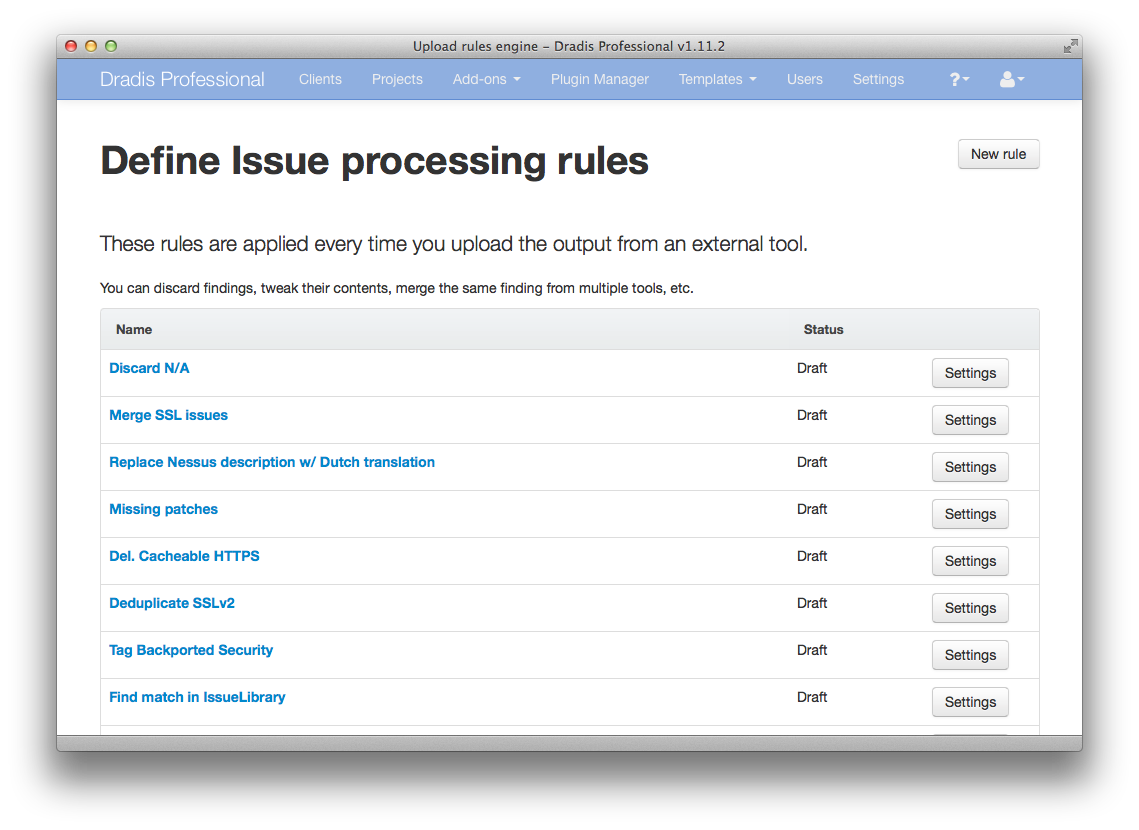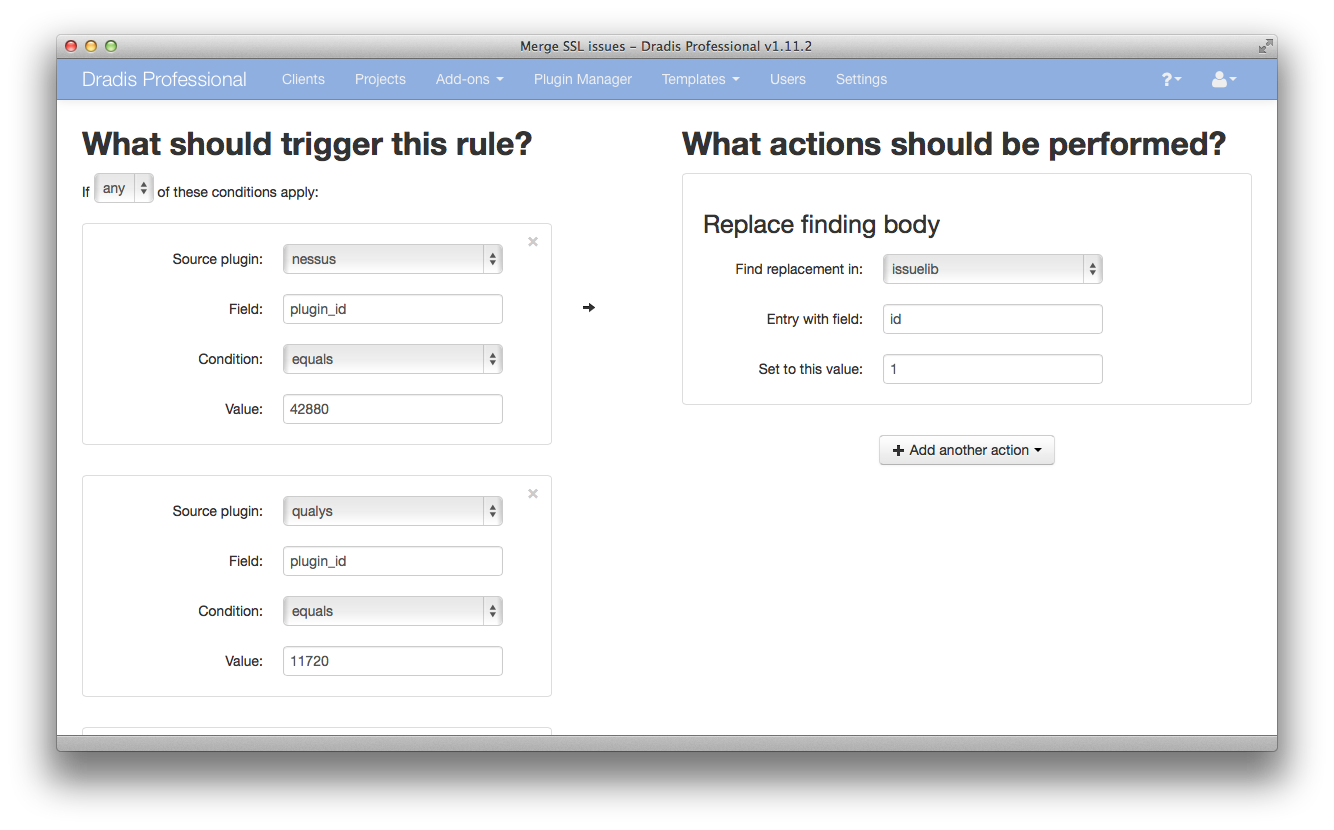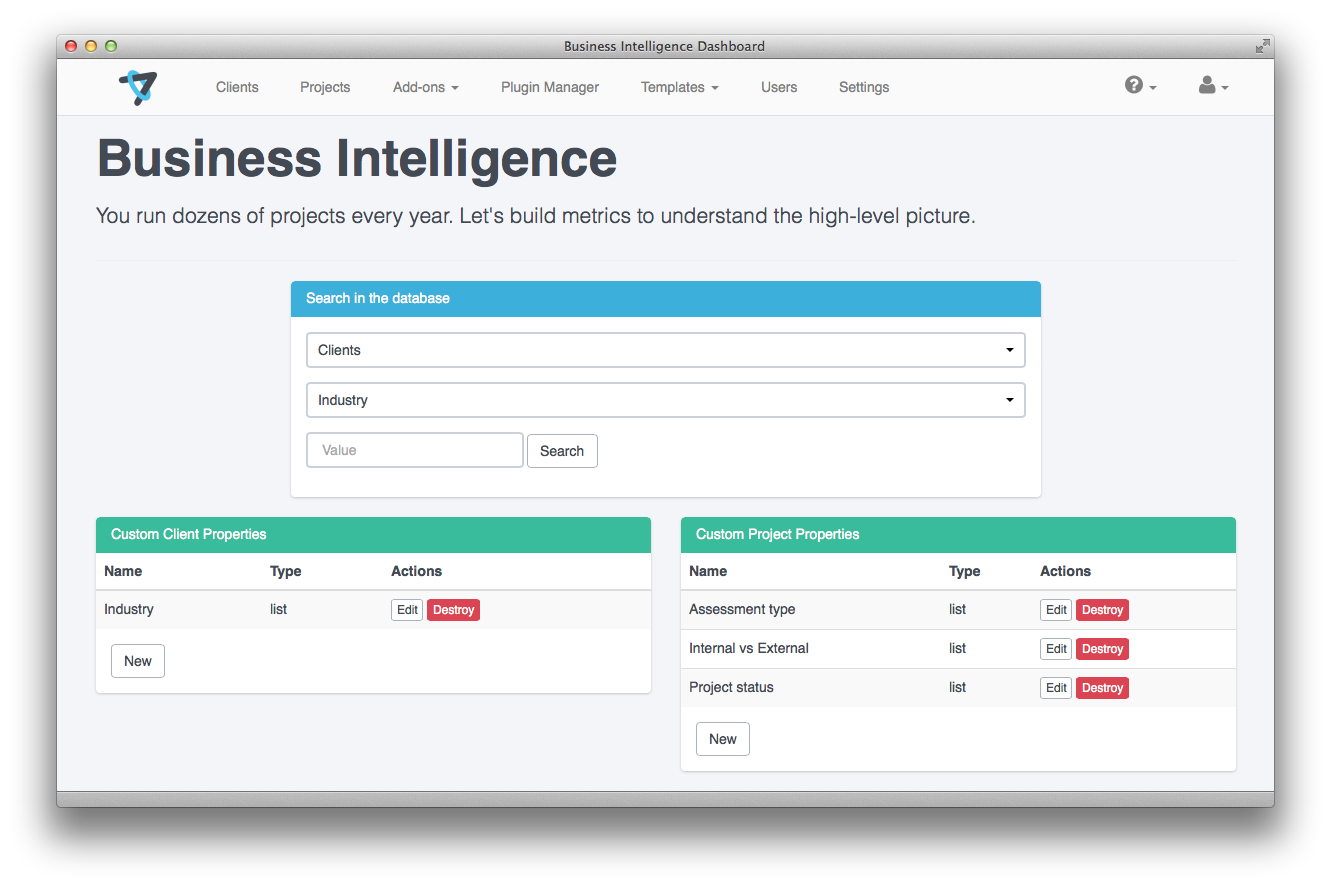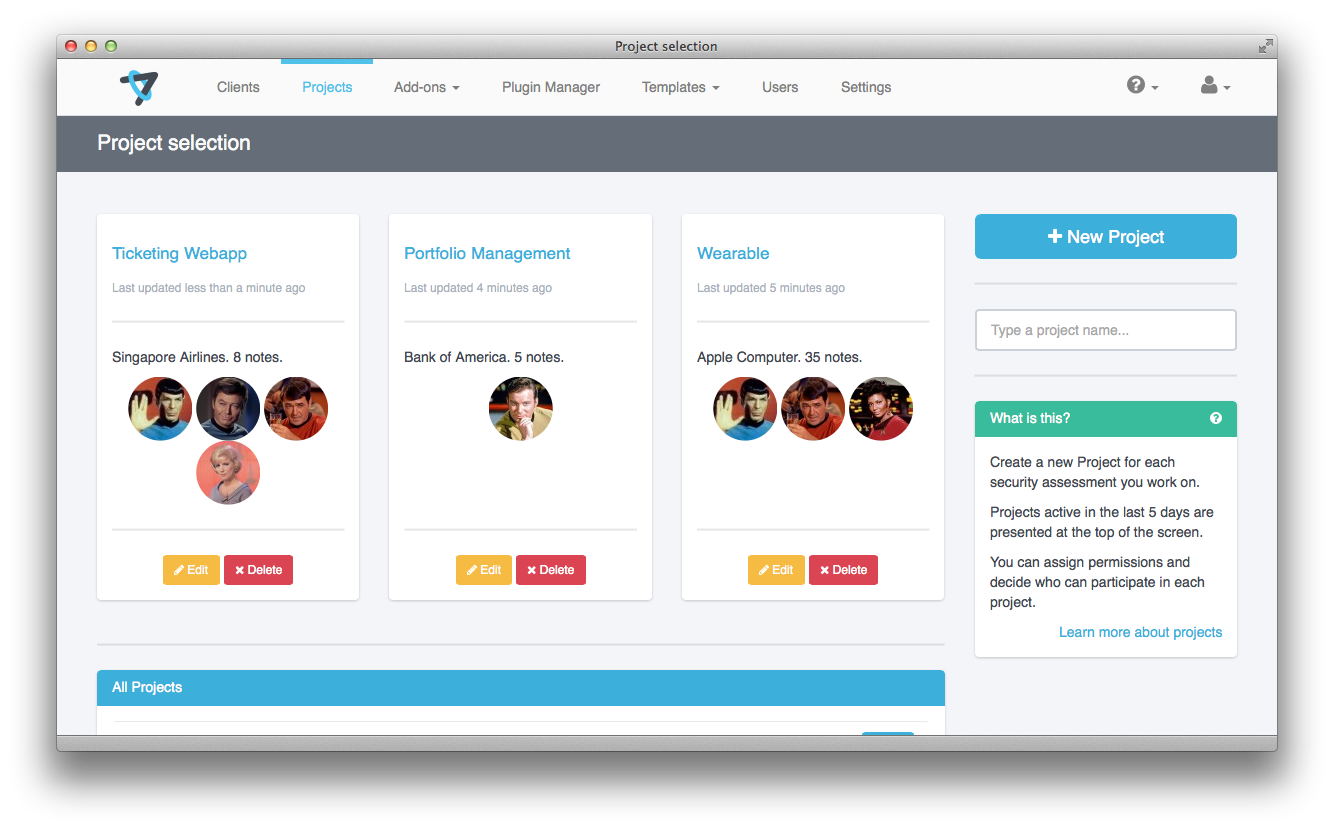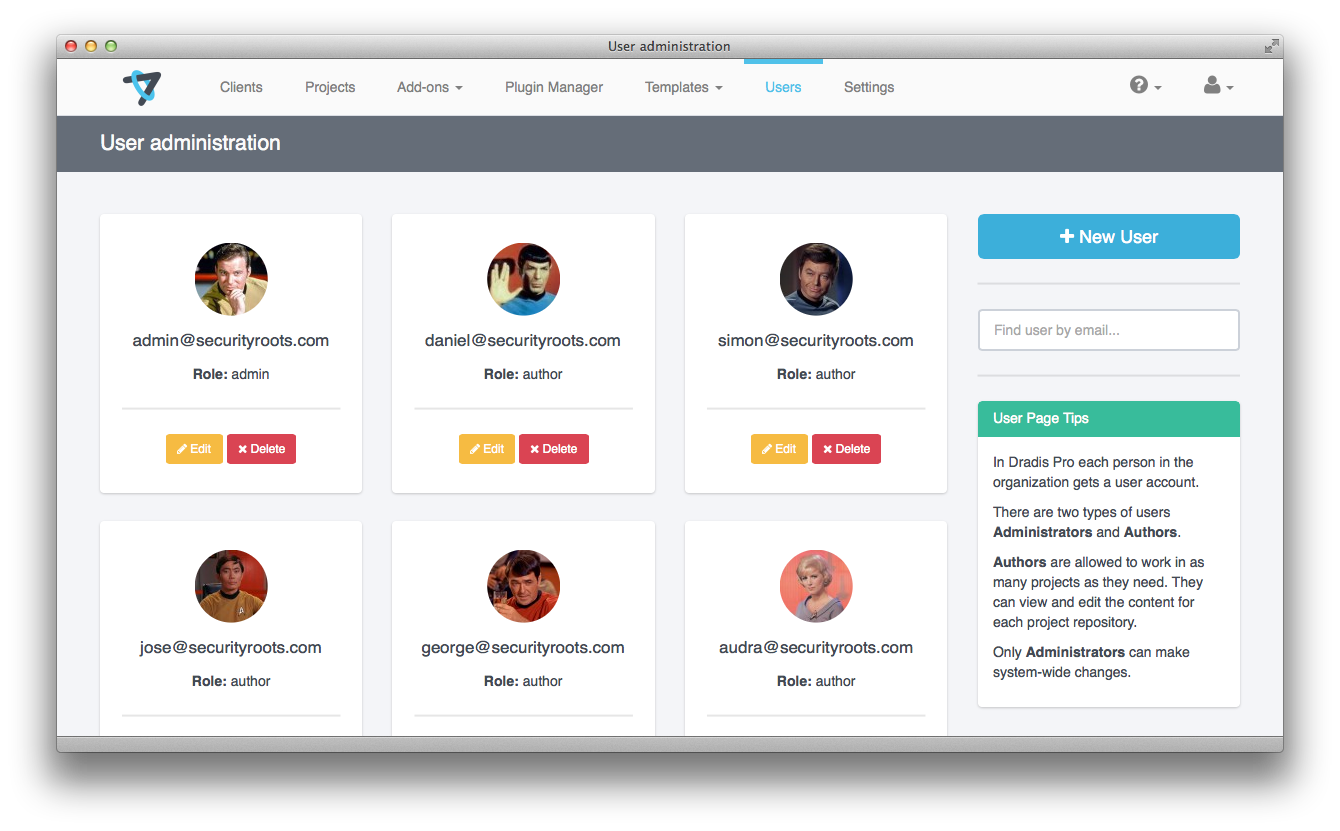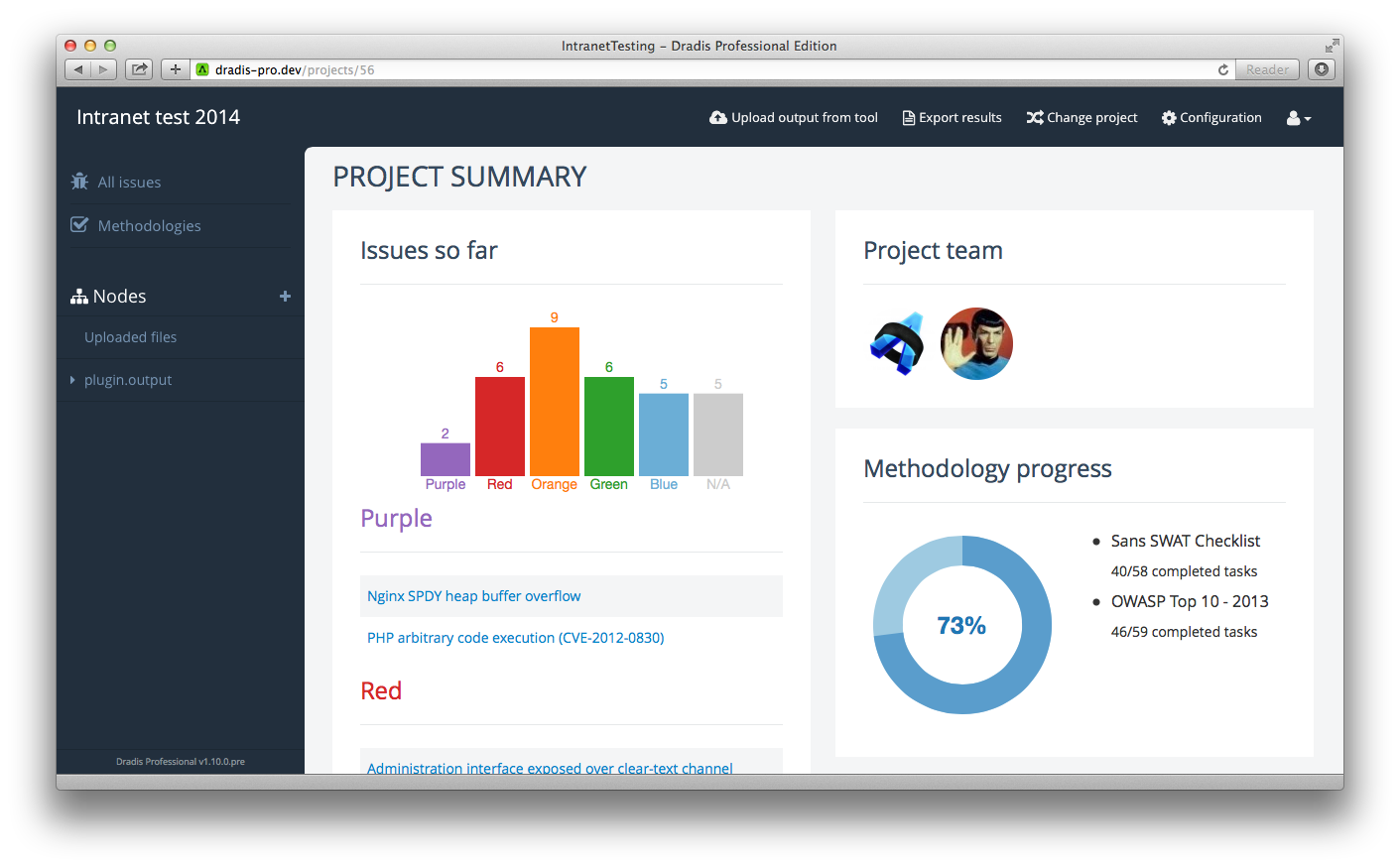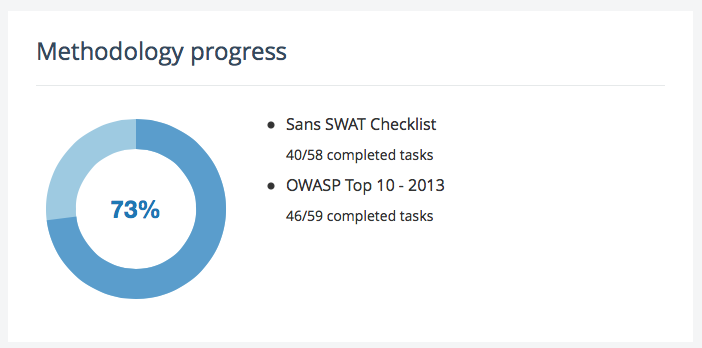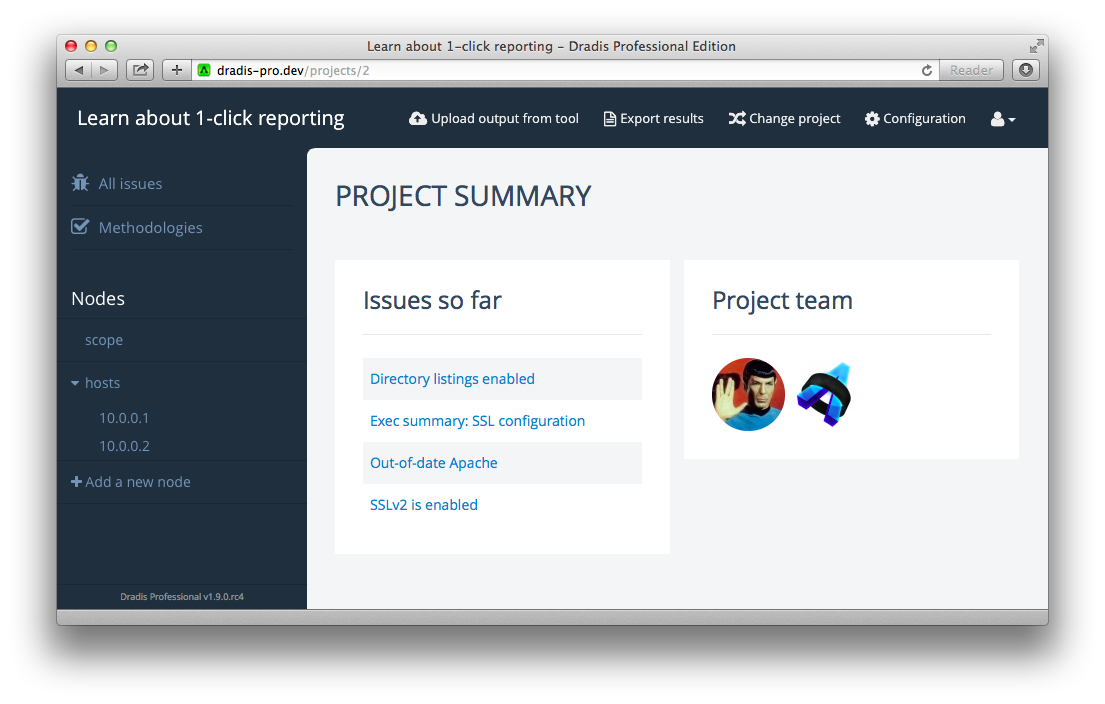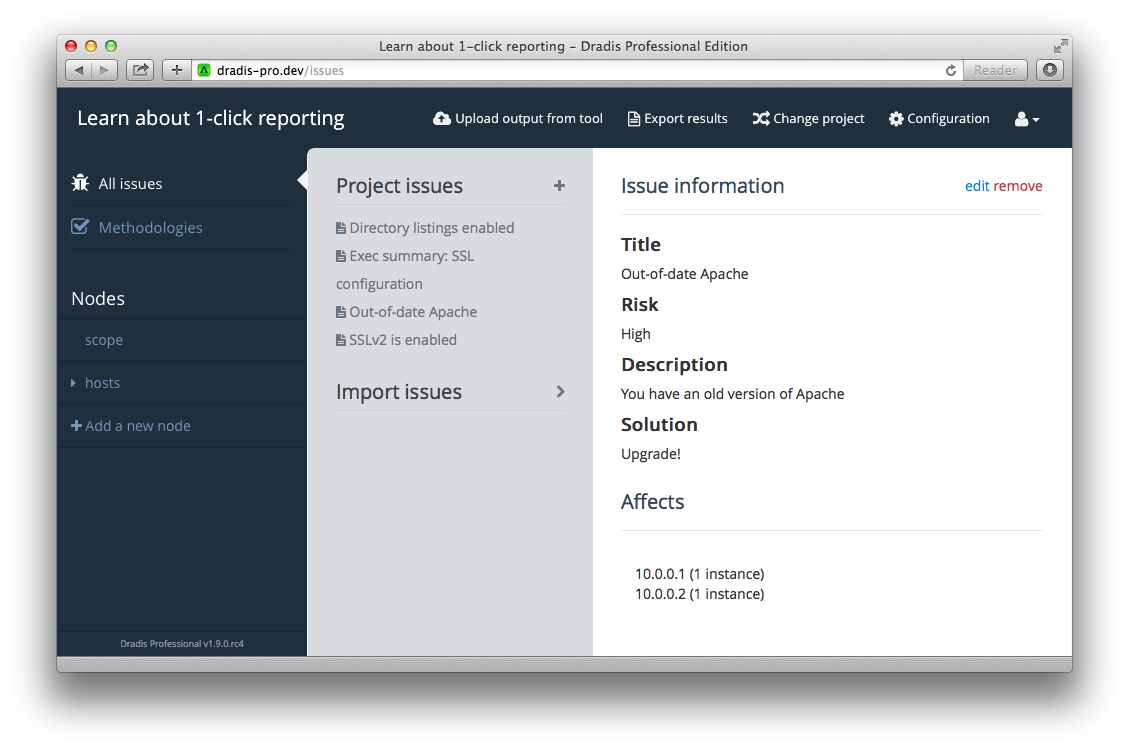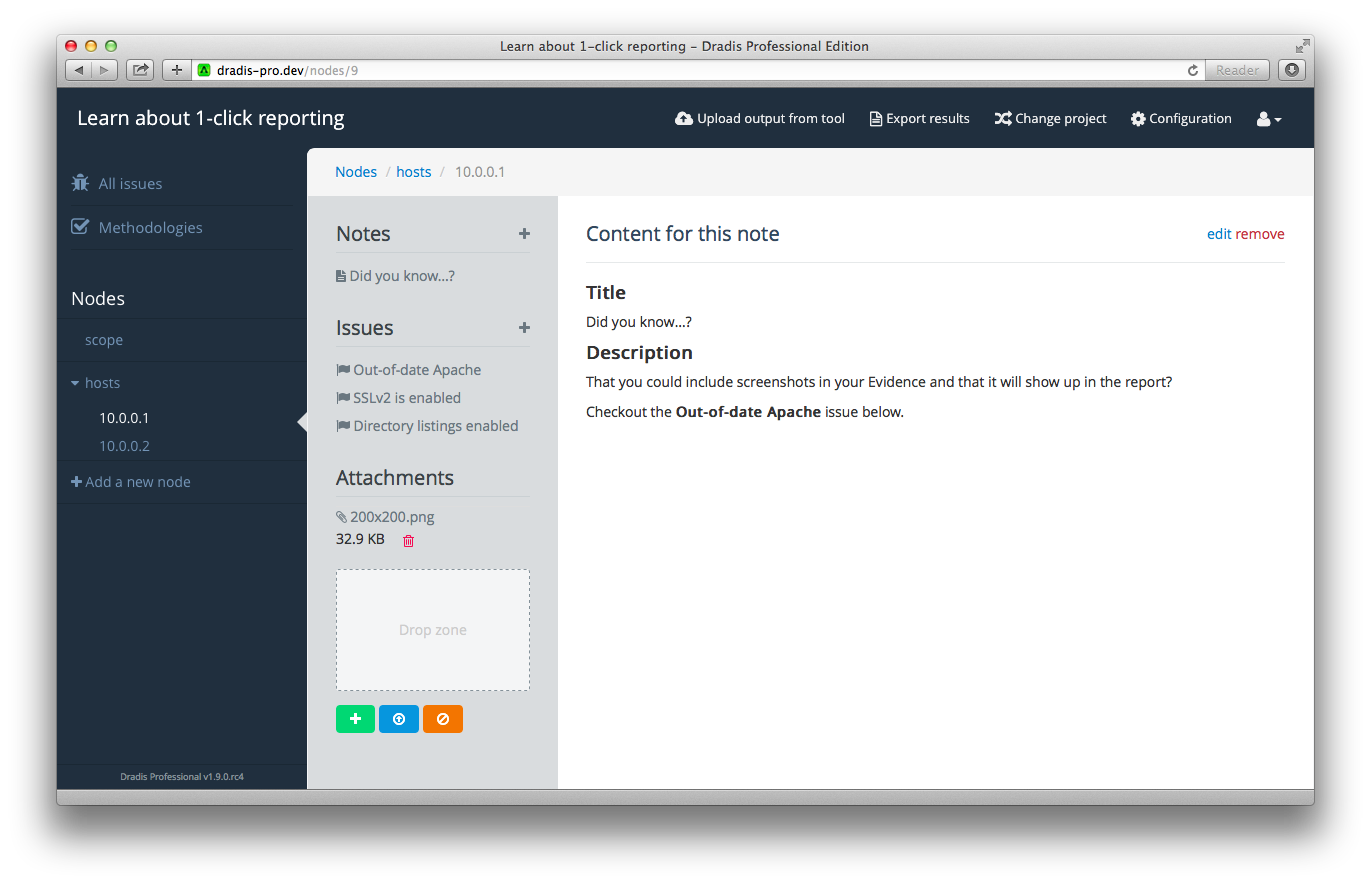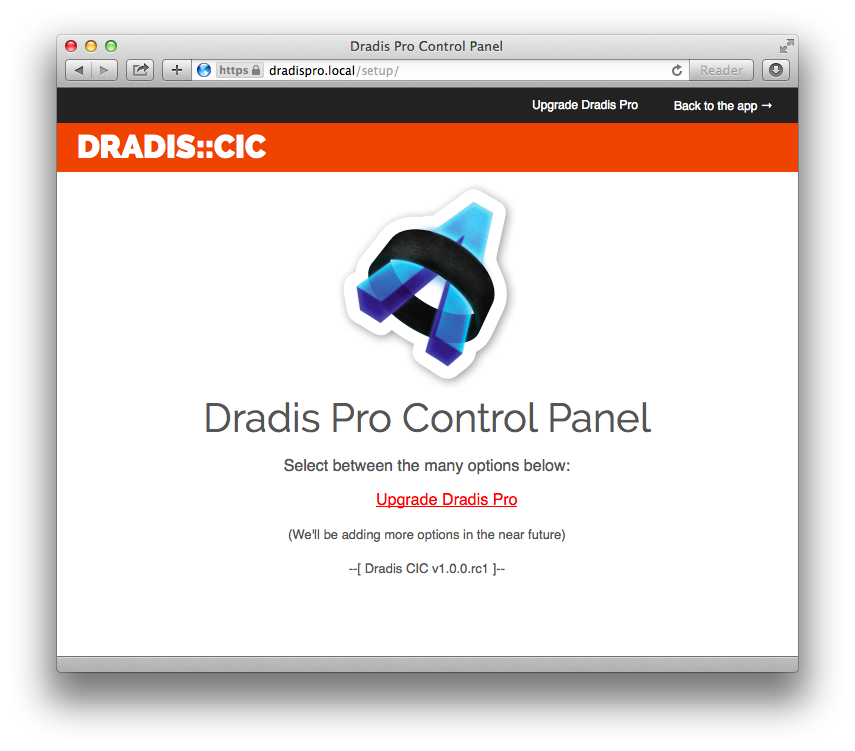Dradis Professional Edition is a collaboration and automated reporting tool for information security teams that will help you create the same reports, in a fraction of the time.
Before the end of 2016, we’re excited to bring you Dradis Pro v2.5 with updates and upgrades across the product.
The highlights of Dradis Pro v2.5
- Trash feature to restore deleted content (see below)
- Hide expand button in Nodes tree when Node has no children
- Add multiple Nodes at the same time (see below)
- Automatically generated Issue template from Report Template Properties (see below)
- Improved Project Validation error messages
- Performance upgrades (Russian doll caching)
- Add-on enhancements:
- Include CVSSv3 scores in the Acunetix plugin
- Accommodate Severity Recasting in the Nessus plugin
- Update Nmap plugin Services table and NSE data
- New add-ons:
- Zed Attack Proxy (ZAP) upload
- Word reports:
- Filter Evidence content controls
- Bugs fixed: #215, #256, #268, #327, #334, #336, #337, #338, #340
A quick video summary of what’s new in this release:
Trash Feature
Use the trash feature to recover your deleted content and restore. You can filter the Trash contents to find that one Issue that you need to restore. Then, add it back into your project with a single click.
Multi-add Nodes
No more adding one Node at a time. Now you can use the new “Add multiple” option when you’re creating Nodes. Just paste in a list of Nodes to create all of them at the same time.
Issue template from Report Template Properties
You’re already using the Report Template Properties for automatic validation, right? We’ve extended the Issue fields even further to help make your life easier. First, define the Issue fields in your Report Template Properties:
Then, when you manually create an Issue, you’ll notice a new option in the dropdown. Select Default for template and Dradis will automatically pull in the Issue fields from your Report Template Properties to create your Issue template.
If you specified values for your text field, they’ll even appear in a list so that you can be sure that your Issue has the fields and values that your report template is looking for.
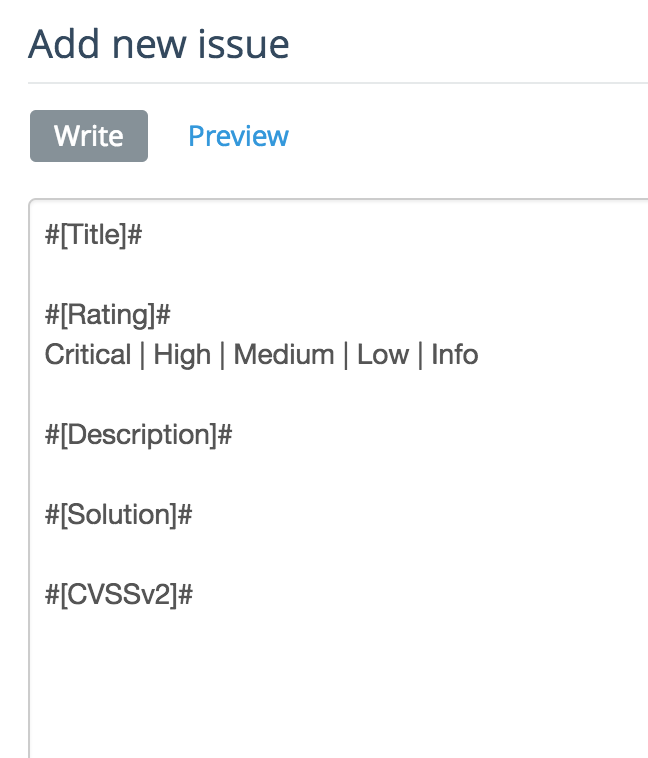
Ready to upgrade to v2.5?
Still not using Dradis in your team?
These are some of the benefits you’re missing out:
- Automated reports, generate the same reports your clients know and love in a fraction of the time.
- Combine the output from 19+ different tools (including Qualys, Metasploit, Burp…) into a single report.
- Deliver consistent results. Never forget any steps. Always know what has been covered and what is still ahead.
- Everyone on the same page: all information available across the team.
- Dradis Professional is reliable, up-to-date and with comes with quality support
Read more about Dradis Pro’s time-saving features, what our users are saying, or if you want to start from the beginning, read the 1-page summary.