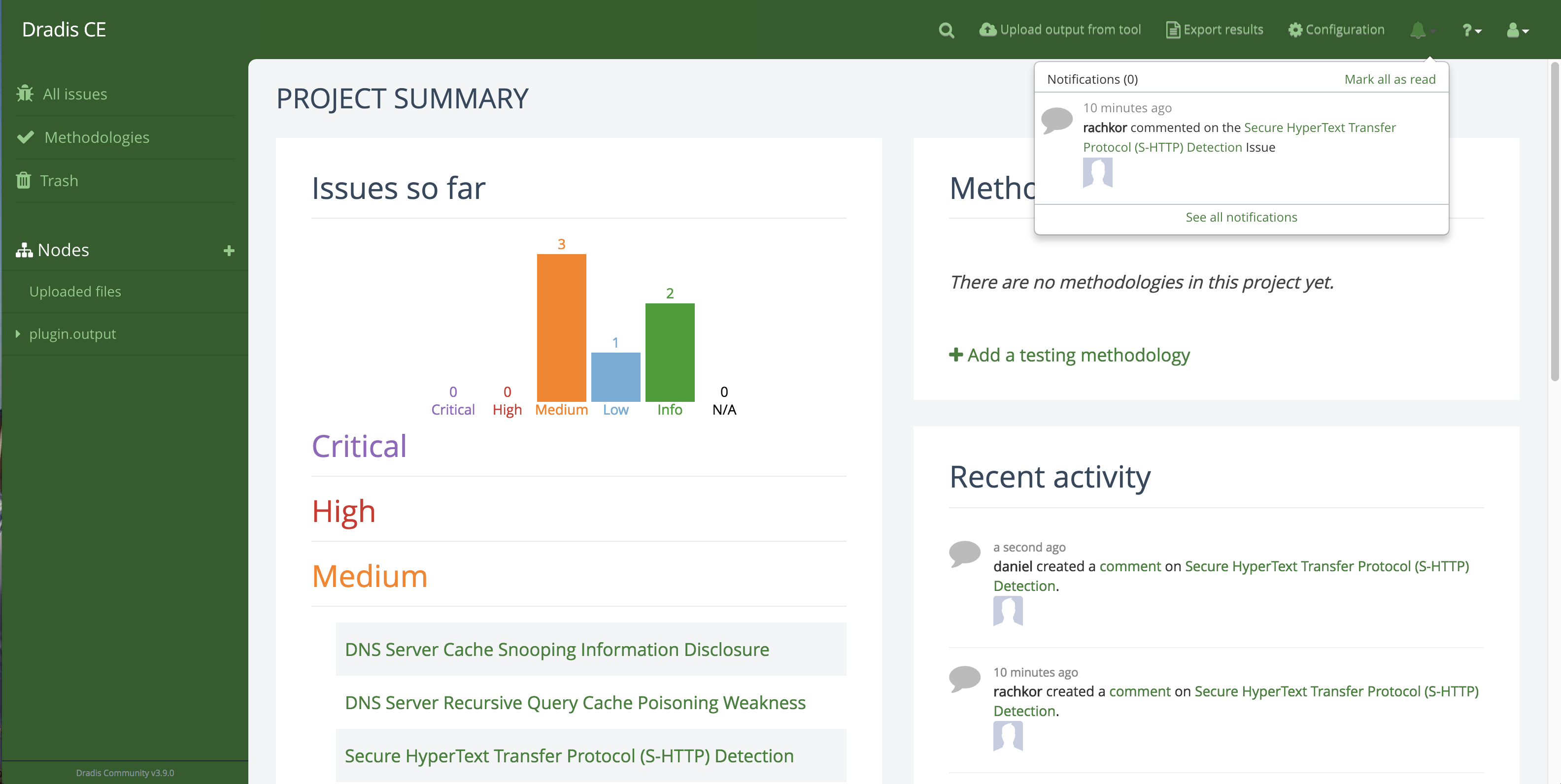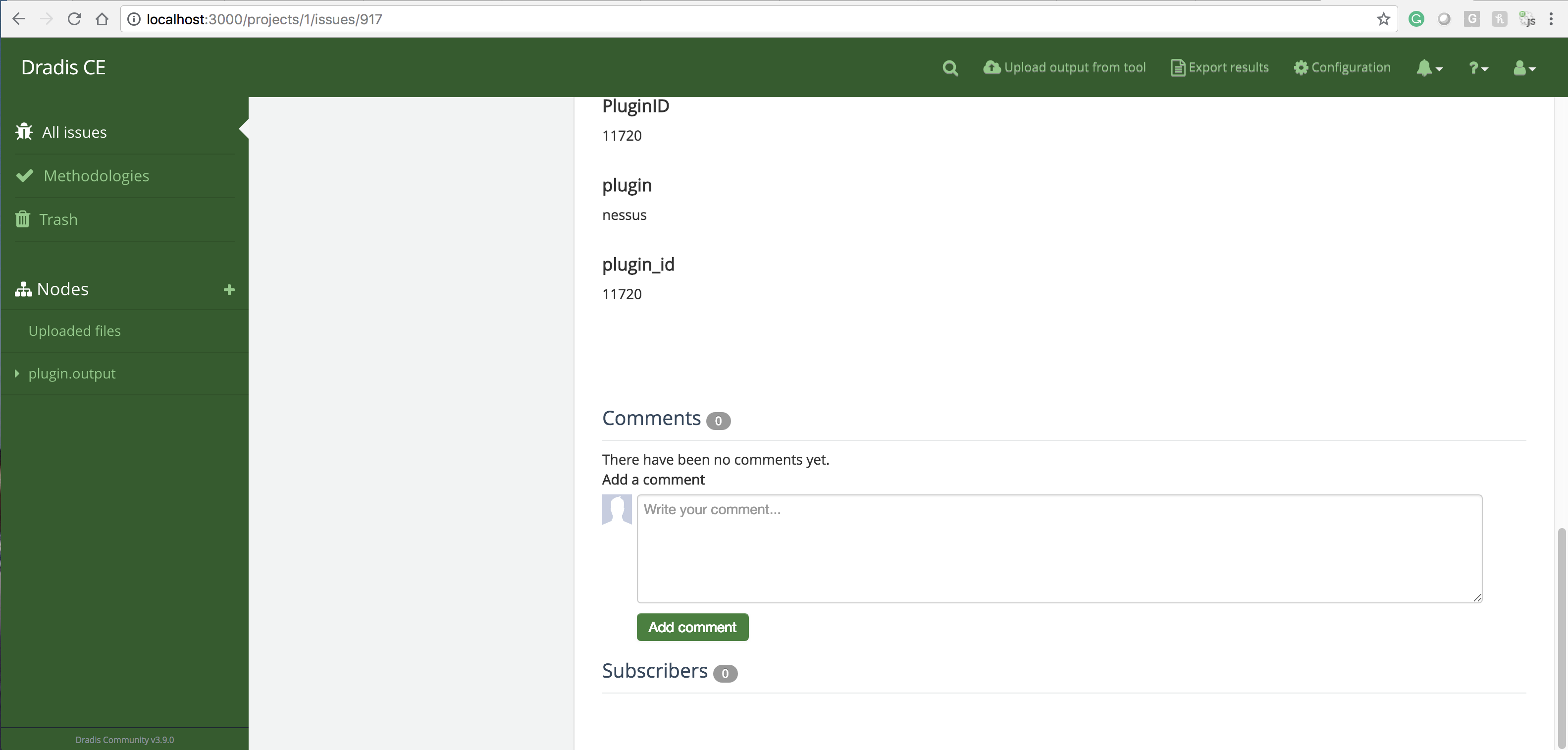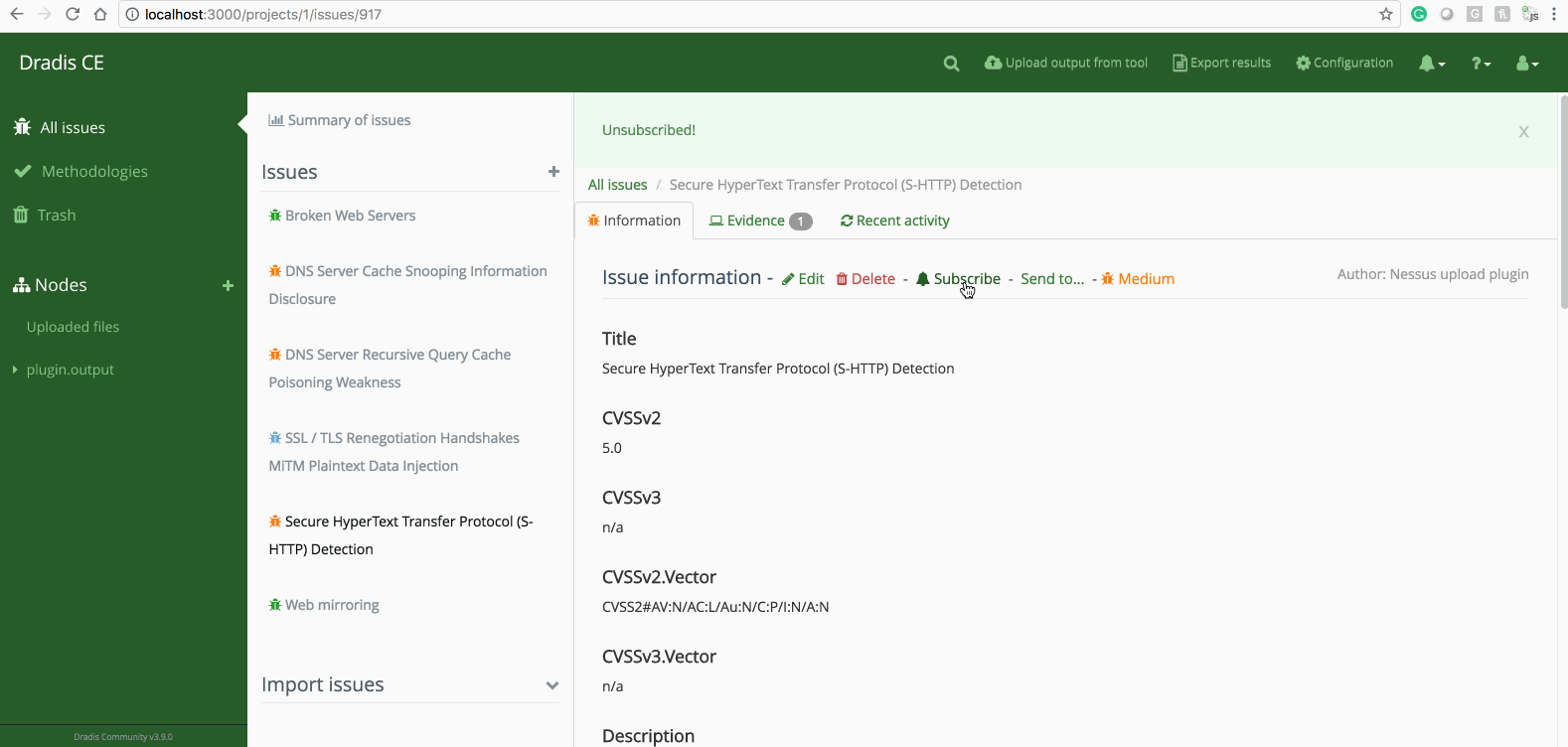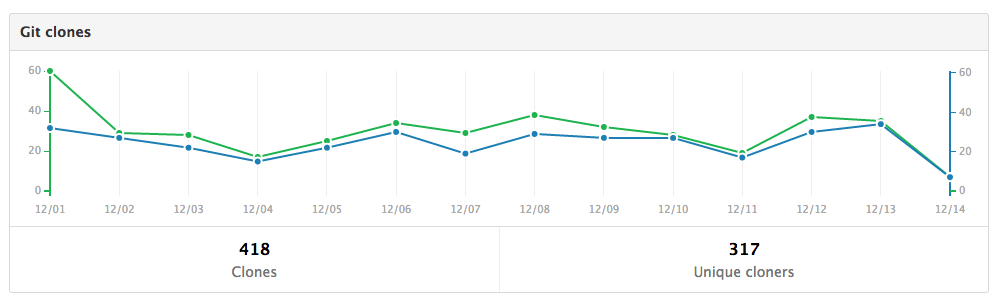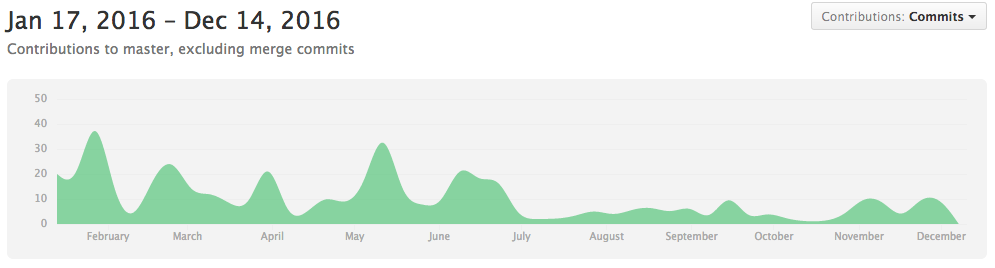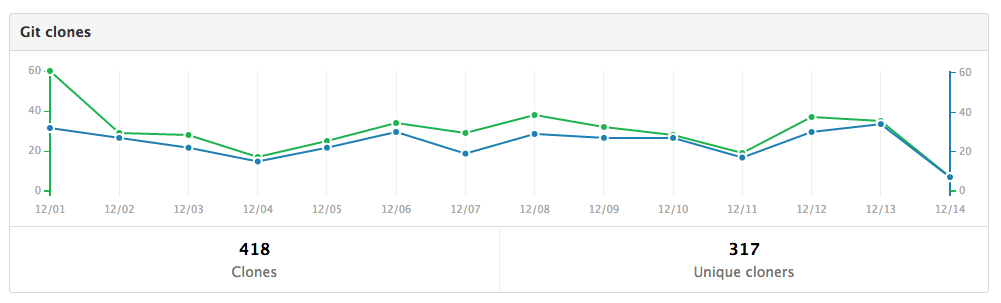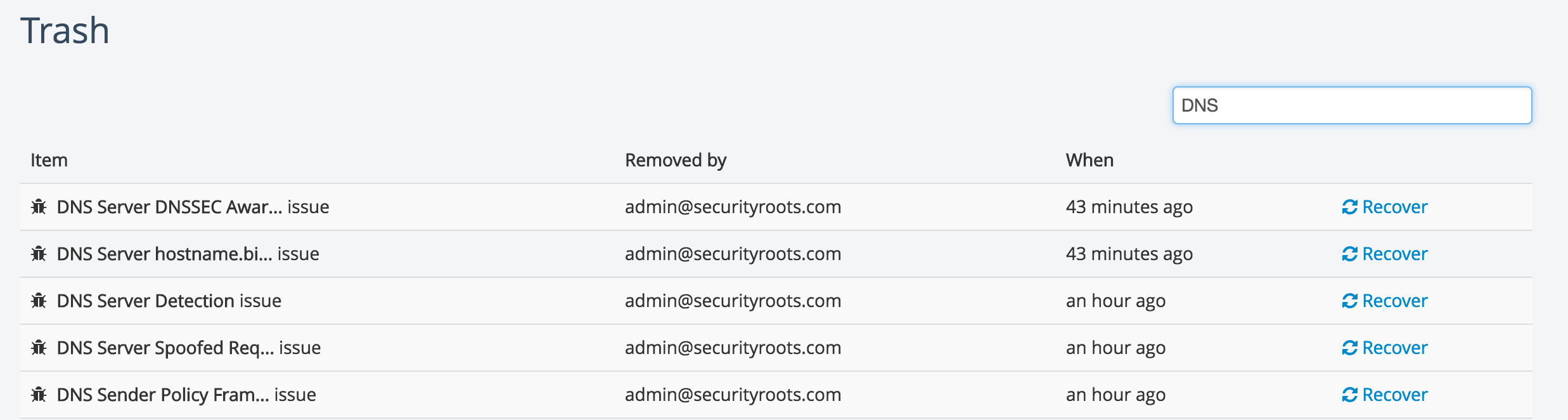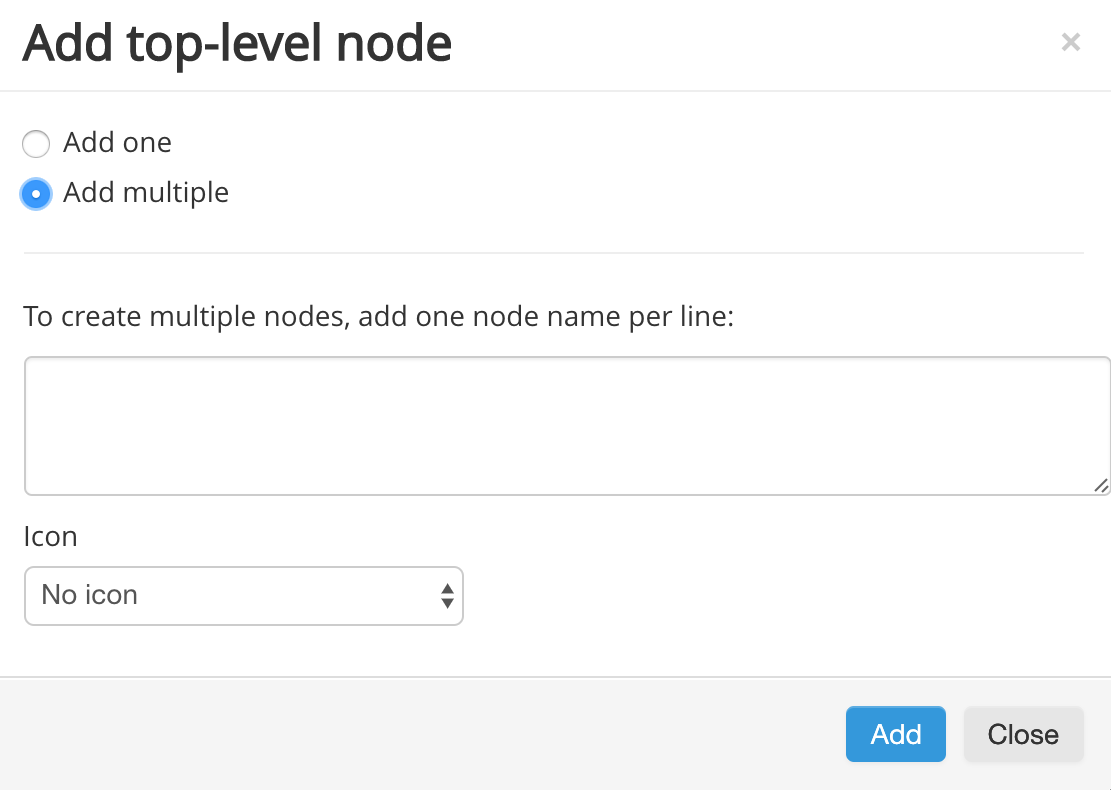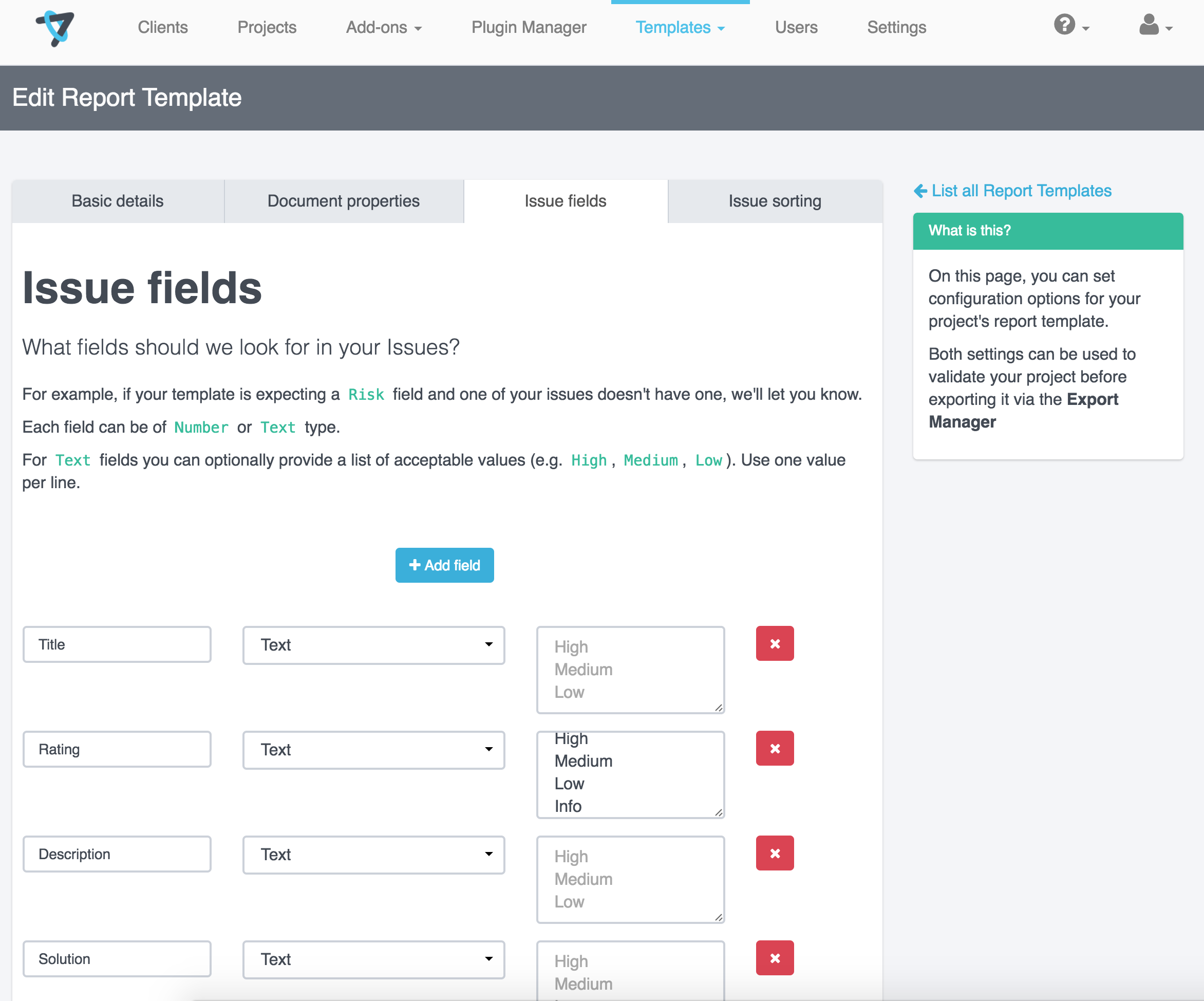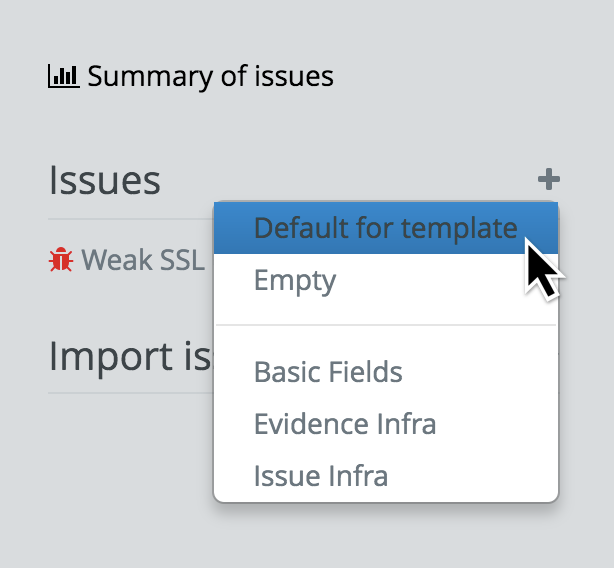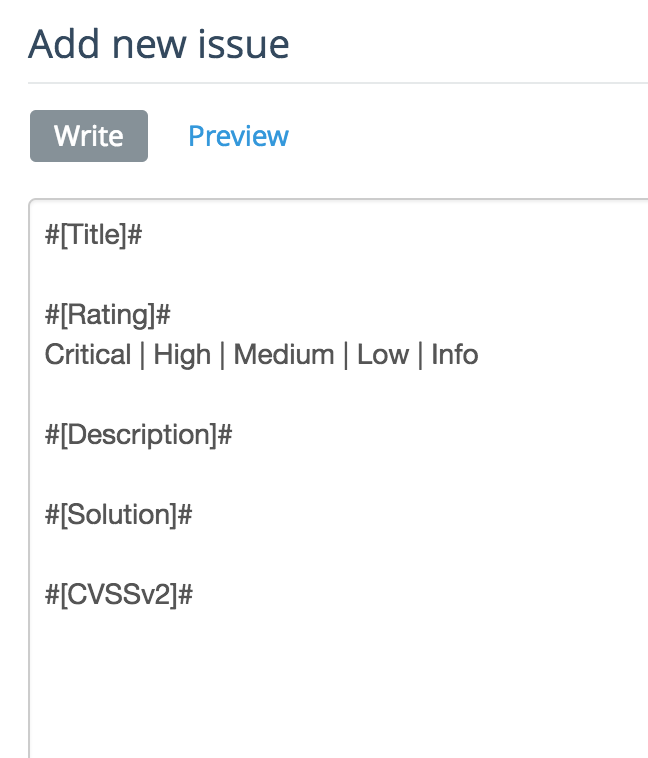Efficiently collaborate with your team using comments, notifications, and subscriptions inside of Dradis.
We heard you. There are times that you need to discuss a Dradis project with your team. Gone are the days of jumping on Slack or sending an email with a question or request for edits. Instead, leave a comment! Keep all of your Dradis talk inside Dradis.
Comments, notifications, and subscriptions are brand new in Dradis Community Edition (CE) v3.10 (and coming in the next release of Dradis Pro!).
Let’s jump straight into an example of how these new features improve team collaboration:
I’m working on Dradis CE (username rachkor) and have a question for another team member (username daniel). He wrote up a new Issue, but I think that the solution needs expanding. Instead of writing an email or finding him on chat, I scroll to the comment form at the bottom of the Issue:
Not only can I comment on the Issue, but I can also mention @daniel by name:
The next time Daniel logs in to Dradis, he’ll be greeted by a notification from me:
Comments are included in the Recent activity feed so that you can keep up with your team as a whole, even if you aren’t involved in a specific conversation.
When you comment on an Issue or a teammate mentions you in a comment, you’ll be automatically subscribed to that Issue. If you need to subscribe (or unsubscribe!) from notifications on a specific Issue, click the subscribe/unsubscribe button:
We’re excited to unveil this new phase of collaboration within Dradis and can’t wait to hear what you think! Want to check it out? Grab the latest version of Dradis CE from GitHub with these instructions and test out the comments, notifications, and subscriptions. These new features will ship in the next release of Dradis Pro. If you’re a Pro user, stay tuned for a release notice soon!
Not using Dradis yet? Learn more about the Dradis Framework and all the time you could save.