We’re heading to Singapore for Black Hat Asia 2025, and we’ll be showing off the latest in streamlined reporting and collaboration at our Dradis Arsenal demo. We’re excited to be part of the Black Hat Arsenal, demoing how Dradis helps security teams collaborate and report more effectively.
Catch us here:
🧪 Dradis @ Black Hat Arsenal
Business Hall – Arsenal Station 3
📅 April 3, 10:05am-11:20am
Learn how our most recent updates—which include in-app quality assurance workflows, easier deployment with Docker, and AI-driven enhancements—allow for the creation of reports faster and with greater quality.
When we’re not presenting, we’ll be diving into the briefings, trainings, and executive summits across AI, exploit development, cloud, and physical infrastructure. Here’s what we’re most excited about.
Integration and Tool Manager
Now you can install and upgrade integrations (such as DuoWeb and Jira) and tools (such as the Gateway and the Remediation Tracker) directly in the Dradis application – no need to use ssh or the command line! Simply browse to the Integration and Tool Manager in Dradis v4.6, Get the tool, and then Enable it. Then you should be good to go!
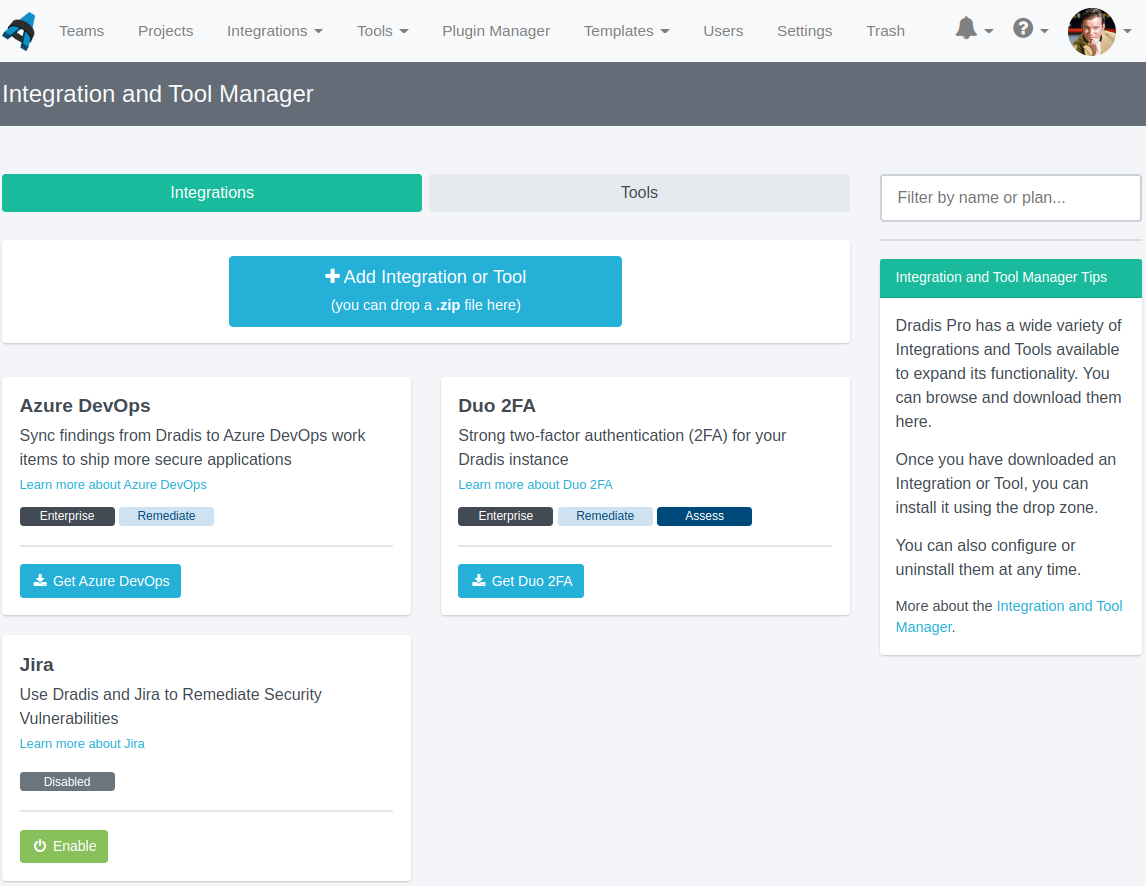
Instance Dashboard
Want a better overview of what is going on in your Dradis instance after login? The new Instance Dashboard gives you an at-a-glance overview of Projects, Tickets, and Tasks assigned to you; a list of the newest unread notifications; and and overview of what’s new in the latest version of Dradis.
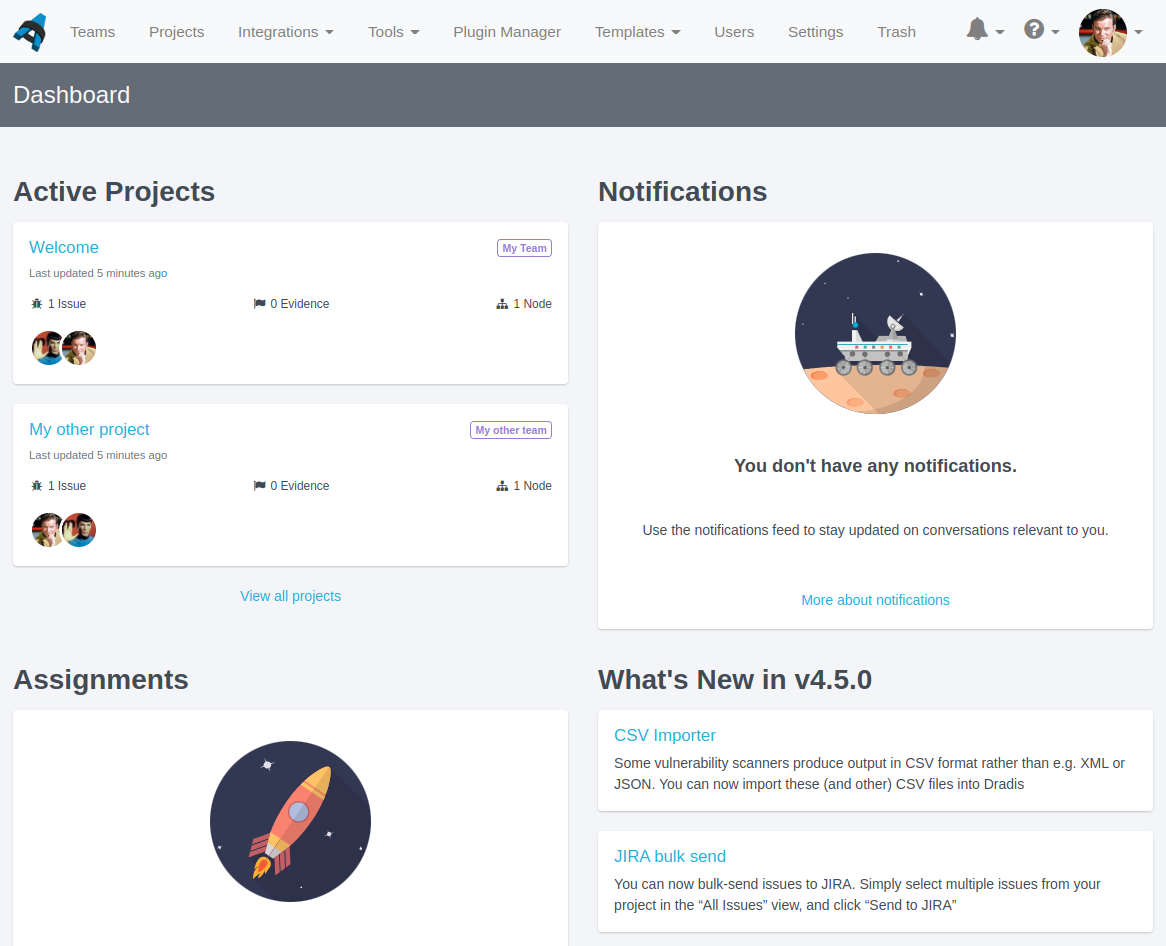
As a new feature, please do let us know if there are other things you would like to see or change on the instance dashboard once you start using it.
Permanently delete items in Trash
As of v4.2 of Dradis, you could soft-delete projects and teams so they end up in an Instance Trash. However, to permanently delete items in trash, you needed to use the command line. Not anymore! Now you can permanently delete items in Trash straight from the UI.
New Kits
We have long had a few templates and kits available for download at the Dradis Users Portal. We have overhauled some of these kits and made them available directly from the Dradis UI. Simply go to Templates –> Kit Upload, and either upload a kit file as you normally would, or click the Upload button under your preferred preinstalled testing kit.

Release Notes
- Dashboard: See active projects, notifications, assignments, and what’s new in one view
- Integration and Tool Manager: Add UI for installing and managing integrations
- Kits:
- Add selection of kits to choose from
- Enable import of kit with no templates
- Mintcreek: Adjust element contrast ratios to be WCAG 2.1 compliant
- Navbar:
- Split the Addons menu into Integrations and Tools menus
- Remove inaccessible addon’s menu items for contributors
- Notes: Remove category selection from form UI
- Projects: Update active projects empty state
- Trash: Delete projects and teams permanently
- Rubocop: lint changed files since previous commit
- Upgraded gems:
- nokogiri
- Bugs fixes:
- Comments: Align comment header content in Safari
- Content Blocks: Fix revision history links
- New integrations:
- Core Impact
- Veracode
- Integration enhancements:
- Implement enable/disable feature for Gateway, JIRA, Remediation Tracker, Scheduler, and VSTS
- JIRA:
- Add view for editing configuration
- Hide link in addons menu for contributors
- VSTS:
- Add view for editing configuration
- Issues: add WorkItem Status and Comment feed
- REST/JSON API: new v2 released
- Projects: undiscard and permanently delete from trash.
- Teams:
- Undiscard and permanently delete from trash.
- Deprecate the “/clients” endpoint, use “/teams”
- Deprecate the “client_since” attribute, use “team_since”
