We’re heading to Singapore for Black Hat Asia 2025, and we’ll be showing off the latest in streamlined reporting and collaboration at our Dradis Arsenal demo. We’re excited to be part of the Black Hat Arsenal, demoing how Dradis helps security teams collaborate and report more effectively.
Catch us here:
🧪 Dradis @ Black Hat Arsenal
Business Hall – Arsenal Station 3
📅 April 3, 10:05am-11:20am
Learn how our most recent updates—which include in-app quality assurance workflows, easier deployment with Docker, and AI-driven enhancements—allow for the creation of reports faster and with greater quality.
When we’re not presenting, we’ll be diving into the briefings, trainings, and executive summits across AI, exploit development, cloud, and physical infrastructure. Here’s what we’re most excited about.
User on, User off
Users can be toggled between disabled and re-enabled. Disabled users cannot access the app, aren’t available to mention in comments, and will not receive notifications. Content from disabled users won’t be deleted and they will need to be re-enabled before modifying any permissions.
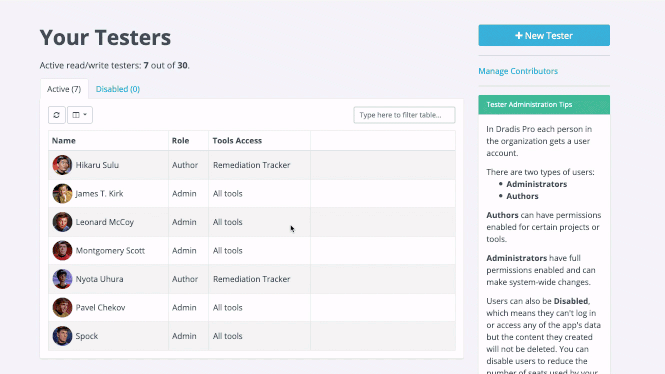
Word Report Export Tune-Up
Bunches of things happen under the hood in Dradis when you are kicked back waiting for the magic to happen to generate a Word report. Some of those inner workings got a tune-up to get Dradis in a better position for future improvements in this version. Imagine how excited we were when we saw some small performance gains as a byproduct of this refactor!
Fancy Output Logs
Export log files are not only fancier looking, but the updated formatting makes them much easier to review. Indents indicate nested items and coloured lines of text are a snap to scan to keep an eye out for any problems and when items finish successfully.

Change Project Owner
“Change is inevitable” and now, you can change project owners in Dradis. Project owners can be updated in both the web app on the “People on the Project” and through a new API endpoint.
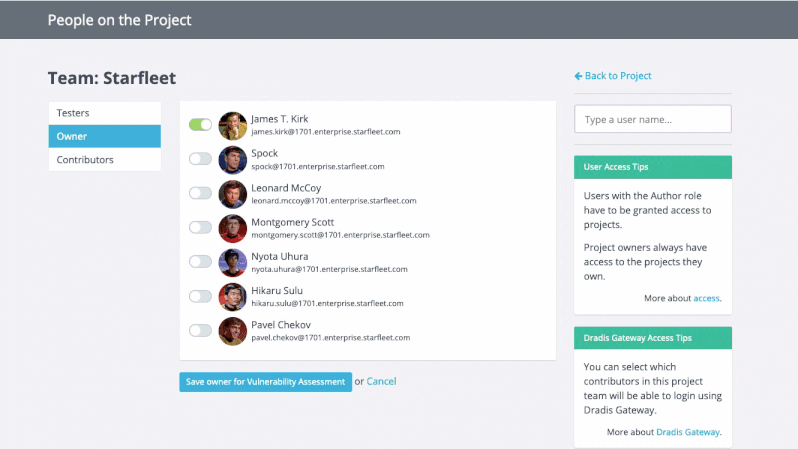
Release Notes
- Disabled users enhancement
- Allow admins to disable and re-enable users and contributors
- Removed disabled users from comment mentions list
- Stop disabled users from receiving notifications
- Main sidebar improvements:
- Labels added under icons
- Removed animations and transitions while expanding and collapsing
- Migrate bootstrap to v4
- Navbar dropdown menu’s are no longer locked to the right side of the browser
- New item menu in sidebar: isolate Default entry (from template) with a divider
- Update logo assets
- Project owners can now be updated
- Bugs fixed:
- Christmas easter egg Santa hat blocking clicks on input element plugins
- Rules Engine: make sure tag auto-complete works on page render
- New integrations:
- dradis-nipper
- Integration enhancements:
- Allow viewable image attachments for Gateway contributors
- IssueLib: ability to seed with the starter set
- Reporting enhancements:
- Performance:
- Re-work Word export processing top to bottom
- Faster hyperlink processing
- Faster numbering processing
- Faster screenshot processing
- Remove unused nested content controls from all resource types (issues, content blocks, evidence etc.)
- Introducing the new and improved servicesEntries and ServicesTable content controls with full support for filtering and sorting
- When nested inside a Node control you can get direct access to Services attributes with a servicesEntries control, and child attribute controls eg. Protocol, State, Port, etc.
- The existing services control that produces pre-formatted table-based data can now be labeled ServicesTable in your template
- Enhance report export log in both the CLI, and Web Console
- Indented log lines to enhance readability and make it simple to follow nested processing. ex. Evidence within a Node.
- Colors! Make use of colours to show
- Green: when processing is successful
- Yellow: when filters filter out all resources
- Red: when something bad happens like a control has no placeholder
- Performance:
- REST/JSON API enhancements:
- Add new endpoint to update project owner
