We’re heading to Singapore for Black Hat Asia 2025, and we’ll be showing off the latest in streamlined reporting and collaboration at our Dradis Arsenal demo. We’re excited to be part of the Black Hat Arsenal, demoing how Dradis helps security teams collaborate and report more effectively.
Catch us here:
🧪 Dradis @ Black Hat Arsenal
Business Hall – Arsenal Station 3
📅 April 3, 10:05am-11:20am
Learn how our most recent updates—which include in-app quality assurance workflows, easier deployment with Docker, and AI-driven enhancements—allow for the creation of reports faster and with greater quality.
When we’re not presenting, we’ll be diving into the briefings, trainings, and executive summits across AI, exploit development, cloud, and physical infrastructure. Here’s what we’re most excited about.
MS Word Filters – OR, NOT
Filtering content using OR and NOT hasn’t been possible until now! Now you can add OR and NOT operators to create a dizzying amount of control for your report output. As always, you can string together multiple filters to get the results you want to populate your report.
Imagine That!
We’ve added the ability to upload an image anywhere the editing toolbar appears. Dragging and dropping into the editing area works too, saving you a few steps to add images in your project to show evidence, support your statement, or even add a meme to your comment.
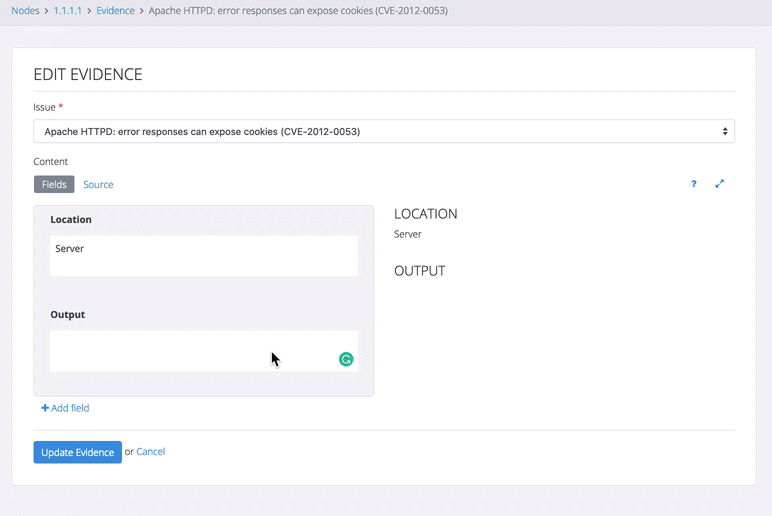
Even More Validation
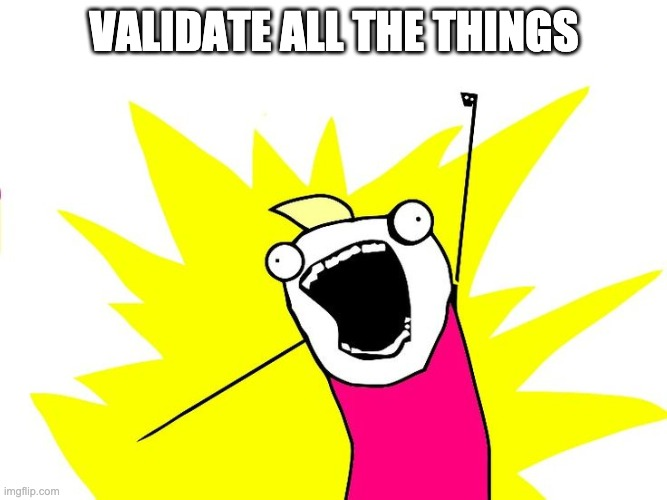
Validating your project before generating it has long been available as a good step to preventing some of the most common report errors. Now, view additional validation in summary views and a panel to help avoid those errors as you are working with report content to catch problems early.
For an at-a-glance way to see what needs a bit more work, the issues and evidence tables include a column showing if that item contains the correct information.
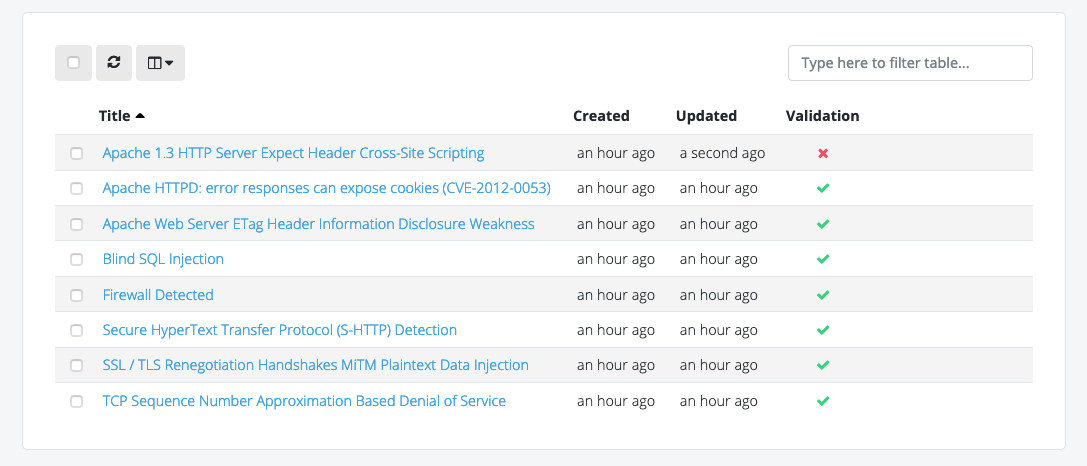
Issues, evidence, and content blocks now have a validation panel that will highlight problems as you work.
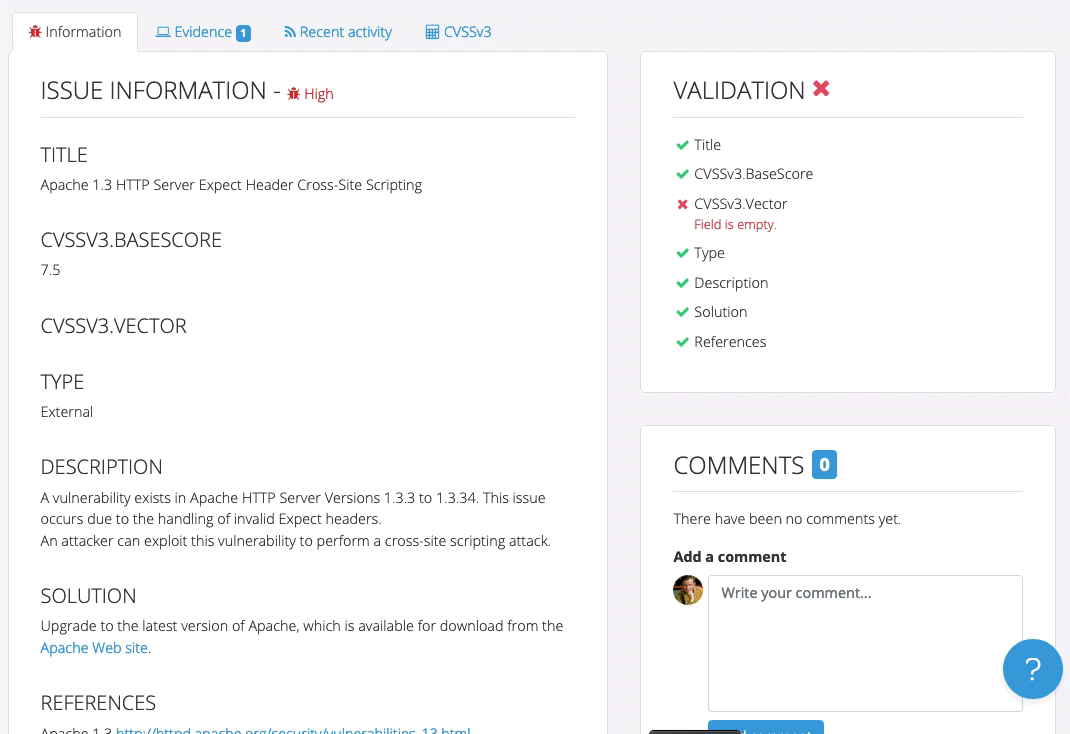
Release Notes
- Add a validation panel for Issues, Evidence, and Content Blocks
- Add a validation column for Issues and Evidence table
- Auto upload attachments and screenshots without requiring the use of the staging area
- Cards, Evidence, Issues, and Notes now have their own attachment support
- Displays a notification badge in the browser tab when there are unread notifications
- Editor: Allow drag & drop, copy & paste, and direct image uploading
- Increase the node properties column size by changing it to LONGTEXT
- Layout: Breadcrumbs have a fixed position
- Upload Manager: better validation
- Bugs fixed:
- Live filtering of templates (methodologies, notes & projects) via sidebar
- Use absolute send times in notification emails instead of relative
- Reporting enhancements:
- Excel: Fix report generation exceeding the maximum cell limit
- Word: Add NOT and OR operation for filtering content control
- Word: Allow non-English localization documents to be exported
