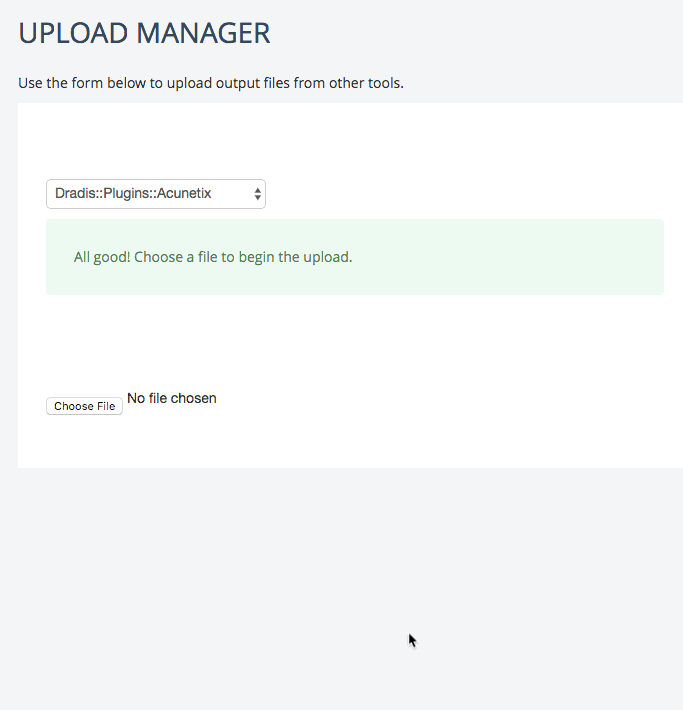Dradis Professional Edition is a collaboration and reporting tool for information security teams that will help you create reports, in a fraction of the time.
For this release, we’ve squashed some pesky bugs and updated the system and its add-ons with new features that will make your team’s life easier.
The highlights of Dradis Pro v3.1
- Added comments, subscriptions and notifications to notes
- Added comments, subscriptions and notifications to evidence
- Added comments, subscriptions and notifications to methodology cards
- Pre-flight tool upload validator
- Fix default tags creation bug
- Allow numeric fields to be 0 when validating
- Fix BI engine load error (hook into model load and not ActiveRecord load)
- Fix overflow bug when editing report templates (issue sorting tab)
- Updated how add-ons hook into the main menu
- Fix error pages
- Renamed clients to teams in the backend
- Fix blockcode characters displaying incorrectly
- Fix red dot still being displayed on the first visit to the page that caused the single unread notification
- Fix wrong ‘There are no comments’ message
- Escape HTML in comments
- Track activities when multiple-creating evidence
- Fix BI custom project properties
- Better engine manifest hooks
- Keep lists and cards order when exporting as XML
- When errors found validating evidence, report with evidence id
- Add-on enhancements:
- Note and evidence comments in export/import in dradis-projects
- Fix usage of set_property to use set_service in Nexpose plugin
- Netsparker: Update cleanup_html to format content + add new fields
Comments for methodology cards, evidence, and notes
Comments, notifications, and subscriptions introduced in Dradis v3.0 have been extended to include methodology cards, notes, and evidence in projects. You can leave a comment tagging another user, subscribe to be notified of comments and receive notifications for cards, notes, evidence, and issues. All comments are included during project import/export with dradis-project.
Checking for empty fields
Dradis will check for empty fields when saving a field required by your template and when validating your project before exporting a report. Catching and correcting these empty fields before generating your report will help prevent the dreaded ambiguous cell mapping Word error.
Pre-flight tool upload validator
While uploading output from a tool into a project, Dradis will check your Plugin Manager configuration against your report template configuration. If your template is configured to require a “Recommendations” field but no #[recommendation]# field is defined in the Plugin Manager for this output file type, Dradis will throw a warning.
Ready to upgrade to v3.1?
Not using Dradis Pro on your team?
These are some of the benefits you are missing out on:
- Automated reports, generate the same reports your clients know and love in a fraction of the time.
- Combine the output from 19+ different tools (including Qualys, Metasploit, Burp…) into a single report.
- Deliver consistent results. Never forget any steps, always know what has been covered and what is still ahead.
- Everyone on the same page: all information available across the team.
- Dradis Professional is reliable, up-to-date and with comes with quality support
Read more about Dradis Pro’s time-saving features or what our users are saying.